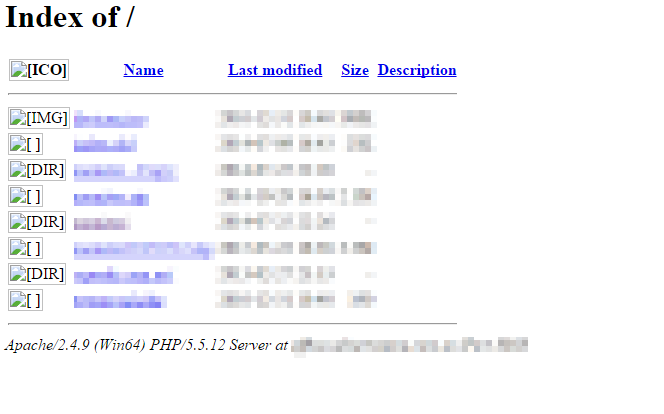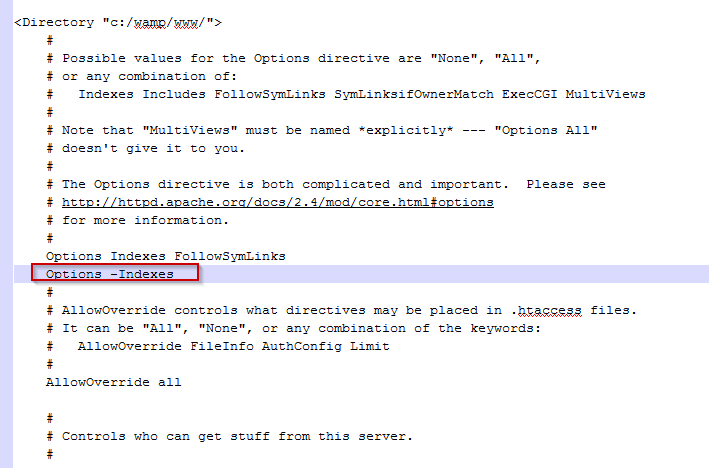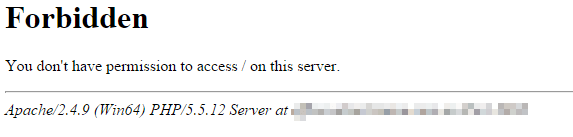How to disable directory browsing in WAMP
June 3, 2015 / by Marco / Categories : Technology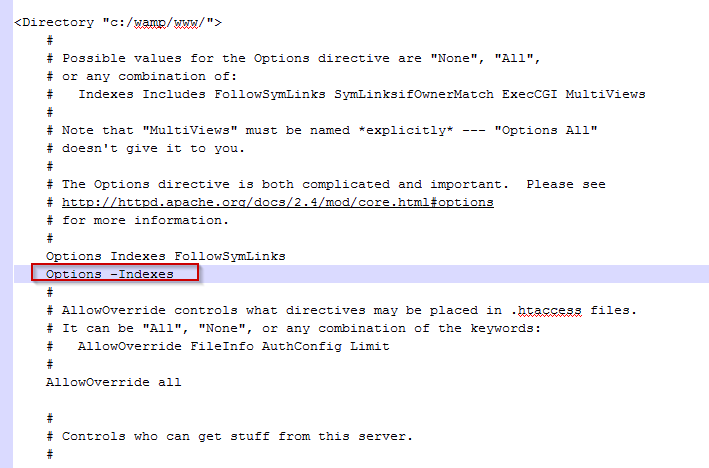
If you’re using WAMP and are browsing a folder without an index.php or index.html file, the WAMP server will display all the files contained in that folder. Here’s an example:
This can become a security risk as the visitor is able to browse and download all the files. In order to disable this you need to edit the httpd.conf file which can be found here: C:\wamp\bing\apache\apache[version]\conf\httpd.conf
Look for the line
Options -IndexesAll you need to do is then add the # infront of the line so it looks like this:
Options -Indexes
Restart WAMP by clicking on the WAMP icon and selecting restart all.
This will then disable the directory as shown below:
OTHER ARTICLES YOU MAY LIKE

USING THIS AI TOO BOOST YOUR SOCIAL MEDIA GAME
A strong social media presence is essential for individuals and businesses alike. With the ever-growing number of users on various platforms, it can be daunting to stand out and create engaging content that captivates your audience. That’s where Marky comes in – a revolutionary tool that harnesses the power of artificial intelligence to help you […]
read more
HOW TO USE KATALIST AI TO CREATE AWESOME STORYBOARDS
Creating a compelling and visually appealing storyboard is crucial for any creative project, whether it’s a film, television show, or advertisement. However, the traditional process of storyboarding can be time-consuming and labor-intensive. That’s where Katalist AI comes in. This innovative tool combines the power of artificial intelligence with the creativity of human input to revolutionize […]
read more