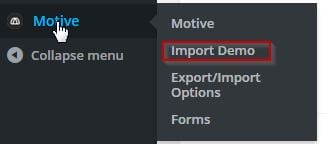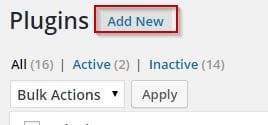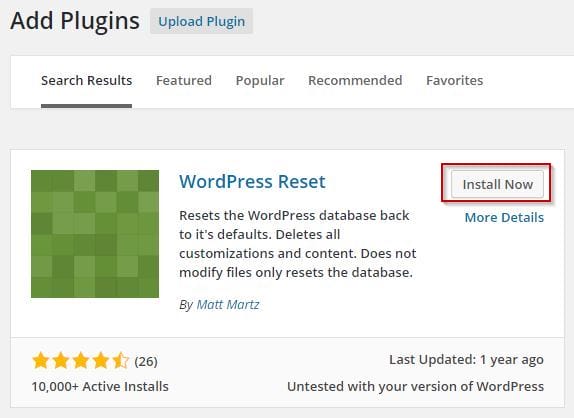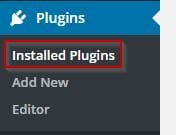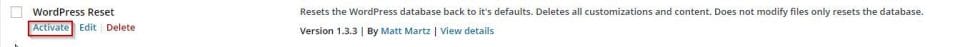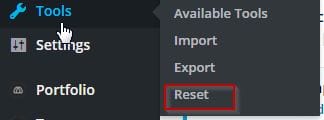How to reset your WordPress site to defaults
May 27, 2015 / by Marco / Categories : TechnologyI work on a number of WordPress related websites and setup a development website that I use purely for testing. So when I use a new theme…which I’ve been doing quite regularly with the Tesla Themes, I need to rebuild the WordPress website. What I mean by rebuild, its to delete all the post, pages, and settings so that it’s back to the defaults. I need to do this so that I can import data from the Tesla theme Import tool so I can get an idea of how the theme looks like and how it’s setup. That’s one of the advantages of using the Tesla Theme as there is an import tool for each theme that downloads and imports posts images and settings to your WordPress site.
WORDPRESS PLUGIN
After testing a number of WordPress plugins, which WordPress plugin did I use to reset my test website?
The plugin is called WordPress Reset. It was last updated in 2013 however testing it with WordPress v4.2.2 worked without any issues. There were other tools that just bulk deleted or nuked posts, but this one was the best for deleting everything.
To install it simply follow these instructions:
- Login to your WordPress site.
- Click on Add New
- Type in “WordPress Reset” in the search box on the top right-hand corner and press enter
You will get the following screen and press Install Now
Click on Installed Plugins on the left hand side
Scroll Down to WordPress reset and click on the activate button
Click on Tools and then Reset
You will then need to type in the word reset in the field box and press the reset button.
You will then be taken to the dashboard and use the same login and password. That’s it, your site is now reset.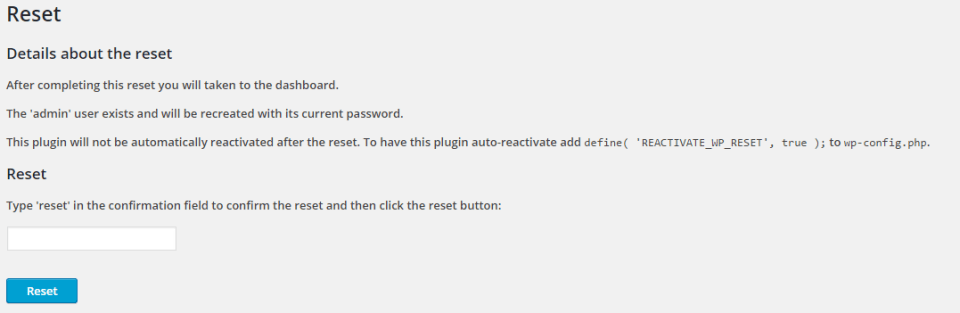
WordPress plugin to reset the site – WordPress Reset (you can just search it in the WordPress plugin tab)
OTHER ARTICLES YOU MAY LIKE

HOW TO USE KATALIST AI TO CREATE AWESOME STORYBOARDS
Creating a compelling and visually appealing storyboard is crucial for any creative project, whether it’s a film, television show, or advertisement. However, the traditional process of storyboarding can be time-consuming and labor-intensive. That’s where Katalist AI comes in. This innovative tool combines the power of artificial intelligence with the creativity of human input to revolutionize […]
read more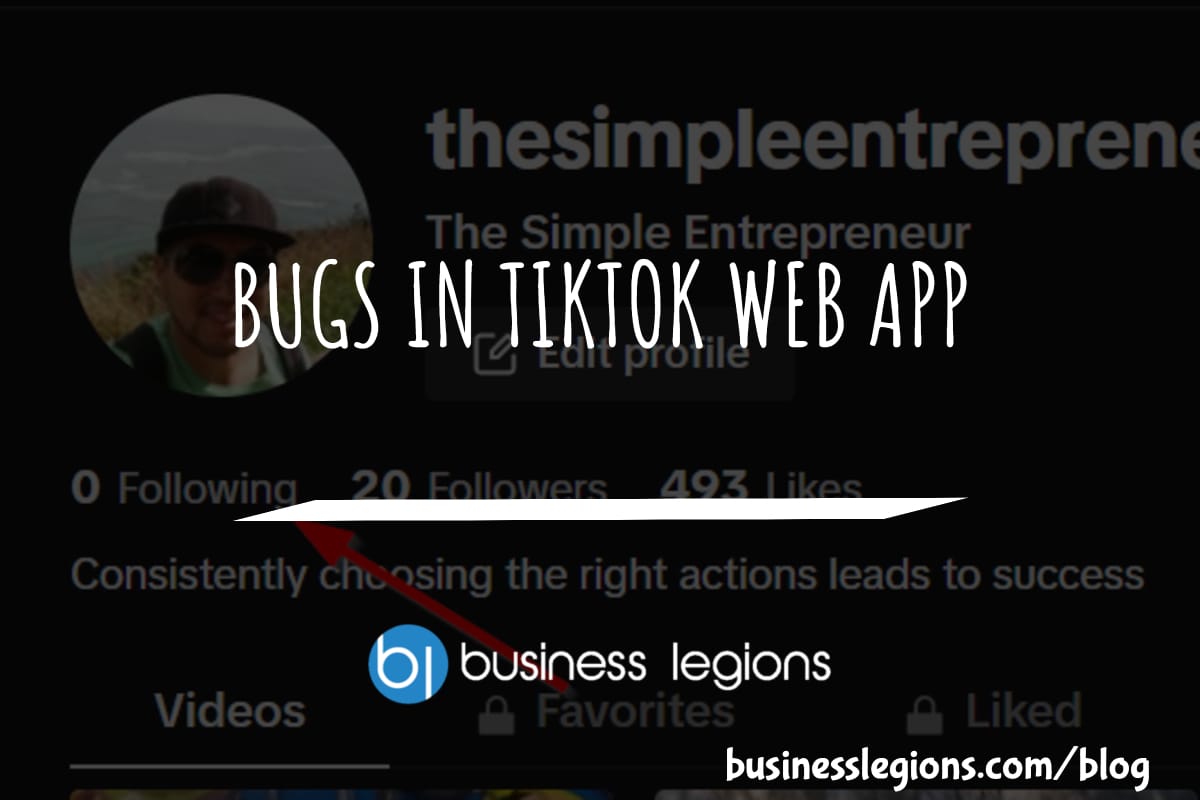
BUGS IN TIKTOK WEB APP
In this article, I will discuss the bugs I have encountered while using the Tik Tok web app. When using the TikTok web app, I encountered a frustrating issue where I was unable to follow back users. This problem has persisted, leaving me with zero following despite my efforts to engage with the platform. As […]
read more