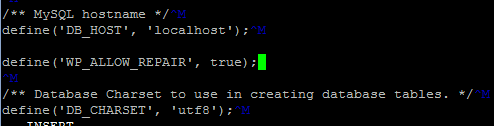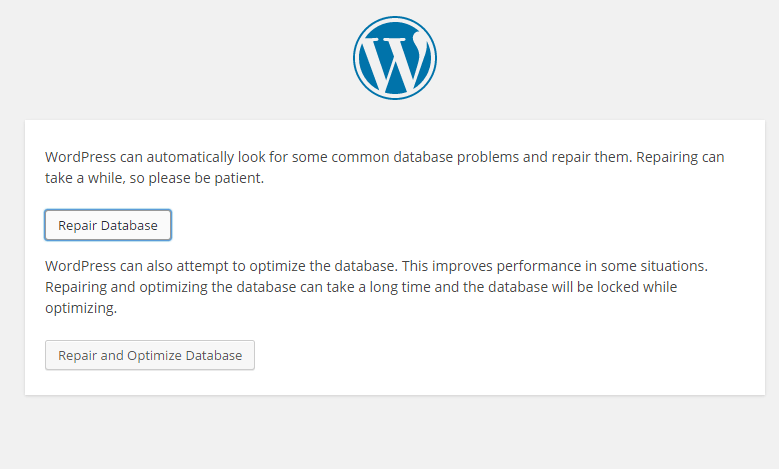WordPress Database Repair
June 30, 2015 / by Marco / Categories : Technology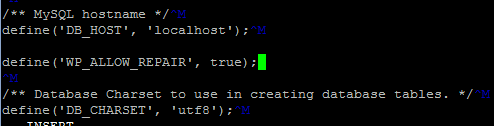
Today, one of my sites was not loading correctly – images and text were not displaying which I guessed that the database was corrupted.
In an older post I outlined how to repair mySQL tables using a tool called mysqlcheck. This process may have been a bit too difficult for some so I wanted to outline an easier way of doing a repair if you’re using WordPress. Follow these steps:
1. Login to your hosting account
2. Edit the wp-config.php file
3. Add the line
define('WP_ALLOW_REPAIR', true);
So the config should look like this:
4. Make sure you save the file.
5.Now go to your wordpress site: e.g.
http://websiteaddress.com/wp-admin/maint/repair.php
You will see the below screen. Just click on Repair and Optimize Database.
6. Let it run and once completed test your site to see if it now works.
7. If it works, then go back into the wp-config.php file and remote the line
define('WP_ALLOW_REPAIR', true);
Here’s a list of resources that you might find useful:
OTHER ARTICLES YOU MAY LIKE
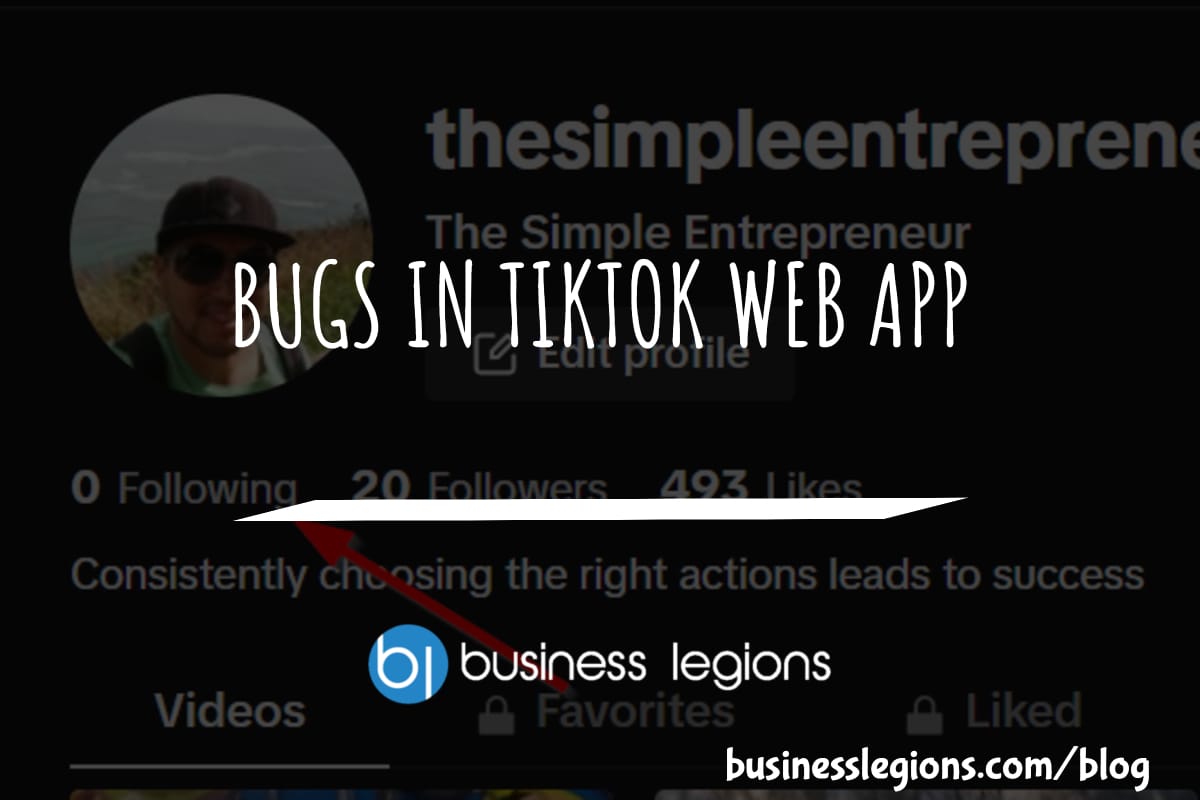
BUGS IN TIKTOK WEB APP
In this article, I will discuss the bugs I have encountered while using the Tik Tok web app. When using the TikTok web app, I encountered a frustrating issue where I was unable to follow back users. This problem has persisted, leaving me with zero following despite my efforts to engage with the platform. As […]
read more
THE BEST WOOCOMMERCE AFFILIATE AFFILIATE RETAILER PLUGIN FOR MAXIMUM PROFITS
In today’s highly competitive e-commerce landscape, leveraging the power of affiliate marketing has become a crucial strategy for online retailers to maximize their profits. And when it comes to running an efficient and lucrative affiliate program on your WooCommerce store, choosing the right plugin is paramount. The best WooCommerce affiliate retailer plugin that stands out […]
read more