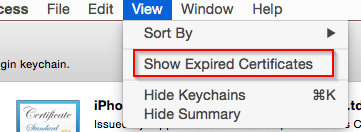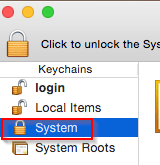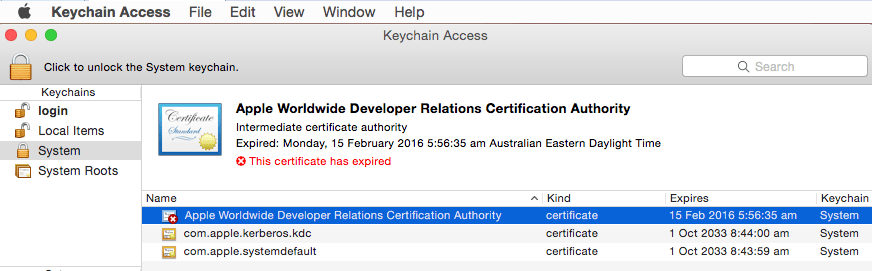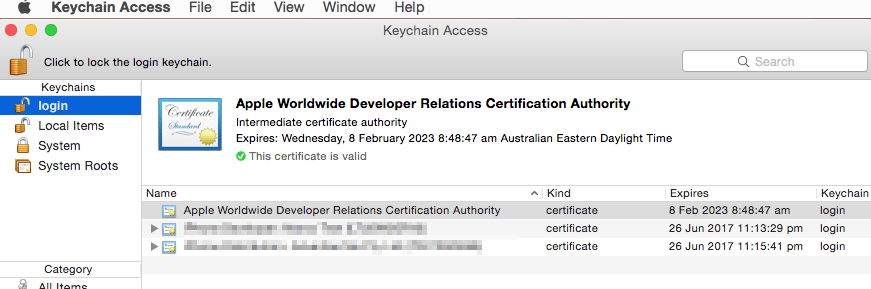XCODE ISSUE UPLOADING TO ITUNES APP STORE THIS CERTIFICATE HAS AN INVALID ISSUER
June 27, 2016 / by Marco / Categories : App Development, iPhone, Technology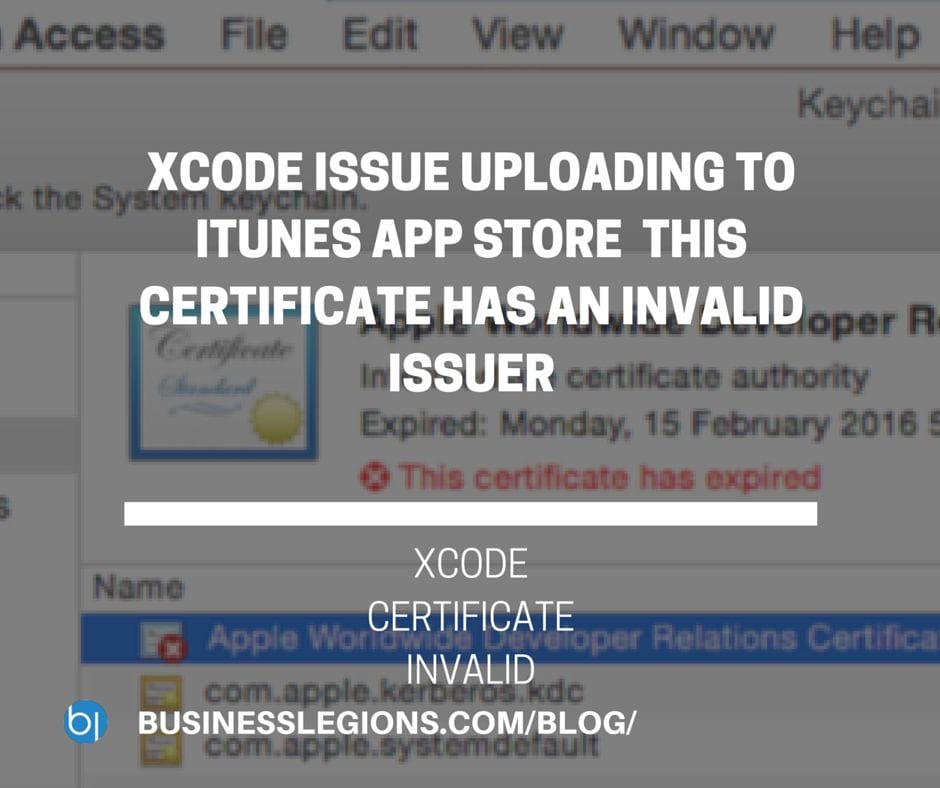
I tried uploading a new build of my app to the iTunes App store and received the error message “This Certificate has an invalid issuer”. After researching on the Internet an article recommended to delete the WWDR Certificate from the Keychain and install the latest one as it expired on February 14,2016. I thought I followed the instructions and it didn’t work, but after carefully reading the instructions again, I realised it was my fault for failing to follow each step.
Here’s a the steps I used:
- Open up the Keychain Access program on your Mac
- Click on View then Show Expired Certificates

- Now this is important. Click on System on the left hand side. It will default to login so make sure you click on System.

- Delete Apple Worldwide Developer Relations Certificate Authority. You will notice that it expires on the 15 Feb 2016.

- Click here to download the new Apple WWDR Certificate.
- Then import it into the Keychain

- To make sure it worked click on on the iPhone Developer certificate and make sure it says “This certificate is valid”. If it’s invalid then it means the WWDRC is still not valid and you will need to make sure it’s deleted and imported again.
This will fix the problem. My mistake was that I deleted the certificate in the login keychain rather than System. Hopefully this fix will help you. If not let me know in the comments and I’ll try to help you.
OTHER ARTICLES YOU MAY LIKE

POWERFUL REFERRAL PROGRAM TOOL
Businesses of all sizes are constantly seeking new and innovative ways to grow their customer base and increase brand awareness. With the rise of social media and the reliance on word-of-mouth marketing, referral programs have become an essential tool for companies looking to expand their reach. However, managing a successful referral program can be a […]
read more
CYBER SECURITY PLATFORM FOR YOUR BUSINESS
Cyber security has become a top priority for individuals and organizations alike. With the ever-evolving threat of cyber attacks, it is imperative to have a strong and reliable security platform in place to protect sensitive information and data. That’s where Bleach Cyber comes in. As a leading cyber security platform, Bleach Cyber is dedicated to […]
read more