HOW TO FIX DELETING A TABLE THAT DOESN’T EXIST
March 19, 2019 / by Marco / Categories : Business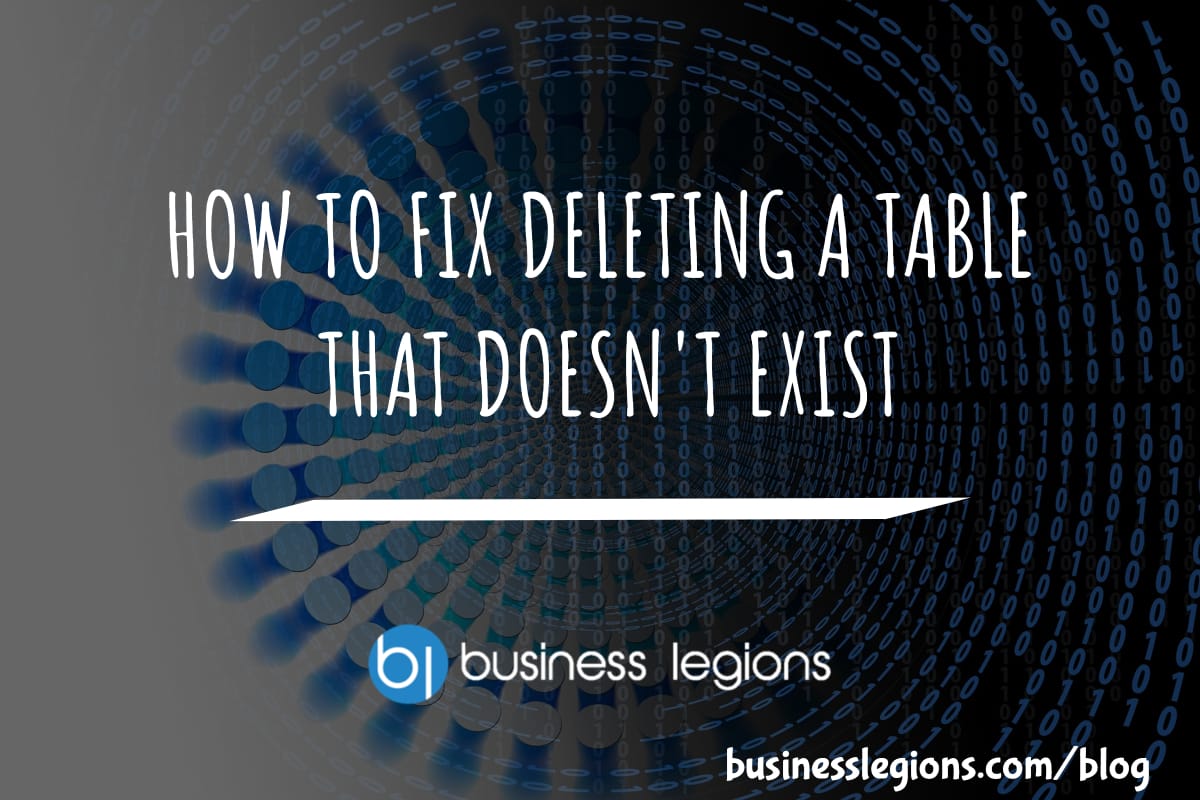
In my mySQL database I noticed that there was a table missing from phpmyadmin. I tried creating the table but mySQL reported that it already exist (it was a ghost table). I tried using mysqlcheck to repair the database and it came back saying it the table didn’t exist. I then tried to create the table and mySQL returned an error message saying it already exists. That’s where I was totally CONFUSED!
After some digging around and researching, I checked the /var/lib/mysql/[database] folder to see if the table name files existed and they were there. I deleted those files and copied them from another database but still had the same issue. After copying the files you need to change the file permissions of the copied files to the mysql service.
chown -Rv mysql:mysql [database files]
After a lot of digging around, I managed to work out the solution. I need to instal mysql-utilities and run this command:
yum install mysql-utilities mysqlfrm --diagnostic [table_name].frm
After that, the table was fixed. You can then delete it.
Our Sponsors
- Advertise Me Pty Ltd
Digital Signage Solutions
OTHER ARTICLES YOU MAY LIKE
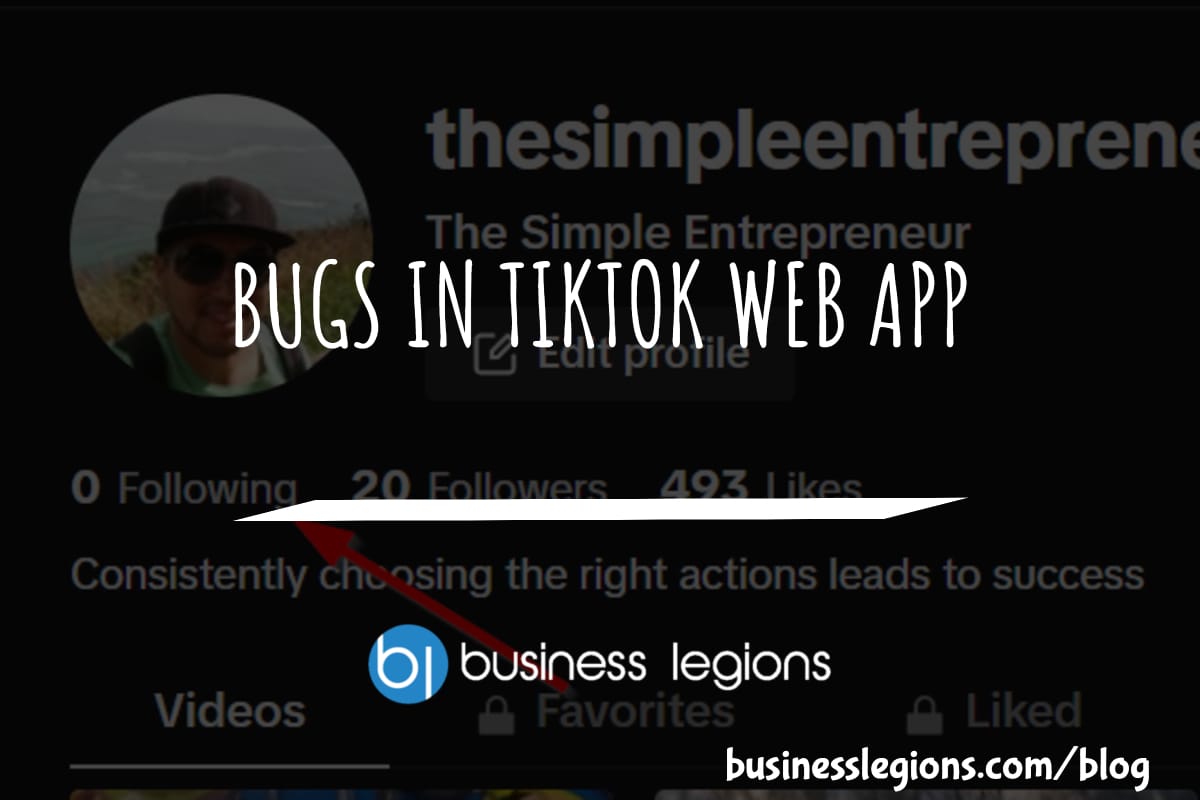
BUGS IN TIKTOK WEB APP
In this article, I will discuss the bugs I have encountered while using the Tik Tok web app. When using the TikTok web app, I encountered a frustrating issue where I was unable to follow back users. This problem has persisted, leaving me with zero following despite my efforts to engage with the platform. As […]
read moreProductScope AI Lifetime Deal for $59
ProductScope AI Lifetime Deal for $59 Beautiful product photos and optimized copy in minutes for ecommerce brands, marketers & agencies Create beautiful product photos and optimized Amazon listings in minutes Improve your product visuals and gain customer insights for better sales Best for Content creators Ecommerce Marketing agencies Alternative to Adobe Photoshop Canva Integrations GPT-4 […]
read more


