USING WP MAIL SMTP TO RECEIVE EMAIL LOGS
July 16, 2021 / by Marco / Categories : Technology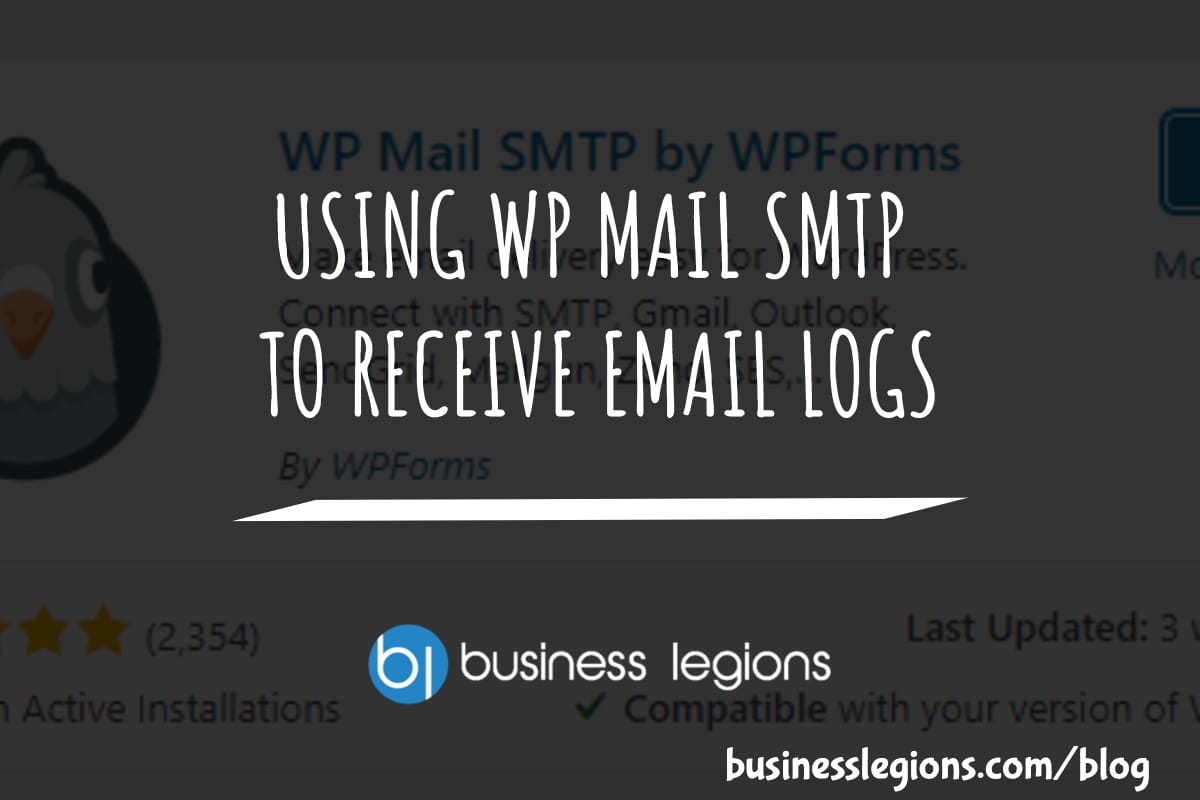
Remember the good old days when you could just go to a website and see what all your email addresses were? Those days are gone, unfortunately. One of the biggest problems for businesses and individuals is spam. Spammers send out millions of emails a day, hoping to catch people who are not expecting to receive them. To cut down on this number of unwanted messages, you can use mail transfer protocol (MTP) with the help of the add-on plugin WP Mail SMTP (a free WordPress plugin with the ability to upgrade to the Pro version to unlock more features).
There are plenty of ways to monitor what is happening on our websites, but email is one of the most valuable tools because it is the first way that most people check to see whether we’ve replied, and the last way that they tend to check to see whether we have replied. It is also a great tool for receiving notifications from the website you manage and if set up correctly you can receive form notifications of when someone submits a form or when a specific action is taken.
By using WP Mail SMTP, you will receive email logs from your server that can be customised the way you want them. You can control what you receive and for what purposes. It is also a great way to keep a history of what emails were sent from your website server and if done correctly you can further analyze if there was anything unusual happening on your website. With WP Mail SMTP you can use your own mail server and all you need to do is enter your email server, username and login. With the server settings, you can make sure you use the security features such as using SSL/TSL and which port to use. If you plan to use WP Mail SMTP with your form plugin such as WPForms
For those of you who haven’t heard of WPForms before let me quickly introduce to you this WordPress plugin. WPForms is one of the best WordPress form builder plugins as it’s easy to use and it’s also very comprehensive. When I mean comprehensive, I mean that it can create very complex and intuitive forms like surveys, polls and lead generation forms. WPForms uses a drag and drop interface which even makes the process of creating all types of forms easy. Due to the simplicity of the plugin, you don’t need to learn any special code such as PHP to create the forms. All you need to do is select the relevant fields, boxes, and items you want to place on the form and then you can rearrange them the way you want. In addition, if you prefer not to create something from scratch you can use one of the many templates available. You will definitely find a template that will suit your requirements and one that will also look professional.
In order to use WP Mail SMTP, you firstly need to search for the plugin. In your WordPress dashboard click on Plugins and then search for WP Mail SMTP and then click on install now
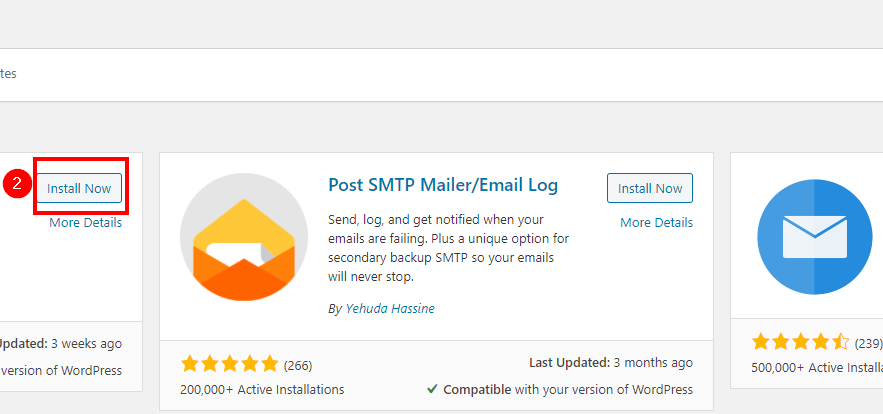
Once the plugin is installed, make sure you click on Activate
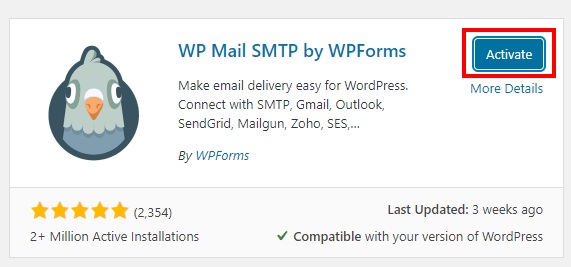
When you activate the plugin, you will see the WP Mail SMTP wizard. You can choose various mailer programs such as SMTP.com, Sendinblue, Mailgun, SendGrid, Gmail, Amazon SES, Outlook, Zoho Mail and other SMTP.
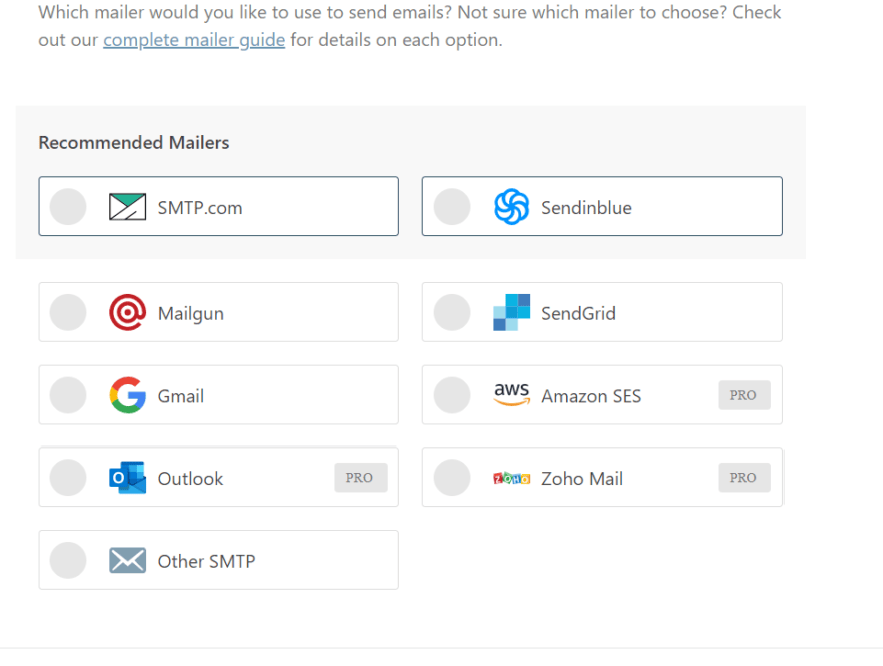
If you have your own mailer server, then you choose Other SMTP and enter the SMTP host, Encryption (recommend you use TLS or SSL), the SMTP port, SMTP Username and password, From Name and from Email. You will need to ask your mail service provider for some of these settings.
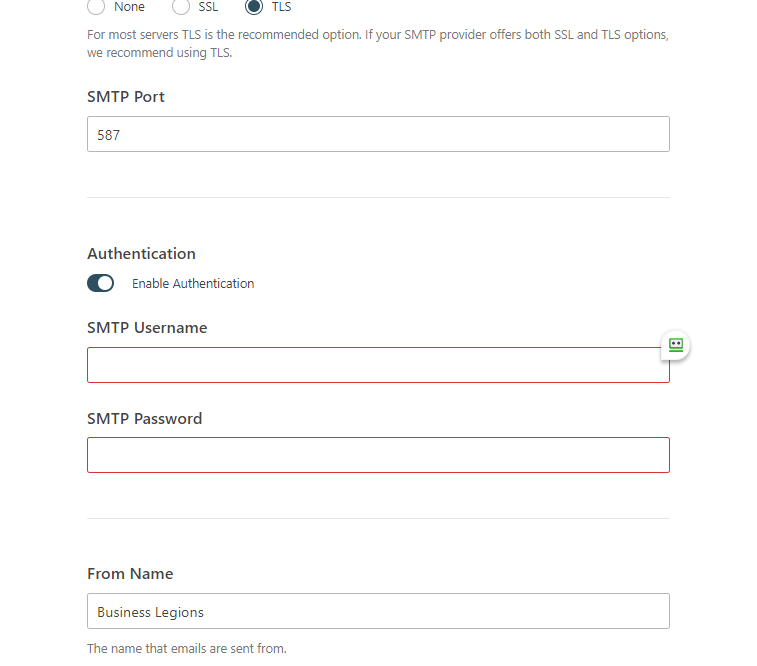
Finally, you can test to make sure the settings you entered is correct and that the email sending actually works by clicking.
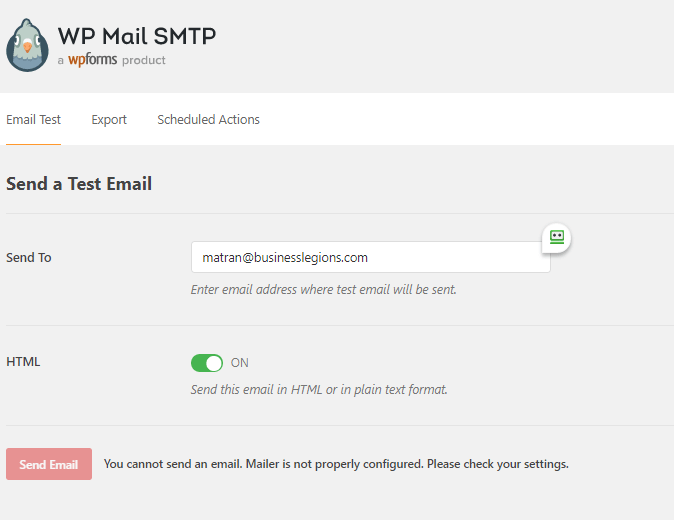
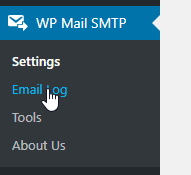
If the test is successful you will receive an email. That’s it. That’s how easy it is to use WP Mail SMTP. To check the SMTP logs, just click on Email logs (pro version is required for this feature).
OTHER ARTICLES YOU MAY LIKE

USING THIS AI TOO BOOST YOUR SOCIAL MEDIA GAME
A strong social media presence is essential for individuals and businesses alike. With the ever-growing number of users on various platforms, it can be daunting to stand out and create engaging content that captivates your audience. That’s where Marky comes in – a revolutionary tool that harnesses the power of artificial intelligence to help you […]
read more
HOW TO USE KATALIST AI TO CREATE AWESOME STORYBOARDS
Creating a compelling and visually appealing storyboard is crucial for any creative project, whether it’s a film, television show, or advertisement. However, the traditional process of storyboarding can be time-consuming and labor-intensive. That’s where Katalist AI comes in. This innovative tool combines the power of artificial intelligence with the creativity of human input to revolutionize […]
read more
