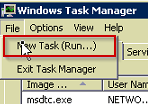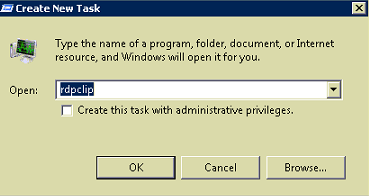Unable to paste text in Windows RDP
February 20, 2015 / by Marco / Categories : Technology, TIP AND TRICKS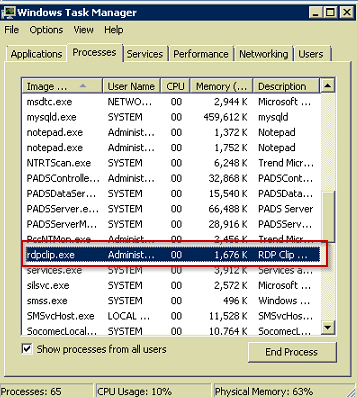
THE ISSUE
For some unknown reason, I connect to a Windows 2012 R2 server via remote desktop. I copy text from my local computer and then paste want to paste it on the Windows Server. This did not work.
RDP stands for Remote Desktop Protocol and it’s a Windows tool to allow you remote access to a PC or server.
THE FIX
Apparently there is a RDP service called rdpclip.exe that is used as a clipboard for the Remote Desktop Protocol. To get the copy and paste working via RDP all you have to do it end this process and then start it up again. Here’s the instructions:
On the RDP server, open up task manager and look for a service on the list called rpdclip.exe
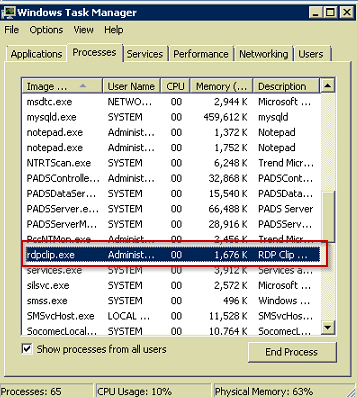
Right click on it and select End Process. The process should disappear
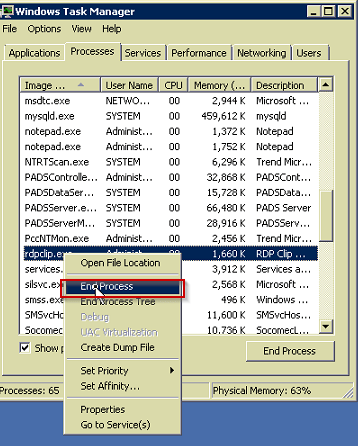
Then Click File – New Task (Run)
Type rdpclip
You should now be able to copy and paste via RDP
Contact Us Let me know if you run into any problems
OTHER ARTICLES YOU MAY LIKE
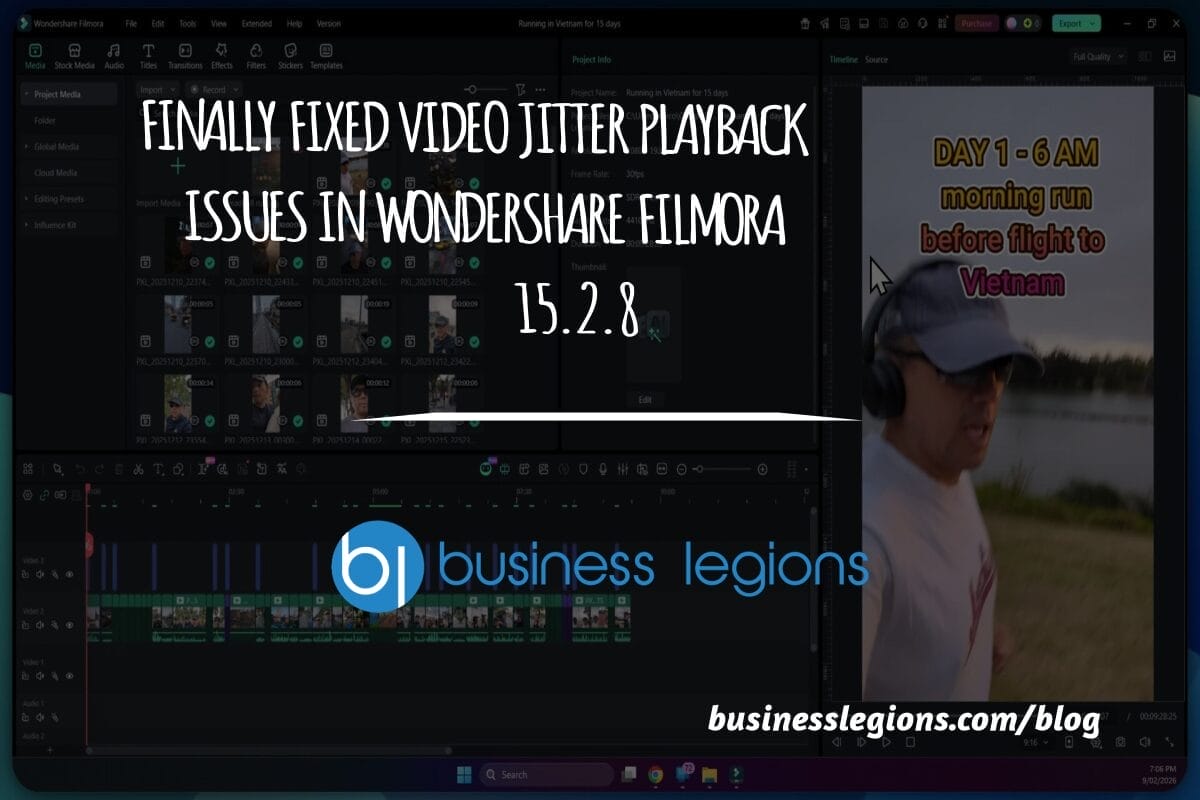
FINALLY FIXED PLAYBACK JITTER IN WONDERSHARE FILMORA 15.2.8
There are few things more frustrating than watching your timeline stutter and jitter when you simply want smooth, accurate playback while editing. If you have been wrestling with choppy previews in Wondershare Filmora, the good news is that the latest release has made a meaningful change. The jitter issue that has plagued many creators has […]
read more
FILMORA 15.2.3 UPDATE: DID IT FIX PLAYBACK JITTER? A PRACTICAL TEST WITH GPU SETTINGS
Wondershare Filmora has received a new point release, and for many editors the first question is simple. Has this update finally fixed that annoying playback jitter in the preview window. If you have felt a stutter during editing that makes your footage look as if frames are being skipped or shuffled rather than played smoothly, […]
read more