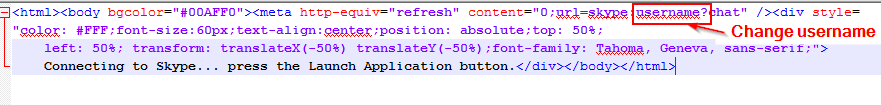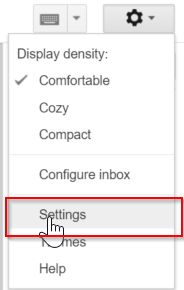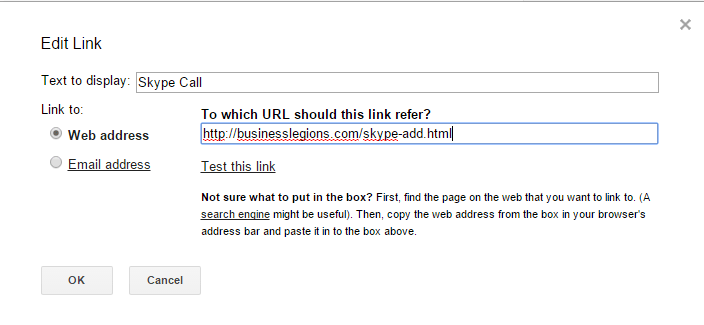HOW TO ADD SKYPE BUTTON OR LINK TO YOUR GMAIL SIGNATURE
October 26, 2015 / by Marco / Categories : Business, Software, Technology, Websites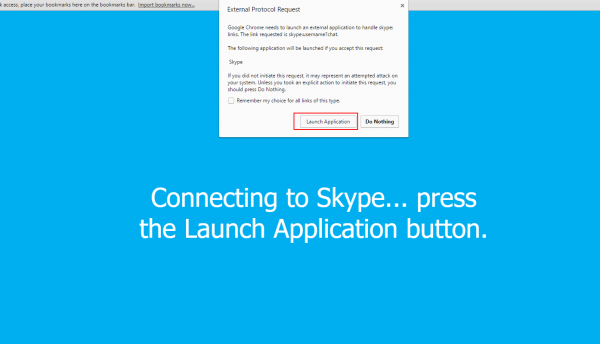
For those of you who want to add a call me button in your Gmail signature then you’ve come to the right place. The process is a bit complex and I’ve decided to write down the steps required to achieve this. Firstly, Skype does have an option to create a Skype button on their website but this does not work within Gmail signature. It can be used on websites but not within Gmail Signatures and if that’s what you want to achieve then I’ve included the link in the resources section.
The way to do this is to link the Skype to call button to a HTML file stored on a server. Here’s an example of the content to the HTML file:
<html><body bgcolor="#00AFF0"><meta http-equiv="refresh" content="0;url=skype:username?chat" /><div style="color: #FFF;font-size:60px;text-align:center;position: absolute;top: 50%;
left: 50%; transform: translateX(-50%) translateY(-50%);font-family: Tahoma, Geneva, sans-serif;">Connecting to Skype... press the Launch Application button.</div></body></html>The only change to make on the file is the username and the action. In this example Skype will initiate a chat session with the username. The other actions you can use are: add and call.
skype:username?chat
Upload this HTML file to your server so that it is accessible from the Internet.
Log into Gmail and click on the Settings button near the top right hand corner that looks like this:
10. Click on Settings
Scroll to the bottom so you see the Signature section
Add some text like Skype Call. Highlight the text and click on link.
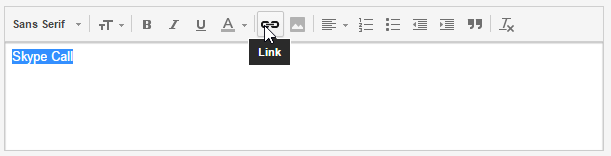
Enter the path/location of the HTML file and click OK
So when someone clicks on the link in the signature it will open the skype-add.html page and it looks like this. The person will need to click on Launch Application to run Skype and that’s it.
If creating a Skype button manually in your Gmail signature proves to be too hard, you can use a signature creation tool like ZippySig to automatically insert the skype link to your signature without having to edit any HTML.
Skype Button – Tool to create a Skype button
Gmail – Google Email Service
Skype HTML Page Example
OTHER ARTICLES YOU MAY LIKE

FILMORA 15.2.3 UPDATE: DID IT FIX PLAYBACK JITTER? A PRACTICAL TEST WITH GPU SETTINGS
Wondershare Filmora has received a new point release, and for many editors the first question is simple. Has this update finally fixed that annoying playback jitter in the preview window. If you have felt a stutter during editing that makes your footage look as if frames are being skipped or shuffled rather than played smoothly, […]
read more
MyClone: Your Go-To Virtual Assistant for Winter Business Success
Boost your winter business success with MyClone, your reliable virtual assistant, streamlining tasks and enhancing productivity during the busy season.
read more