SCRIPT TO BACKUP ALL MYSQL DATABASES IN VESTACP
December 11, 2019 / by Marco / Categories : Business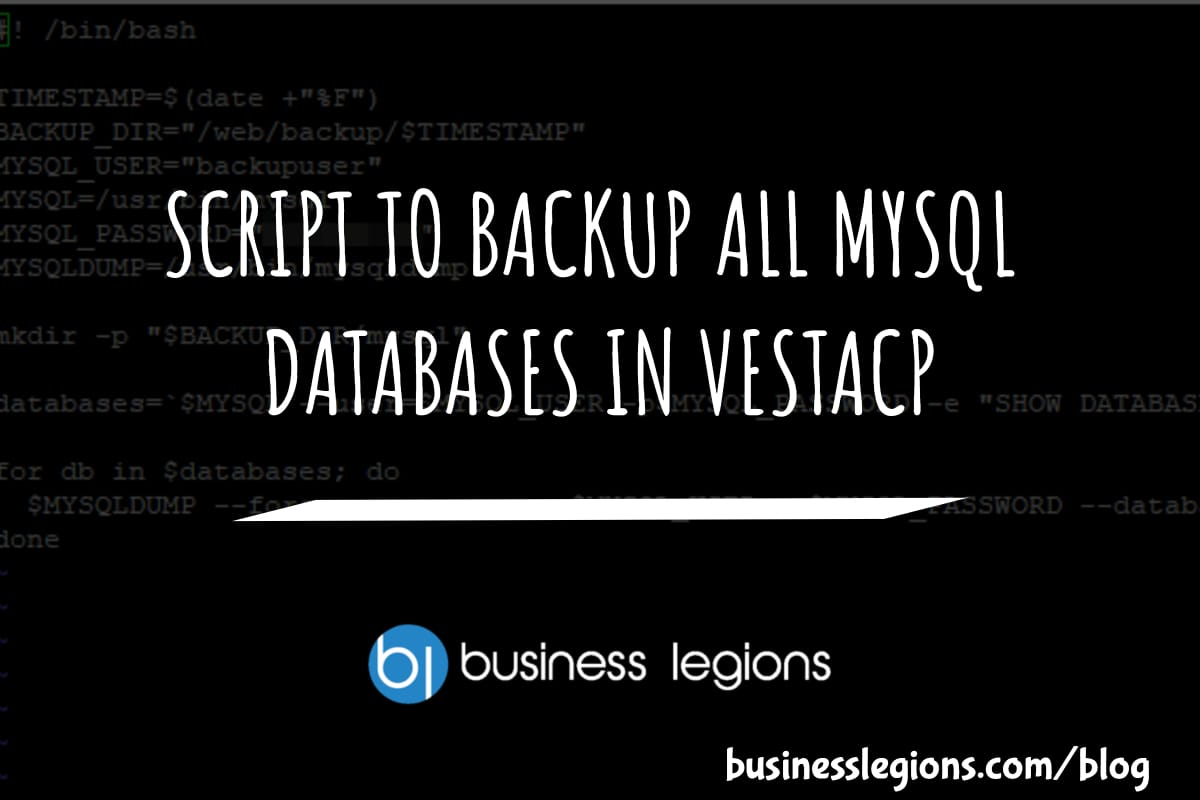
If you have multiple databases hosted on VestaCP the easiest way I found to backup all the databases is to use a script. The first thing you need to do is create a backup account in mySQL that has view only access to all the databases.
CREATE USER 'backupuser'@'localhost'
IDENTIFIED BY 'xxx';
GRANT SELECT, SHOW VIEW, LOCK TABLES, RELOAD,
REPLICATION CLIENT
ON *.* TO 'backupuser'@'localhost';
FLUSH PRIVILEGES;
Then use this bash script. You can change the variables accordingly but the most important is the backup location, username and password which was created above:
#! /bin/bash
TIMESTAMP=$(date +”%F”)
BACKUP_DIR=”/web/backup/$TIMESTAMP”
MYSQL_USER=”xxx”
MYSQL=/usr/bin/mysql
MYSQL_PASSWORD=”xxx”
MYSQLDUMP=/usr/bin/mysqldump
mkdir -p “$BACKUP_DIR/mysql”
databases=`$MYSQL –user=$MYSQL_USER -p$MYSQL_PASSWORD -e “SHOW DATABASES;” | grep -Ev “(Database|information_schema|performance_schema)”`
for db in $databases; do
$MYSQLDUMP –force –opt –user=$MYSQL_USER -p$MYSQL_PASSWORD –databases $db | gzip > “$BACKUP_DIR/mysql/$db.gz”
done
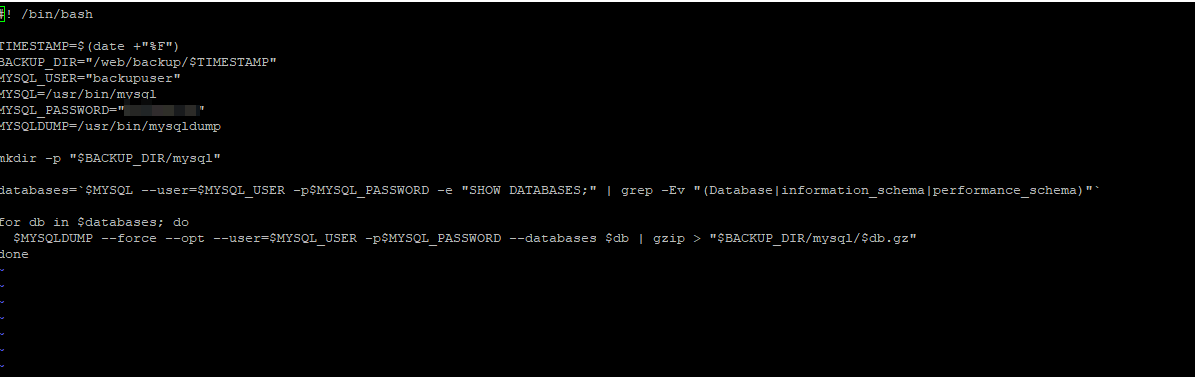
Hopefully, this has helped someone.
OTHER ARTICLES YOU MAY LIKE

FILMORA 15.2.3 UPDATE: DID IT FIX PLAYBACK JITTER? A PRACTICAL TEST WITH GPU SETTINGS
Wondershare Filmora has received a new point release, and for many editors the first question is simple. Has this update finally fixed that annoying playback jitter in the preview window. If you have felt a stutter during editing that makes your footage look as if frames are being skipped or shuffled rather than played smoothly, […]
read more
MyClone: Your Go-To Virtual Assistant for Winter Business Success
Boost your winter business success with MyClone, your reliable virtual assistant, streamlining tasks and enhancing productivity during the busy season.
read more
