Lets hide in Google Incognito
March 23, 2012 / by Marco / Categories : TechnologyOver the past few years, I’ve been using Google Chrome as my default browser. It was only this week that I realised that there is feature called Incognito. This feature basically allows you to changed your browser to be in “private mode” meaning that your data, history, passwords etc does not get saved on your PC.
By default, Google chrome saves your private data and if you wanted to remove this from your computer, you would need to manually click on Clear Browsing data in the privacy settings. If you didn’t do this, then people who have access to your computer can actually check which sites you’ve previously visited and this can be quite embarrassing for some people.
Now if you wanted to change your Chrome Browser to automatically start up in Incognito mode then you just need to add -incognito at the end of the executable e.g C:\Users\Administrator\AppData\Local\Google\Chrome\Application\chrome.exe -incognito
Always remember to clear your history.
OTHER ARTICLES YOU MAY LIKE

FILMORA 15.2.3 UPDATE: DID IT FIX PLAYBACK JITTER? A PRACTICAL TEST WITH GPU SETTINGS
Wondershare Filmora has received a new point release, and for many editors the first question is simple. Has this update finally fixed that annoying playback jitter in the preview window. If you have felt a stutter during editing that makes your footage look as if frames are being skipped or shuffled rather than played smoothly, […]
read more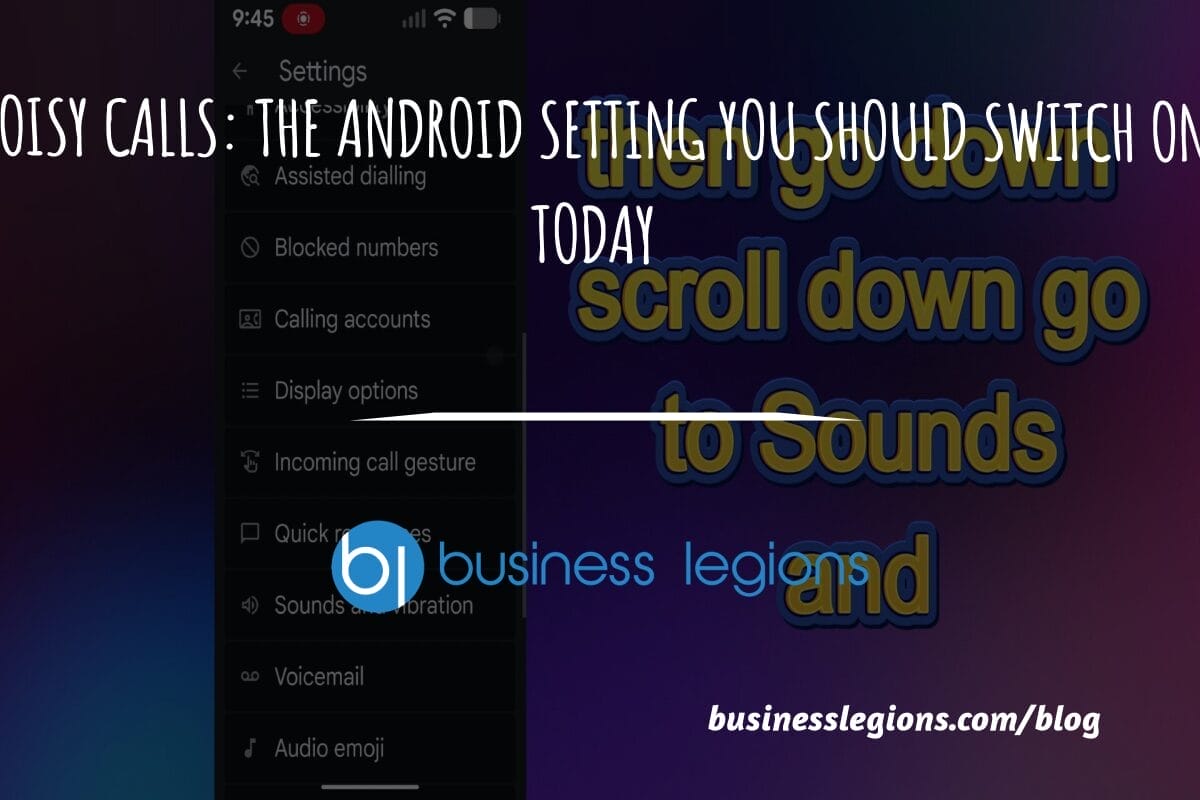
STOP NOISY CALLS: THE ANDROID SETTING YOU SHOULD SWITCH ON TODAY
Phone calls still matter. Whether you’re speaking to a client, checking in with family, or handling something urgent on the move, clarity can make or break the conversation. If you’ve ever found yourself apologising for the construction noise behind you, the wind across your microphone, or the café chatter muddling your words, there’s an Android […]
read more
