Tag Archive: click
June 21, 2018 / by Marco / Bundle, Business', Certification, click, deals, design, entrepreneur, PAY, Per, PPC, Professional, website

Pay Per Click (PPC) Professional Certification Bundle for $29

KEY FEATURES
Pay Per Click (PPC) is an internet marketing model used on websites in which advertisers pay their hosts only when their ad is clicked. It’s one of the primary methods websites generate revenue, and this bundle will teach you not just how to implement PPC, but also takes a deep dive into Google AdWords and display advertising. Across three comprehensive courses, you’ll get a 360º exposure of Google’s Pay Per click network and gain an in-depth understanding of major aspects of Google’s advertising network, including search, display, mobile, and video. By the end of this complete track, you’ll have a mastery of digital advertising and be ready to ace an interview.
- Access 3 complete courses & 17 hours of content 24/7
- Understand the basics of PPC & paid search
- Learn how to ideate, manage, & execute digital paid campaigns
- Become a complete Google advertising professional
- Get an in-depth understanding of the major aspects of the Google advertising network
- Discover everything you need to know about display advertising, like ad options, remarketing campaigns, cookies, & how to work w/ third-party agencies
PRODUCT SPECS
Details & Requirements
- Length of time users can access this course: 1 year
- Access options: web streaming, mobile streaming
- Certification of completion included
- Redemption deadline: redeem your code within 30 days of purchase
- Experience level required: all levels
Courses Include
- Pay Per Click (PPC) Foundations Course
- Display Advertising Certification Training
- Complete Google AdWords Professional Certification Training
Compatibility
- Internet required
THE EXPERT
The online courses at Certs School give folks the chance to throw their careers into overdrive without ever leaving their cubicle. Designed to let students learn at their own pace, the courses give people the chance to learn everything from analyzing big data to using business tools such as Salesforce. Every course is designed by industry insiders with years of experience. For more details on this course and instructor, click here.
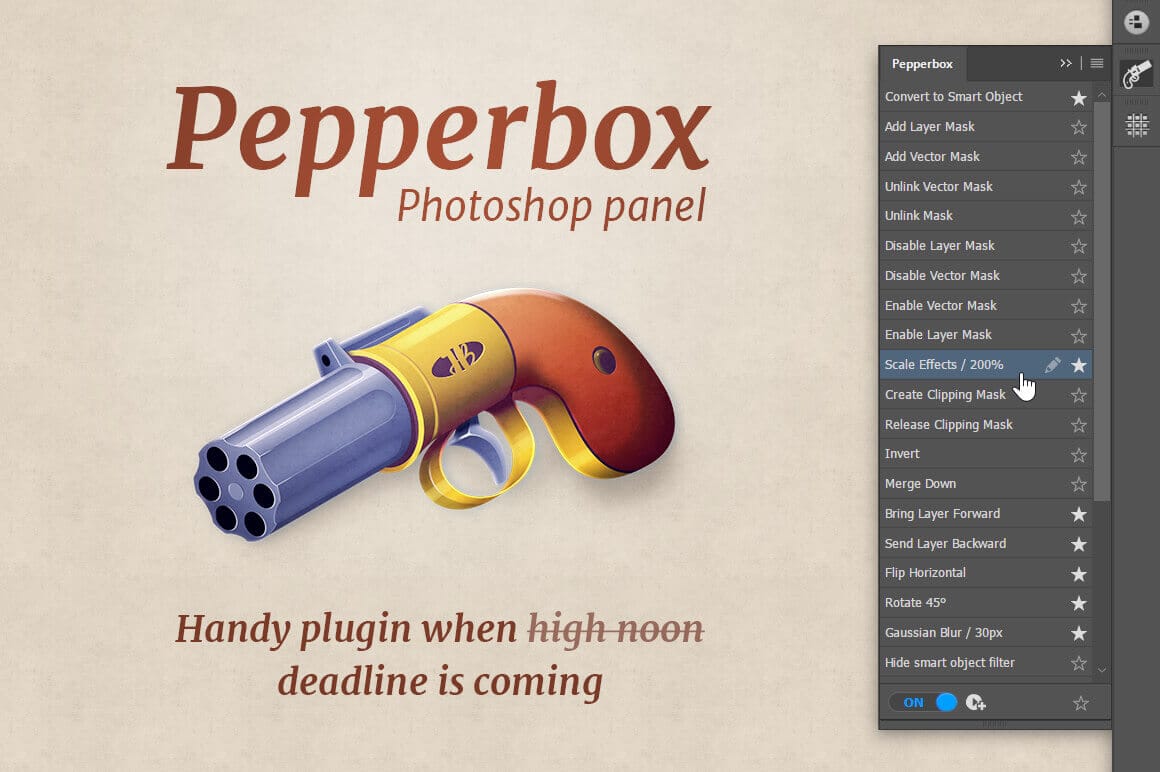
Edit Multiple Photoshop Layers With One Click Using the Pepperbox Plugin – only $12!
NOW ON: Edit Multiple Photoshop Layers With One Click Using the Pepperbox Plugin – only $12!
Expires: March 28, 2018, 11:59 pm EST

Whether you’re under the gun of a deadline or just sick of making changes to your design layer by layer, this amazing Photoshop plugin is just perfect for you. Pepperbox lets you easily change up multiple layers at once. Just one click in Photoshop and you can apply custom scripts, change colors, alter sizes, add curves, convert styles and so much more to all or select layers. This handy plugin is a massive time-saver and life saver!
Highlights:
- Change multiple Photoshop layers at one time.
- Convert all layers to smart objects.
- Change the size of multiple layer styles.
- Alter colors on bitmap layers.
- Apply filters to all or selected layers or masks.
- And so much more…




Pricing:
Normally this robust tool sells for $25, but for a limited time only, you can get the Pepperbox Plugin for only $12! That’s a 52% savings off the regular price.
Click the BUY NOW button to plug in to this Mighty Deal today!
Deal terms:
- You will receive a coupon code, after completing your purchase, to register at the vendor’s website.
- Works only in Photoshop CC2015.5, CC2017, CC2018 (if you already have the legal CC version, you can upgrade for free).
- Supported are Mac and Windows.
- May be used for commercial or personal projects, for yourself or your clients.
Pay Per Click (PPC) Professional Certification Bundle for $29
DO YOU LIKE WHAT YOU’VE READ?Join our subscription list and receive our content right in your mailbox. If you like to receive some Great deals our Freebies then subscribe now! Name Email
read more
Photo Size Optimizer for Mac: Optimize Your Images with 1 Click – only $9!
NOW ON: Photo Size Optimizer for Mac: Optimize Your Images with 1 Click – only $9!
Expires: November 9, 2017, 11:59 pm EST

Sick of having problems emailing photos because they’re too large? Quickly running out of space to store your photos either locally or in the cloud? Not to worry! Photo Size Optimizer for Mac is here to help! With just one click, you can bulk optimize your photos and save up to 5x the space! Supporting 70 different image formats, this app could not be simpler to use.
Highlights:
- Save up to 5X the space with your photos.
- Simple to use – drag a folder onto the app and it will automatically start resizing.
- Supports 70 types of image formats for resizing – JPG, BMP, PNG, GIF, PDF, PSD, RAW, TIF, RGB, EPS, MPO and tons more.
- Perform bulk optimization with just one click.
- Optimize image capacity to multiple sizes – keeps original resolution.





Pricing:
Normally, this incredible space-saving app sells for $29.99, but for a limited time only, you can get Photo Size Optimizer for Mac for just $9! That’s a saving of 70% off the regular price.
Click the BUY NOW button to start optimizing your photo sizes today!
Deal terms:
- You will receive a setup file along with your unique license key, instantly after completing your purchase.
- System requirements: OS X 10.6 or later.
- 1 license for 1 Mac.
- For personal use in a non-business environment.
Customize Windows Folder Colors and Icons in One Click with FolderIco – only $9.97!
NOW ON: Customize Windows Folder Colors and Icons in One Click with FolderIco – only $9.97!
Expires: August 13, 2016, 11:59 pm EST

Don’t you know how to change standard yellow folder to a colourful and bright one? With FolderIco, give some color to your Windows folders! With just a one click, colorize your folders, and discover a new intuitive way to classify your files. A quick look is now enough to identify the folder you are looking for! You can now classify your folders by priority. Red is an important folder, orange is urgent, green is no action needed… Choose the attributes that you like, so you’ll never delete an important folder in error.
Highlights:
- Organise your folders more easily!
- Just right-click on any folder in Windows Explorer to colorize your folders, and discover a new intuitive way to classify your files.
- Classify your folders by priority! Choose the attributes that you like, so you’ll never delete an important folder in error.
- A fast and light tool! FolderIco uses a native functionality of Windows to be more efficient. Discover its simplicity: with a single right-click on a folder you change it icon!
See how it works:
![]()
![]()
![]()
Check the tutorials here.
Pricing:
FolderIco normally sells for $19.99, but for a limited time only, you can get this incredibly app for only $9.97! That’s a 50% off savings from the regular price!
Click the BUY NOW button and start organizing your folders today!
Deal terms:
- You will receive your download and serial key instantly after completing your purchase.
- Your name and email address will be sent to the vendor, to generate your license key.
- Windows requirements: Windows Vista or later (including Windows 10).
- Licensed on a per user basis. The same license can be installed on multiple computers for the same user.
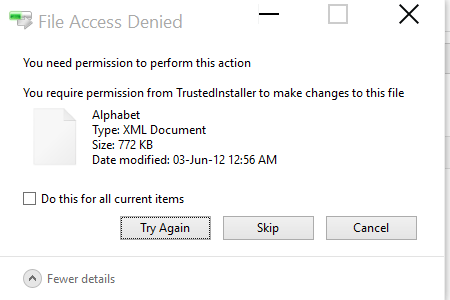
How to delete Windows.old folder after Windows 10 Upgrade
If you’ve recently updated to Windows 10, you will notice in your C: there will be a Windows.old folder. This is your previous version of Windows and it will be there until you remove it. On my computer the folder is about 15GB and on a 60GB SSD it was worthwhile for me to remove […]
read moreHow to fix audio not playing from a program
I’m currently using Windows 10 Insider Preview and installing the FusionHDTV software and drivers worked fine. The only problem that I encountered was that there was not audio coming from the FusionHDTV software. I use Plantronics headphones and the volume coming from other applications worked fine so it was only this 1 program that had […]
read moreOne of the best business web based online chat tools
Have you ever been to a website and noticed an icon at the bottom right hand corner asking you if you have any questions then click here to chat? I’m sure you’ve seen it before! They are on most E-commerce websites. We’ll today I’m going to recommend and market a useful product that lets businesses […]
read moreHow to get your Facebook Notifications via RSS
All you need to do to get your Facebook Notifications via RSS is to use this link: https://www.facebook.com/notifications Then click on RSS. Here’s more information on how to get the RSS feeds. http://www.kristi-barrow.com/facebook-rss-feeds-what-is-available/ DO YOU LIKE WHAT YOU’VE READ?Join our subscription list and receive our content right in your mailbox. If you like to receive some Great […]
read more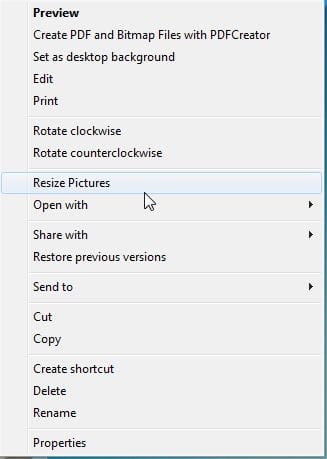
Image Resizer PowerToy Clone for Windows
The quick and easy way to resize images using Windows Explorer is to download and install the Image Resizer PowerToy Clone for Windows. This is an open source (free) tool. You don’t have to start any applications. Just right click the images and select resize: You can download the software here: Image Resizer […]
read moreMarch 27, 2012 / by Marco / Chrome, click, games, google, hand, left hand corner, link, Logo, Music, music apps, page, result, Search, UPDATE, workaround, working books
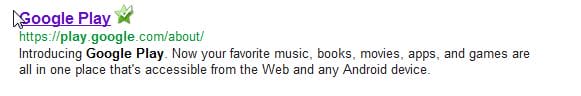
Bug with Google Play website
UPDATE: Looks like its been fixed. 🙂 I noticed there is a bug with the new Google Play website. Try this: In google search for google play. Your first result should be the google play about page: Click on the link and it will get you to the Google Play website. Click on Apps and […]
read moreLets hide in Google Incognito
Over the past few years, I’ve been using Google Chrome as my default browser. It was only this week that I realised that there is feature called Incognito. This feature basically allows you to changed your browser to be in “private mode” meaning that your data, history, passwords etc does not get saved on your […]
read more- 1
- 2
