Tag Archive: Photoshop

1,030+ Premium Photoshop Actions Bundle for $8
Expires May 28, 2120 06:59 PST Buy now and get 69% off KEY FEATURES Photoshop has infinite possibilities, therefore, sometimes it can take hours to achieve the desired result. But not anymore. These Photoshop actions are very easy to use and can be used by everyone from beginners to pro photographers. These shortcuts will easily […]
read more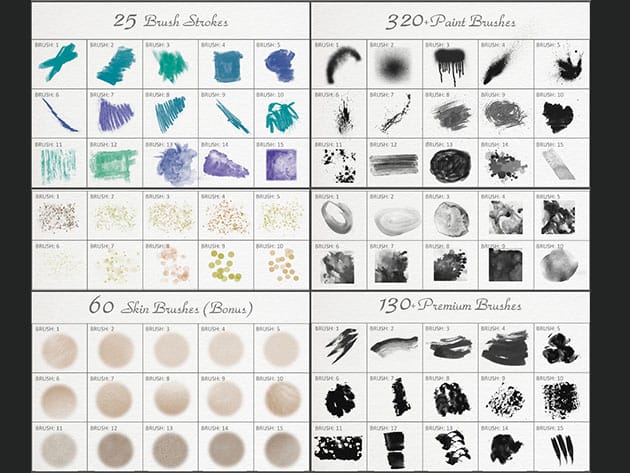
1000+ Awesome Photoshop Brushes Bundle for $18
Expires May 12, 2120 23:59 PST Buy now and get 51% off KEY FEATURES Are you a creative photographer or designer who loves Photoshop? This set of 1,000+ awesome Photoshop Brushes will help you to quickly create interesting and trendy designs! All the stains were drawn by hand, selected and carefully digitized, resulting in the […]
read more
FREE: Adobe Photoshop Diploma 4-Week Course for $0
Expires April 21, 2021 23:59 PST Buy now and get 100% off KEY FEATURES Have you ever taken a photograph and wished you could make it better? Have you a creative side that you want to express? Are you looking for a new hobby or even a new career? Knowledge in Photoshop will equip you […]
read more
FIX THE PHOTO STORE – PROFESSIONAL PHOTO EDITING TOOLS
Do you need a way to fix your photos? Do you have photo editing tools to help you fix your photos? Whether you do or don’t you need to check out our store. Click here: https://www.businesslegions.com/blog/fixthephoto You will find Lightroom Presets, Photoshop Actions, Photoshop Overlays, Mobile Presets, LUTs for video color grading, Photoshop Textures and Video […]
read more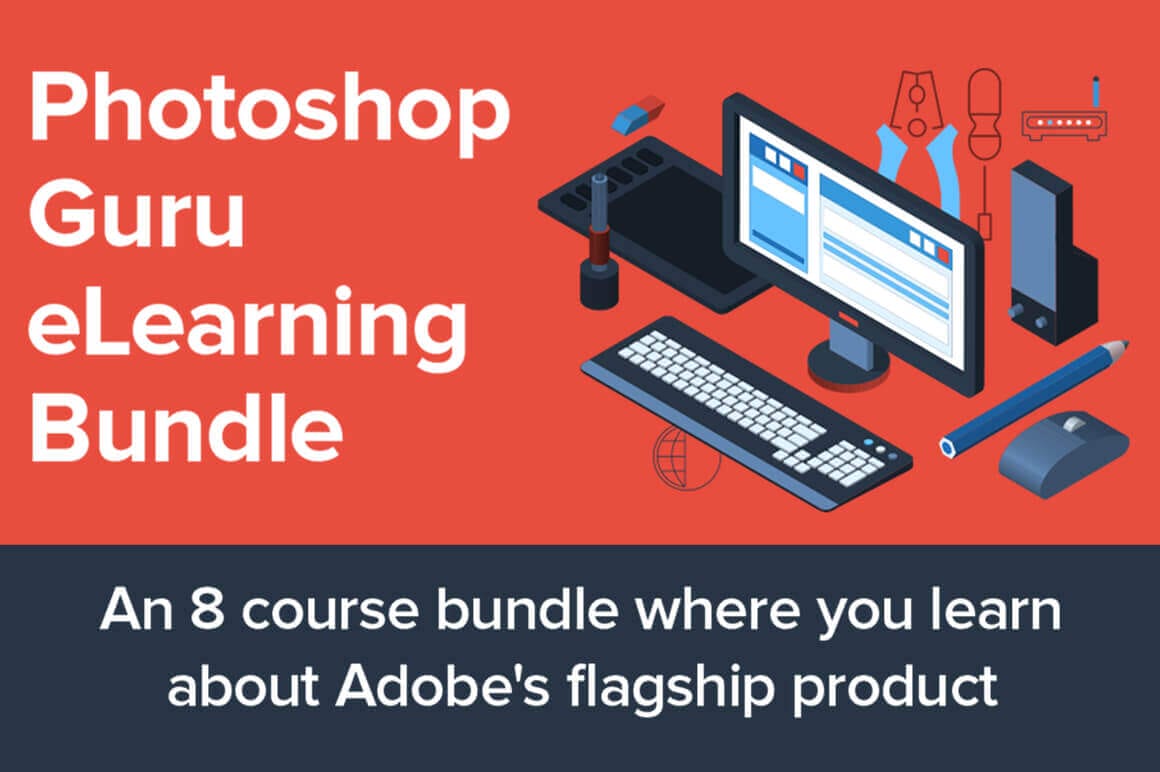
Master Photo Manipulation like a Pro with the Photoshop Guru eLearning Bundle – only $12!
NOW ON: Master Photo Manipulation like a Pro with the Photoshop Guru eLearning Bundle – only $12!
Expires: August 28, 2018, 11:59 pm EST

Anyone who’s anyone knows that Adobe Photoshop is the graphics editor of choice for designers or photographers. It’s an incredibly robust and complex program though, which is why this MIghty Deal from AcademyHacker.com should be your first step towards mastering Photoshop. The Photoshop Guru eLearning Bundle was built for beginners, looking to teach you Photoshop basics from photo editing to website creation.
Highlights:
- Learn the fundamentals and more of Adobe Photoshop.
- 8 courses, 30 hours of impactful content.
- Learn at your own pace – lifetime access.
- Perfect for beginners.


Testimonials:
- This is simply an amazing course. Take this course, and you are on the right path. thanks sandy – Sara
- So perfect all around. Perfect teaching (speed, how taught, etc), and perfect bite-size chunks with perfect subjects to cover (the skills you’ll continue to use again and again when you’re working with images). Yeah, I like it. 🙂 – Nathan
Pricing:
Normally, this class sells for $99, but for a limited time only, you can get Photoshop Guru eLearning Bundle for just $12.99! That’s an 87% savings off the regular price.
Click the BUY NOW button to start learning Photoshop today!
Deal terms:
- You’ll receive a coupon code after completing your purchase, to register at the AcademyHacker website for lifetime access.
- All videos are streamable downloads and require an Internet connection for viewing. They are not downloadable.

Complete Photoshop Mastery Bundle for $29

KEY FEATURES
Portraiture applies to more than just your LinkedIn or Facebook default photos. Creating a rich, empowering portrait can be very difficult and may require some clever editing. In this course, you’ll use Photoshop CC and the high-quality supporting materials provided to produce powerful portraits. Many people will pay top dollar for quality portraits, so get on this bandwagon fast!
- Access 50 lectures & 5 hours of content
- Learn how to blend multiple adjustments in the same image seamlessly
- Learn useful techniques to pick out & sharpen details
- Work w/ non-destructive techniques to further enhance images
- Perform clean ups & highlights on subjects’ skin, eyes & hair
- Increase distinction in your photographs using editing tools
PRODUCT SPECS
Details & Requirements
- Length of time users can access this course: lifetime
- Access options: web streaming, mobile streaming
- Certification of completion not included
- Redemption deadline: redeem your code within 30 days of purchase
- Experience level required: all levels
- Photoshop CC free trial
Compatibility
- Internet required
THE EXPERT
Kasia Zmokla is a digital artist, graphic designer and a photographer with 20 years experience working in the Graphic Design industry. That consists of working full time for design studios in Poland, Ireland and Malta and independently as an artist, photographer and freelance designer. She has received formal training at the Eugeniusz Geppert Academy of Art and Design in Wroclaw, Poland and graduated as a Master of Fine Arts in 2003.
Her Fine Art photography prints are available at several international fine art galleries, amongst others at Asia Contemporary Art Buyer and Saatchi Art, and she is an active contributor at many stock agencies including the prestigious world’s largest stock photo collection – Alamy and Stockimo. Links to her professional portfolio are available in the last Lecture of the Course.

KEY FEATURES
In this course, you’ll learn how to add style to your photos with subtle but impressive sunlight effects. You’ll work with 3 different nostalgic female portraits and focus on enhancing brightness and soft, tender look and feel.
- Access 21 lectures & 1.5 hours of content 24/7
- Get explained, step-by-step edits
- Work w/ the Photoshop Lens Flare Filter, Light Leaks, Adjustment Layers, Blend Modes, & more
PRODUCT SPECS
Details & Requirements
- Length of time users can access this course: lifetime
- Access options: web streaming, mobile streaming
- Certification of completion not included
- Redemption deadline: redeem your code within 30 days of purchase
- Experience level required: all levels
- Photoshop CC free trial required
Compatibility
- Internet required
THE EXPERT
Kasia Zmokla is a digital artist, graphic designer and a photographer with 20 years experience working in the Graphic Design industry. That consists of working full time for design studios in Poland, Ireland and Malta and independently as an artist, photographer and freelance designer. She has received formal training at the Eugeniusz Geppert Academy of Art and Design in Wroclaw, Poland and graduated as a Master of Fine Arts in 2003.
Her Fine Art photography prints are available at several international fine art galleries, amongst others at Asia Contemporary Art Buyer and Saatchi Art, and she is an active contributor at many stock agencies including the prestigious world’s largest stock photo collection – Alamy and Stockimo.

KEY FEATURES
Is making your own beautifully designed photo book a dream of yours? There’s no better way to present your portfolio for professional or personal purposes. But where to begin? This course puts an end to the confusion and shares the proven, systematic way to take a photo book from an idea to an amazing coffee table album.
- Access 27 lectures & 2.5 hours of content 24/7
- Go step-by-step through what’s required to get your photo book published w/ Blurb
- Receive a set of free, high quality materials
- Get 7 free Photoshop actions that may be useful when you starting working on your own photos
PRODUCT SPECS
Details & Requirements
- Length of time users can access this course: lifetime
- Access options: web streaming, mobile streaming
- Certification of completion not included
- Redemption deadline: redeem your code within 30 days of purchase
- Experience level required: all levels
- Photoshop CC free trial required
Compatibility
- Internet required
THE EXPERT
Kasia Zmokla is a digital artist, graphic designer and a photographer with 20 years experience working in the Graphic Design industry. That consists of working full time for design studios in Poland, Ireland and Malta and independently as an artist, photographer and freelance designer. She has received formal training at the Eugeniusz Geppert Academy of Art and Design in Wroclaw, Poland and graduated as a Master of Fine Arts in 2003.
Her Fine Art photography prints are available at several international fine art galleries, amongst others at Asia Contemporary Art Buyer and Saatchi Art, and she is an active contributor at many stock agencies including the prestigious world’s largest stock photo collection – Alamy and Stockimo.

KEY FEATURES
This course focuses on creating from scratch a composite artwork inspired by the beauty of Art Nouveau portraits painted at the end of the 19th century. You’ll work with Photoshop’s most powerful tools such as curves, blend modes, and masks to achieve harmonious results.
- Access 13 lectures & 1.5 hours of content 24/7
- Get instant access to a high-quality portrait & the vector vintage botanic illustration you’ll use as a base
- Create precise selections, luminosity and color adjustments, & gradient light effects
PRODUCT SPECS
Details & Requirements
- Length of time users can access this course: lifetime
- Access options: web streaming, mobile streaming
- Certification of completion not included
- Redemption deadline: redeem your code within 30 days of purchase
- Experience level required: all levels
- Photoshop CC free trial required
Compatibility
- Internet required
THE EXPERT
Kasia Zmokla is a digital artist, graphic designer and a photographer with 20 years experience working in the Graphic Design industry. That consists of working full time for design studios in Poland, Ireland and Malta and independently as an artist, photographer and freelance designer. She has received formal training at the Eugeniusz Geppert Academy of Art and Design in Wroclaw, Poland and graduated as a Master of Fine Arts in 2003.
Her Fine Art photography prints are available at several international fine art galleries, amongst others at Asia Contemporary Art Buyer and Saatchi Art, and she is an active contributor at many stock agencies including the prestigious world’s largest stock photo collection – Alamy and Stockimo.

KEY FEATURES
Students are often put off by the complexities of Adobe Lightroom CC, but this course aims to clear it all up for you. You’ll cover in detail how to effectively organize your photos with Lightroom and how to backup your work, so you can fully enjoy the creative modules of the application.
- Access 25 lectures & 2.5 hours of content 24/7
- Learn how to import & organize your images
- Discover how to adjust & retouch your images
- Share your images
- Discuss Lightroom Presets in detail
- Understand how to work w/ the Histogram Tool & perform color adjustment w/ the HSL panel
PRODUCT SPECS
Details & Requirements
- Length of time users can access this course: lifetime
- Access options: web streaming, mobile streaming
- Certification of completion not included
- Redemption deadline: redeem your code within 30 days of purchase
- Experience level required: all levels
- Photoshop CC free trial required
Compatibility
- Internet required
THE EXPERT
Kasia Zmokla is a digital artist, graphic designer and a photographer with 20 years experience working in the Graphic Design industry. That consists of working full time for design studios in Poland, Ireland and Malta and independently as an artist, photographer and freelance designer. She has received formal training at the Eugeniusz Geppert Academy of Art and Design in Wroclaw, Poland and graduated as a Master of Fine Arts in 2003.
Her Fine Art photography prints are available at several international fine art galleries, amongst others at Asia Contemporary Art Buyer and Saatchi Art, and she is an active contributor at many stock agencies including the prestigious world’s largest stock photo collection – Alamy and Stockimo.

KEY FEATURES
In this course, you’ll learn how to style your photos by adding the Amber & Teal color grading, derived from the silver screen coloring techniques. You’ll work with 3 different portraits and with 3 different methods: the Color Lookup Tool, Color Balance Adjustment Layer, and the Curves.
- Access 13 lectures & 1 hour of content 24/7
- Work w/ the Color Lookup Tool, Color Balance Adjustment Layer, & Curves
- Learn how to remove a color cast from an image
- Use the Adobe color wheel to find tune your images
PRODUCT SPECS
Details & Requirements
- Length of time users can access this course: lifetime
- Access options: web streaming, mobile streaming
- Certification of completion not included
- Redemption deadline: redeem your code within 30 days of purchase
- Experience level required: all levels
- Photoshop CC free trial required
Compatibility
- Internet required
THE EXPERT
Kasia Zmokla is a digital artist, graphic designer and a photographer with 20 years experience working in the Graphic Design industry. That consists of working full time for design studios in Poland, Ireland and Malta and independently as an artist, photographer and freelance designer. She has received formal training at the Eugeniusz Geppert Academy of Art and Design in Wroclaw, Poland and graduated as a Master of Fine Arts in 2003.
Her Fine Art photography prints are available at several international fine art galleries, amongst others at Asia Contemporary Art Buyer and Saatchi Art, and she is an active contributor at many stock agencies including the prestigious world’s largest stock photo collection – Alamy and Stockimo.

KEY FEATURES
If you want to learn how to create toned digital black and white imagery that you can sell for profit, this is the course for you. This course is packed with high-quality supporting materials that will help you follow along step-by-step as you master toning in Photoshop.
- Access 17 lectures & 2 hours of content 24/7
- Master powerful Photoshop toning techniques
- Create a stunning portfolio
- Get 10 handcrafted Photoshop Actions that will help you manage big projects
PRODUCT SPECS
Details & Requirements
- Length of time users can access this course: lifetime
- Access options: web streaming, mobile streaming
- Certification of completion not included
- Redemption deadline: redeem your code within 30 days of purchase
- Experience level required: all levels
- Photoshop CC free trial required
Compatibility
- Internet required
THE EXPERT
Kasia Zmokla is a digital artist, graphic designer and a photographer with 20 years experience working in the Graphic Design industry. That consists of working full time for design studios in Poland, Ireland and Malta and independently as an artist, photographer and freelance designer. She has received formal training at the Eugeniusz Geppert Academy of Art and Design in Wroclaw, Poland and graduated as a Master of Fine Arts in 2003.
Her Fine Art photography prints are available at several international fine art galleries, amongst others at Asia Contemporary Art Buyer and Saatchi Art, and she is an active contributor at many stock agencies including the prestigious world’s largest stock photo collection – Alamy and Stockimo.

KEY FEATURES
If you want to learn how to create digital illustrations that you can sell for a profit, here’s where to start! This course has been designed to teach you how to use Photoshop to create your own unique digital artwork. You’ll start with the absolute basics before advancing through the complete creative process.
- Access 48 lectures & 4 hours of content 24/7
- Progress through all basic Photoshop tools that are useful while working on a digital artwork
- Get confident w/ image manipulation using various creative techniques
- Learn the full creative process through all the applied techniques
PRODUCT SPECS
Details & Requirements
- Length of time users can access this course: lifetime
- Access options: web streaming, mobile streaming
- Certification of completion not included
- Redemption deadline: redeem your code within 30 days of purchase
- Experience level required: all levels
- Photoshop CC free trial required
Compatibility
- Internet required
THE EXPERT
Kasia Zmokla is a digital artist, graphic designer and a photographer with 20 years experience working in the Graphic Design industry. That consists of working full time for design studios in Poland, Ireland and Malta and independently as an artist, photographer and freelance designer. She has received formal training at the Eugeniusz Geppert Academy of Art and Design in Wroclaw, Poland and graduated as a Master of Fine Arts in 2003.
Her Fine Art photography prints are available at several international fine art galleries, amongst others at Asia Contemporary Art Buyer and Saatchi Art, and she is an active contributor at many stock agencies including the prestigious world’s largest stock photo collection – Alamy and Stockimo.
June 13, 2018 / by Marco / Business', CC, deals, design, entrepreneur, everything, Know, Learn, Masterclass, need, Photoshop, website, You

Learn everything you need to know with the Photoshop CC 2018 MasterClass – only $17
NOW ON: Learn everything you need to know with the Photoshop CC 2018 MasterClass – only $17
Expires: July 10, 2018, 11:59 pm EST

If you’ve always wanted to learn how to edit and manipulate photos like the pros, then have we got a Mighty Deal for you! The Photoshop CC 2018 MasterClass will teach you everything you need to know about Adobe’s popular Photoshop program. Learn at your own pace with more than 75 different video tutorials, as you’re taught best practices and even given quizzes to test your learnings.
Highlights:
- Learn all you need to know to master using Photoshop CC 2018.
- 80 videos and 12 hours of tutorials.
- Lessons cover Selection techniques, Masking, photo retouching and more.
- Digest time-saving keyboard shortcuts and best practices.
- Perfect for beginners looking to break into the creative industry.



33 Photoshop Secrets
Arranging Sheep with Photoshop
About Your Instructor:
Martin Perhiniak is a Certified Adobe Design Master and Instructor, and an incredibly talented teacher and one of the most popular author on Tuts+ Network. He has been teaching Adobe applications for several years in classrooms, online courses, seminars and shows around the World. Martin has worked as a designer with companies like Disney, Warner Brothers, Cartoon Network, Sony Pictures, Mattel, and DC Comics. He feels it his mission to share his insights of the design industry and its latest trends with beginners and creative professionals around the World.
The video below is not part of the course, but it is one of Martin Perhiniak’s most popular videos on his YouTube channel that shows the way he teaches:
Pricing:
Normally, this course sells for $97 but for a limited time only, you can get Photoshop CC 2018 MasterClass for only $17. That’s an 82% savings off the regular price.
Click the BUY NOW button to start learning today!
Deal terms:
- You will receive unlimited access to course content without expiry date.
- Video lessons can only be accessed online.
- Course includes downloadable Exercise Files and Study Guide PDFs.
- Compatibility: Windows, Mac, iPhone, iPad and Android. No software included.
- Course completion certificate included.
- Deal doesn’t include software (Photoshop CC is recommended to complete the course).
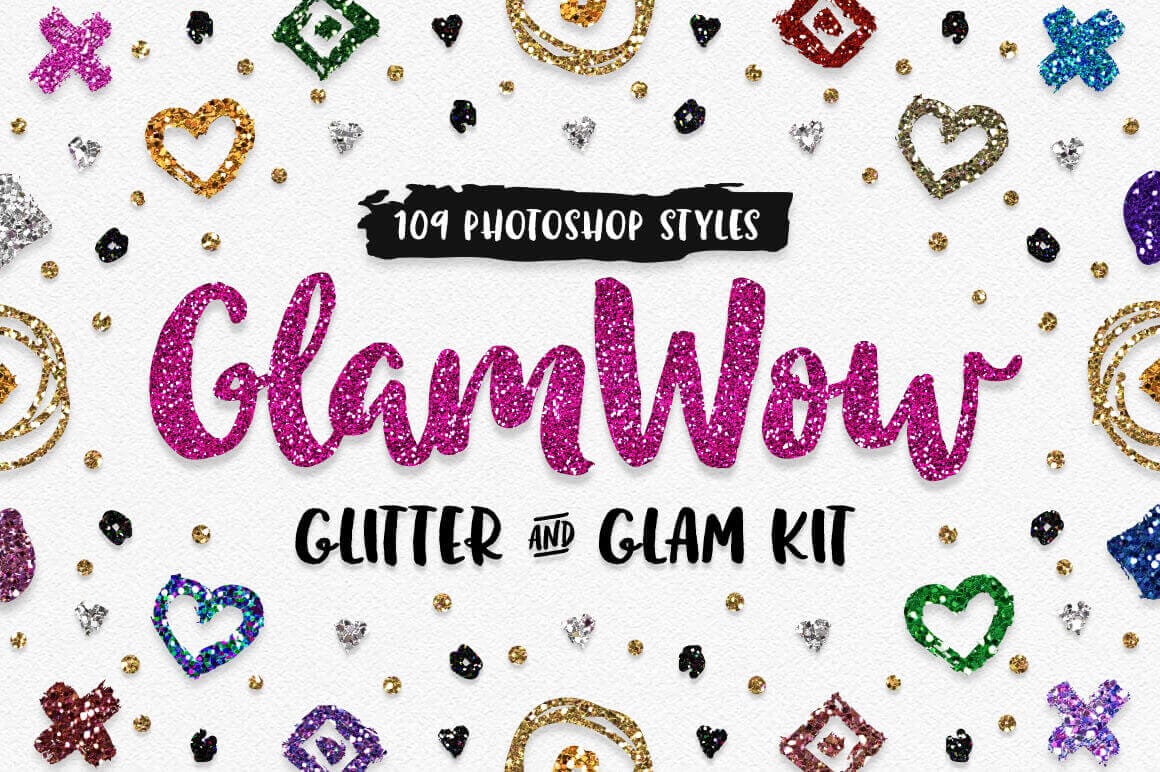
GlamWow: Complete Glitter & Glam Kit For Photoshop – only $7!
NOW ON: GlamWow: Complete Glitter & Glam Kit For Photoshop – only $7!
Expires: April 23, 2018, 11:59 pm EST

Looking to give your latest project a little sparkle? Well now you can easily add some glimmer and glam to your work with GlamWow! This collection of 100+ Photoshop styles is packed with a variety of colorful glitter effects that are a simple click away from installing.
Highlights:
- High quality mouse-crafted glitter textures.
- 109 One-click Photoshop Layer Styles.
- All textures are seamless and tileable.






Pricing:
Normally this glitter and glam Photoshop kit sells for $15, but for a limited time only, you can get GlamWow for only $7. That’s a savings of 53% off the regular price!
Click the BUY NOW button to start shining today!
Deal terms:
- Delivered as an instant download after completing your purchase.
- Files can be used for both personal and commercial projects in an unlimited capacity.
- Reselling, sharing, redistributing, giving away or including the product within an online application is strictly prohibited.
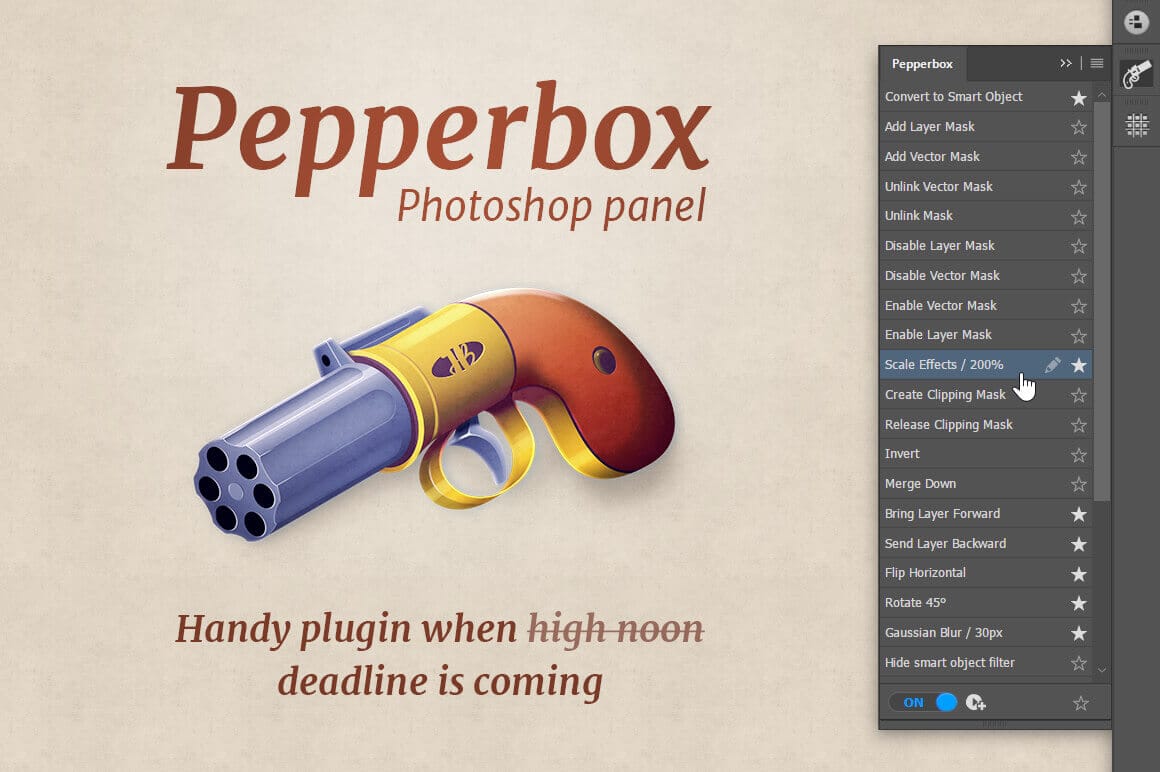
Edit Multiple Photoshop Layers With One Click Using the Pepperbox Plugin – only $12!
NOW ON: Edit Multiple Photoshop Layers With One Click Using the Pepperbox Plugin – only $12!
Expires: March 28, 2018, 11:59 pm EST

Whether you’re under the gun of a deadline or just sick of making changes to your design layer by layer, this amazing Photoshop plugin is just perfect for you. Pepperbox lets you easily change up multiple layers at once. Just one click in Photoshop and you can apply custom scripts, change colors, alter sizes, add curves, convert styles and so much more to all or select layers. This handy plugin is a massive time-saver and life saver!
Highlights:
- Change multiple Photoshop layers at one time.
- Convert all layers to smart objects.
- Change the size of multiple layer styles.
- Alter colors on bitmap layers.
- Apply filters to all or selected layers or masks.
- And so much more…




Pricing:
Normally this robust tool sells for $25, but for a limited time only, you can get the Pepperbox Plugin for only $12! That’s a 52% savings off the regular price.
Click the BUY NOW button to plug in to this Mighty Deal today!
Deal terms:
- You will receive a coupon code, after completing your purchase, to register at the vendor’s website.
- Works only in Photoshop CC2015.5, CC2017, CC2018 (if you already have the legal CC version, you can upgrade for free).
- Supported are Mac and Windows.
- May be used for commercial or personal projects, for yourself or your clients.
Complete Photoshop Mastery Bundle for $19
DO YOU LIKE WHAT YOU’VE READ?Join our subscription list and receive our content right in your mailbox. If you like to receive some Great deals our Freebies then subscribe now! Name Email
read more
Complete Photoshop Mastery Bundle for $19

KEY FEATURES
In this course, you’ll learn how to add style to your photos with subtle but impressive sunlight effects. You’ll work with 3 different nostalgic female portraits and focus on enhancing brightness and soft, tender look and feel.
- Access 21 lectures & 1.5 hours of content 24/7
- Get explained, step-by-step edits
- Work w/ the Photoshop Lens Flare Filter, Light Leaks, Adjustment Layers, Blend Modes, & more
PRODUCT SPECS
Details & Requirements
- Length of time users can access this course: lifetime
- Access options: web streaming, mobile streaming
- Certification of completion not included
- Redemption deadline: redeem your code within 30 days of purchase
- Experience level required: all levels
- Photoshop CC free trial required
Compatibility
- Internet required
THE EXPERT
Kasia Zmokla is a digital artist, graphic designer and a photographer with 20 years experience working in the Graphic Design industry. That consists of working full time for design studios in Poland, Ireland and Malta and independently as an artist, photographer and freelance designer. She has received formal training at the Eugeniusz Geppert Academy of Art and Design in Wroclaw, Poland and graduated as a Master of Fine Arts in 2003.
Her Fine Art photography prints are available at several international fine art galleries, amongst others at Asia Contemporary Art Buyer and Saatchi Art, and she is an active contributor at many stock agencies including the prestigious world’s largest stock photo collection – Alamy and Stockimo.

KEY FEATURES
Is making your own beautifully designed photo book a dream of yours? There’s no better way to present your portfolio for professional or personal purposes. But where to begin? This course puts an end to the confusion and shares the proven, systematic way to take a photo book from an idea to an amazing coffee table album.
- Access 27 lectures & 2.5 hours of content 24/7
- Go step-by-step through what’s required to get your photo book published w/ Blurb
- Receive a set of free, high quality materials
- Get 7 free Photoshop actions that may be useful when you starting working on your own photos
PRODUCT SPECS
Details & Requirements
- Length of time users can access this course: lifetime
- Access options: web streaming, mobile streaming
- Certification of completion not included
- Redemption deadline: redeem your code within 30 days of purchase
- Experience level required: all levels
- Photoshop CC free trial required
Compatibility
- Internet required
THE EXPERT
Kasia Zmokla is a digital artist, graphic designer and a photographer with 20 years experience working in the Graphic Design industry. That consists of working full time for design studios in Poland, Ireland and Malta and independently as an artist, photographer and freelance designer. She has received formal training at the Eugeniusz Geppert Academy of Art and Design in Wroclaw, Poland and graduated as a Master of Fine Arts in 2003.
Her Fine Art photography prints are available at several international fine art galleries, amongst others at Asia Contemporary Art Buyer and Saatchi Art, and she is an active contributor at many stock agencies including the prestigious world’s largest stock photo collection – Alamy and Stockimo.

KEY FEATURES
This course focuses on creating from scratch a composite artwork inspired by the beauty of Art Nouveau portraits painted at the end of the 19th century. You’ll work with Photoshop’s most powerful tools such as curves, blend modes, and masks to achieve harmonious results.
- Access 13 lectures & 1.5 hours of content 24/7
- Get instant access to a high-quality portrait & the vector vintage botanic illustration you’ll use as a base
- Create precise selections, luminosity and color adjustments, & gradient light effects
PRODUCT SPECS
Details & Requirements
- Length of time users can access this course: lifetime
- Access options: web streaming, mobile streaming
- Certification of completion not included
- Redemption deadline: redeem your code within 30 days of purchase
- Experience level required: all levels
- Photoshop CC free trial required
Compatibility
- Internet required
THE EXPERT
Kasia Zmokla is a digital artist, graphic designer and a photographer with 20 years experience working in the Graphic Design industry. That consists of working full time for design studios in Poland, Ireland and Malta and independently as an artist, photographer and freelance designer. She has received formal training at the Eugeniusz Geppert Academy of Art and Design in Wroclaw, Poland and graduated as a Master of Fine Arts in 2003.
Her Fine Art photography prints are available at several international fine art galleries, amongst others at Asia Contemporary Art Buyer and Saatchi Art, and she is an active contributor at many stock agencies including the prestigious world’s largest stock photo collection – Alamy and Stockimo.

KEY FEATURES
Students are often put off by the complexities of Adobe Lightroom CC, but this course aims to clear it all up for you. You’ll cover in detail how to effectively organize your photos with Lightroom and how to backup your work, so you can fully enjoy the creative modules of the application.
- Access 25 lectures & 2.5 hours of content 24/7
- Learn how to import & organize your images
- Discover how to adjust & retouch your images
- Share your images
- Discuss Lightroom Presets in detail
- Understand how to work w/ the Histogram Tool & perform color adjustment w/ the HSL panel
PRODUCT SPECS
Details & Requirements
- Length of time users can access this course: lifetime
- Access options: web streaming, mobile streaming
- Certification of completion not included
- Redemption deadline: redeem your code within 30 days of purchase
- Experience level required: all levels
- Photoshop CC free trial required
Compatibility
- Internet required
THE EXPERT
Kasia Zmokla is a digital artist, graphic designer and a photographer with 20 years experience working in the Graphic Design industry. That consists of working full time for design studios in Poland, Ireland and Malta and independently as an artist, photographer and freelance designer. She has received formal training at the Eugeniusz Geppert Academy of Art and Design in Wroclaw, Poland and graduated as a Master of Fine Arts in 2003.
Her Fine Art photography prints are available at several international fine art galleries, amongst others at Asia Contemporary Art Buyer and Saatchi Art, and she is an active contributor at many stock agencies including the prestigious world’s largest stock photo collection – Alamy and Stockimo.

KEY FEATURES
In this course, you’ll learn how to style your photos by adding the Amber & Teal color grading, derived from the silver screen coloring techniques. You’ll work with 3 different portraits and with 3 different methods: the Color Lookup Tool, Color Balance Adjustment Layer, and the Curves.
- Access 13 lectures & 1 hour of content 24/7
- Work w/ the Color Lookup Tool, Color Balance Adjustment Layer, & Curves
- Learn how to remove a color cast from an image
- Use the Adobe color wheel to find tune your images
PRODUCT SPECS
Details & Requirements
- Length of time users can access this course: lifetime
- Access options: web streaming, mobile streaming
- Certification of completion not included
- Redemption deadline: redeem your code within 30 days of purchase
- Experience level required: all levels
- Photoshop CC free trial required
Compatibility
- Internet required
THE EXPERT
Kasia Zmokla is a digital artist, graphic designer and a photographer with 20 years experience working in the Graphic Design industry. That consists of working full time for design studios in Poland, Ireland and Malta and independently as an artist, photographer and freelance designer. She has received formal training at the Eugeniusz Geppert Academy of Art and Design in Wroclaw, Poland and graduated as a Master of Fine Arts in 2003.
Her Fine Art photography prints are available at several international fine art galleries, amongst others at Asia Contemporary Art Buyer and Saatchi Art, and she is an active contributor at many stock agencies including the prestigious world’s largest stock photo collection – Alamy and Stockimo.

KEY FEATURES
If you want to learn how to create toned digital black and white imagery that you can sell for profit, this is the course for you. This course is packed with high-quality supporting materials that will help you follow along step-by-step as you master toning in Photoshop.
- Access 17 lectures & 2 hours of content 24/7
- Master powerful Photoshop toning techniques
- Create a stunning portfolio
- Get 10 handcrafted Photoshop Actions that will help you manage big projects
PRODUCT SPECS
Details & Requirements
- Length of time users can access this course: lifetime
- Access options: web streaming, mobile streaming
- Certification of completion not included
- Redemption deadline: redeem your code within 30 days of purchase
- Experience level required: all levels
- Photoshop CC free trial required
Compatibility
- Internet required
THE EXPERT
Kasia Zmokla is a digital artist, graphic designer and a photographer with 20 years experience working in the Graphic Design industry. That consists of working full time for design studios in Poland, Ireland and Malta and independently as an artist, photographer and freelance designer. She has received formal training at the Eugeniusz Geppert Academy of Art and Design in Wroclaw, Poland and graduated as a Master of Fine Arts in 2003.
Her Fine Art photography prints are available at several international fine art galleries, amongst others at Asia Contemporary Art Buyer and Saatchi Art, and she is an active contributor at many stock agencies including the prestigious world’s largest stock photo collection – Alamy and Stockimo.

KEY FEATURES
If you want to learn how to create digital illustrations that you can sell for a profit, here’s where to start! This course has been designed to teach you how to use Photoshop to create your own unique digital artwork. You’ll start with the absolute basics before advancing through the complete creative process.
- Access 48 lectures & 4 hours of content 24/7
- Progress through all basic Photoshop tools that are useful while working on a digital artwork
- Get confident w/ image manipulation using various creative techniques
- Learn the full creative process through all the applied techniques
PRODUCT SPECS
Details & Requirements
- Length of time users can access this course: lifetime
- Access options: web streaming, mobile streaming
- Certification of completion not included
- Redemption deadline: redeem your code within 30 days of purchase
- Experience level required: all levels
- Photoshop CC free trial required
Compatibility
- Internet required
THE EXPERT
Kasia Zmokla is a digital artist, graphic designer and a photographer with 20 years experience working in the Graphic Design industry. That consists of working full time for design studios in Poland, Ireland and Malta and independently as an artist, photographer and freelance designer. She has received formal training at the Eugeniusz Geppert Academy of Art and Design in Wroclaw, Poland and graduated as a Master of Fine Arts in 2003.
Her Fine Art photography prints are available at several international fine art galleries, amongst others at Asia Contemporary Art Buyer and Saatchi Art, and she is an active contributor at many stock agencies including the prestigious world’s largest stock photo collection – Alamy and Stockimo.

KEY FEATURES
Portraiture applies to more than just your LinkedIn or Facebook default photos. Creating a rich, empowering portrait can be very difficult and may require some clever editing. In this course, you’ll use Photoshop CC and the high-quality supporting materials provided to produce powerful portraits. Many people will pay top dollar for quality portraits, so get on this bandwagon fast!
- Access 50 lectures & 5 hours of content
- Learn how to blend multiple adjustments in the same image seamlessly
- Learn useful techniques to pick out & sharpen details
- Work w/ non-destructive techniques to further enhance images
- Perform clean ups & highlights on subjects’ skin, eyes & hair
- Increase distinction in your photographs using editing tools
PRODUCT SPECS
Details & Requirements
- Length of time users can access this course: lifetime
- Access options: web streaming, mobile streaming
- Certification of completion not included
- Redemption deadline: redeem your code within 30 days of purchase
- Experience level required: all levels
- Photoshop CC free trial
Compatibility
- Internet required
THE EXPERT
Kasia Zmokla is a digital artist, graphic designer and a photographer with 20 years experience working in the Graphic Design industry. That consists of working full time for design studios in Poland, Ireland and Malta and independently as an artist, photographer and freelance designer. She has received formal training at the Eugeniusz Geppert Academy of Art and Design in Wroclaw, Poland and graduated as a Master of Fine Arts in 2003.
Her Fine Art photography prints are available at several international fine art galleries, amongst others at Asia Contemporary Art Buyer and Saatchi Art, and she is an active contributor at many stock agencies including the prestigious world’s largest stock photo collection – Alamy and Stockimo. Links to her professional portfolio are available in the last Lecture of the Course.
StudioMagic Photoshop Plug-In Bundle for $49
DO YOU LIKE WHAT YOU’VE READ?Join our subscription list and receive our content right in your mailbox. If you like to receive some Great deals our Freebies then subscribe now! Name Email
read more