Tag Archive: Convert
HOW TO CONVERT YOUTUBE VIDEO SHORTS TO NON YOUTUBE SHORTS
Have you tried uploading your captured videos straight from your phone to YouTube? Have you noticed that some of your videos have been automatically been tagged as SHORTS. There are a few ways to make sure this does not happen and most importantly, you just have to make sure you don’t record your videos in […]
read moreSeptember 1, 2017 / by Marco / Animated, Business', Convert, deals, design, entrepreneur, Interactive, Into, PDFs, Publications, website
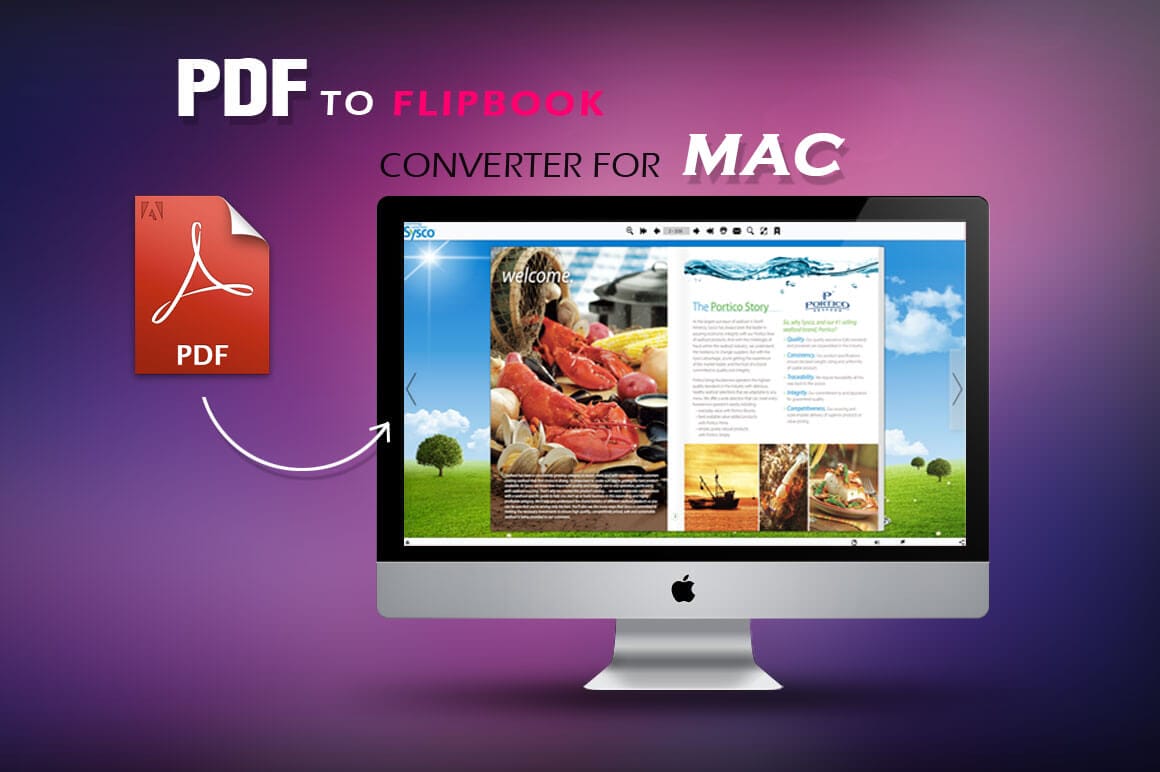
Convert PDFs into Interactive Animated Publications – only $9.97!
NOW ON: Convert PDFs into Interactive Animated Publications – only $9.97!
Expires: September 22, 2017, 11:59 pm EST

Online catalogs may be convenient but they’re far from exciting. You lose that thrill of flipping pages in a real physical catalog. But with the Flip PDF for either Windows or Mac, you’ll end up with the best of both worlds! This exciting application can convert your static PDFs into interactive HTML based page-flipping publications, complete with some exciting animated effects. Simple to use and even mobile friendly, and for a limited time only, you can get it at a savings of 90% off the regular price!
Flip PDF Highlights:
- Create Professional Interactive Catalogs
If you’re looking to impress your customers, Flip PDF is your new best friend. This nifty little app can convert your boring, static PDF files into super-cool, interactive, digital publications, complete with animated page-flipping effects. - Simple to Use
You don’t need to be a seasoned programmer or designer to take advantage of Flip PDF. It’s perfect for all skill sets and super easy to use! - Mobile Ready
Your new interactive catalog isn’t just for desktop either. Uh uh. These digital publications publish HTML5 flip book that can be viewed in all their glory on any iPhone, iPad, Android and practically any modern mobile device. - Huge Template Library
If you like choices, you’ll love the Flip PDF! In terms of looks, you’ll have an enormous library to choose from that includes 100+ templates, 400+ themes, 200+ scenes and more than 700 backgrounds! - WordPress and Drupal Friendly
If you’re running your site on WordPress or Drupal, you’re in luck. You can publish your flipbook as a WP plugin or a Drupal extension and simply embed it right into your website directly! - Share Socially
When you’ve finished putting together your beautiful, interactive flipbook, you’ll want to share it, right? Spread it out among your followers on Facebook and Twitter with easy social sharing options. - Google Analytics Integration
Keep tabs on how well each flip book performs by viewing regular statistics. Flip PDF integrates seamlessly with Google Analytics.
See all the Windows features
See all the Mac features
Example:
Click here to see the example at a larger size.
Pricing:
Normally, Flip PDF for Windows or Mac sells for $99, but for a limited time only, you can get this impressive application for just $9.97! That’s a savings of 90% off the regular price!
Click the BUY NOW button to choose your desired version and turn your projects from static to dynamic overnight!
Deal terms:
- Delivered as an instant download, after completing your purchase. You will receive the application file and your license key.
- The Windows version requires Windows XP, Vista, 7, 8 or 10. The Mac version requires OS X 10.5 or higher.
- This software may be used for personal or commercial purposes.
- Includes free updates and support.
- Reselling, redistributing and giving away is NOT permitted.

WP Mobile Pack PRO: Convert Your WordPress Website to a Mobile App – only $37!
NOW ON: WP Mobile Pack PRO: Convert Your WordPress Website to a Mobile App – only $37!
Expires: March 25, 2017, 11:59 pm EST

One of the nicest things about WordPress is that it’s incredibly easy to use. And now with the WP Mobile Pack PRO, it’s even easy to turn your website into a mobile app. Without using a single line of code, you can easily customize up to 5 app themes to fit your site’s look and feel. There are even additional themes to grab in a bundle if you want more variety.
Highlights:
- Responsive UI – your app’s look and feel automatically adjusts to the user’s screen size.
- No tech skills necessary – super user-friendly dashboard.
- Highly customizable – easily change up colors, fonts, graphics, logos and more.
- Multi-Lingual – automatically translates your app to supported languages including Chinese, French, German, Portuguese, Spanish and more.
- Integrates with Google Analytics for invaluable analysis.
Testimonials:
“I installed this to replace an older plugin that was no longer being updated. I only use it to display the last few images in an Instagram feed, but it was really easy to set up and configure.” – Dave Miller on WordPress.org
“I have never left a review in my life, but after struggling for 2 days to find a solution for my mobile site, I came across WP Mobile Pack. Can’t believe how easy it is. More people need to know about this!” – Sarian from Primepersonalassistant.co.uk
“Fantastic plugin! Installed yesterday and works absolutely fine. Support was the best I ever had in my 15 years experience as webmaster.” – George Kalogeridis, Editor at Press-news.gr

Pricing:
The WP Mobile Pack PRO, which includes all 5 Mobile App Themes (Base, Mosaic, Obliq, Elevate, Folio), normally sells for $99, but for a very limited time, you can get the entire bundle for just $37! That’s a whopping 63% off the regular price!
Or if you really want to go all out, grab the 10 Mobile App Themes Bundle (Base, Mosaic, Obliq, Elevate, Folio, Phantom, Extrude, Ghost, Invision and Popsicle) for just $67 instead of the regular price of $269. That’s a huge savings of 75% off the regular price!
Click the BUY NOW button, choose your deal and get mobile today!
Deal terms:
- Delivered as an instant download, after completing your purchase.
- The files are delivered as a WordPress plugin archive. Requires installation, just like any other WordPress plugin.
- May be used for unlimited commercial and personal projects.
- Reselling, sharing, redistributing and giving away is not permitted.
- 6 months support and updates for 5 Mobile App Themes Bundle.
- 12 months support and updates for 10 Mobile App Themes Bundle

Convert Static Images to 2.5D Parallax Videos for Instagram – only $7!
NOW ON: Convert Static Images to 2.5D Parallax Videos for Instagram – only $7!
Expires: July 22, 2016, 11:59 pm EST

Instagram’s loaded with tons of great photos but if you really want to impress, you’ll share some super slick videos. With Qlilipn, the very first Photoshop Action for Instagram Video, you can easily convert your static images into gorgeous videos using 2.5D Parallax effects. Stylize your video with filters, add text or textures and all sorts of blurred effects, icons, frames and a variety of other graphic elements.
Highlights:
- Easily whip up Instagram videos from your photos.
- Turn a static image into a stunning video with 2.5D Parallax effects.
- Simple to use with this very first Photoshop Action for Instagram videos.
- Includes 10 beautiful photo filters for added effects.
- Dive right in with 12+ gorgeous pre-made templates.
- Hide or show Models, Text and Textures as you wish.
- Remove and add blurred effects to your videos.
- Make use of icons, frames and other graphic elements to really impress.
- Tutorial and documentation included to help you quickly master this amazing Photoshop Action.
Note: Qlilipn requires Photoshop CC 2015.







Pricing:
Normally, Qlilipn sells for $12 but for a limited time only, you can get this killer Photoshop Action for Instagram Video for just $7! That’s a savings of more than 40% off the regular price.
Click the BUY NOW button to blow your Instagram followers away today!
Deal terms:
- Delivered as an instant download, after completing your purchase.
- This is a Photoshop extension, which requires Adobe Photoshop CC 2015.
- It cannot be installed in Photoshop Elements.
- May be used for commercial or personal purposes.
- Licensed on a per user basis. May be installed on multiple computers for the same user.
- Reselling, redistributing and giving away is not allowed.

Convert Boring PDFs to Slick Digital Flipbooks with Realistic Page Turning Effects – only $21!
NOW ON: Convert Boring PDFs to Slick Digital Flipbooks with Realistic Page Turning Effects – only $21!
Expires: July 2, 2016, 11:59 pm EST

The one thing missing from reading an online catalog or magazine is the feel of the pages in your hands. The sound of the pages flipping. The overall look and feel. Well, thanks to Next’s FlipBook Maker (for Mac or Windows) your online PDFs have just become the newest and coolest realistic digital flipbooks. Simple to use and highly customizable, you can quickly convert your static PDFs into a dynamic, interactive digital flipbook. Besides seeing the pages actually flip, your users will even hear a realistic page turning effect. This is one robust tool you will most definitely flip out over!
Highlights:
- Blow your competition away with an impressive, easy-to-make animated flipbook.
- Simple to use, FlipBook Maker converts your ordinary PDF documents into a digital Flash/HTML5 flip book.
- Realistic page turning effects look and sound just like a real magazine.
- Customize the look and feel of your flipbook with a variety of pre-designed flipbook templates.
- Change up all sorts of things including size, styles, alignment, link colors, toolbar color, button icons, button fonts and more.
- Use your image as a background if you’d like, as FlipBook Maker provides an animated swf flipbook scene.
- Easily add new flipbook bookmarks or import and edit the original bookmarks from your PDF.
- Keep an eye on stats as you integrate Google Analytics to track how many users have viewed your flipbook, where they found it and more.
- Password protect your entire flipbook or even just single pages.
- Set the mood with some background music, that readers can control via your flipbook’s settings.
- Work in your company logo and any necessary website links right into the flipbook.
- Not to worry, all links from your original PDF will still work in the Flipbook including internal links, email links and more.
- Publish your finished flipbook as a WordPress plugin, Joomla module or even Drupal module on your website.
- With just a single click, you can share your flipbook across a variety of social media sites including Facebook, Twitter, LinkedIn and more, or simply copy the embed code.
- With a built-in FTP, it’s a snap to upload the flipbook to your website.
- Flipbooks are easily viewable across devices and operating systems. They work on any browser on the Mac, PC, iPad, iPhone and Android devices.
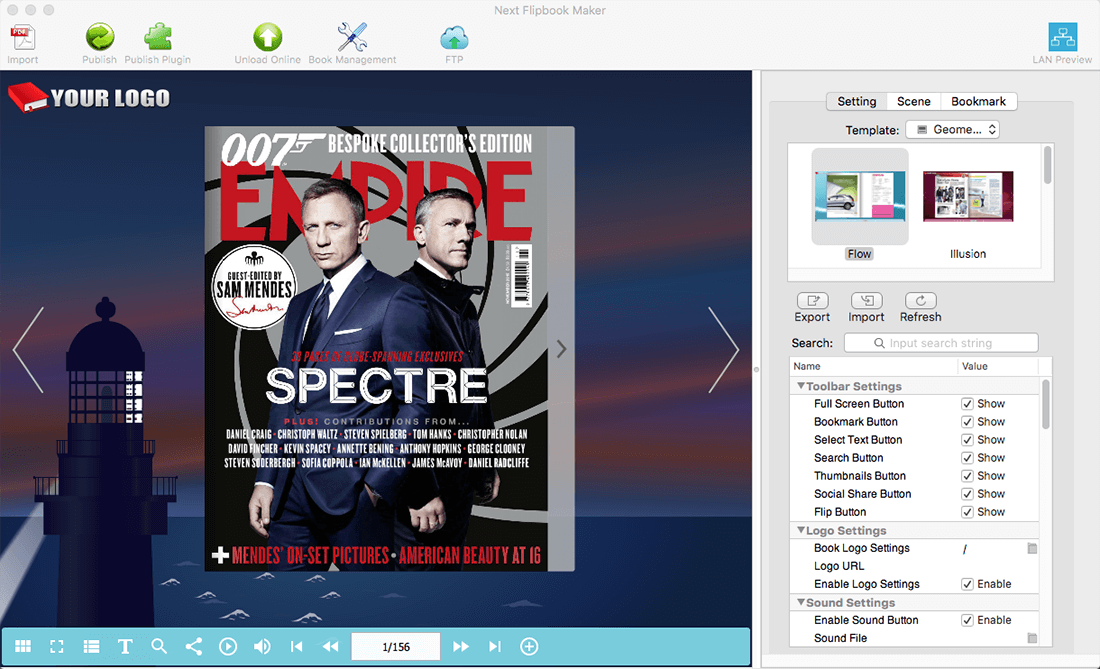
Pricing:
Normally, Next’s FlipBook Maker sells for $99, but for a limited time only, you can get this unbelievably cool tool for just $21! That’s a giant savings of 76% off the regular price!
Or go bigger and nab the FlipBook Maker Pro for just $44 (Regularly $299)!
Pro versions include additional features such as:
- Embed videos, music, buttons, charts and more
- Batch convert multiple PDF to flipbooks
- Combine multiple PDFs to 1 flipbook
- Adjust flipbook page order; add or delete pages
See FlipBook Maker Pro for Mac and FlipBook Maker Pro for Windows
Click the BUY NOW to choose your desired version and flip out over this Mighty Deal today!
Deal terms:
- You will receive the download link and license key, immediately after completing your purchase. Your name and email address will be sent to the vendor’s server to register your license key.
- Licensed per computer.
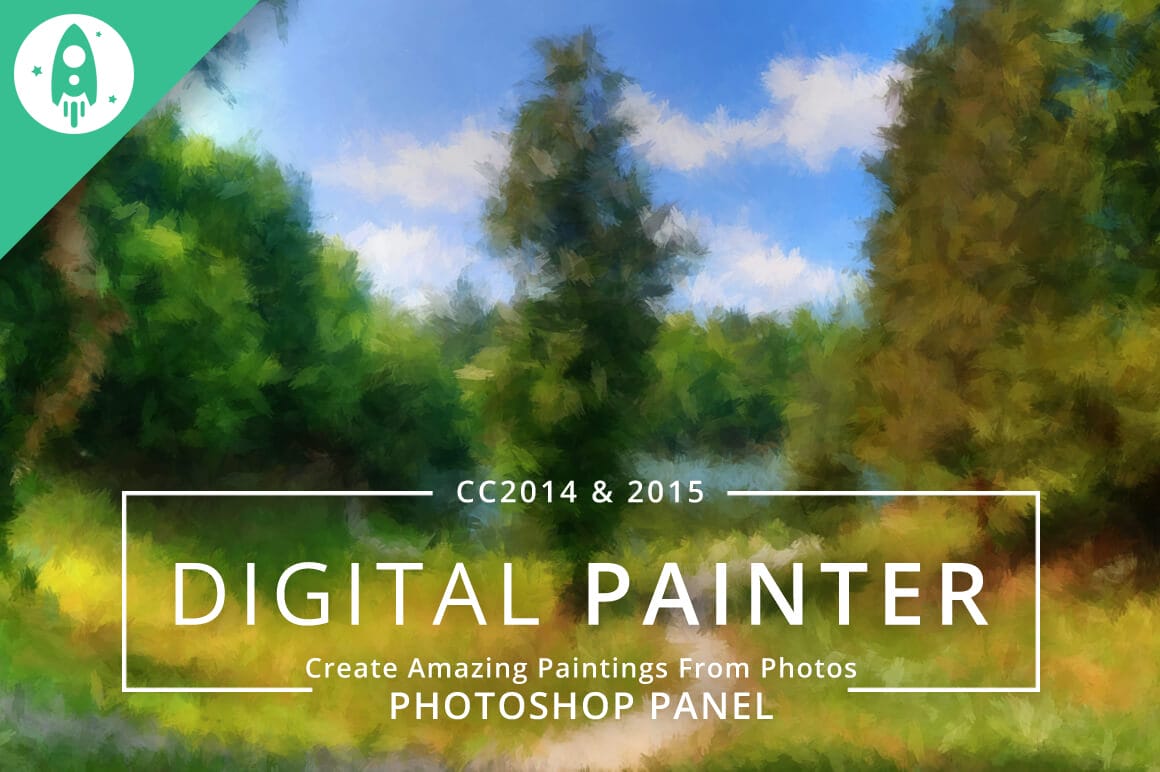
Convert Photos to Stunning Paintings with Digital Painter – only $9!
NOW ON: Convert Photos to Stunning Paintings with Digital Painter – only $9!
Expires: March 23, 2016, 11:59 pm EST

Imagine if you could turn your amazing photos into beautiful painted works of art. Well, no need to imagine, since you’ve found this Mighty Deal from Design Rocket! With the Photoshop extension Digital Painter, you can easily convert any photo into a stunning painting. Get amazing artistic results by playing around with different brush sizes and opacities. You’ll even end with some truly hi-res outputs, with files reaching up to 15 megapixels!
Highlights:
- Turn your personal photos into breathtaking paintings!
- This incredible Photoshop extension is compatible with Adobe Photoshop CC 2014 and CC 2015.
- Simple to use, you can convert photos to paintings in just a few easy steps.
- Use the live preview window to witness your work in action.
- Multiple brush sizes adjust the level of painting detail.
- Choose from multiple opacity options and brush presets to find the exact style you’re looking for.
- Your final masterpiece will output as a hi-res file ranging in size up to 15 megapixels!
- Digital Painter is a snap to get going thanks to the install script.
Examples:





Pricing:
Normally, Digital Painter sells for $20, but for a limited time only, you can get this fabulous Photoshop extension for only $9! That’s a savings of 55% off the regular price.
Click the BUY NOW button to give your photos an artistic makeover today!
Deal terms:
- Delivered as an instant download, after completing your purchase.
- This is a Photoshop plugin, which requires CC 2014 and CC 2015.
- You can use this add-on to create multiple end products, as long as is only installed on a single computer.
- You may not sublicense, resell, share, transfer, or otherwise redistribute the Item on its own.


