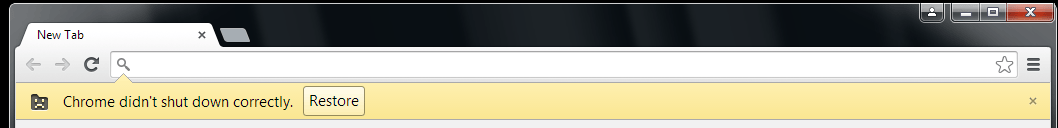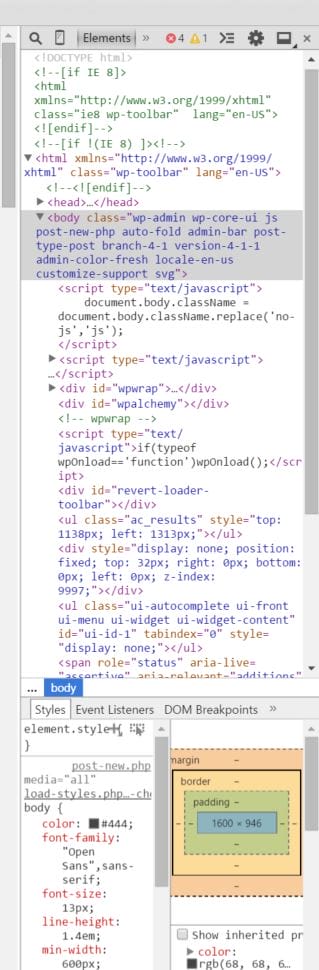Tag Archive: kiosk
CHROME KIOSK MODE
The latest version of Chrome v46 has fixed a major issue with the Kiosk mode feature! I previously wrote about How to setup Chrome Kiosk Mode then I wrote several other articles on how to fix a few issues with Chrome Kiosk mode. Here’s the list: Right clicking still displayed the context menu. I solved this issue […]
read more
How to disable the right click for a Kiosk website
In the past several post you may have noticed that I’ve been writing quite a bit about Chrome and Kiosk. There is a reason for this as I’ve been involved in setting up a Kiosk for a project. Now in this post I’m just going to write down how I disabled the right click (context menu) […]
read moreHow to disable the restore message in Chrome
Yesterday I posted a short article on how to Disable the Chrome Developer tools for the Chrome Kiosk mode setup. Another little handy tip if you’re looking at using the Kiosk Mode, is to disable the annoying message “Chrome didn’t shut down correctly. Restore”. The options are to close the message or to press the restore […]
read moreHow to disable Chrome developer tools
If you’re intending to use Chrome kiosk mode (read this article on how to achieve this) then it’s a must to disable the Chrome Developer tool as this is not disabled by default in Chrome. What is the Chrome Developer tool? This is a useful built in tool in Chrome used by developer to debug, […]
read more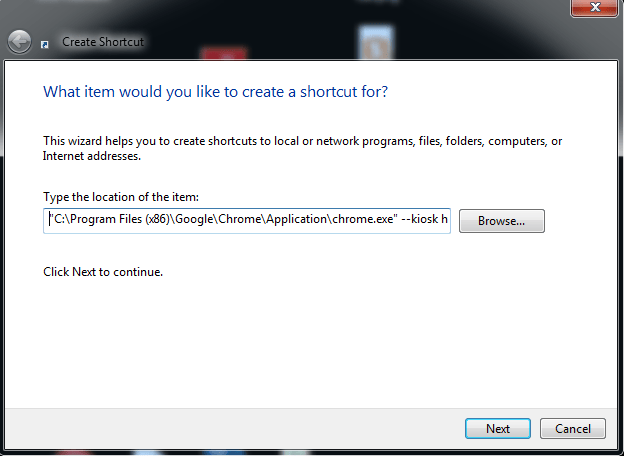
How to setup Chrome Kiosk Mode
There seems to be some confusion on how to best setup Chrome kiosk mode and here’s what worked for me. The kiosk feature will allow the chrome browser to start in Full Screen Mode (F11) and will not allow the user to enter any URLs or select any menus. It sort of locks down the computer to […]
read more