Tag Archive: Mac
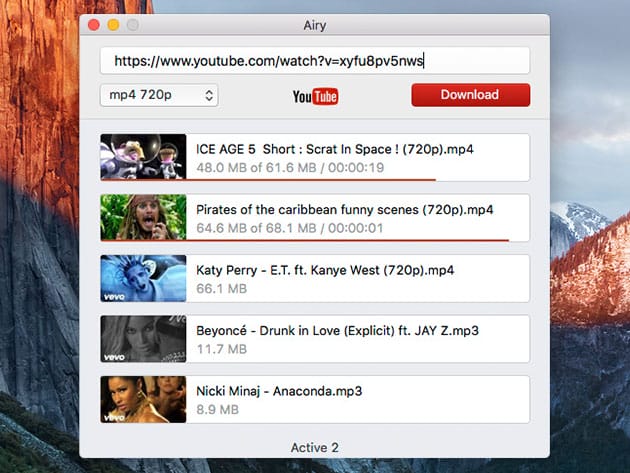
Airy YouTube Video & MP3 Downloader for Mac: Family Pack License for $14
Expires June 03, 2020 23:59 PST Buy now and get 62% off KEY FEATURES Ever want to watch your favorite YouTube videos without waiting for them to buffer or having to connect to the Web? Check out Airy, an efficient YouTube downloader for Mac that saves videos to your computer for easy access. Whether you’re […]
read moreMarch 19, 2020 / by Marco / , app, Business', deals, design, display, entrepreneur, JustStream, LIFETIME, Mac, Mirror, Pro, subscription, website
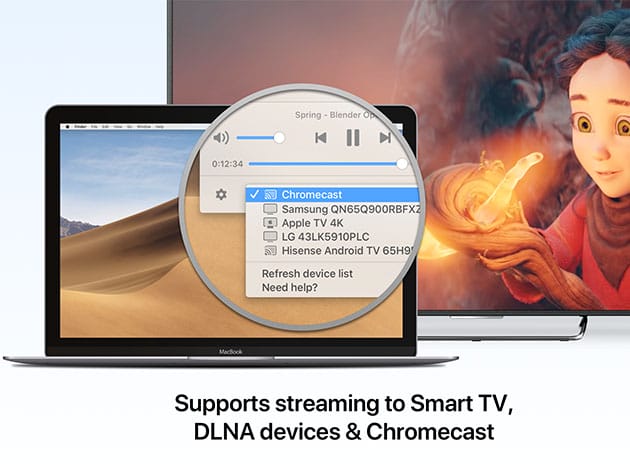
JustStream PRO Mac Mirror Display App: Lifetime Subscription for $6
Expires March 06, 2120 23:59 PST Buy now and get 64% off KEY FEATURES JustStream PRO is a friendly yet advanced app that allows you to practically all devices wirelessly over your local network. It’s the perfect Mac mirror display app that delivers everything to the larger screen of your TV. It is not just […]
read moreMarch 19, 2020 / by Marco / , app, Business', deals, design, entrepreneur, launcher, Mac, Multiple, website, WorkspacePro
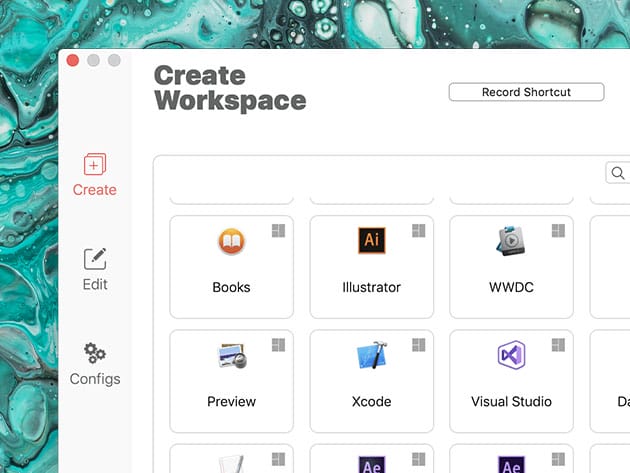
WorkspacePro: Multiple App Launcher for Mac for $7
Expires March 13, 2120 23:59 PST Buy now and get 20% off KEY FEATURES Switching through apps, especially when you’re meeting strict deadlines, can be a handful. WorkSpacePro helps you get more tasks done without doing any more complex work. This program allows you to launch and close a bunch of macOS apps just with […]
read moreJune 21, 2018 / by Marco / Bundle, Business', deals, design, entrepreneur, Mac, master, Storyteller's, website

The Master Storyteller’s Mac Bundle for $24

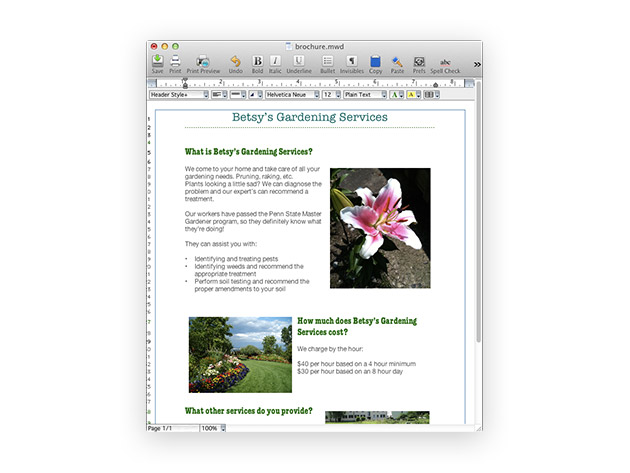
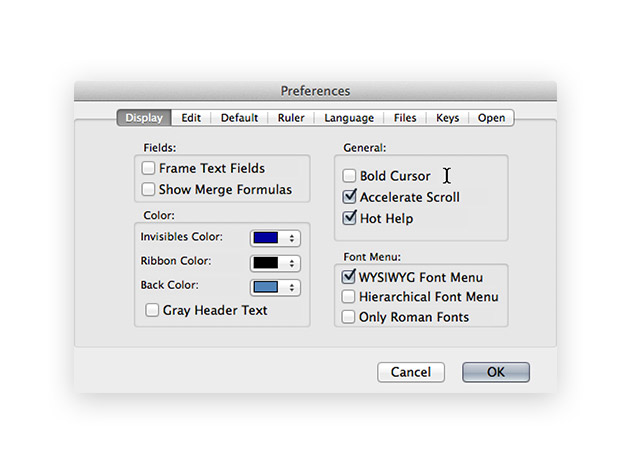
KEY FEATURES
Elegantly efficient and powerful, Mariner Write is your go-to word processing tool for Mac. Tired of having countless mysterious features in your word processor? No worries. Whether you’re a professional writer, educator, student, or just need to create documents, Write has just the right amount of functionality needed for all types of writers.
- View different parts of your documents at the same time w/ the Split Pane
- Use customizable headers, footers, endnotes, footnotes, or a simple style sheet
- Work w/ keyboard shortcuts for repeated tasks
- Open MS Word files & save your documents as RTF-Word files for sharing
PRODUCT SPECS
Details & Requirements
- Minor updates included
Compatibility
- Mac OS X 10.7 or later
SOFTWARE LICENSE DETAILS
- Redemption: must redeem within 30 days of purchase
- Restrictions: for use on 2 computers
- Length of access: lifetime

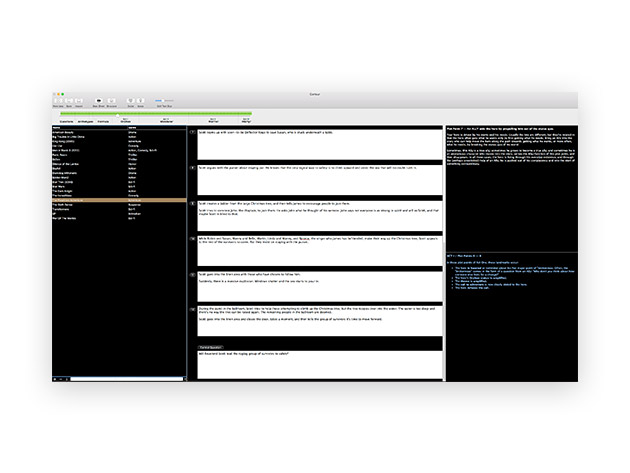
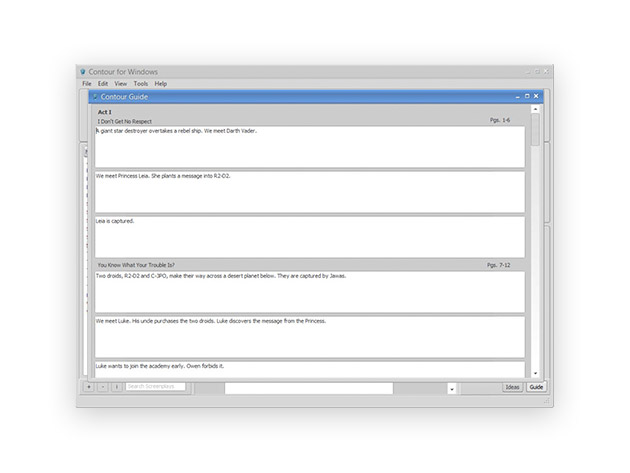
KEY FEATURES
Contour 2 brings written beauty and intuitiveness to a whole different level. This writing app implements functionality that helps every kind of writer, giving you the tools to keep your story on the right path, and you on the writing task. Developed by Emmy-nominated writer Jeffrey Alan Schechter, Contour teaches you the perfect blend of plot-driven versus character-driven storytelling. Follow the Contour system and you can kiss writer’s block goodbye.
4/5, Macworld
- Answer just four questions to get well on your way to creating a masterpiece
- Use a fill-in-the-blanks & intuitive approach to identify the crucial elements of your story outline
- Understand your stories through archetypal themes
- Study the entire scripts of blockbuster movies dissected through the Contour system
PRODUCT SPECS
Details & Requirements
- Minor updates included
Compatibility
- Mac OS X 10.7 or later
SOFTWARE LICENSE DETAILS
- Redemption: must redeem within 30 days of purchase
- Restrictions: for use on 2 computers
- Length of access: lifetime

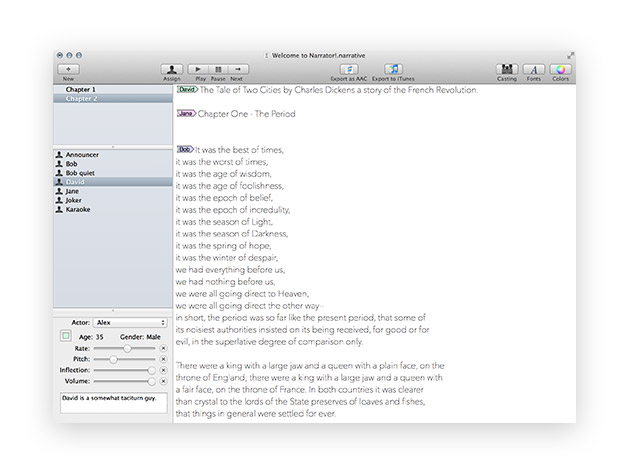
KEY FEATURES
Narrator is a text-to-speech and dictation app for Mac, allowing you to play back multiple voices in a story. Whether you’re studying lines for a play or trying to hear how a written conversation sounds aloud, Narrator gives you the power to hear what you’ve written so you know exactly how it sounds.
4/5 Stars, Softpedia
- Have one or multiple voices in your story read aloud
- Dictate a letter & listen to it read back to you
- Paste text or import an RTF, .txt, or .doc file & get it read
- Control the rate, pitch, inflection, & volume to give voices a wide range of expressiveness
- Assign voices to read for different parts
- Use the Dictionary preferences feature to replace acronyms or symbols w/ more elegant phrasing or spell words differently so they’re pronounced correctly
- Export what you’ve created directly to iTunes to listen again & again
PRODUCT SPECS
Details & Requirements
- Minor updates included
Compatibility
- Mac OS X 10.7 or later
SOFTWARE LICENSE DETAILS
- Redemption: must redeem within 30 days of purchase
- Restrictions: for use on 2 computers
- Length of access: lifetime
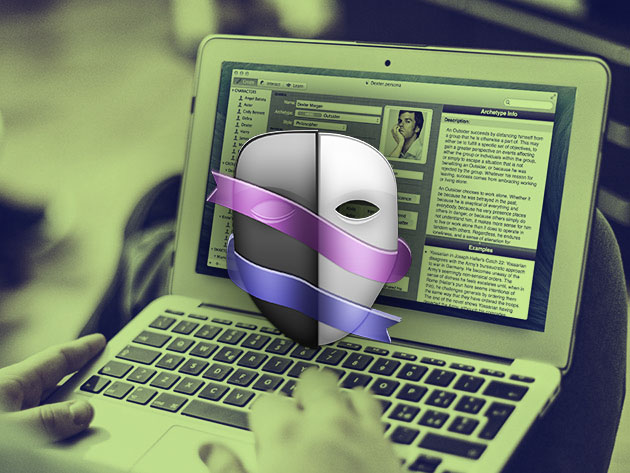
KEY FEATURES
Aimed at the character development space, Persona aids you in crafting archetypal themed characters and plots by using time-honored psychological principles to describe the motivations and interaction between different types of people. You’ve got tools for outlining, research, spellchecking… but Persona is your one tool for character development. And characters are what will make your story.
- Access archetypal characters w/ detailed personality traits, qualities, flaws, backgrounds, occupations, & how they interact w/ other personalities
- Explore unique characters’ psychologies & the background that influences their dealings & dialogue
- See what happens if your character becomes corrupt & turns from hero into villain
- Create Smart Groups based on attributes like tags, type, sex, or any word or phrase from your notes
- Construct ad hoc groups of characters without a defined relationship in order to explore interactions
PRODUCT SPECS
Details & Requirements
- Minor updates included
Compatibility
- Mac OS X 10.7 or later
SOFTWARE LICENSE DETAILS
- Redemption: must redeem within 30 days of purchase
- Restrictions: for use on 2 computers
- Length of access: lifetime
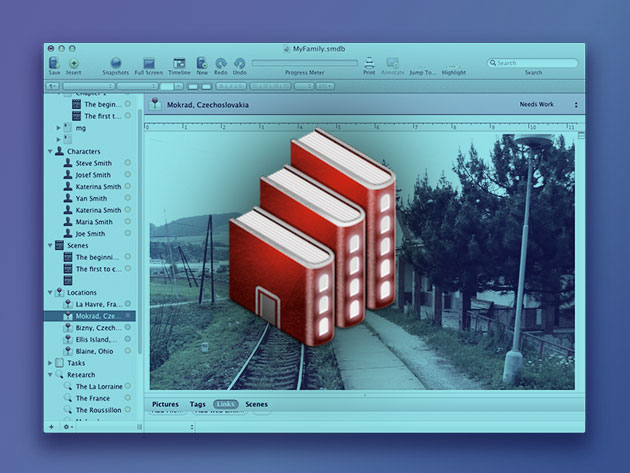
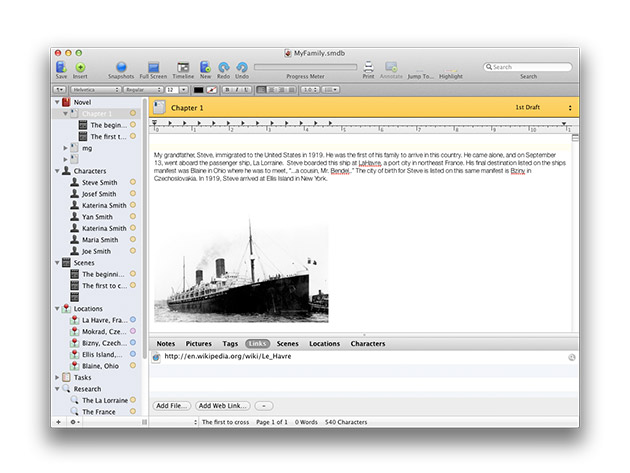
KEY FEATURES
StoryMill is a simple yet powerful novel writing software for writers of all levels, providing a complete database for characters, locations, and scenes. Take your novel idea and suss it out in this software designed to ease you into the writing experience. Purposely designed to include all the elements essential to writing as well as providing a place for organization, StoryMill is the one stop shop to get your Best Seller onto the page.
4/5, Macworld
- Set daily writing goals & track them using the Progress Meter
- Keep track of cliches & monitor how many times you use a word
- Add pictures, tags, files, links, or make notes to any item in your project
- Monitor the time & dates of scenes & events to keep an organized timeline
- Compare versions to make different edits & revisions
- Write in a clean, distracting-free landscape using Full Screen Mode
PRODUCT SPECS
Details & Requirements
- Minor updates included
Compatibility
- Mac OS X 10.7 or later
SOFTWARE LICENSE DETAILS
- Redemption: must redeem within 30 days of purchase
- Restrictions: for use on 2 computers
- Length of access: lifetime
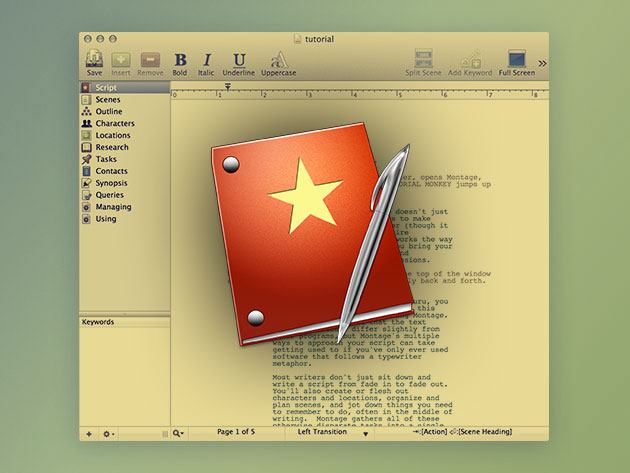
KEY FEATURES
Screenwriting is a creative process, but it’s not a free-for-all. It requires a specific type of formatting and crucial structure in order to tell a functional story. You can have a blockbuster idea, but without the proper screenwriting format, it won’t get read. Montage contains everything you’ll need to format correctly so your script won’t be just another being glazed over.
3.5/5, Macworld
- Provides proper formatting for screenplays & plays
- Supports importation from Final Draft directly into Montage
- Allows you to save as Montage or Final Draft file format
- Gives you multiple views like Script View & Outline View to organize your script
- Full Screen Mode keeps you free from background distractions
PRODUCT SPECS
Details & Requirements
- Minor updates included
Compatibility
- Mac OS X 10.7 or later
SOFTWARE LICENSE DETAILS
- Redemption: must redeem within 30 days of purchase
- Restrictions: for use on 1 computer
- Length of access: lifetime

iMazing 2: Universal License for Mac & Windows for $24


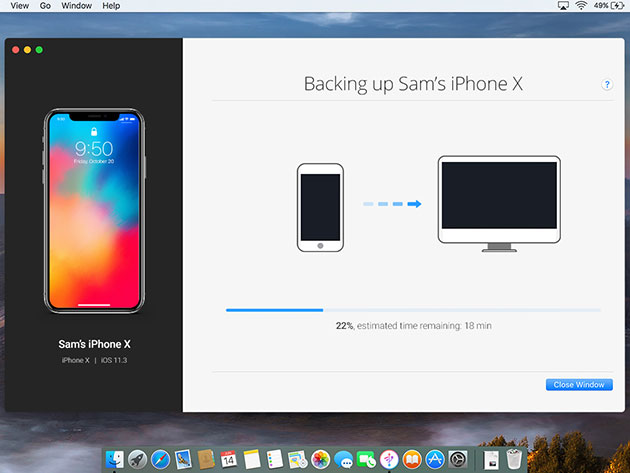

KEY FEATURES
iMazing calls itself the Swiss Army Knife of iPhone, iPad, and iPod management because it lets you truly manage your mobile data the way you want to. This all-purpose tool lets you easily browse and manage your backups, extract and print your text messages, drag and drop songs to your iPhone – all without jailbreaking your device. If you’ve ever upgraded or had to switch phones, you know the pain of leaving data behind. iMazing feels for you and wants to help!
9.2/10 Stars, TrustPilot
- Transfer files between any Mac or PC & any iOS device wirelessly or w/ USB
- Work w/ all app documents, data, & media
- Quickly update a new iPhone w/ your old data by copying everything or selecting the content to transfer
- Copy your music back & forth between iPhone, iPad, iPod, & your computer
- Export your pictures & videos without iCloud or iTunes
- Store your iPhone & iPad data for smarter backups
- Manage your contacts by moving them between your iPhone & your Mac or PC
- Access your iPhone voicemail, call history, voice memos, & notes
- Import or export eBooks or PDFs from iBooks
PRODUCT SPECS
Details & Requirements
- Version 2.2.4
- All minor updates included
- Languages: English, German, French, Spanish, Italian, Portuguese, Russian, Arabic, Chinese, Japanese, Korean
Compatibility
- Mac OS X
- Windows
- iPod Touch
- iPhone
- iPad
SOFTWARE LICENSE DETAILS
- Redemption: must redeem within 30 days of purchase
- Restrictions: for use on unlimited number of iOS devices, and on up to 2 PC or Mac computers

The Pay What You Want 2018 Super Mac Bundle for $1

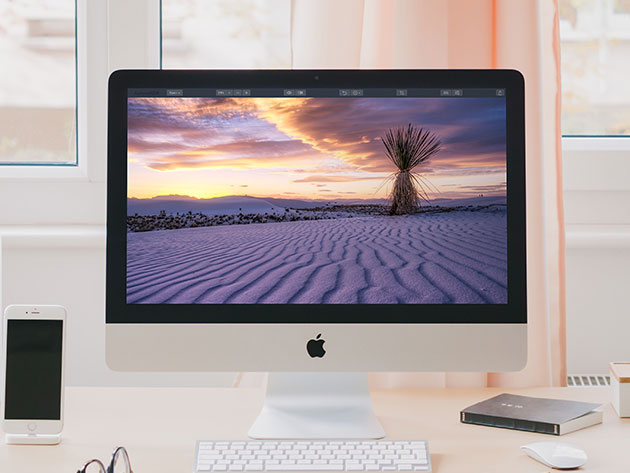

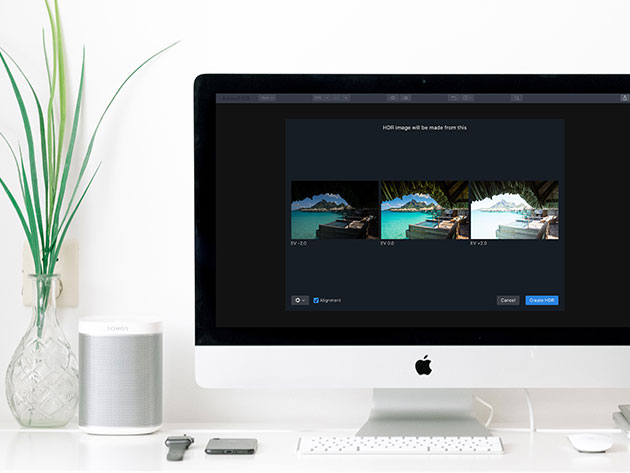

The Pitch
Aurora HDR Express is the streamlined version of the world’s leading HDR photo editor. Take advantage of this high-powered software, and turn your ordinary photos into stunning HDR photos in no time. Created as a joint project between Skylum and Trey Ratcliff, the world’s foremost HDR photographer, this photo software brings together everything other HDR editors are missing, and more.
- Load your TIFF, JPEG, or PNG & watch Aurora HDR Express do its magic
- Create amazing HDR photography from single photos or multiple brackets
- Access an enormous range of editing functions & tools
- Share your photography directly to social media
System Requirements
- MacBook, MacBook Air, MacBook Pro, iMac, iMac Pro, Mac Pro, Mac mini
- Mac OS X 10.10.5 or later
- Processor: Intel 64-bit Core 2 Duo or better
- 4 GB RAM or more
- 2GB hard disk space, SSD for best performance
- Display resolution 1280 x 768 or higher
Important Details
- Redemption: must redeem within 30 days of purchase
- Restrictions: for use on up to 5 devices
- Version 1.2.2
- Image formats: PNG, JPG, TFF 8-bit and 16-bit, GIF, PSD, and more
About the Developer
Skylum is a team of professional photographers and software building experts. We love capturing moments. And we want to help others to create the most incredible images in less time. We have a goal to bring photographers around the world a first worthy Adobe alternative. And we know we can make it happen. That’s why we put our hearts and souls into Aurora HDR and Luminar. Millions of people on Mac and PC already use our software to effortlessly make beautiful images, and so can you. Let’s change the photography world for better.
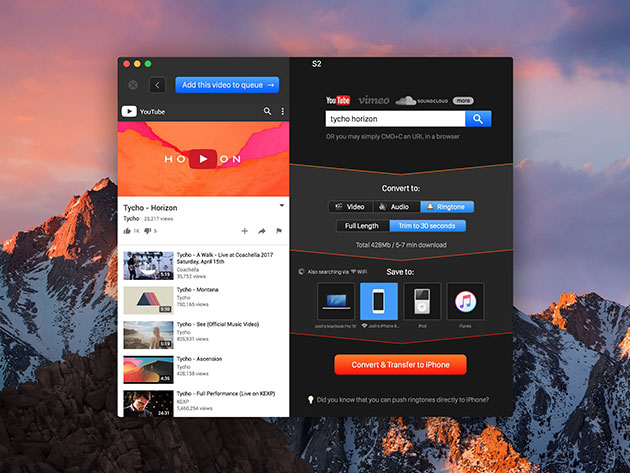
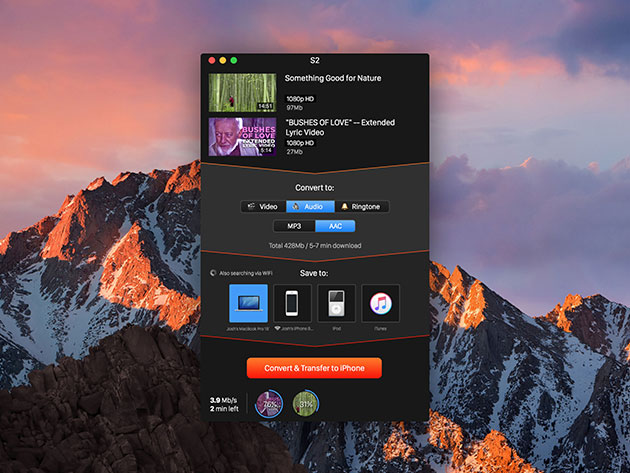
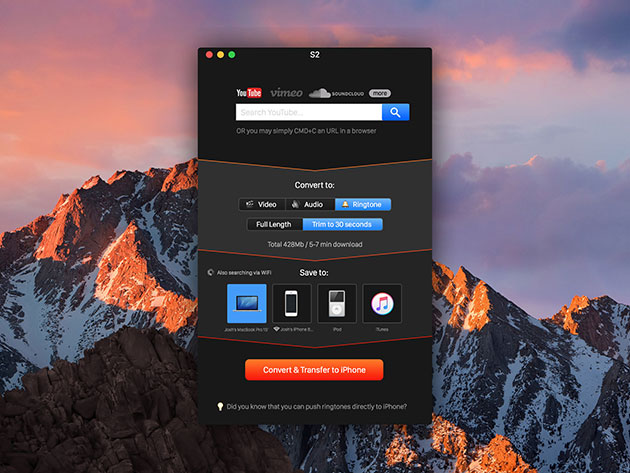
The Pitch
YouTube is a massive video and music library, but its only significant flaw is that you need internet access to use it. Well, not anymore. Softorino YouTube Converter 2 lets you quickly download any YouTube video to your Mac’s desktop or other Apple devices, so you can watch it offline and without the stop-and-go loading that comes with spotty streaming. Unlike other Youtube converters, Softorino goes beyond videos and music, as it can even turn any YouTube video into a trimless iPhone ringtone.
- Download & watch videos w/ 4K, 1080p FullHD and 60fps support
- Turn any online video into an MP3 song
- Enjoy full subtitles support
- Transfer videos to your iPhone & iPad w/ 1 click
- Download videos to create your own ringtones
System Requirements
- MacOS 10.10 and later
- Windows 10 and later
- iOS 5 and later
- All iPod devices
Important Details
- Redemption: must redeem within 30 days of purchase
- Updates included
- Restrictions: 1 user per license
- Supports 4K, 1080p FullHD and 60fps
About the Developer
We’re Softorino – a purely European crew packed with talented developers, designers & managers. Since the fall of 2011, we apply all of our focus into bringing simple solutions & fresh design into the world of Mac OS X & Windows.

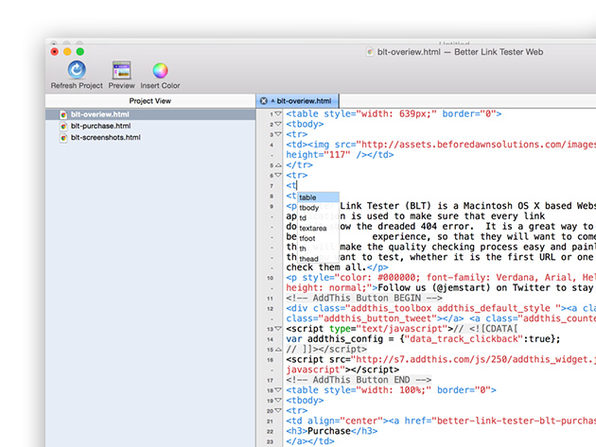
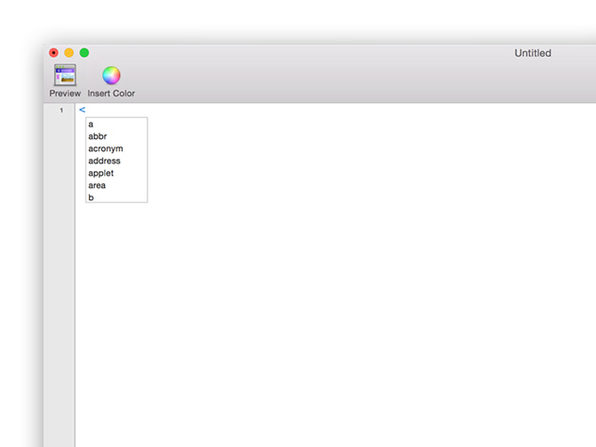
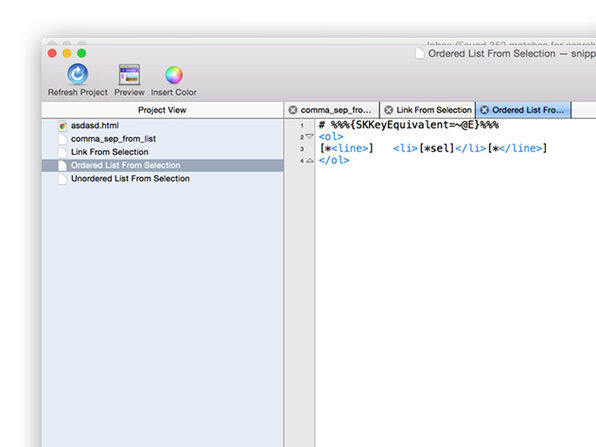
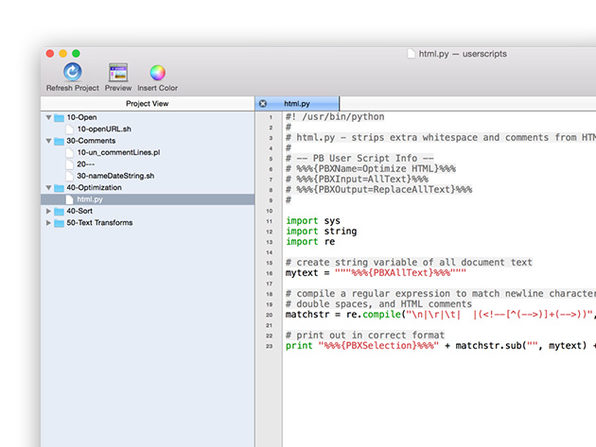
The Pitch
Want to design and develop websites faster and more efficiently? skEdit is the feature-rich app that stays out of your way while you build. Highly customizable, with a powerful snippet and code system, skEdit lets you work fast, automate repetitive tasks, make project-wide updates fast, and much more.
- Support for Subversion source control management is built in
- Integrated HTML Tidy support lets you clean up your markup
- Code completion for built-in functions, classes, etc let you work more quickly
- Extensible editing lets you easily add support for new languages or tweak existing languages
- Preview as plain HTML or run the file through your web server first
- Edit files over FTP, SFTP, or WebDAV using the same interface used for any files
- User scripts let you write in the language of your choice to automate common tasks
- Easily perform project-wide search & replace
Reviews
- CNET: ★★★★★
System Requirements
- Mac OS X 10.8 or later
Important Details
- Redemption: must redeem within 30 days of purchase
- Version 4.1.17
- Minor updates included
- Currently supported languages: Action Script, ASP, Cold Fusion, CSS, HTML, JavaScript, MovableType, Perl, PHP, Python, Ruby, Ruby on Rails, SQL
About the Developer
Before Dawn Solutions is small startup based in Denver Colorado, that focuses on doing technology stuff. Whether it is Application development (Mac/iOS/Web) or putting together customized hosting solutions for our customers. We love doing it and it shows in our work.

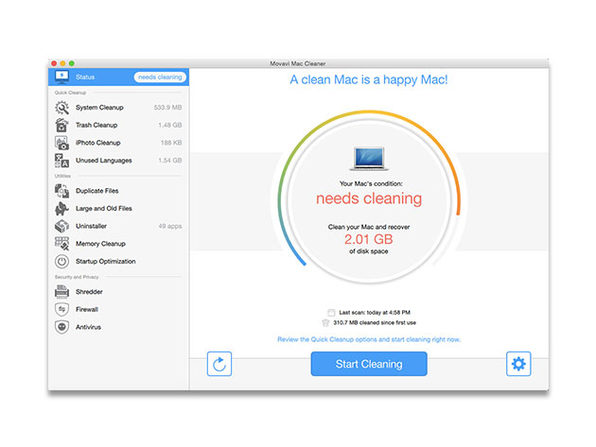
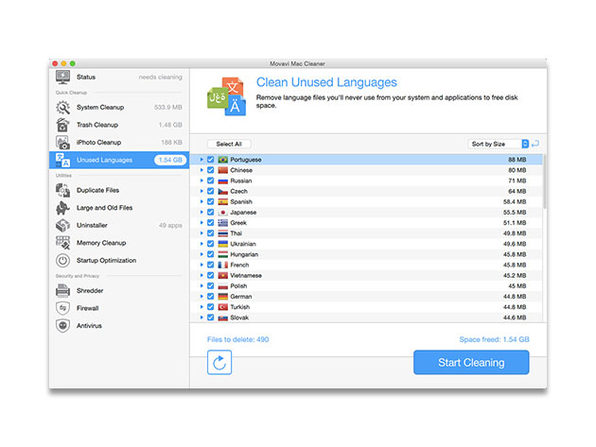
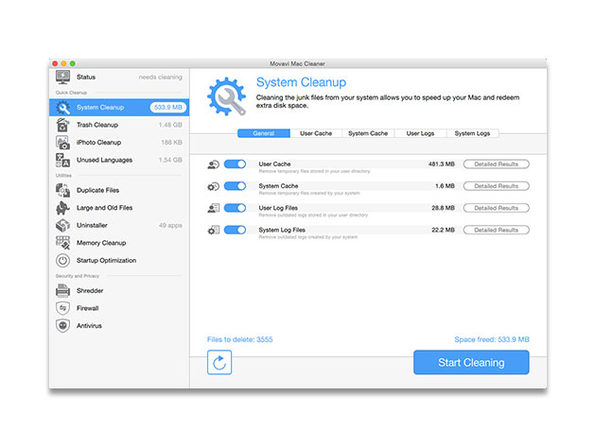
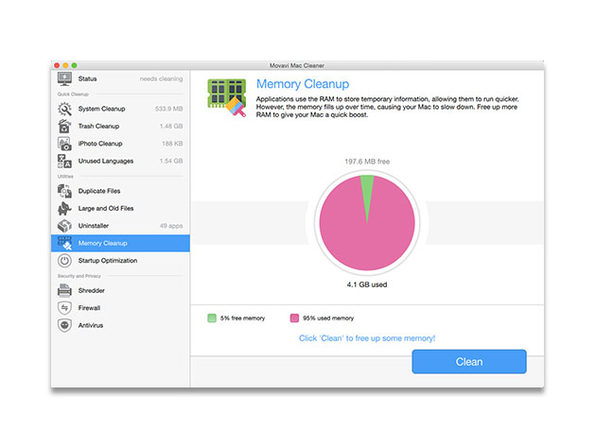
The Pitch
Ever seen that “startup disk is almost full” window pop up, and then go about cleaning out your big files? That’s a very, very limited solution. Run Movavi Mac Cleaner and you’ll be amazed how many unnecessary cache files, logs, app localizations, and image files have been clogging up your Mac. This software is smart enough to identify the files that can safely be deleted, plus it will protect your computer from viruses and network attacks. Want to keep that startup disk window at bay? Clean your Mac with Movavi Mac Cleaner.
- Remove unnecessary log files & empty all trash bins
- Clear user & system caches
- Delete unused app localizations
- Completely uninstall apps together w/ their support files
- Secure your computer from internet threats
- Improve the speed & stability of your Mac
- Turn on automatic cleanups so your system is always in the best shape
System Requirements
- Mac OS X 10.7 or alter
- 64-bit Intel processor
- 1024 x 768 screen resolution, 32-bit color
- 512 MB RAM
- 100 MB hard disk space for installation, 1 GB for ongoing operations
Important Details
- Redemption: must redeem within 30 days of purchase
- Version 2.4.2
- Updates included
About the Developer
Movavi produces a wide range of multimedia programs that ensure you can have fun with your videos, music, and photos on any platform and any device. We develop easy-to-use, powerful and effective programs that inspire people to process, enhance, and share their content. Our key expertise is seamless video conversion across all popular multimedia formats.
In addition to over 20 standalone applications, Movavi produces a complete multimedia suite, which includes tools for video conversion, PC screen capturing, video editing and playback, online sharing and disc burning.
Since its establishment in 2004, Movavi has grown from a small startup run by three enthusiasts who produced and supported two products to an international business with over 100 employees and an expanding product range for PC and Mac sold in 150 countries. The company’s US office is located in Saint Louis, Missouri, USA.

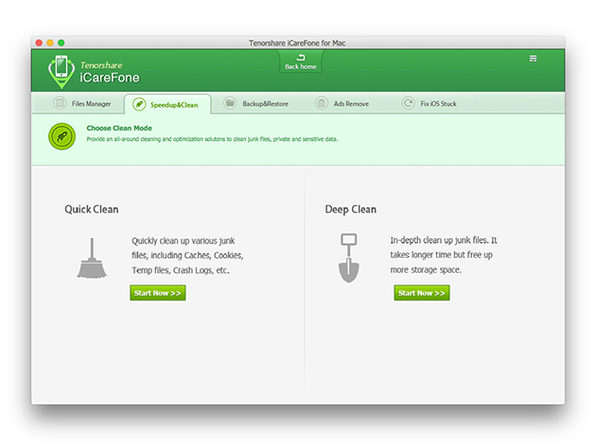
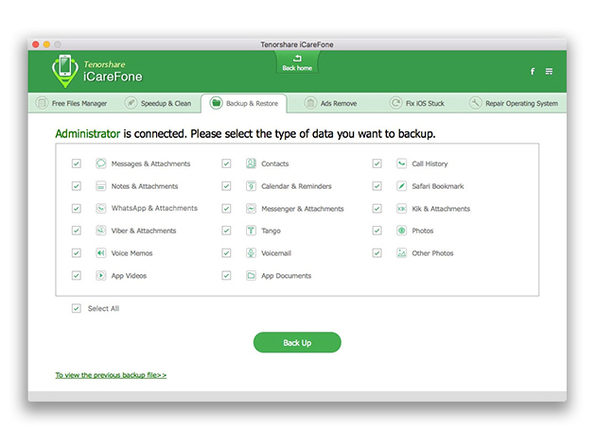
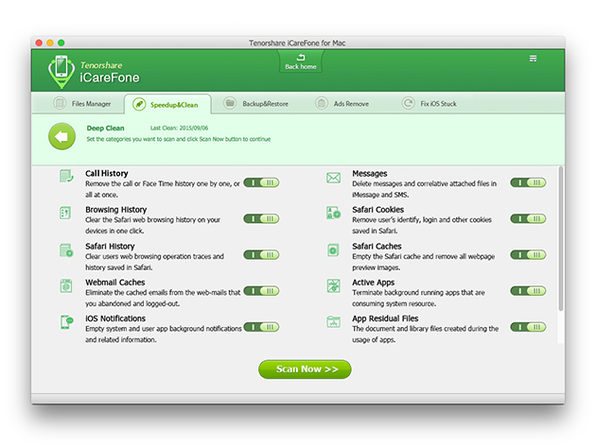
The Pitch
It’s only natural that your iPhone starts to lag after some time, right? Maybe. But it also could just mean that you’re not properly caring for your device that way you care for your laptop. Tenorshare iCareFone for Mac takes a one-click approach to protecting, repairing, cleaning, optimizing, and eventually speeding up your iPhone, iPad and iPod. Solve all your iOS issues with ease and finally get the performance you have come to expect from an Apple product. Plus, with this purchase, you’ll enjoy a lifetime of major and minor updates.
- Transfer photos & music between iPhone and Mac w/ one click
- Easily organize & manage contacts, photos, apps & music
- Organize & manage 8 types of files: Contacts, Notes, Calendars, Apps, Music, Videos, Bookmarks & Photos
- Export & transfer files to your computer in the form of xls, .doc, .txt, .pdf, .jpg & more
- Easily add or delete files from your iPhone
- Merge duplicated contacts on your iPhone/iPad/ iPod
Reviews
- CNET Editors: ★★★★★
- TopTenReviews: ★★★★★
System Requirements
- Mac OS X 10.6 or later
Important Details
- Redemption: must redeem within 30 days of purchase
- Length of access: lifetime
- Restrictions: for activation on 1 computer
- Version 3.3
- Major upgrades and minor updates included
What’s the Difference Between a Standard & Lifetime License?
Great question! A Standard License issues full access to the app and all minor updates for life. Minor updates usually include fixes to bugs that surface post-launch. As you know, when an app gets a major update (and advances to the next version e.g. V2, V3, V4), older versions often grow obsolete. Perhaps it no longer works properly with your new computer or OS, or maybe you’re simply missing out on serious improvements and experiencing some major FOMO.
That’s why a Lifetime License is so appealing. You’ll get a lifetime of major updates, and inevitably a world of new features that are beyond our current imagination. Many of our Lifetime License options are exclusive offers, at the web’s best prices.
About the Developer
Tenorshare is an international IT software company that is established in 2007. We have created quite a lot of highly-rated branded software products that won many official awards. Tenorshare aims to employ the most talented employees to develop the highest-level products. Better software, better life!





The Pitch
Whether you need to transfer a few files or a few thousand, schedule automatic backups, or perform website maintenance, Yummy FTP Pro will handle it with ease. This easy-to-use Mac file transfer app provides a full-featured professional toolkit that’s blazing fast and reliable. If you need to move some files around, Yummy is your solution.
- Access full FTP/S, SFTP & WebDAV/S protocol support
- Simplify site management w/ file organization, editing, diff, preview & sync tools
- Schedule one off or repeating transfer or folder synchronization tasks
- Create FTP drop folders on your Desktop for quick & easy uploading
- Get started faster w/ the intuitive user interface
- Enjoy frequent, free maintenance & updates
Reviews
-
MacUpdate: ★ ★ ★ ★ ★★
System Requirements
- MacOS X 10.8 and later
Important Details
- Redemption: must redeem within 30 days of purchase
- Restrictions: 1 license covers personal use on all of your Macs
- Updates included
About the Developer
Yummy Software is a small UK-based independent software company, dedicated to creating the very best Mac FTP software. The company is owned and run by Mac enthusiasts and the developers have worked on various commercial products spanning over three decades, right back to the original Apple Macintosh. Our dedication to the Mac platform runs deep, and our appreciation for good software is what drives us to release the best Mac FTP apps around.





The Pitch
Accidents happen, which is why it’s critical to have a data recovery system at your disposal. Disk Drill Pro makes it easy to recover documents, music, photos, videos, or even whole partitions that have gone missing from your computer. With just a single push of a button, Disk Drill can recover over 200 types of files on your computer or even on external drives when you connect to a computer. Don’t get caught in a pinch by losing data – Disk Drill Pro is your insurance policy.
- Use just one recover button to get all your needs covered
- Scan & recover data from virtually any storage device w/ just the click of a button
- Recover any file or folder or reconstruct over 200 file types w/ multiple recovery methods
- Connect your mobile or storage device & recover data from it in minutes
Reviews
- Macworld: ★★★★★
System Requirements
- Mac OS X 10.8.5 or later
Important Details
- Redemption: must redeem within 30 days of purchase
- Restrictions: available for 1 user and 3 computers
- Length of access: lifetime
- Version 3.5.890
- Minor updates included
What’s New in Version 3.5.890
- Quick Scan for APFS
- Support for data recovery on encrypted APFS partitions
- Support for external APFS drives on macOS 10.13.x
- Scanning results got new folder names that correspond to the actual recovery algorithms
- Recovery session management for APFS drives
- Some random fixes in multiple Disk Drill modules
About the Developer
Do you need to recover deleted files in Mac OS X, such as critical business documents, music, photos or videos? Have files or whole partitions gone missing from your Mac? Are you having trouble accessing an external USB drive or camera card? We can help. We make data recovery for Mac OS X easy.

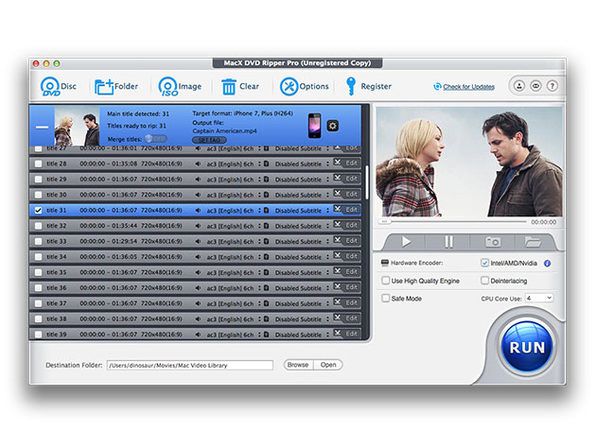
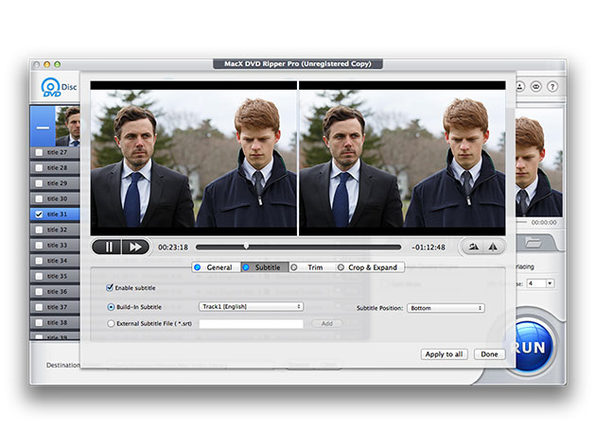
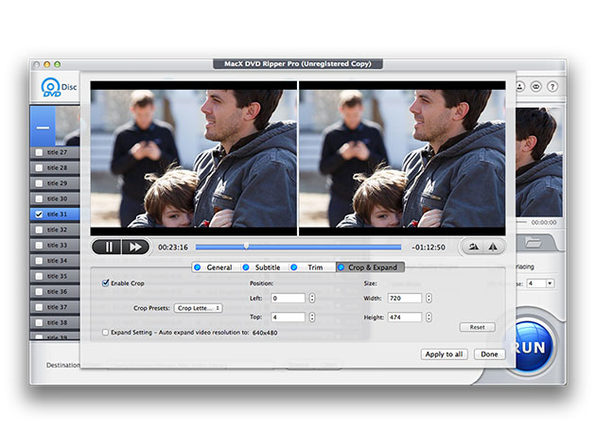
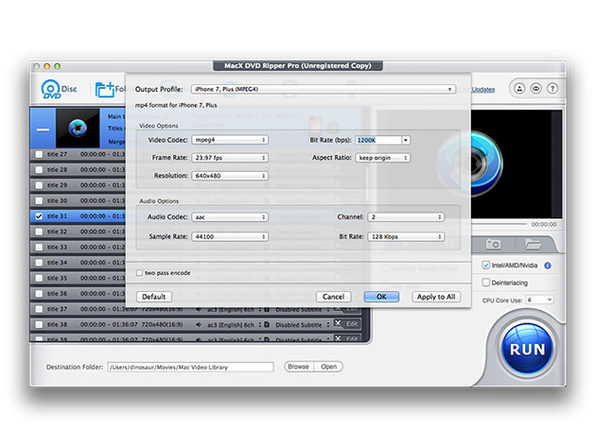
The Pitch
Watch your favorite DVD on your iPad (or other mobile device) without buying an additional digital copy thanks to this convenient software. MacX DVD Ripper is the fastest DVD ripper for Mac and even supports batch converting for multiple videos at once.
- Convert DVDs to popular video/audio formats for convenient viewing
- Decrypt copy-protected DVDs
- Trim, crop, merge, add external subtitles, cut video clips/segments, crop frame size, combine separate movies titles into a single video file & add subtitles
- Upload DVD videos or segments to YouTube
- Adjust parameter settings
- Extract audio & snapshot images from DVD
System Requirements
- Mac OS X 10.5 or later
Important Details
- Redemption: must redeem within 30 days of purchase
- Version 5.5.0
- Minor updates included
- Languages: English, Japanese, Traditional Chinese, Simplified Chinese, German, Italian, French, Portuguese, Spanish, and Korean
- Compatible inputs: the latest encrypted DVD, CSS protected DVD, region 1-6, Sony ArccOS, commercial DVD, ISO image, DVD media, normal DVD
- Compatible outputs: DVD ISO image, MPEG-2 (DVD), MKV, MP4, QT, MOV, M4V, FLV, H.264, MPEG4, AVI XviD/DivX, MTS, TS, M2TS, iTunes, iPod (iPod classic, iPod touch, iPod nano), iPhone (iPhone 6s/6s Plus, iPhone 6/6 Plus, iPhone 5S/5C/5, iPhone 4S/4 and more), iPad, Apple TV 3, PSP, MP3, PNG, etc
About the Developer
Digiarty Software, a leading multimedia software provider, focuses on DVD/Video converting and backup, iPhone iPad transfer and management solutions. Since it’s foundation in 2006, Digiarty has delivered easy-to-use and innovative applications to more than 8,000,000 users all over the world.
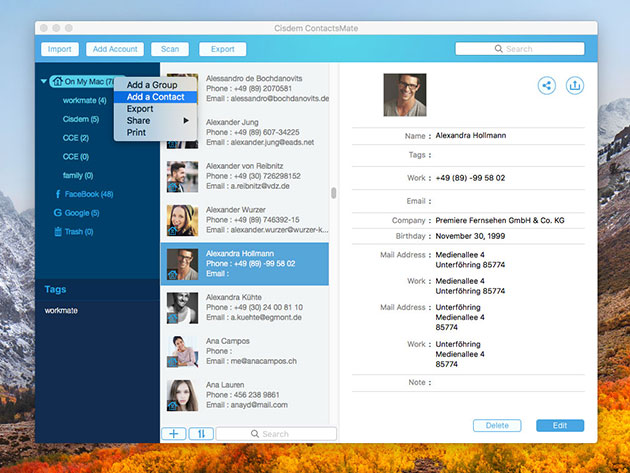
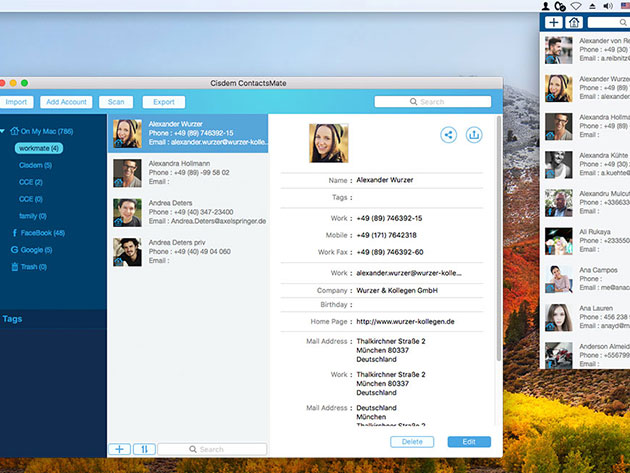
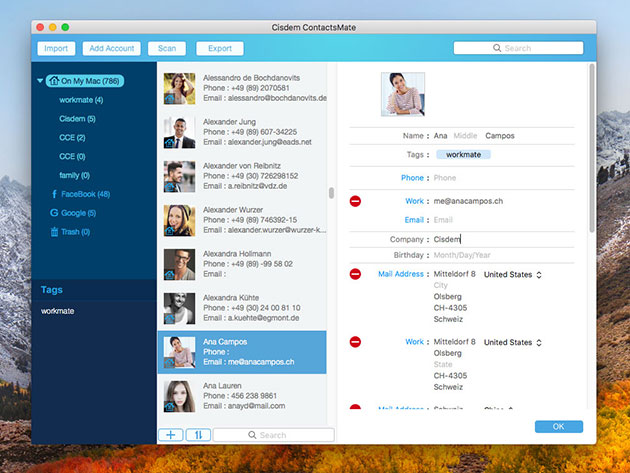
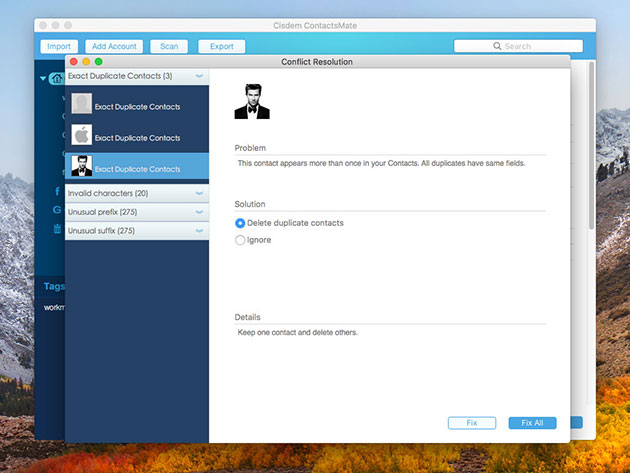
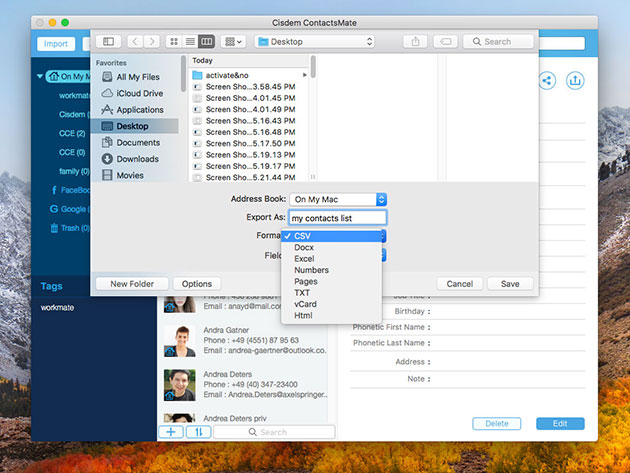
The Pitch
You acquire contacts through so many different platforms and mediums it can be difficult to ensure you have everyone in the right place. ContactsMate 4 is the solution. This best-selling contact manager enables you to easily import contact lists directly from a CSV or vCard file and syncs with your built-in contacts app and a wide range of cloud services to refresh your contacts list in minutes. But it doesn’t stop there. ContactsMate also allows you to connect easily through group messages or emails and lets you add and edit custom fields to make your contact list as up to date and easily searchable as possible.
- Import contacts from CSV & vCard, and sync contacts from Google, iCloud, Exchange, Facebook, Twitter, LinkedIn, and more
- Easily view, add, edit, group, tag, & manage contacts
- Delete duplicate contacts & fix formatting errors
- Share, export & back up contacts to quickly exchange information
- Manage contacts by groups based on sources, interests, affinities & more
- Apply tags to sub-categorize contacts
- Find what you want w/ the intelligent multi-conditional search feature
- Send group messages, emails or start a call to your assigned contacts
Reviews
- Softpedia: ★★★★★
- Mac.informer: ★★★★★
System Requirements
- Mac OS X 10.11 or later
Important Details
- Redemption: must redeem within 30 days of purchase
- Length of access: lifetime access to all future minor updates and major upgrades
- Restrictions: for use on 1 computer
- Version 4.2
What’s the Difference Between a Standard & Lifetime License?
Great question! A Standard License issues full access to the app and all minor updates for life. Minor updates usually include fixes to bugs that surface post-launch. As you know, when an app gets a major update (and advances to the next version e.g. V2, V3, V4), older versions often grow obsolete. Perhaps it no longer works properly with your new computer or OS, or maybe you’re simply missing out on serious improvements and experiencing some major FOMO.
That’s why a Lifetime License is so appealing. You’ll get a lifetime of major updates, and inevitably a world of new features that are beyond our current imagination. Many of our Lifetime License options are exclusive offers, at the web’s best prices.
About the Developer
We are Cisdem, a dynamic group of people that are passionate about what we do. Our mission is to develop Mac software that is innovative, easy-to-use and budget friendly.
At Cisdem, we create innovative and high-efficient software in the fields of PDF Tools, Utility Tools, Mobile Tools, and Multimedia Tools. Cisdem Apps, known for their simple and user-oriented design, have been used by individual and business users in more than 100 countries. We do hope that our apps saved your time, money and efforts – be it recovering your lost data, signing an agreement, converting and editing PDF files, DVD burning, downloading videos, managing Mac Contacts, removing duplicate files, or cleaning junk files for mobile device. Ultimately, our goal continues to be, providing flexible, cost effective tools that make life easier and processes simpler.

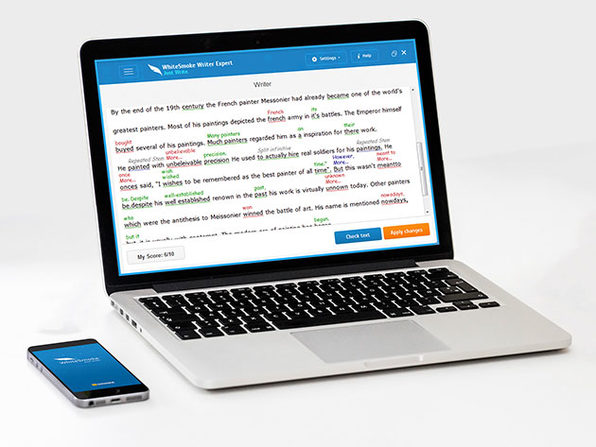
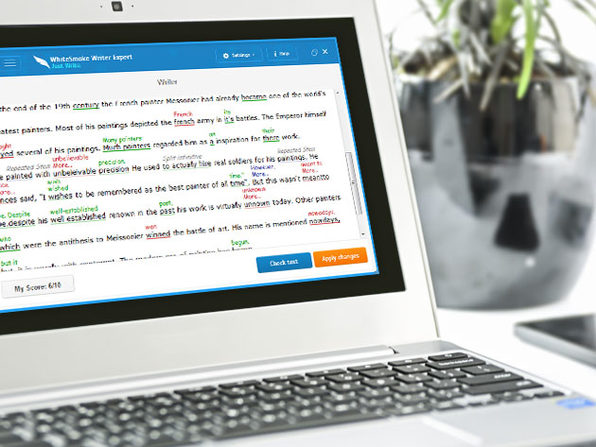
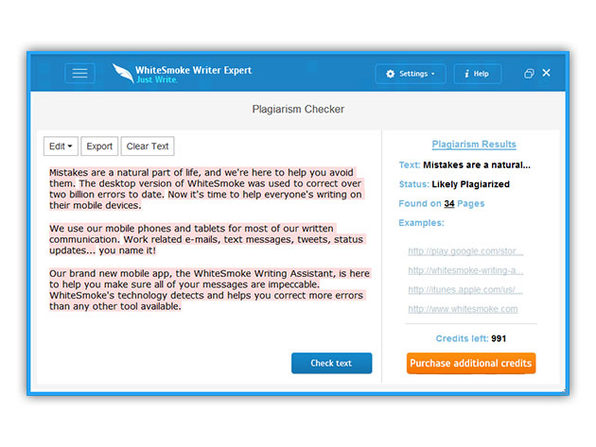
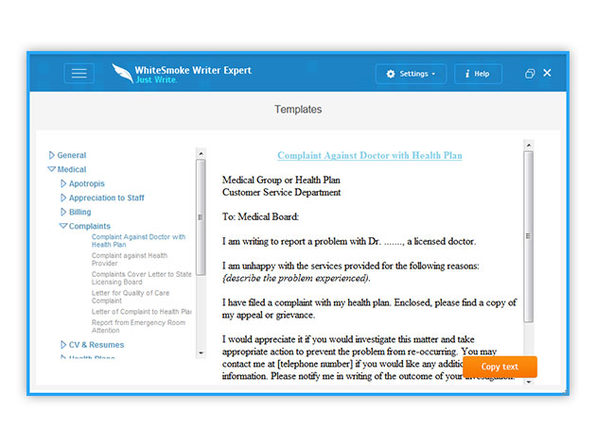
The Pitch
Even the best writers make errors. Whether you fit that mold or you’re an awful writer altogether, you’ll find your solution in WhiteSmoke. Using advanced technology, WhiteSmoke checks your work for grammar, spelling, punctuation, and style errors – so you never send off a flawed work email again. Whether you’re writing on mobile or desktop, this versatile, easy-to-use software is compatible with all browsers, includes a translator for over 50 languages, and lets you perfect your writing virtually anywhere you do it.
- Rated as the #1 solution for English grammar, style, spelling & punctuation
- Activates w/ just one click in browser-based text editors
- Analyzes text w/ unique patented artificial intelligence algorithms
- Checks for potential plagiarism w/ its huge database
- Works w/ Microsoft Word & Outlook to proofread your emails and documents
Reviews
- TopTenReviews: 2017 Gold and Excellence Award for Writing Enhancement Software
System Requirements
- macOS Sierra
- All web browsers
Important Details
- License redemption deadline: redeem within 30 days of purchase
- Restrictions: includes license for 1 user
- Length of access: 2 years
- Updates included for 1 year
- Premium includes Anywhere & Writer Expert
- Includes spelling, grammar, punctuation, style & plagiarism checker
- Includes writing tutorials, document & letter templates
- Full text translator & dictionary for over 50 languages
- English grammar video tutorials
About the Developer
We produce an all-in-one English writing tool that provides grammar, spelling, punctuation and style checks. Our software is activated in a single click from any text application and browser, pointing out potential errors for consideration and offering suggestions for improvement. We believe that users that have little or no experience with WhiteSmoke software can use our solution to quickly begin writing, editing, translating and enhancing their English documents.
Our software serves a large and growing market of both native and non-native English speakers and provides our users with an effective, easy-to-use way to enhance their English writing and generate clear, concise and error-free English language content. Our solutions involve Natural Language Processing, or NLP technology, involving rule-based and statistical algorithms, which are used by our software to scan thousands of user-generated text passages and user emails regularly to “learn” the way the human mind works in the process of writing. As a result, our software goes beyond providing relevant grammatical and typographical corrections, but also improves the style, tone and clarity of our users’ writing. Our English writing software solutions are built in a flexible proprietary software program that is deployable on Mac-based and Windows-based personal computers.
PDF Expert for Mac for $24

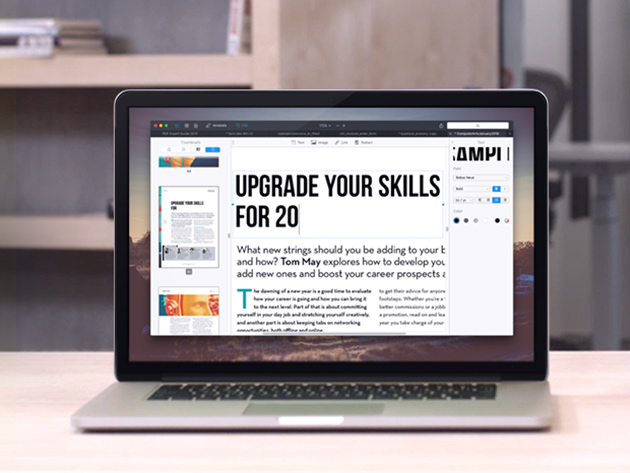
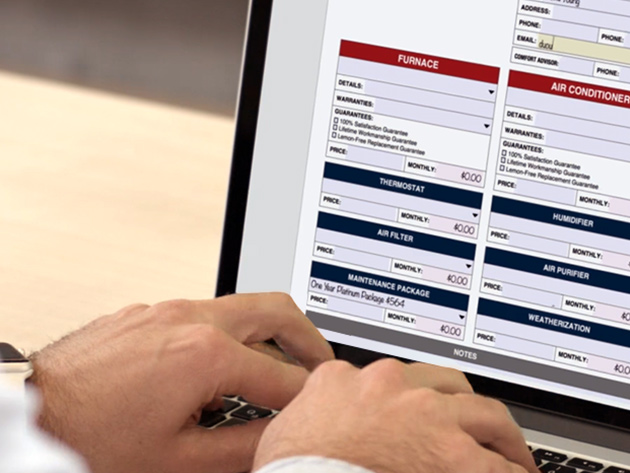

The Pitch
PDFs remain the best way to transmit documents, but editing them isn’t possible with standard Mac software. PDF Expert changes that, allowing you to edit PDF text, images, links, and outlines quickly and easily. Typo in a contract? Easy fix. Need to rework a complete section of a document? No problem. PDF Expert provides a series of essential functions that will transform the way you work with documents on your Mac.
- Edit text, images, links & outlines in PDFs
- Read huge PDF files smoothly & fast
- Annotate PDFs extensively w/ numerous tools
- Merge PDFs & sign documents seamlessly
- Fill out PDF forms like taxes, applications, orders, & more
- Share your PDFs across iPhone, iPad, & Mac, or w/ clients, coworkers, or anyone else remotely
- Password protect sensitive documents
Reviews
- Apple Editors’ Choice
- 2015 App of the Year Runner Up in Mac App Store
- Top Paid App in Mac App Store
System Requirements
- Mac OS X 10.11 and later
Important Details
- Redemption: must redeem within 30 days of purchase
- Length of access: lifetime
- Version 2.4.2
- Minor updates included
- Languages: English, Portuguese, Italian, Chinese, Japanese, Ukrainian, German, Spanish, French, and Russian
What’s New in Version 2.4.2
- Stability and performance improvements
About the Developer
Readdle’s mission is to make people more productive by enabling technology to millions. We strive to create the best experiences on mobile and desktop for those who want to be more productive.
Apple has crowned many of our products as Editors’ Choice and Apps of the Year, and we have often hit the Top Charts in dozens of countries.

MacFly Pro Quickly and Easily Cleans Up Your Mac – only $17!
NOW ON: MacFly Pro Quickly and Easily Cleans Up Your Mac – only $17!
Expires: June 13, 2018, 11:59 pm EST

Is your Mac acting a bit sluggish? Running kind of funny? Then you could certainly benefit from MacFly Pro! This amazing tool features 8 tools in 1 that were all engineered to improve your Mac’s performance. With the Smart Assistant, MacFly Pro will keep an eye on your Mac 24/7, while offering timely advice and cleaning tips. Then take advantage of the powerful tools to clean and control your machine.
Highlights:
- Quickly and easily clean up your Mac with the touch of a button.
- 8 powerful tools in 1 to clean up and manage your Mac.
- Improve your Mac’s performance – clean up hard drive, remove cache and more.
- Remove duplicate files and permanently delete unwanted data.
- Full app uninstalls – safely uninstall apps without leaving unwanted files behind.








Testimonials:
Small financial commitment with big returns in efficiency, security and free space. First I had buyer’s remorse and was kind of skeptical, but after using this for over a month it has really grown on me. I don’t ever see myself coming back to manual cleaning. – Chris O.
Solved my storage problems. Cleaned over 40 GB of System storage on the first scan, which is the best result out of the Mac cleaning utilities I’ve tried! Not to mention, how impressed I am with the on-point cleaning reminders. Love it! – Jonathan Y.
Installed this on my parents’ laptops as they always misplace files and end up having tons of copies. It works like a charm. My parents are not exactly ‘techies’ but even they were able to get a hang of it. Great app! – Joyce T.
Pricing:
Normally, this Mac cleaning tool sells for $93.95, but for a limited time only, you can get one year of MacFly Pro for only $17. That’s an 82% savings off the regular price.
Click the BUY NOW button to give your Mac a tune-up today!
Deal terms:
- You will receive your license key, instantly after completing your purchase.
- System requirements: Mac OS X 10.10 or later.
- Check the full EULA here.
Business Card Composer for Mac – only $12!
NOW ON: Business Card Composer for Mac – only $12!
Expires: April 26, 2018, 11:59 pm EST

Networking is the key to any business’ success. And the best way to network? Physically handing someone your business card. Don’t panic, though, you no longer need to hire a designer to do all the work for you. Thanks to Business Card Composer for Mac, you can quickly and easily build your own business cards right on your own mac. It’s the perfect DIY solution for freelancers and businesses of all sizes. You’ll get more than 740 highly customizable themed templates to start with, along with 1,000 clipart images and illustrations to create full-color professional business cards.
Highlights:
- Quickly and easily whip up your own business cards, no design experience necessary!
- Choose from more than 740 themed templates to hit the ground running.
- Customize any of the pre-designed templates to add your information.
- With smart text fields, it’s a snap to add your name, phone number, address or any other info you want to share.
- Seamlessly integrate with any of today’s popular card paper suppliers such as Avery, APLI, Decadry and more.
- Add some modern tech to your business cards by quickly generating a functional QR Code.
- Easily align different objects on your card with Smart Layout Guides.
- Integrates directly with your Apple Contacts.
- Export your finished product to multiple file formats including: TIFF, JPEG, EPS and PDF.
- Polish up your photos using the built-in photo editor that features dozens of unique filters.
- Impress your clients by including a Google map complete with driving directions right on your business cards.
- Instantly import pictures straight from your favorite Photos albums directly onto your business cards.


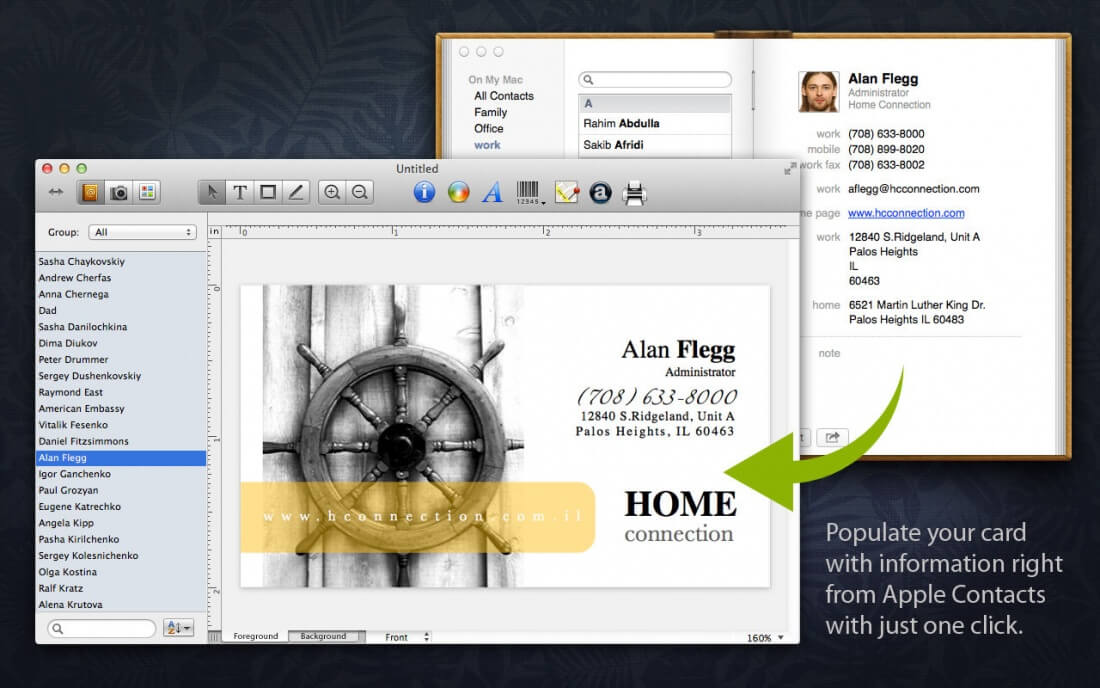

Pricing:
Normally, this amazing tool sells for $24.99, but for a limited time only, you can get Business Card Composer for Mac for just $12! That’s a 50% off savings.
Click the BUY NOW button to start designing your own business cards today!
Deal terms:
- You will receive the download instructions and serial key after completing your purchase.
- System Requirements: Apple Macintosh computer • macOS 10.6.6 or higher. Printer (optional): inkjet or laser.
- Licensed on a per user basis.
- Check the full license and the user’s manual here.
The Master Storyteller’s Mac Bundle for $24
DO YOU LIKE WHAT YOU’VE READ?Join our subscription list and receive our content right in your mailbox. If you like to receive some Great deals our Freebies then subscribe now! Name Email
read moreThe 2018 Mac Essentials Bundle for $19
DO YOU LIKE WHAT YOU’VE READ?Join our subscription list and receive our content right in your mailbox. If you like to receive some Great deals our Freebies then subscribe now! Name Email
read moreGemini 2 for Mac for $12
DO YOU LIKE WHAT YOU’VE READ?Join our subscription list and receive our content right in your mailbox. If you like to receive some Great deals our Freebies then subscribe now! Name Email
read more

