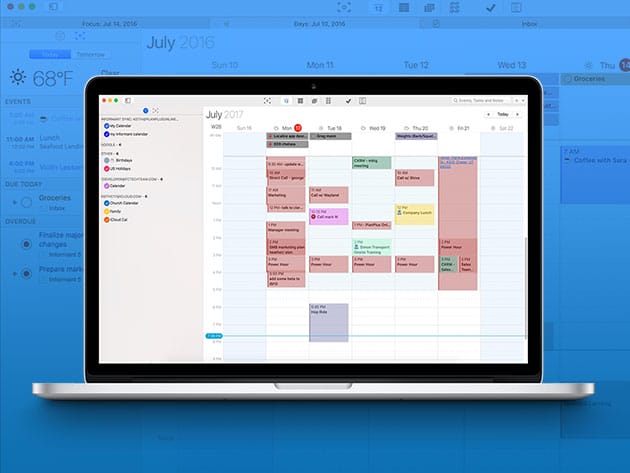Tag Archive: Mac

The Black Friday Mac Bundle, feat. PDF Expert and Roxio Toast Titanium for $29

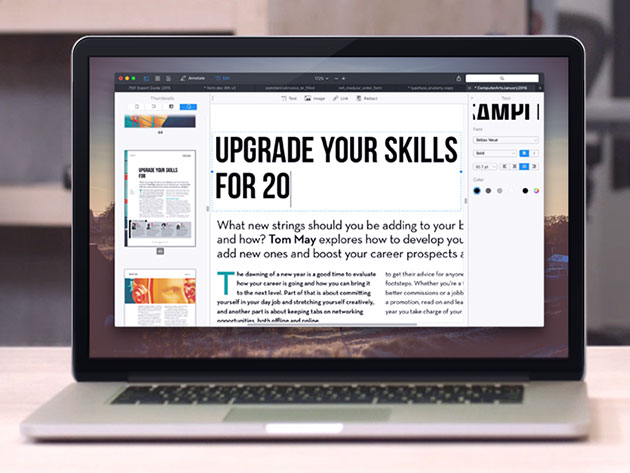
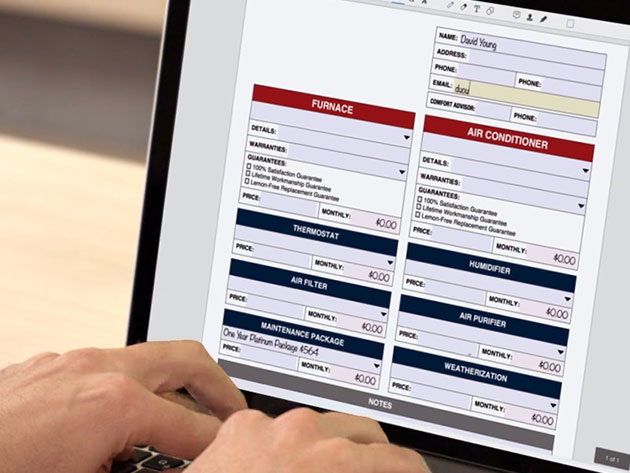
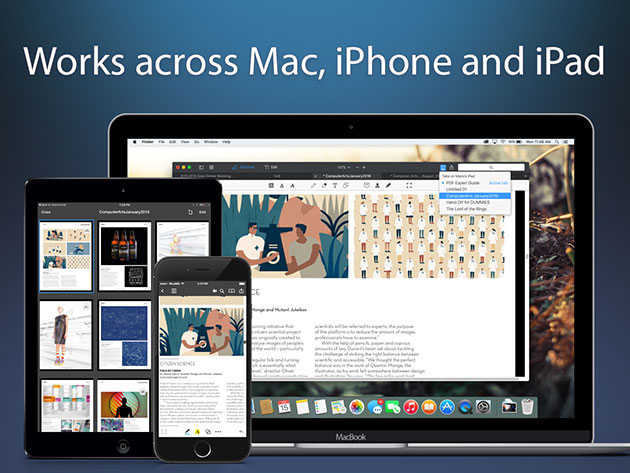
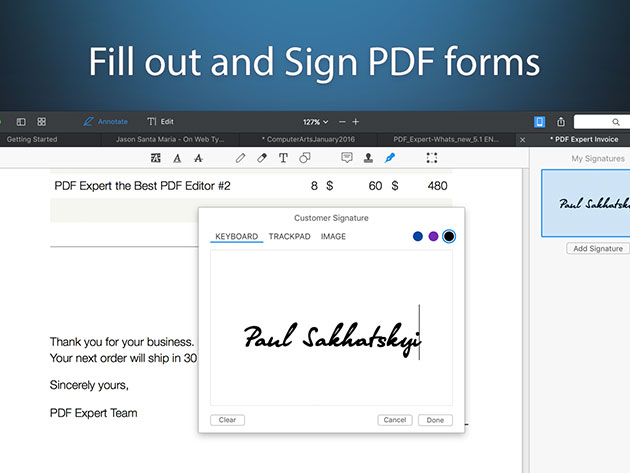
KEY FEATURES
PDFs remain the best way to transmit documents, but editing them isn’t possible with standard Mac software. PDF Expert changes that, allowing you to edit PDF text, images, links, and outlines quickly and easily. Typo in a contract? Easy fix. Need to rework a complete section of a document? No problem. PDF Expert provides a series of essential functions that will transform the way you work with documents on your Mac.
Apple Editors’ Choice
2015 App of the Year Runner Up in Mac App Store
Top Paid App in Mac App Store
- Edit text, images, links & outlines in PDFs
- Read huge PDF files smoothly & fast
- Annotate PDFs extensively w/ numerous tools
- Merge PDFs & sign documents seamlessly
- Fill out PDF forms like taxes, applications, orders, & more
- Share your PDFs across iPhone, iPad, & Mac, or w/ clients, coworkers, or anyone else remotely
- Password protect sensitive documents
PRODUCT SPECS
Details & Requirements
- Version 2.2
- Minor updates included
- Languages: English, Portuguese, Italian, Chinese, Japanese, Ukrainian, German, Spanish, French, and Russian
Compatibility
- Mac OS X 10.10 or later
SOFTWARE LICENSE DETAILS
- Redemption: must redeem within 30 days of purchase
- Length of access: lifetime
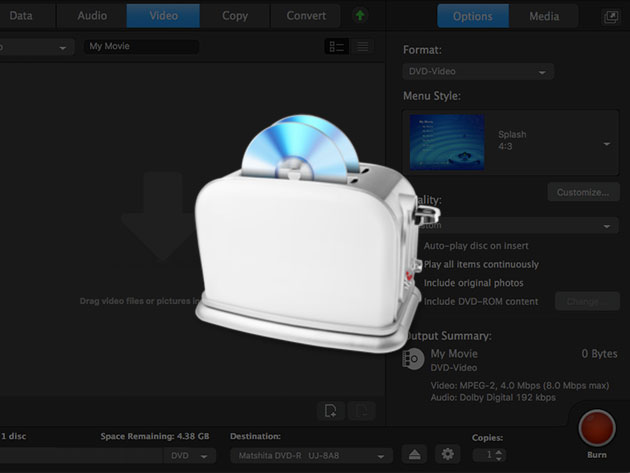
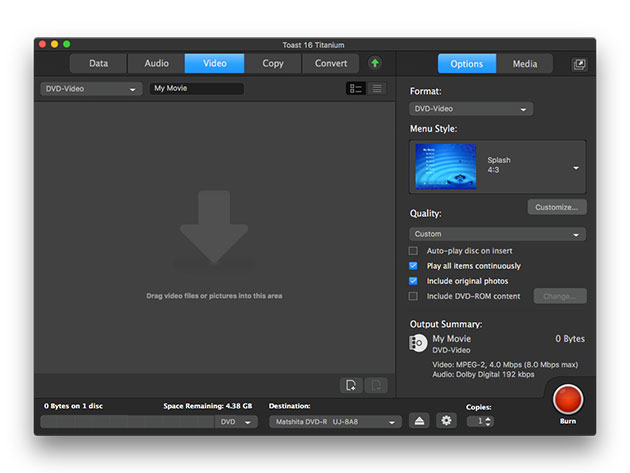
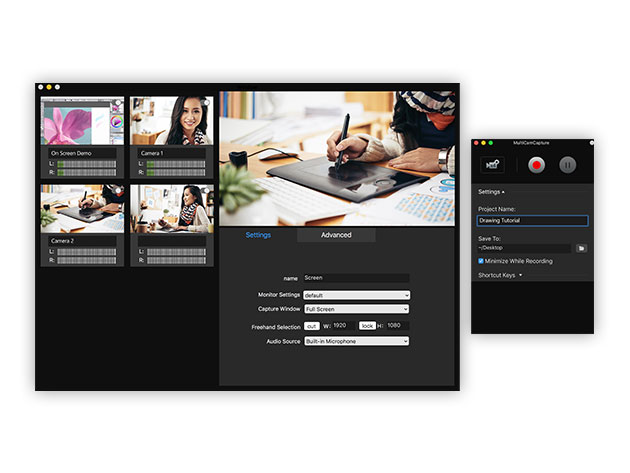
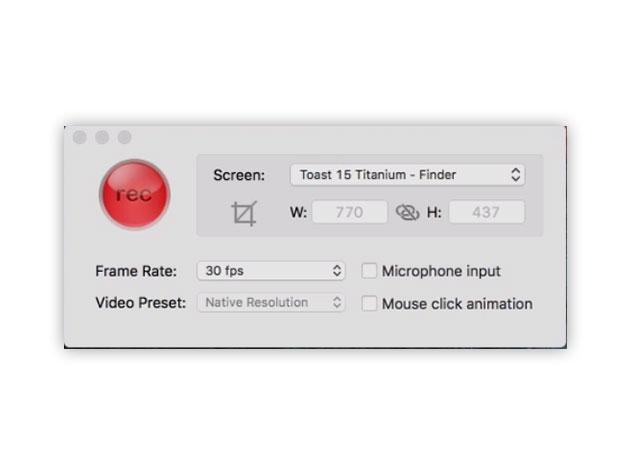
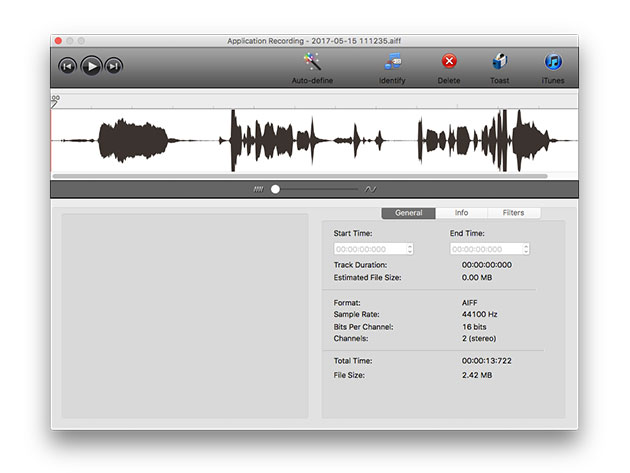
KEY FEATURES
The number one digital media suite and DVD burner for Mac is back and better than ever! Roxio Toast 16 Titanium takes all of the power of the popular DVD burning software Toast Titanium, and pumps it full of exclusive extras. The enhanced, more secure DVD authoring and screen capturing, and flexibility of Toast Slice is all here, plus new capabilities to burn Blu-rays and far greater ability to integrate with other software. Add in a fresh new interface and the brand new MultiCam Capture feature and you’ve never seen a media converter quite like this one.
- Capture video directly from your screen, portable devices, or the Web
- Connect & record multiple devices to capture synced video, audio, & your computer screen w/ a single click
- Access all the tools you need in one place
- Create movies w/ menus, chapters, & titles using 20+ templates
- Encrypt & password-protect discs & USBs
- Copy & convert your files & media to view on popular devices
- Integrate w/ Corel Painter Essentials, AfterShot, or FotoMagico to greatly enhance photo management & editing
- Use HDR Express 3 to perform high dynamic range photo editing
PRODUCT SPECS
Details & Requirements
- Version 16
- Minor updates included
- Languages: English, French, German, Italian, Spanish, Brazilian Portuguese, Japanese
- Supported Input Formats:
- Audio: AAC, AIFF, MP3, WAV, M4A, OGG, FLAC and Dolby® Digital AC-3
- Video: AVCHD, AVCHD Lite, AVI, DivX Plus HD, DV, FLV and F4V for Adobe® Flash®, MJPEG, MOV, MKV, MPEG-1/2/4, VOB, VIDEO_TS folder, shared iMovie® projects, and EyeTV recordings
- Photo: BMP, GIF. JPG, PDF, PSD, PNG, TIFF
- Disc Images: ISO, BIN/CUE, IMG, DMG, CDR, NRG
- Mac OS X 10.7 or later. Partial functionality on Mac OS X 10.8
- Intel processor
- 1 GB RAM
- Approximately 1 GB of free space to install all components
- VideoBoost requires a compatible NVIDIA® card and 4 GB of RAM for optimal performance
- Internet connection required for video tutorials, OS compatibility and other product updates or functionalities
- Redemption: must redeem within 30 days of purchase
- Length of access: lifetime
- Restrictions: for use on 1 computer
Compatibility
SOFTWARE LICENSE DETAILS
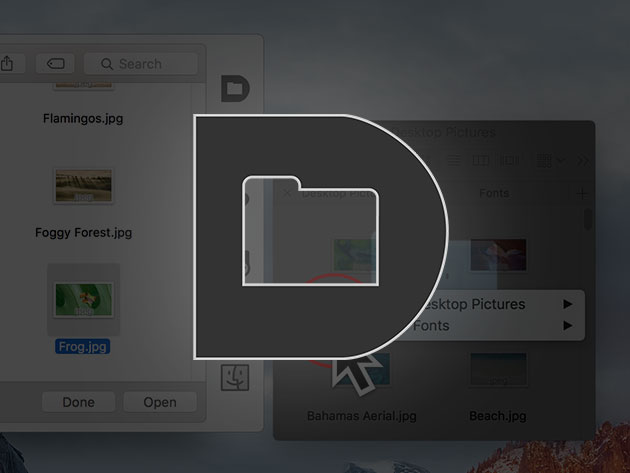
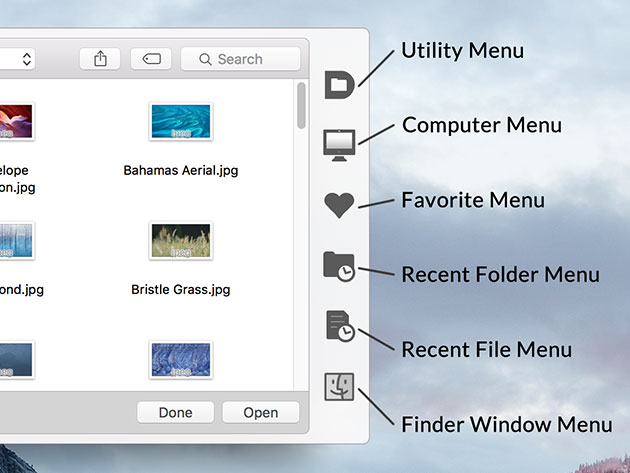
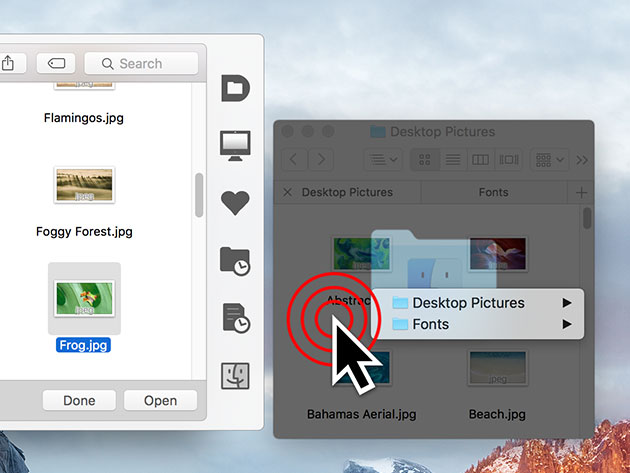
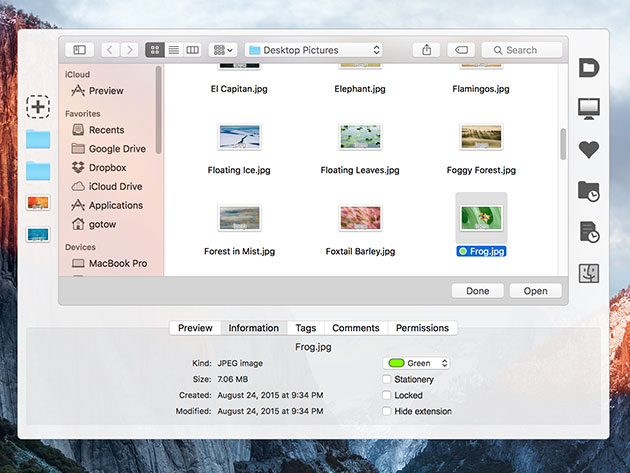
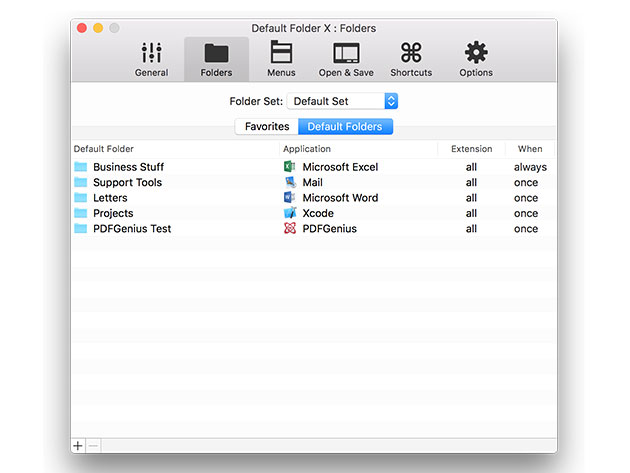
KEY FEATURES
You need your Mac to work as efficiently as you do. Default Folder X enhances the Open and Save dialogs in all of your applications so you can save time and do everything you need with just a couple clicks. When you’re running through a lot of folders and files, you need tools that let you effortlessly preview, save, and manage your data. Default Folder X does just that.
4.5/5 Stars on 525 MacUpdate reviews
4.4/5 Stars on 155 CNET reviews
‘… advances that state of file navigation.’ 5/5, Macworld
- Quickly navigate through folders w/ hierarchical menus that expand as you mouse over them
- Preview, tag, rename, compress, delete, or add comments to files in any Open or Save dialog
- Save files in folders by simply clicking on the Finder window
- Access your recent, favorite, & open folders from the main toolbar
- Get places fast by using keyboard shortcuts for your favorite folders
- Save in real time by letting DFX remember the folder for you
- Return to folders & files you’ve used recently through instant recall
- Tag your files or edit your Spotlight comments from within any Open or Save dialog
PRODUCT SPECS
Details & Requirements
- Version 5.1.7
- All minor updates included
Compatibility
- Mac OS X 10.10 – 10.13
SOFTWARE LICENSE DETAILS
- Redemption: must redeem within 30 days of purchase
- Length of access: lifetime
- Restrictions: for use on 1 computer

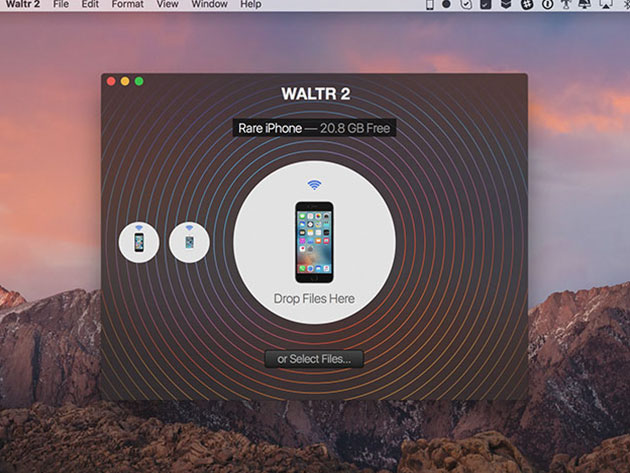
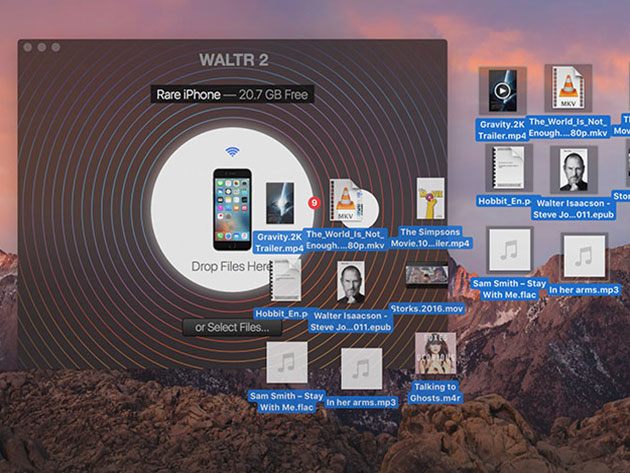
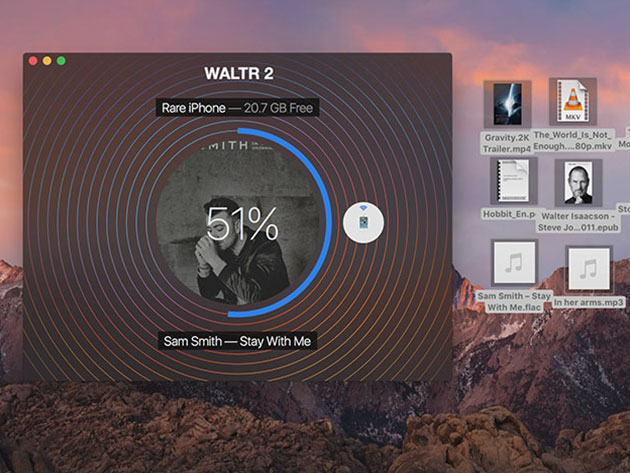
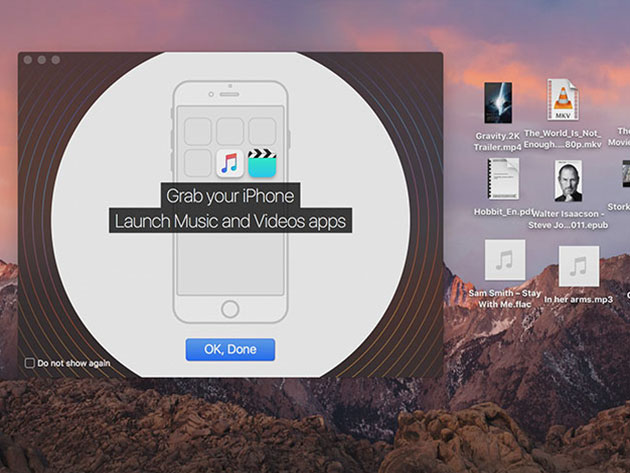
KEY FEATURES
If you want to move a file, whether it’s a video, ebook, ringtone, or other media file, from your computer to your iPhone, you’d usually need to use iTunes. WALTR 2 allows you to skip converters, iTunes, and wires altogether. At its core, WALTR 2 is a simple file manager where you can drag-and-drop any music, ringtones, videos, PDF, and ePUB files into any Apple device without iTunes or external apps. It’s also armed with clever tricks like automatic file conversion for audio and video, and content recognition that brings along metadata. As a bonus, WALTR 2 goes beyond iOS devices, supporting the entire lineup of Apple iPods, starting with the original iPod Classic, built in 2001.
‘WALTR 2 is an excellent tool to get media files onto your iOS device quickly, and to no longer worry about unsupported formats.’ Macworld
‘If you regularly transfer your own files — WALTR 2 could make your life a lot easier.’ Forbes
‘WALTR 2 … allows users to quickly upload video files to their iPhone that aren’t supported by iTunes, such as FLAC and MKV files. It just does it in some magic way.’ Engadget
WALTR 2 Simplifies Sending Any File Type to Your iPhone or iPad Wirelessly.’ LifeHacker
- Connects to any device from the entire lineup of Apple iPods
- Recognizes & fills in title, genre, episode description, actor information, & more on music, movies, & TV shows
- Takes any unsupported format & converts it on the fly for seamless playback & zero quality loss
- Instantly detects any WiFi enabled iOS devices around you for wireless transfer
- Plays any audio file from the pre-installed Music app
- UHD video support plays any video file directly from the default Videos app
- Integrates w/ Apple Music for easy upload
- Copies full songs to iPhone as M4R ringtones by simply changing the extension
- Supports ePUB & PDF document uploading to iBooks
- Hosts M4B audiobook playback
- Recognizes & re-encodes file metadata automatically
PRODUCT SPECS
Details & Requirements
- Version 2 for Mac
- Minor updates included
Compatibility
- Mac OS X 10.9 and later
SOFTWARE LICENSE DETAILS
- Redemption: must redeem within 30 days of purchase
- Length of access: lifetime
- Restrictions: for use on 1 computer
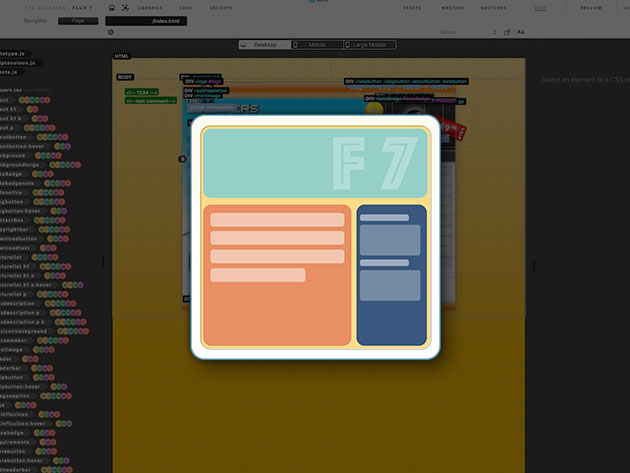
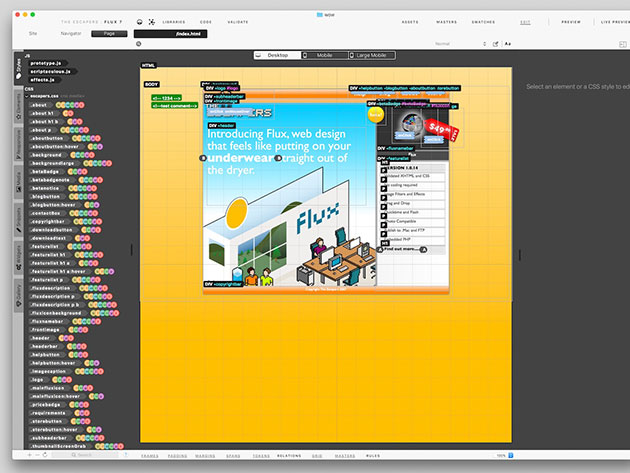
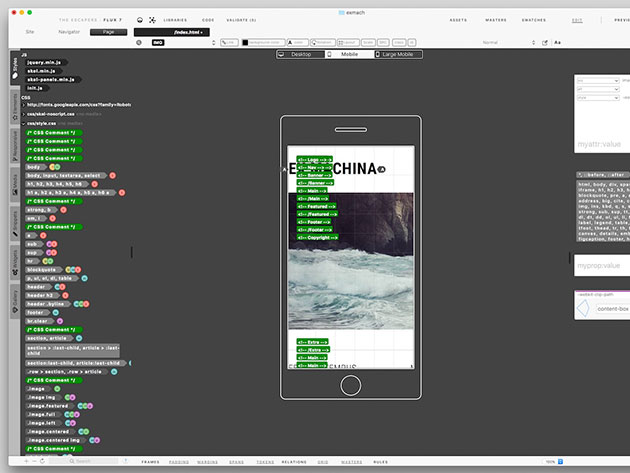
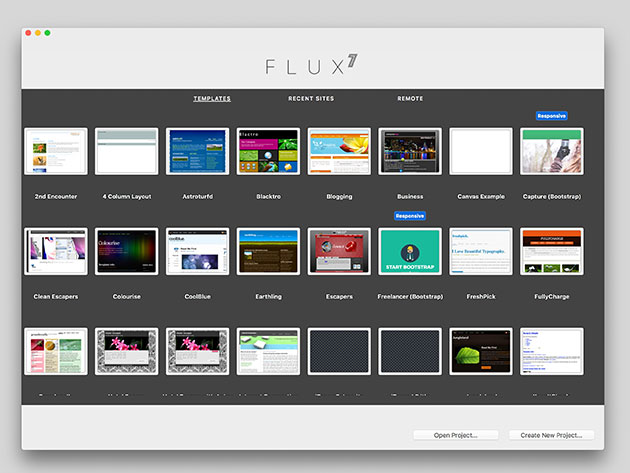
KEY FEATURES
The latest release of the elite web design app, Flux 7, is here and better than ever! This user-friendly, comprehensive and reliable HTML and CSS designing tool enables you to create fully functioning websites with speed and ease. With an outstanding WYSIWYG (What You See Is What You Get) engine, Flux allows you to code as little or as much as you want to get specific results. Don’t want to code at all? That’s fine, too, you can make it as simple as drag and drop.
5/5 Stars on 152 MacUpdate reviews
- WYSIWYG engine lets you drag images onto a page, adjust sizes w/ handles, & even adjust CSS properties without coding
- Enhanced Code Editor gives you greater control so you can still use the WYSIWYG features even on code you’ve typed yourself
- FTP & SFTP support allows you to work directly on the server copy of your site
- Supports responsive design w/ Bootstrap or Skeleton for easy scalable solutions
PRODUCT SPECS
Details & Requirements
- Version 7
- Includes minor updates
Compatibility
- Mac OS X 10.11 or later
- 8GB of RAM recommended
SOFTWARE LICENSE DETAILS
- Redemption: must redeem within 30 days of purchase
- Restrictions: for use on 1 computer
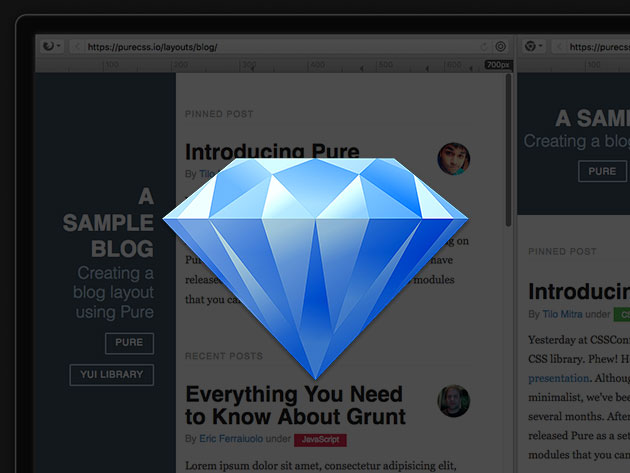

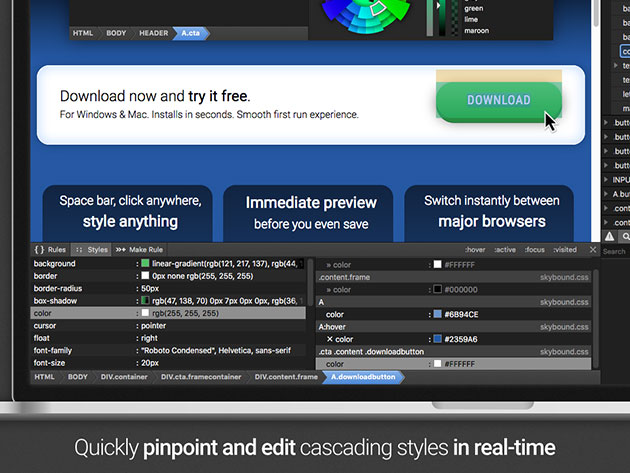
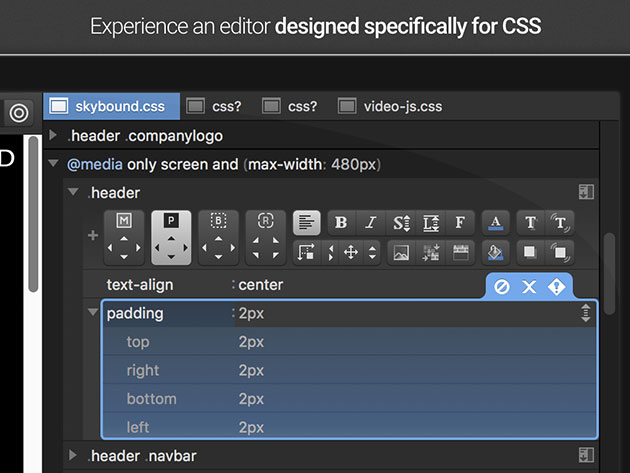
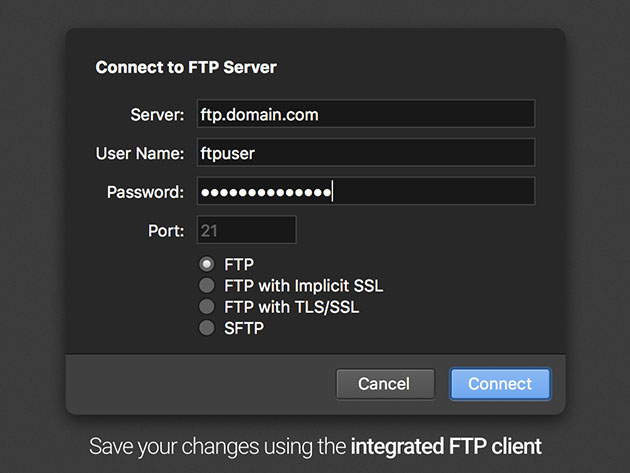
KEY FEATURES
Need to build a website but don’t have the time to incorporate the design you really want? Stylizer helps you style websites in a fraction of the time, allowing you to simply click anywhere, style anything, and preview your changes on the fly without any significant technical expertise. It just may be the greatest CSS editor you ever use.
Used by Sony, IBM, Netflix, and University of Florida
- Edit CSS in real-time on any website
- Use multiple preview panes to compare your design in up to three browser engines simultaneously
- Open style sheets automatically & view changes in real-time as you type, click, or drag the mouse
- Click anywhere & style anything
- Produce beautiful style sheets easily using the innovative code grid editor
- Enjoy efficient tools to aid in visual design like a color dropper, ruler, magnifier, measuring tape, & much more
PRODUCT SPECS
Details & Requirements
- Version 7
- All minor updates included
Compatibility
- Mac OS X 10.10 – 10.13
SOFTWARE LICENSE DETAILS
- Redemption: must redeem within 30 days of purchase
- Length of access: lifetime
- Restrictions: for use on 2 computers




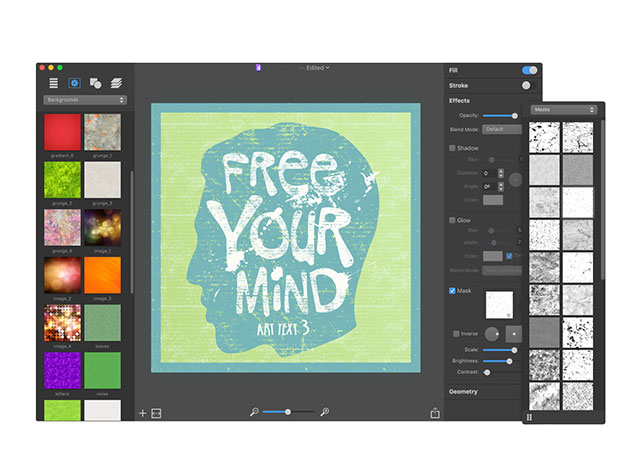
KEY FEATURES
Art Text is graphic design software specifically tuned for lettering, typography, text mockups, and various artistic text effects. Supplied with a great variety of ready to use styles and materials, selection of textures, icons, fonts and backgrounds, specially designed effects, and shape transformations, Art Text guarantees your badges, logos, cards, flyers, and presentations are absolutely striking.
- Access over 70 ready-made templates for logo design, word art, web elements, & picture captions
- Use 100 gradient presets, over 540 textures, & more than 140 shading materials
- Create 2D effects w/ adjustable shadow & glow effects over 30+ masks
- Add graphic content through 750+ vector icons, symbols & shapes, 32 trace objects, & more than 570 backgrounds & textures
- Customize 3D materials using over 200 textures, 140 bump map surfaces, & 80 environment map textures
- Apply soft-edged shadow or glow to 3D objects, or transformation shapes to 2D or 3D texts
- Share your results on Facebook, Twitter, & Instagram w/ just one click
PRODUCT SPECS
Details & Requirements
- Version 3.2.3
- Minor updates included
Compatibility
- Mac OS X 10.10 and later
SOFTWARE LICENSE DETAILS
- Redemption: must redeem within 30 days of purchase
- Length of access: lifetime
- Restrictions: for use on 1 computer

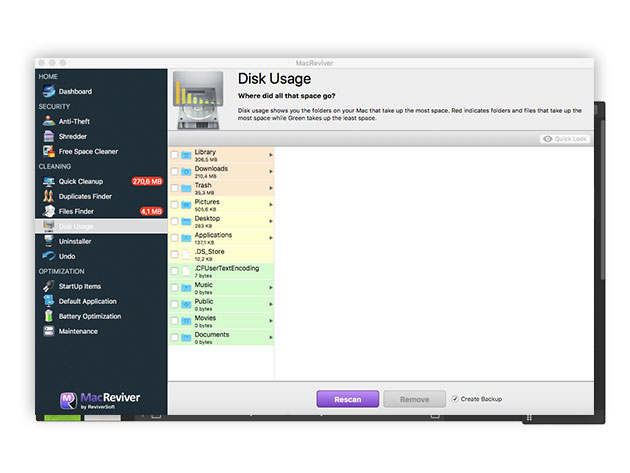
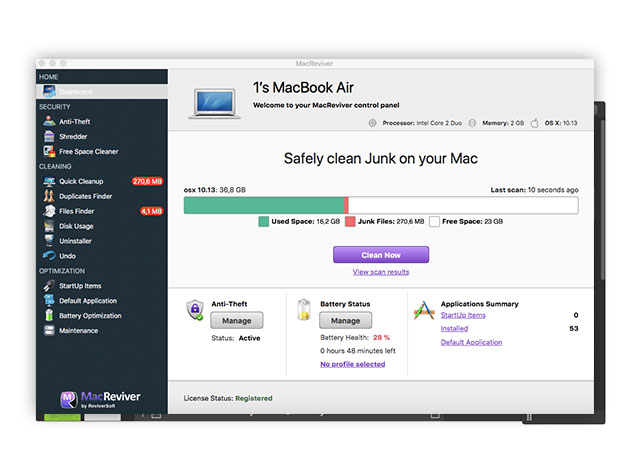
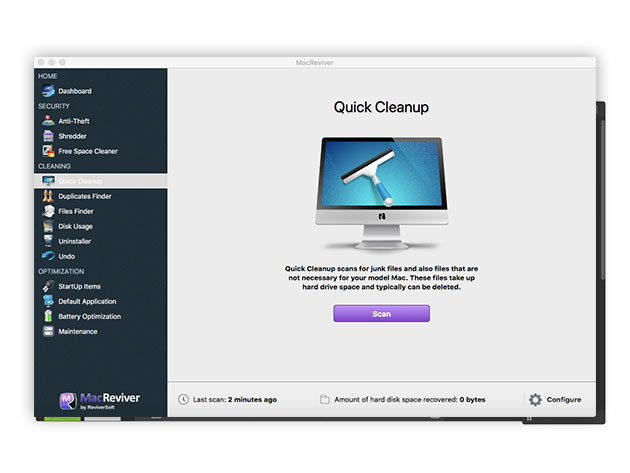
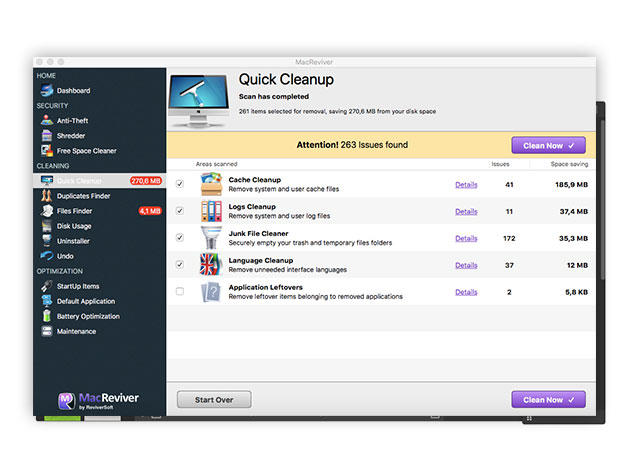
KEY FEATURES
MacReviver includes all of the essential tools to help you clean, optimize, and maintain your Mac and restore its performance and stability. From freeing up space to restoring your Mac’s speed, this software does it all. Plus with included anti-theft protection, MacReviver will make sure you can track down your Mac (and even take a picture of the offender) if it ever gets in the wrong hands.
- Reduce your Mac’s startup time
- Track the location of your computer should it be stolen & take photos of the thief
- Free up space for music, movies & docs when it identifies locations to recover gigabytes
- Adjust your features & hardware to optimize your battery use
- Increase the overall speed of your computer
- Manage your battery life more effectively
PRODUCT SPECS
Details & Requirements
- Version 2.7.0
- Minor updates included
Compatibility
- Mac OS X 10.6 and later
SOFTWARE LICENSE DETAILS
- Redemption: must redeem within 30 days of purchase
- Length of access: 1 year
- Restrictions: for use on 1 computer

Pay What You Want: Cyber Monday Mac Bundle feat. Path Finder 7 & Photolemur for $1

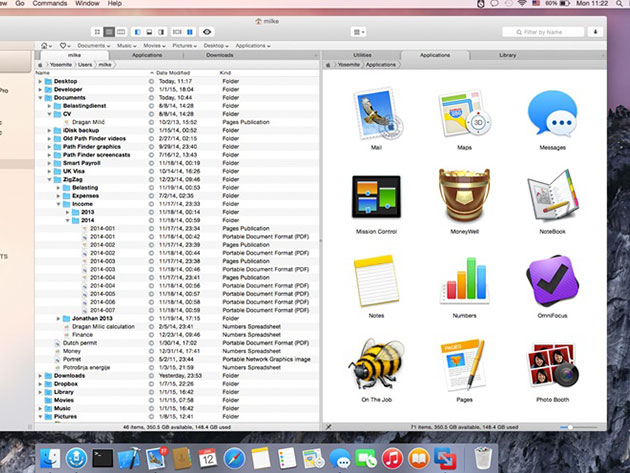
KEY FEATURES
Find that the Mac Finder is too limiting? Then you want to manage your files like a pro with Path Finder 7. Path Finder’s philosophy is to let you work how you want, providing extreme customization and a huge variety of tools to integrate into your workflow, regardless of your style. Whether you’re a power user who accesses, manages, and manipulates a bunch of files a day, or just a casual user who like to be on top of things, Path Finder has an option for you.
2nd Place in Lifehacker’s Top 10 Paid Apps
‘The first thing that’ll hit you is that Path Finder is fast. Way faster than the Finder on my iMac. Image previews are instant, movies don’t lock it up for tens of seconds like they do the Finder, and regular navigation is quick, too.’ Cult of Mac
‘It’s a file browsing tour de force.’ Ars Technica
- Collect files w/ Drop Stack, then copy or move them in a single step
- Work w/ your files side-by-side in a customizable Dual Pane View & enjoy full keyboard navigation
- View & manipulate hidden files
- Perform advanced file operations easily w/ batch renaming, easy folder sync, & file filtering
- Replace your remove tools whenever you’d like
- Use six customizable views & eight customizable modules to view the information you need, when you need it
PRODUCT SPECS
Details & Requirements
- Version 7
- Minor updates included
- Languages: Chinese, Czech, Dutch, English, Finnish, French, German, Italian, Japanese, Korean, Norwegian, Polish, Portuguese, Russian, Spanish and Swedish
Compatibility
- Mac OS X 10.7 or later
SOFTWARE LICENSE DETAILS
- Redemption: must redeem within 30 days of purchase
- Length of access: lifetime
- Restrictions: for use on 1 device
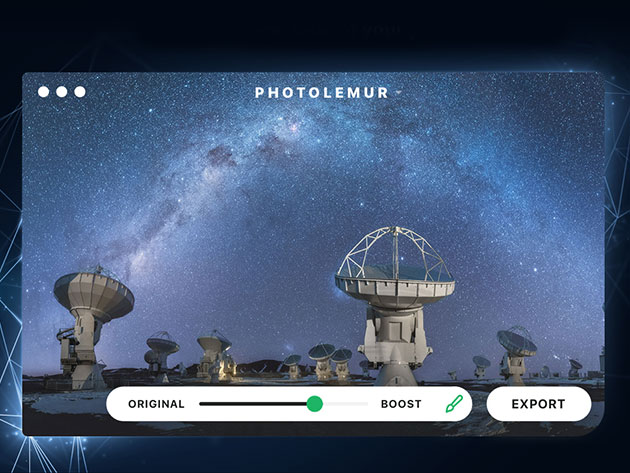
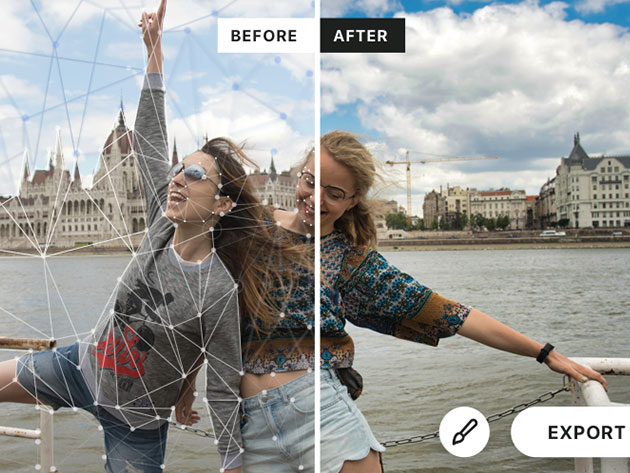
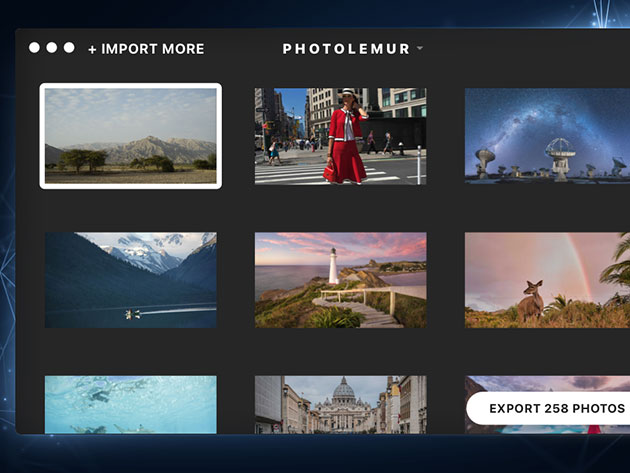
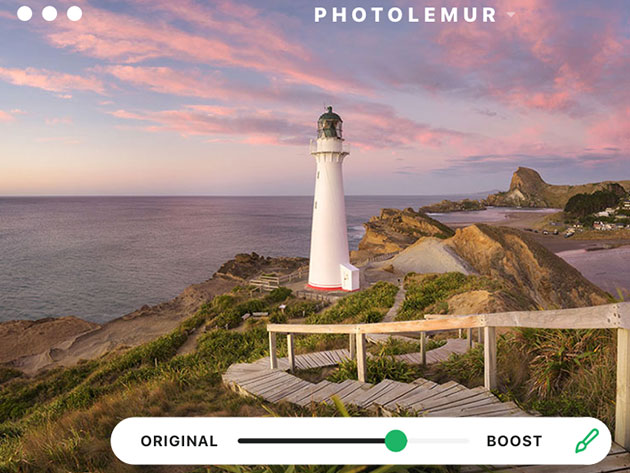
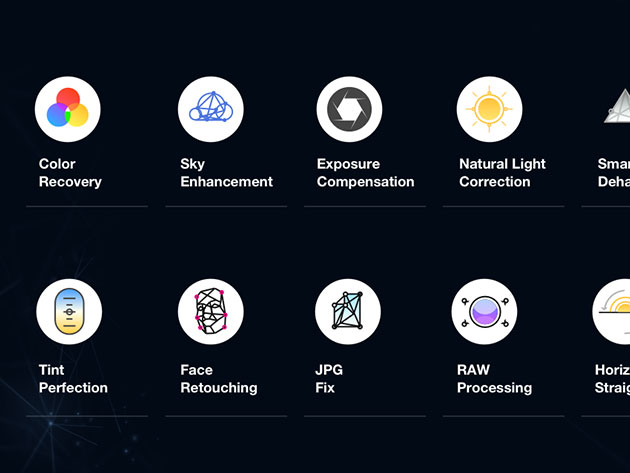
KEY FEATURES
The world’s first automated photo enhancement solution for Mac, Photolemur uses image recognition, artificial intelligence, and a little bit of real-world magic to effortless edit photos into a new realm of glory. Editing photos in external software takes time, Photolemur ensures you don’t have to lose a photo because you don’t have the time to enhance it.
4.5/5 Stars, Photography Blog
8/10, Creative Bloq
- Analyzes & adjusts all the various elements of your photos automatically
- Makes creating beautiful photos fun & easy
- Uses 12 smart technologies including color recovery, sky enhancement, exposure compensation, smart dehaze, & much more
- Performs batch enhancement to enhance a large volume of photos
- Edits photo w/ drag & drop simplicity
- Integrated w/ popular social media platforms for quick sharing
PRODUCT SPECS
Details & Requirements
- Version 2.2
- Minor updates included
Compatibility
- Mac OS X 10.11 or later
- 2GB RAM (8GB recommended)
- 1024 x 768 display
- 1GB Video RAM
- 2GB available hard-disk space
SOFTWARE LICENSE DETAILS
- License redemption deadline: redeem within 30 days of purchase
- Restrictions: for use on up to 5 devices
- Length of access: 1 year


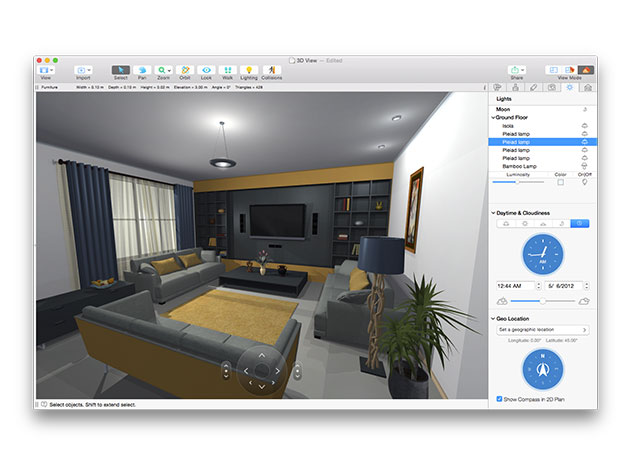
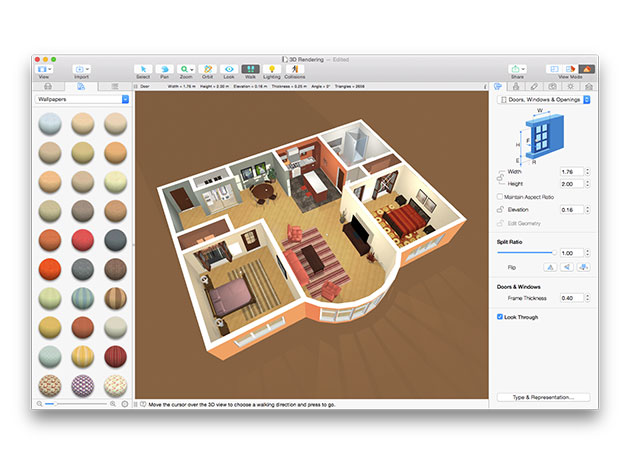
KEY FEATURES
You’re looking to redesign or renovate your home, but you just don’t have the most intuitive eye when it comes to “seeing change” so to speak. You are far from alone here, which is why Live Home 3D was created. This powerful Mac app helps you build from the ground up, from something as simple as a shed or living room, to an entire house. Whether you’re just a homeowner looking to change things up, or a contractor with some major clients lined up, Live Home can help you envision a finished product.
TopTenReviews Gold Award Winner
4.5/5 Stars, Mac App Store
- Design advanced 2D floor plans using intuitive, point & click drafting tools
- Сhoose from a built-in library of over 1,500 objects and easily change the fabrics, colors, and finishes using over 2,100 included materials
- Download objects from Trimble 3D Warehouse or import your own objects in COLLADA, FBX and 3DS formats
- Easily change the brightness and color of any light fixture to achieve the desired scene
- Switch views in order to see, edit and walk around the structure in 3D
- Export the interior to JPEG, TIFF, PNG, and BMP or record a video walkthrough of the project
- Share 360° panoramas and videos on Facebook or Youtube
PRODUCT SPECS
Details & Requirements
- Version 3.3.1
- Minor updates included
- Languages: English, German, French, Italian, Russian, Japanese and Spanish
Compatibility
- Mac OS X 10.9 or later
SOFTWARE LICENSE DETAILS
- Redemption: must redeem within 30 days of purchase
- Length of access: lifetime
- Restrictions: for use on 1 device
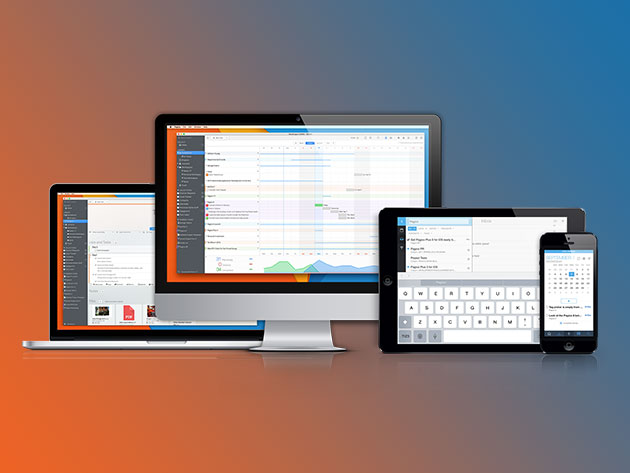
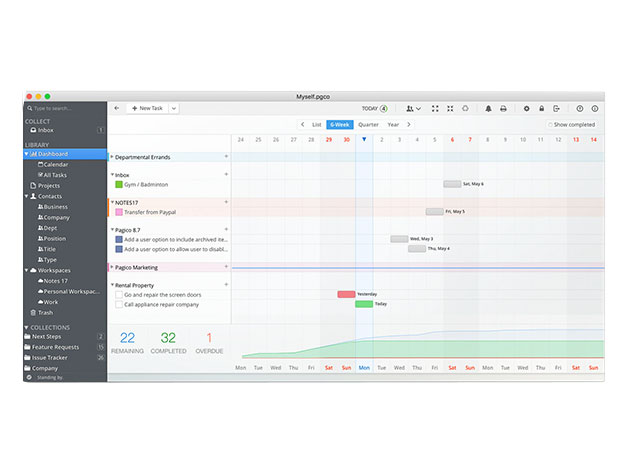
KEY FEATURES
In today’s digital world, there’s simply too much out there trying to distract you from what’s important—until now. Pagico is a one-stop app that helps turn all of your tasks, notes, and projects into beautiful interactive flowcharts. They’ll keep you in check so you can get things done in a much more effective manner. Plan better, organize smarter, and watch your productivity level reach new heights like never before.
- Easily manage all your projects and contacts and stay on track w/ the interactive flowchart
- Manage and browse hundreds of projects with ease using the powerful tag browser
- Focus on the current day and track your progress using the Today view
- Schedule and reschedule easily through the brand-new calendar view and powerful context menu commands
- Manage tasks, notes and files all together and cross link everything with ease
- Sync data with your mobile devices (or other computers) for free for 6 months
PRODUCT SPECS
Details & Requirements
- Version 8.7
- Updates included
Compatibility
- Mac OS X 10.12 or later
SOFTWARE LICENSE DETAILS
- License redemption deadline: redeem within 30 days of purchase
- Restrictions: for use on 1 computer
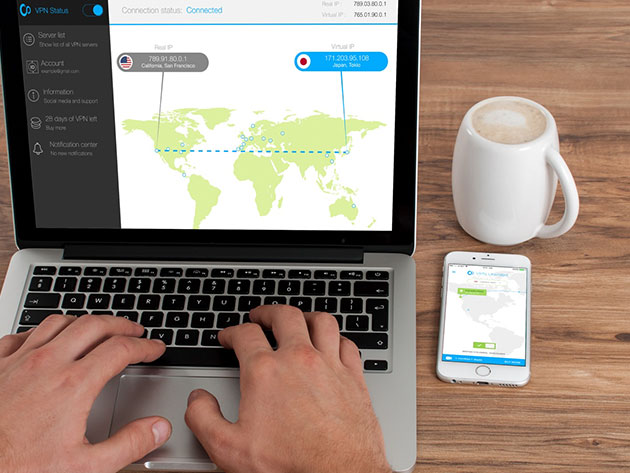
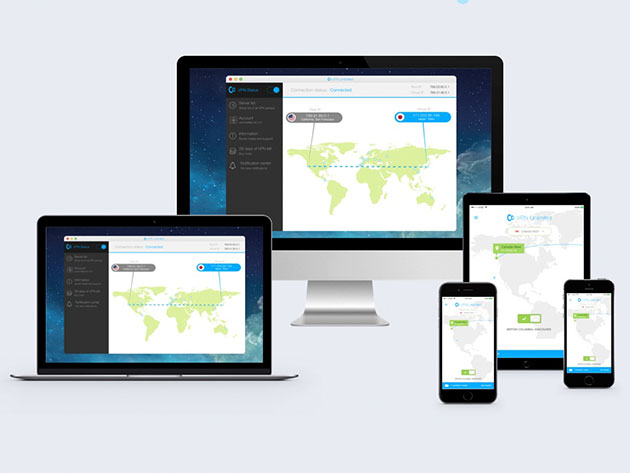
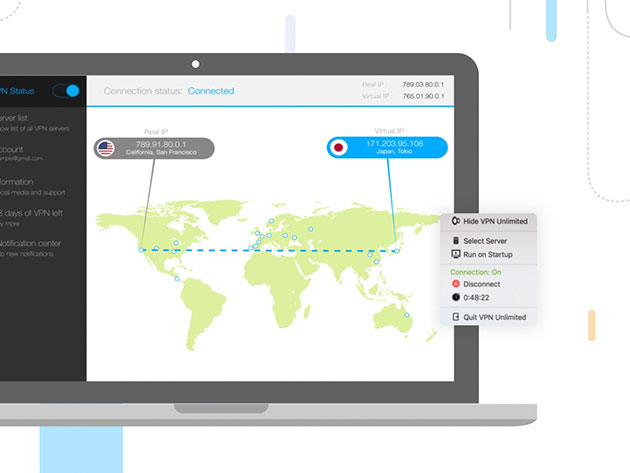
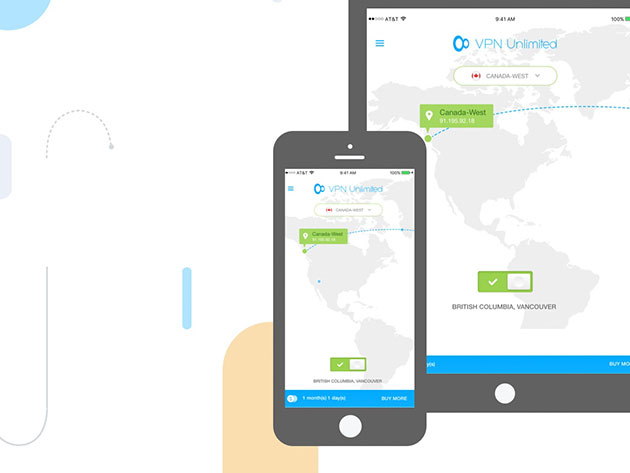
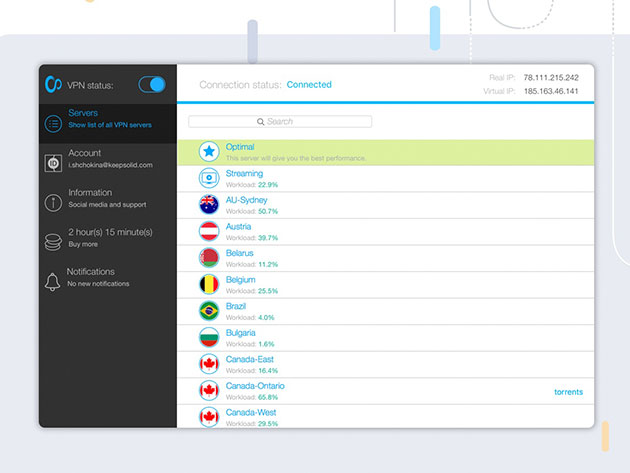
KEY FEATURES
Say goodbye to all your online privacy worries, for 3 years. VPN Unlimited is your one-stop shop for protecting both your Wi-Fi and cellular connections, securing your online activity, and bypassing web content restrictions.
VPN Service Providers’ Best VPN Service Award for 2015
PC Mag’s Top VPN for 2016
Named a Best VPN Service of September 2016 by TechRadar
- Secure public Wi-Fi connection: your data is hidden & encrypted
- Unlimited traffic bandwidth: no need to worry about your data usage
- Unlimited high-speed connection
- A growing selection of servers globally: currently 70+ locations in 50+ countries including USA, UK, Canada, Australia, Hong Kong and Japan, with more than 1000 servers
- Fast server switching & app operating
- Blocks ads, malware, & tracking systems w/ the newly included DNS Firewall
PRODUCT SPECS
Details & Requirements
- VPN work with torrents or P2P
- See VPN countries with servers here
- Use on up to 5 devices simultaneously; you can delete existing devices at any time (1 per week), and then add new ones to have 5 total activated at a time
- Please contact support@keepsolid.com with questions regarding compatibility with your router/setup
- For technical questions, please see the VPN FAQs here, or contact them directly at support@keepsolid.com
Compatibility
- Android 4.0 and later
- Mac: OS X 10.10 and later
- iOS 8.0 and later
- iPhone 5S and later
- iPad Air and later
- Windows: Microsoft Windows XP SP3, Vista, 7, 8, 8.1, 10
- Linux: Debian GNU/Linux 7.0, Ubuntu 12.04+
- Windows Phones: Windows 8.1, Update 1
- Language options for iOS, Android, Mac OS X and Windows: Arabic, Chinese (simplified), German, Japanese, Korean, Portuguese (BR), Russian, Spanish,Turkish
- The service is available for setting up on Wi-Fi routers
- This product is available to residents of China
SOFTWARE LICENSE DETAILS
- License deadline: instant redemption required
- Updates included
- Restrictions: use on up to 5 devices simultaneously; you can deactivate devices at any time (1 per week), to free a slot for a new device to have 5 total activated at a time
If you have more questions about this amazing VPN service, click here

KEY FEATURES
Everybody has already gone digital. So why are you still using a recipe box with tattered and stained index cards? MacGourmet Deluxe is the solution! This award-winning, powerful recipe management app enables you to easily create, edit, organize, and share your favorite recipes.
9.9/10, TopTen Reviews
- Make pairing notes about wine, beer, & cheese
- Add recipes by importing or creating clips
- Search the pantry for ingredients & use the results to plan a meal w/ the app
- Add lists, smart lists, or sub-lists to categorize your recipes
- Bring life to your recipes w/ images, directions, & colors
- Select from multiple themes to customize your recipe box to fit your style
PRODUCT SPECS
Details & Requirements
- Version 4.2.9
- Minor updates included
Compatibility
- Mac OS X 10.7 or later, 64-bit processor
SOFTWARE LICENSE DETAILS
- Redemption: must redeem within 30 days of purchase
- Length of access: lifetime
- Restrictions: for use on 1 device

KEY FEATURES
Stay productive without lugging around several laptops 24/7. Check out Screens–the fast and reliable virtual network client (VNC) that lets you control all of your computers right from your Mac. With Screens, you can connect to a Mac, Windows or Linux PC computer from anywhere in the world. Run apps on any of your computers’ displays, send and receive content, and get work done while traveling light.
- Remotely access your other computers on your Mac
- Set up an action that triggers each time you disconnect (e.g. Log Out Your User, etc.)
- Protect your data by connecting via an SSH tunnel
- Get one-time guest access to someone else’s Mac without logging in
- Customize a toolbar w/ important shortcuts
- Connect to multiple displays at once
- Send & receive content using Screens’ clipboard functionality
- Enjoy multi-touch features you use on your Mac trackpad
PRODUCT SPECS
Details & Requirements
- Version 4.3.2
- Minor updates included
Compatibility
- Internet required
- Mac OS X 10.11 or later
SOFTWARE LICENSE DETAILS
- Redemption: must redeem within 30 days of purchase
- Length of access: lifetime
- Restrictions: for use on 1 device
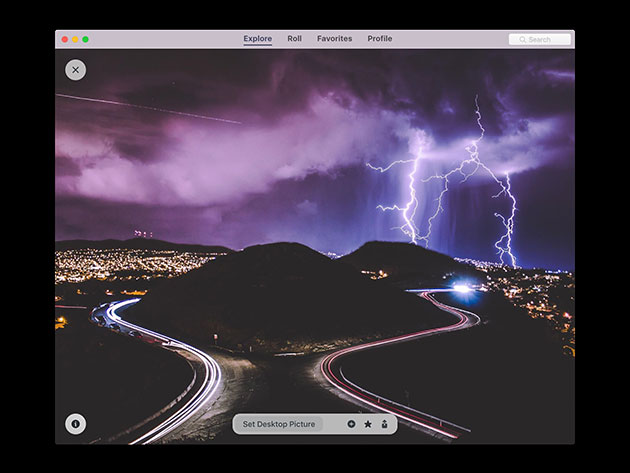
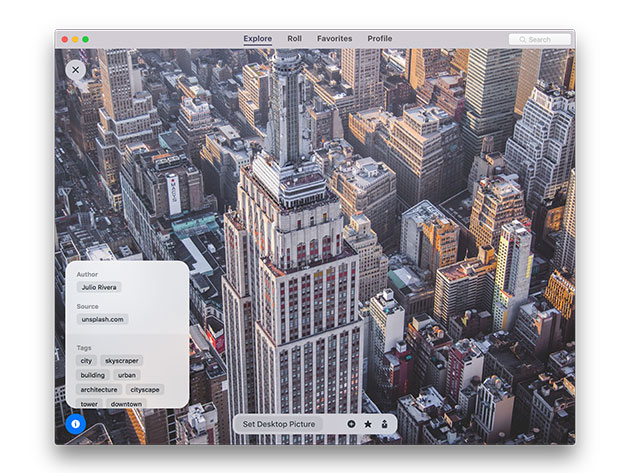
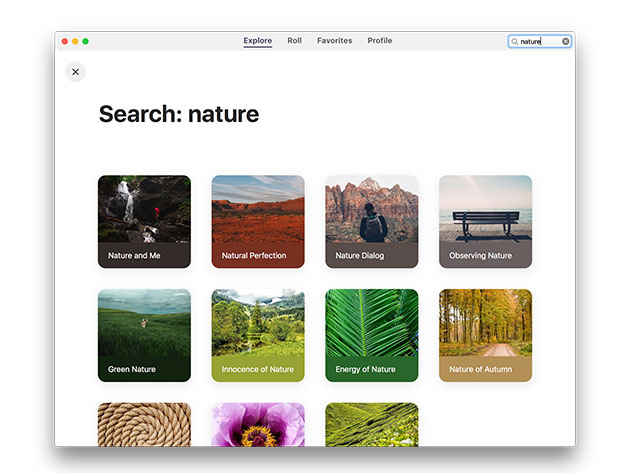
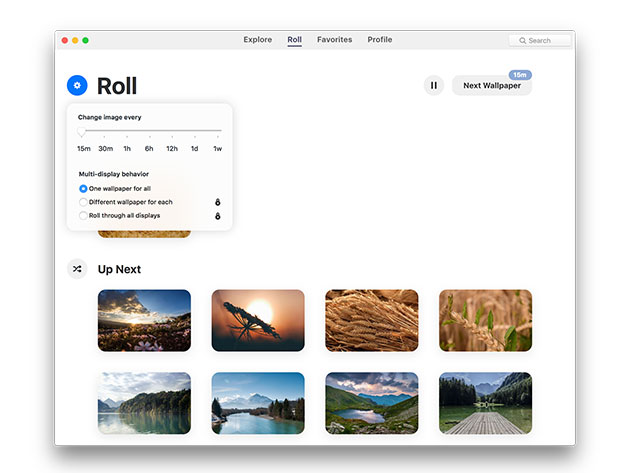
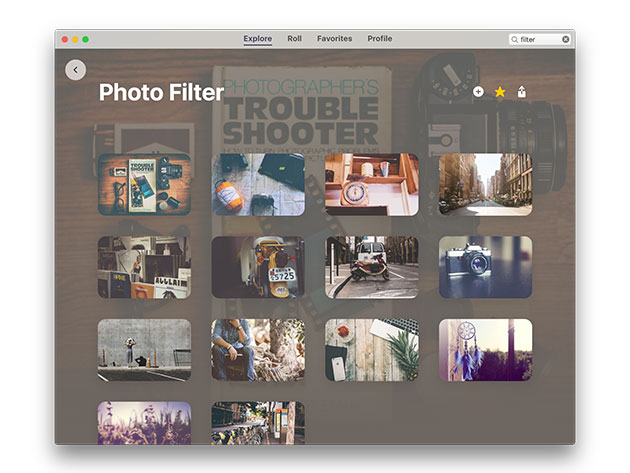
KEY FEATURES
Make your Mac even more beautiful with countless wallpapers and backgrounds. No more digging around in Google Images — just open the app, pick wallpapers that catch your eye, and let the Wizard do the trick. All of the images are HD, and with 25,000 images and counting, you won’t run out of HD backgrounds even if you set a fresh one daily.
4/5 Stars on Mac App Store
5/5, Product Hunt
- 4K wallpapers are retina-ready
- 25,000 images w/ new collections added monthly gives you all kinds of options
- Works across multiple displays w/ the same for all or a different for each
PRODUCT SPECS
Details & Requirements
- Version 2
- Minor updates included
Compatibility
- Mac OS X 10.11 or later
SOFTWARE LICENSE DETAILS
- Redemption: must redeem within 30 days of purchase
- Length of access: lifetime
- Restrictions: for use on 2 devices


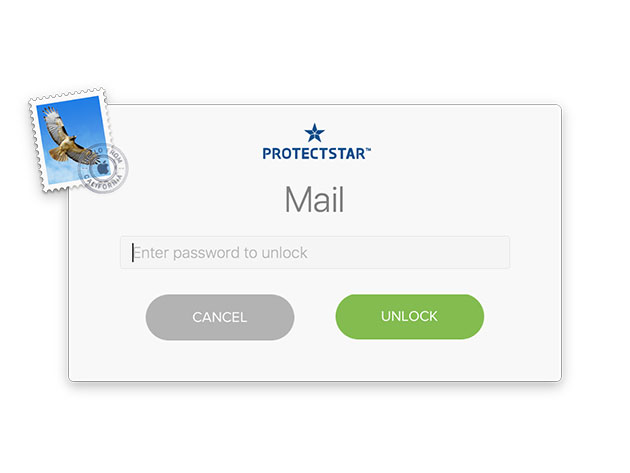
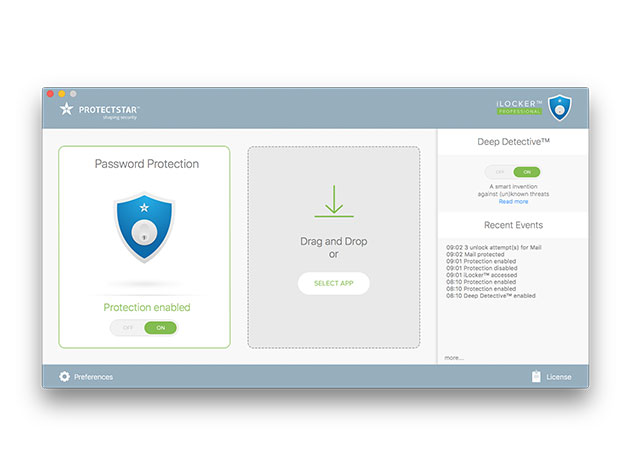
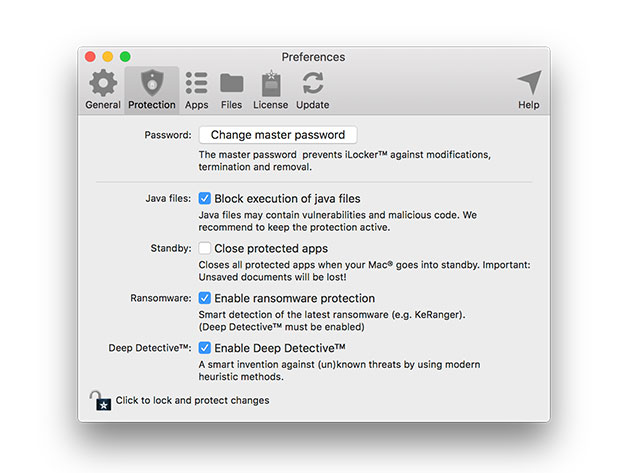
KEY FEATURES
With iLocker™ you can make your Mac not only even more safe but also more flexible if you share your Mac with others. It password protects each app such as Apple Mail, Photos, Contacts, Safari, Games or files and folders from unauthorized access. Simply choose the apps you want to protect and iLocker keeps them secure. It tracks failed access attempts of protected apps so you know precisely when failed access attempts happened.
- Unlock your apps w/ Apple Touch ID
- Password protect your apps
- Get intelligent monitoring & protection of your system w/ Deep Detective™
- Protect yourself from ransomware attacks like KeRangers & more thanks to an extra layer of protection
- Allow children access to specific games & apps
- Set a schedule for apps to allow unblocked usage for specific days & times
- Be notified whenever security breaches happen
PRODUCT SPECS
Details & Requirements
- Includes 3 years of updates and support
- Languages: English, German
Compatibility
- Mac OS X 10.11 or later
SOFTWARE LICENSE DETAILS
- Redemption: must redeem within 30 days of purchase
- Length of access: 3 years of updates and support
- Restrictions: for use on 1 device

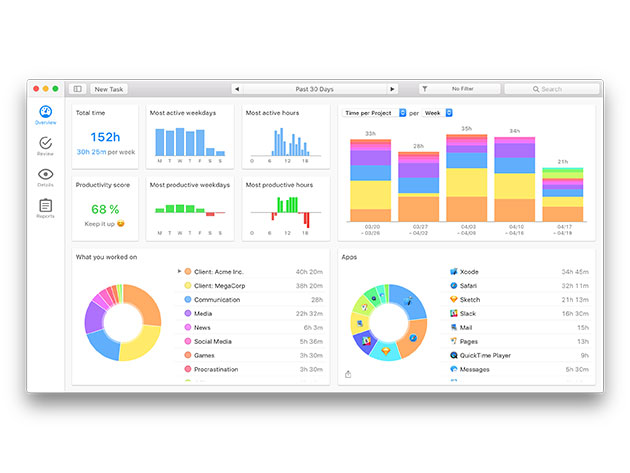
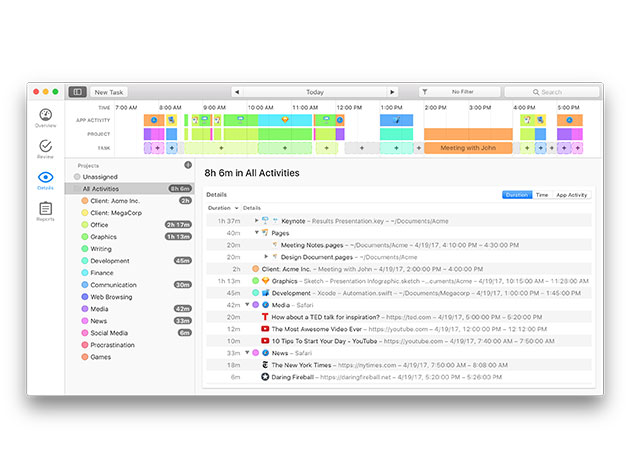
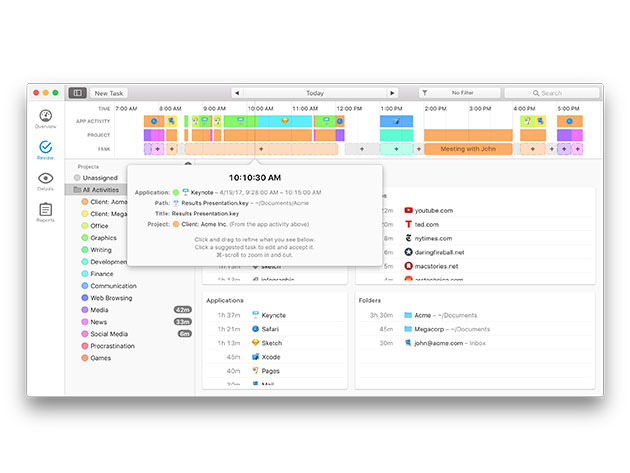
KEY FEATURES
With Timing, you’ll automatically track the time you spend on different activities on your Mac. Then, get full access to data on how long you spend using apps, visiting websites, and editing documents. Using tools like date range filtering, you’ll identify time wasting activities so you can effectively reallocate your time (and put the “pro” in productivity!).
- Automatically track how you spend your time on your Mac
- Log which apps you use, websites you visit & documents you edit
- Track domains of websites you visit
- Filter tracking data by date range
- Pinpoint time-hogging activities to increase your productivity
- Categorize your time spent by organizing activities into projects
PRODUCT SPECS
Details & Requirements
- Version 2.2.1
- Minor updates included
Compatibility
- OS X 10.11 or later
- Click here to see a list of compatible applications
SOFTWARE LICENSE DETAILS
- License redemption deadline: redeem within 30 days of purchase
- Restrictions: activation included for up to 2 computers
- Length of access: lifetime
- Minor updates included for 12 months

The Black Friday Mac Bundle, feat. PDF Expert and Roxio Toast Titanium for $39

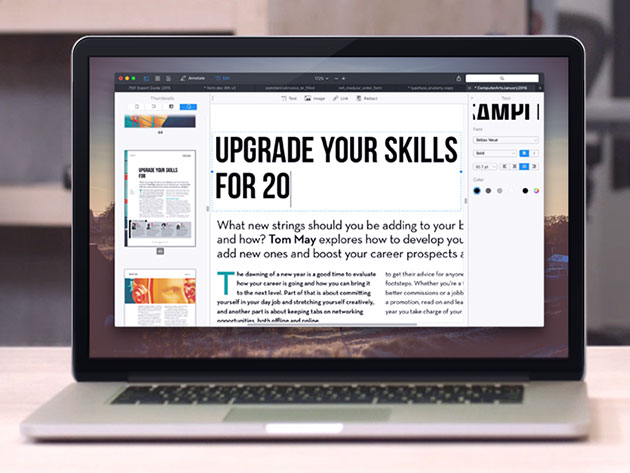
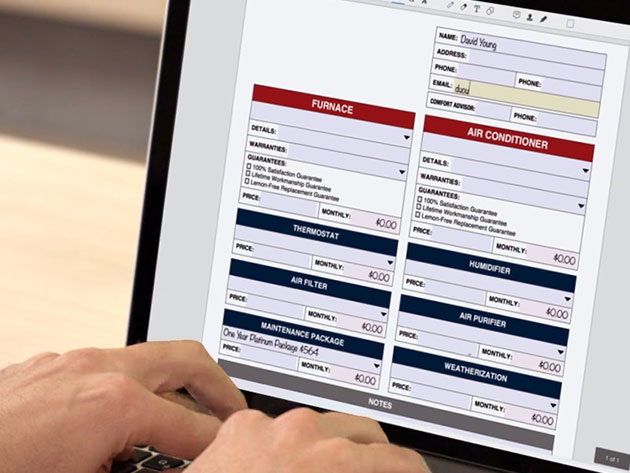
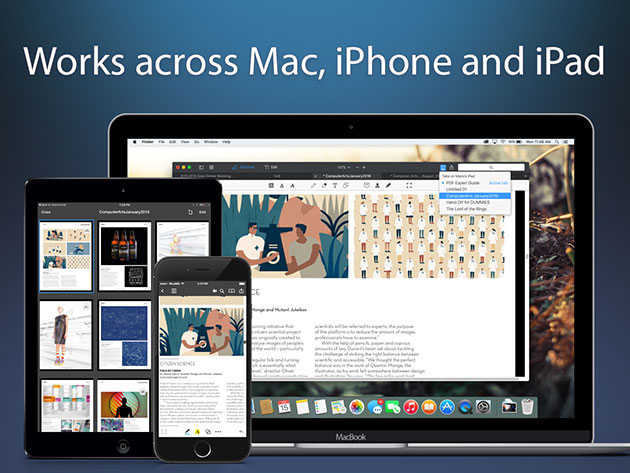
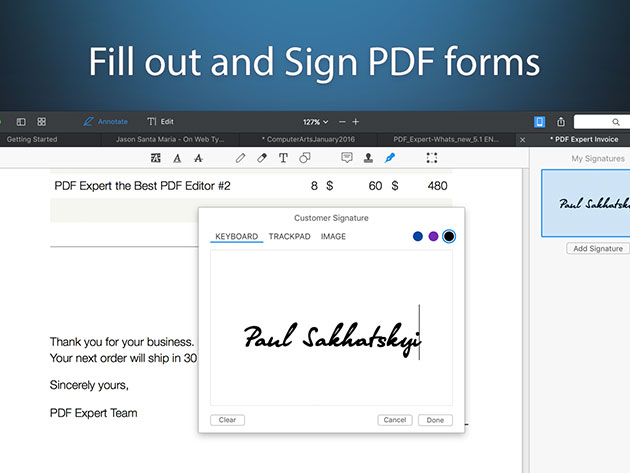
KEY FEATURES
PDFs remain the best way to transmit documents, but editing them isn’t possible with standard Mac software. PDF Expert changes that, allowing you to edit PDF text, images, links, and outlines quickly and easily. Typo in a contract? Easy fix. Need to rework a complete section of a document? No problem. PDF Expert provides a series of essential functions that will transform the way you work with documents on your Mac.
Apple Editors’ Choice
2015 App of the Year Runner Up in Mac App Store
Top Paid App in Mac App Store
- Edit text, images, links & outlines in PDFs
- Read huge PDF files smoothly & fast
- Annotate PDFs extensively w/ numerous tools
- Merge PDFs & sign documents seamlessly
- Fill out PDF forms like taxes, applications, orders, & more
- Share your PDFs across iPhone, iPad, & Mac, or w/ clients, coworkers, or anyone else remotely
- Password protect sensitive documents
PRODUCT SPECS
Details & Requirements
- Version 2.2
- Minor updates included
- Languages: English, Portuguese, Italian, Chinese, Japanese, Ukrainian, German, Spanish, French, and Russian
Compatibility
- Mac OS X 10.10 or later
SOFTWARE LICENSE DETAILS
- Redemption: must redeem within 30 days of purchase
- Length of access: lifetime
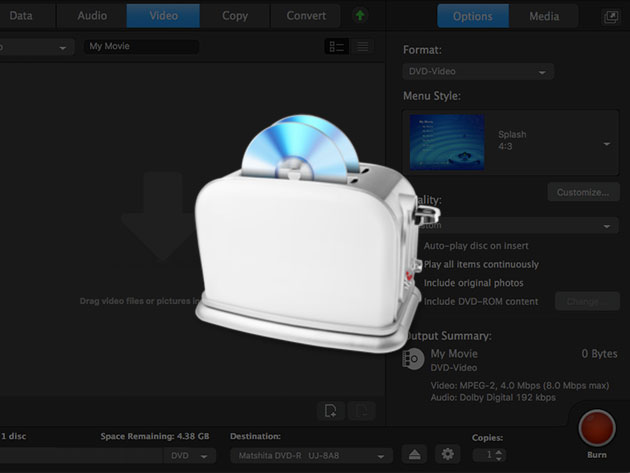
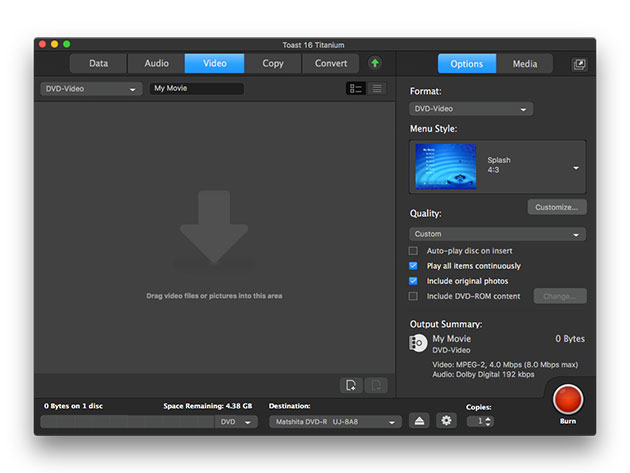
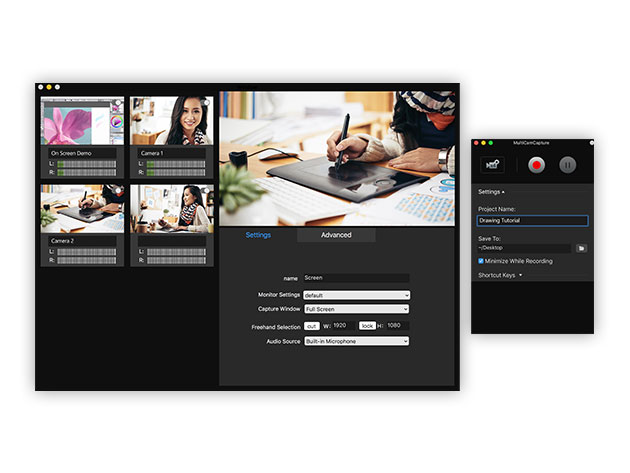
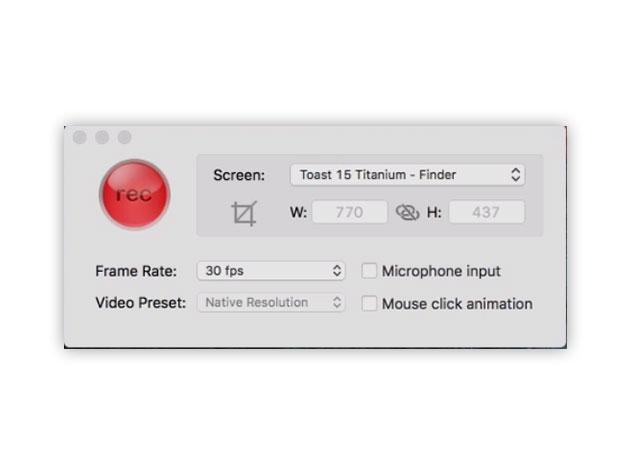
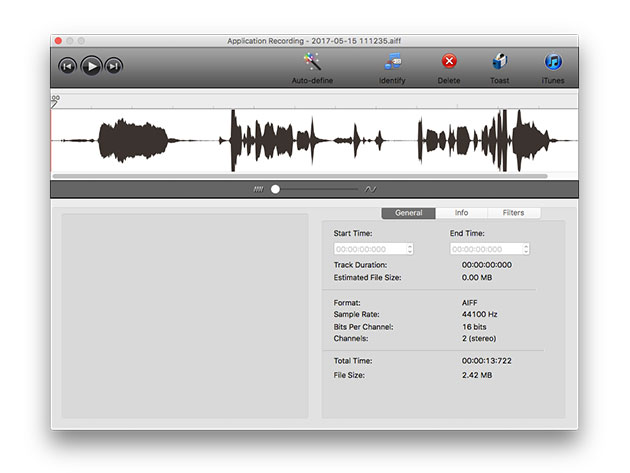
KEY FEATURES
The number one digital media suite and DVD burner for Mac is back and better than ever! Roxio Toast 16 Titanium takes all of the power of the popular DVD burning software Toast Titanium, and pumps it full of exclusive extras. The enhanced, more secure DVD authoring and screen capturing, and flexibility of Toast Slice is all here, plus new capabilities to burn Blu-rays and far greater ability to integrate with other software. Add in a fresh new interface and the brand new MultiCam Capture feature and you’ve never seen a media converter quite like this one.
- Capture video directly from your screen, portable devices, or the Web
- Connect & record multiple devices to capture synced video, audio, & your computer screen w/ a single click
- Access all the tools you need in one place
- Create movies w/ menus, chapters, & titles using 20+ templates
- Encrypt & password-protect discs & USBs
- Copy & convert your files & media to view on popular devices
- Integrate w/ Corel Painter Essentials, AfterShot, or FotoMagico to greatly enhance photo management & editing
- Use HDR Express 3 to perform high dynamic range photo editing
PRODUCT SPECS
Details & Requirements
- Version 16
- Minor updates included
- Languages: English, French, German, Italian, Spanish, Brazilian Portuguese, Japanese
- Supported Input Formats:
- Audio: AAC, AIFF, MP3, WAV, M4A, OGG, FLAC and Dolby® Digital AC-3
- Video: AVCHD, AVCHD Lite, AVI, DivX Plus HD, DV, FLV and F4V for Adobe® Flash®, MJPEG, MOV, MKV, MPEG-1/2/4, VOB, VIDEO_TS folder, shared iMovie® projects, and EyeTV recordings
- Photo: BMP, GIF. JPG, PDF, PSD, PNG, TIFF
- Disc Images: ISO, BIN/CUE, IMG, DMG, CDR, NRG
- Mac OS X 10.7 or later. Partial functionality on Mac OS X 10.8
- Intel processor
- 1 GB RAM
- Approximately 1 GB of free space to install all components
- VideoBoost requires a compatible NVIDIA® card and 4 GB of RAM for optimal performance
- Internet connection required for video tutorials, OS compatibility and other product updates or functionalities
- Redemption: must redeem within 30 days of purchase
- Length of access: lifetime
- Restrictions: for use on 1 computer
Compatibility
SOFTWARE LICENSE DETAILS
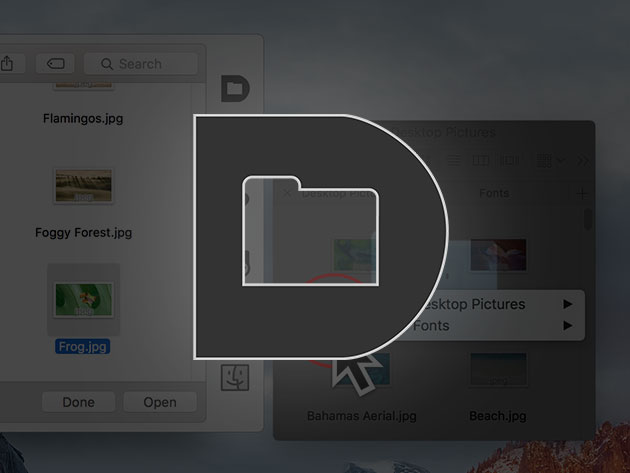
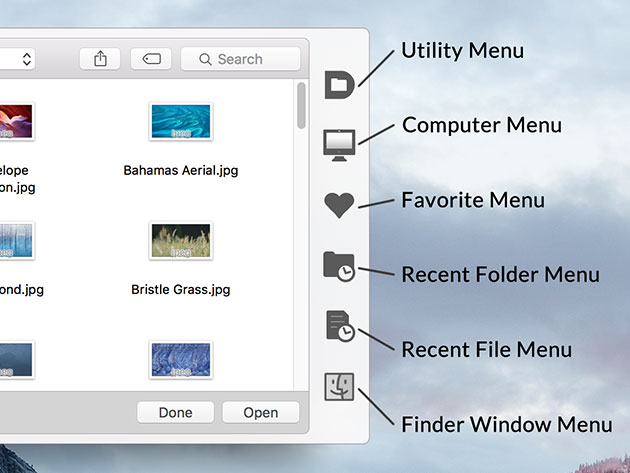
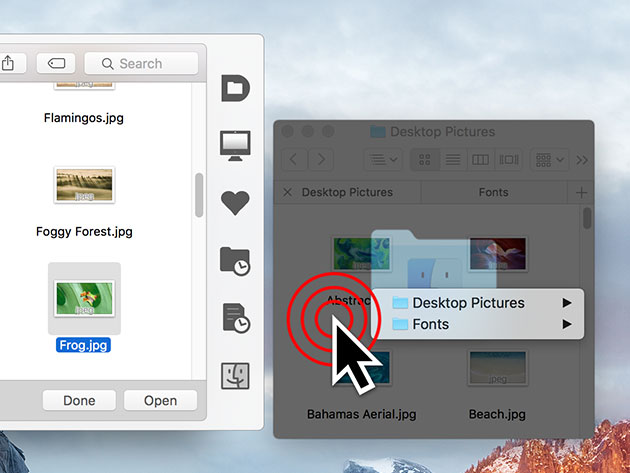
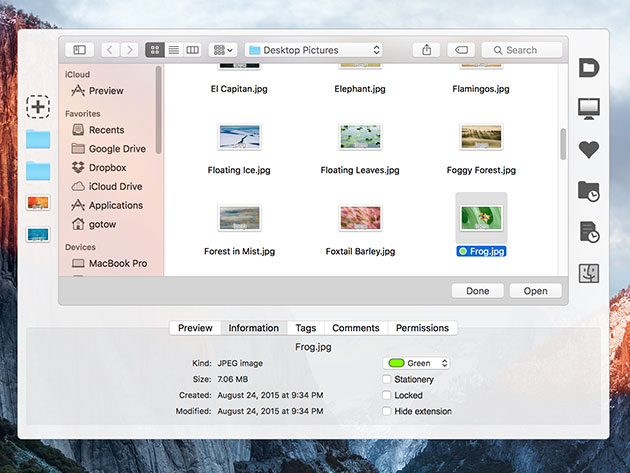
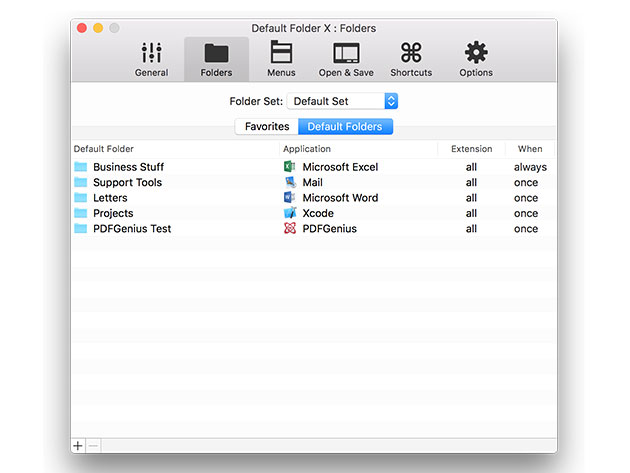
KEY FEATURES
You need your Mac to work as efficiently as you do. Default Folder X enhances the Open and Save dialogs in all of your applications so you can save time and do everything you need with just a couple clicks. When you’re running through a lot of folders and files, you need tools that let you effortlessly preview, save, and manage your data. Default Folder X does just that.
4.5/5 Stars on 525 MacUpdate reviews
4.4/5 Stars on 155 CNET reviews
‘… advances that state of file navigation.’ 5/5, Macworld
- Quickly navigate through folders w/ hierarchical menus that expand as you mouse over them
- Preview, tag, rename, compress, delete, or add comments to files in any Open or Save dialog
- Save files in folders by simply clicking on the Finder window
- Access your recent, favorite, & open folders from the main toolbar
- Get places fast by using keyboard shortcuts for your favorite folders
- Save in real time by letting DFX remember the folder for you
- Return to folders & files you’ve used recently through instant recall
- Tag your files or edit your Spotlight comments from within any Open or Save dialog
PRODUCT SPECS
Details & Requirements
- Version 5.1.7
- All minor updates included
Compatibility
- Mac OS X 10.10 – 10.13
SOFTWARE LICENSE DETAILS
- Redemption: must redeem within 30 days of purchase
- Length of access: lifetime
- Restrictions: for use on 1 computer

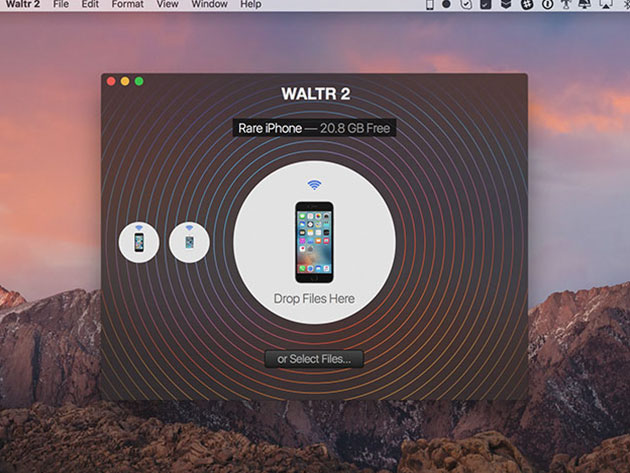
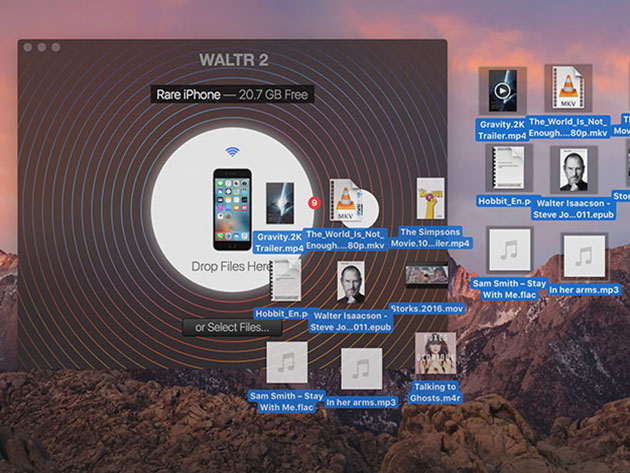
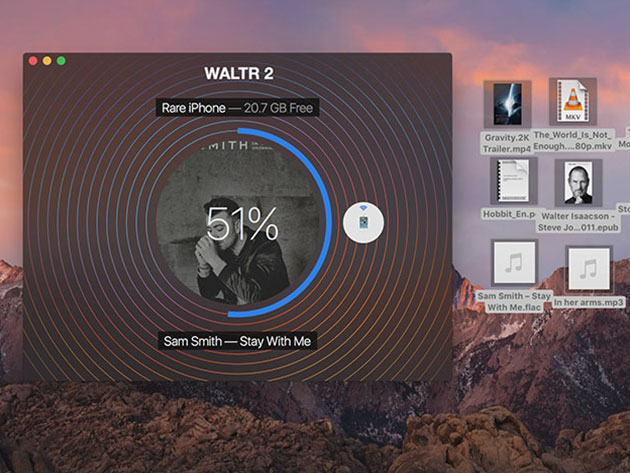
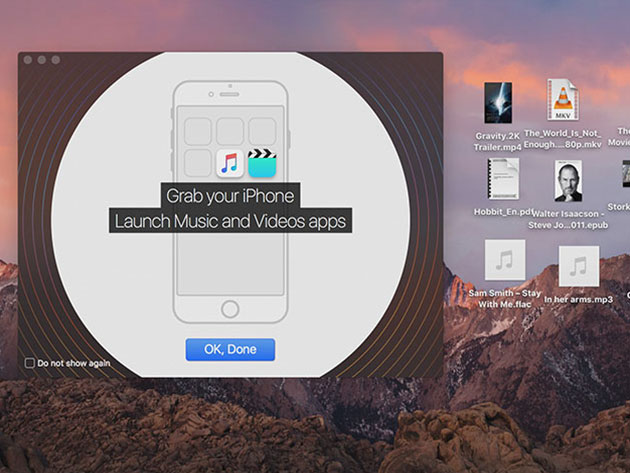
KEY FEATURES
If you want to move a file, whether it’s a video, ebook, ringtone, or other media file, from your computer to your iPhone, you’d usually need to use iTunes. WALTR 2 allows you to skip converters, iTunes, and wires altogether. At its core, WALTR 2 is a simple file manager where you can drag-and-drop any music, ringtones, videos, PDF, and ePUB files into any Apple device without iTunes or external apps. It’s also armed with clever tricks like automatic file conversion for audio and video, and content recognition that brings along metadata. As a bonus, WALTR 2 goes beyond iOS devices, supporting the entire lineup of Apple iPods, starting with the original iPod Classic, built in 2001.
‘WALTR 2 is an excellent tool to get media files onto your iOS device quickly, and to no longer worry about unsupported formats.’ Macworld
‘If you regularly transfer your own files — WALTR 2 could make your life a lot easier.’ Forbes
‘WALTR 2 … allows users to quickly upload video files to their iPhone that aren’t supported by iTunes, such as FLAC and MKV files. It just does it in some magic way.’ Engadget
WALTR 2 Simplifies Sending Any File Type to Your iPhone or iPad Wirelessly.’ LifeHacker
- Connects to any device from the entire lineup of Apple iPods
- Recognizes & fills in title, genre, episode description, actor information, & more on music, movies, & TV shows
- Takes any unsupported format & converts it on the fly for seamless playback & zero quality loss
- Instantly detects any WiFi enabled iOS devices around you for wireless transfer
- Plays any audio file from the pre-installed Music app
- UHD video support plays any video file directly from the default Videos app
- Integrates w/ Apple Music for easy upload
- Copies full songs to iPhone as M4R ringtones by simply changing the extension
- Supports ePUB & PDF document uploading to iBooks
- Hosts M4B audiobook playback
- Recognizes & re-encodes file metadata automatically
PRODUCT SPECS
Details & Requirements
- Version 2 for Mac
- Minor updates included
Compatibility
- Mac OS X 10.9 and later
SOFTWARE LICENSE DETAILS
- Redemption: must redeem within 30 days of purchase
- Length of access: lifetime
- Restrictions: for use on 1 computer
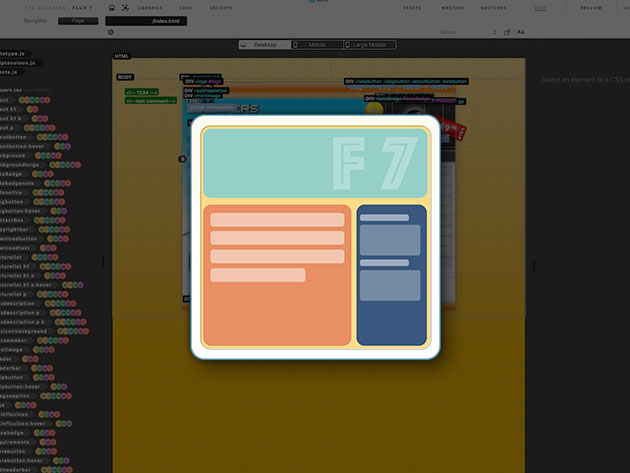
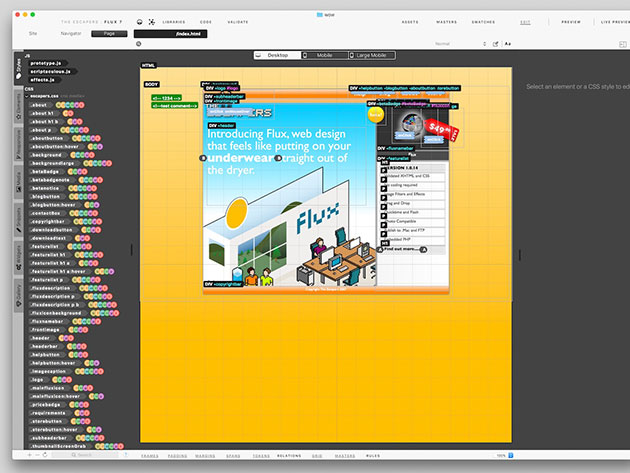
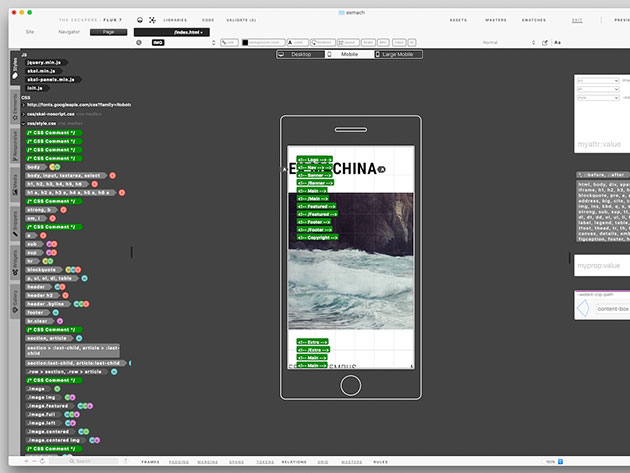
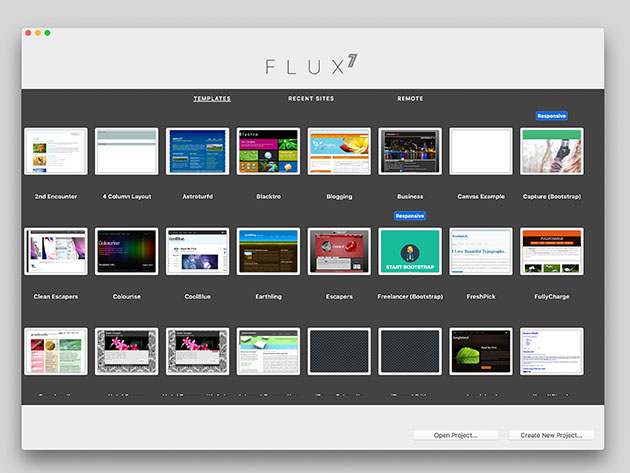
KEY FEATURES
The latest release of the elite web design app, Flux 7, is here and better than ever! This user-friendly, comprehensive and reliable HTML and CSS designing tool enables you to create fully functioning websites with speed and ease. With an outstanding WYSIWYG (What You See Is What You Get) engine, Flux allows you to code as little or as much as you want to get specific results. Don’t want to code at all? That’s fine, too, you can make it as simple as drag and drop.
5/5 Stars on 152 MacUpdate reviews
- WYSIWYG engine lets you drag images onto a page, adjust sizes w/ handles, & even adjust CSS properties without coding
- Enhanced Code Editor gives you greater control so you can still use the WYSIWYG features even on code you’ve typed yourself
- FTP & SFTP support allows you to work directly on the server copy of your site
- Supports responsive design w/ Bootstrap or Skeleton for easy scalable solutions
PRODUCT SPECS
Details & Requirements
- Version 7
- Includes minor updates
Compatibility
- Mac OS X 10.11 or later
- 8GB of RAM recommended
SOFTWARE LICENSE DETAILS
- Redemption: must redeem within 30 days of purchase
- Restrictions: for use on 1 computer
- Length of access: lifetime
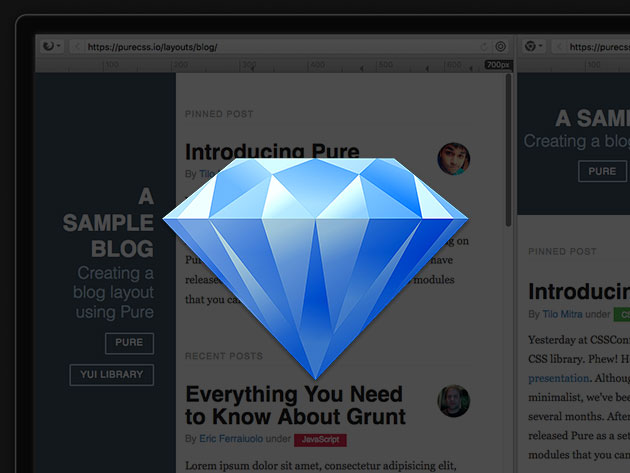

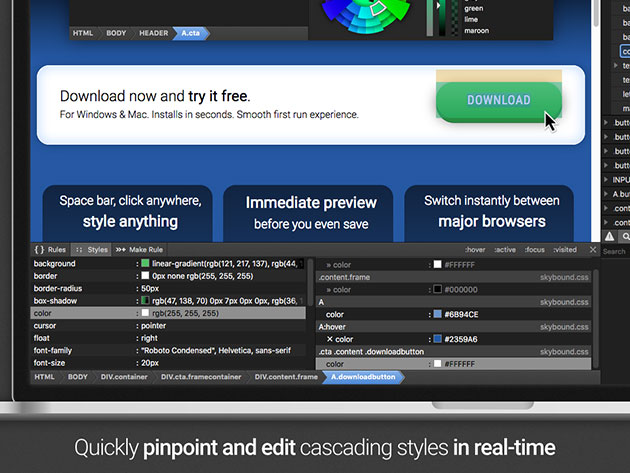
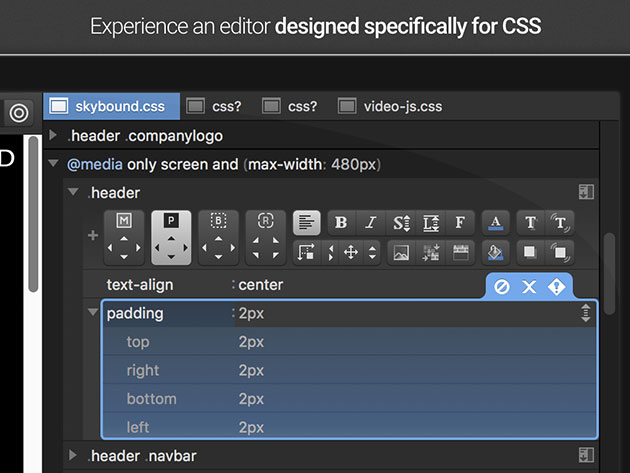
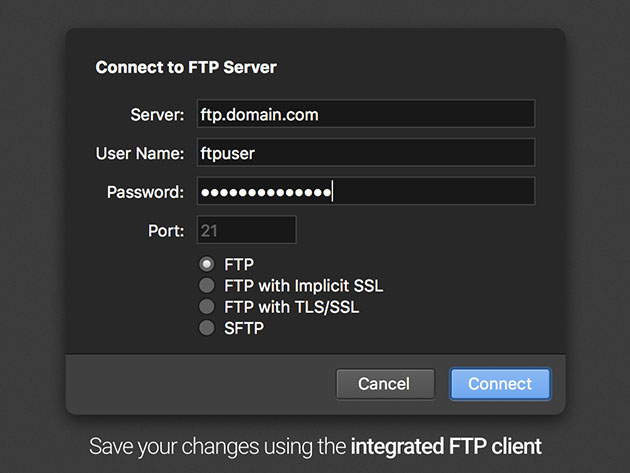
KEY FEATURES
Need to build a website but don’t have the time to incorporate the design you really want? Stylizer helps you style websites in a fraction of the time, allowing you to simply click anywhere, style anything, and preview your changes on the fly without any significant technical expertise. It just may be the greatest CSS editor you ever use.
Used by Sony, IBM, Netflix, and University of Florida
- Edit CSS in real-time on any website
- Use multiple preview panes to compare your design in up to three browser engines simultaneously
- Open style sheets automatically & view changes in real-time as you type, click, or drag the mouse
- Click anywhere & style anything
- Produce beautiful style sheets easily using the innovative code grid editor
- Enjoy efficient tools to aid in visual design like a color dropper, ruler, magnifier, measuring tape, & much more
PRODUCT SPECS
Details & Requirements
- Version 7
- All minor updates included
Compatibility
- Mac OS X 10.10 – 10.13
SOFTWARE LICENSE DETAILS
- Redemption: must redeem within 30 days of purchase
- Length of access: lifetime
- Restrictions: for use on 2 computers




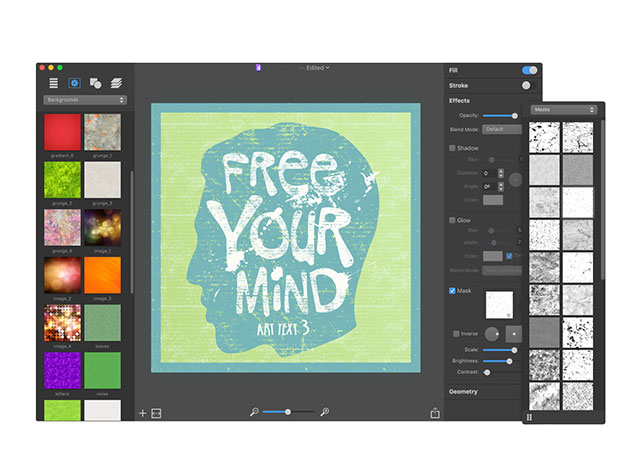
KEY FEATURES
Art Text is graphic design software specifically tuned for lettering, typography, text mockups, and various artistic text effects. Supplied with a great variety of ready to use styles and materials, selection of textures, icons, fonts and backgrounds, specially designed effects, and shape transformations, Art Text guarantees your badges, logos, cards, flyers, and presentations are absolutely striking.
- Access over 70 ready-made templates for logo design, word art, web elements, & picture captions
- Use 100 gradient presets, over 540 textures, & more than 140 shading materials
- Create 2D effects w/ adjustable shadow & glow effects over 30+ masks
- Add graphic content through 750+ vector icons, symbols & shapes, 32 trace objects, & more than 570 backgrounds & textures
- Customize 3D materials using over 200 textures, 140 bump map surfaces, & 80 environment map textures
- Apply soft-edged shadow or glow to 3D objects, or transformation shapes to 2D or 3D texts
- Share your results on Facebook, Twitter, & Instagram w/ just one click
PRODUCT SPECS
Details & Requirements
- Version 3.2.3
- Minor updates included
Compatibility
- Mac OS X 10.10 and later
SOFTWARE LICENSE DETAILS
- Redemption: must redeem within 30 days of purchase
- Length of access: lifetime
- Restrictions: for use on 1 computer

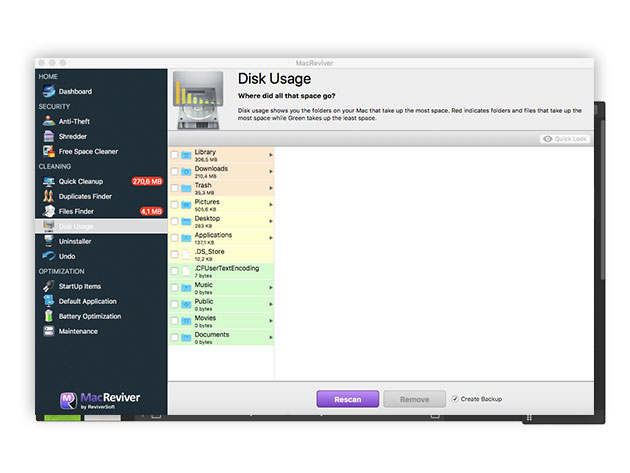
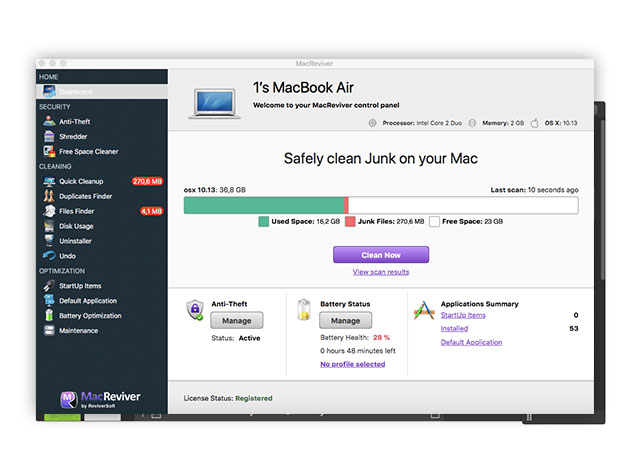
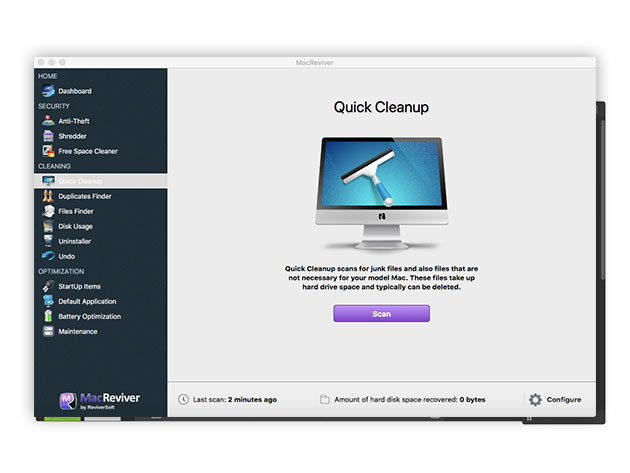
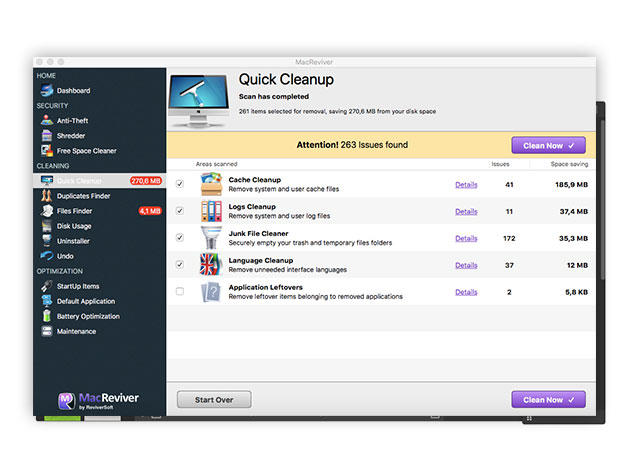
KEY FEATURES
MacReviver includes all of the essential tools to help you clean, optimize, and maintain your Mac and restore its performance and stability. From freeing up space to restoring your Mac’s speed, this software does it all. Plus with included anti-theft protection, MacReviver will make sure you can track down your Mac (and even take a picture of the offender) if it ever gets in the wrong hands.
- Reduce your Mac’s startup time
- Track the location of your computer should it be stolen & take photos of the thief
- Free up space for music, movies & docs when it identifies locations to recover gigabytes
- Adjust your features & hardware to optimize your battery use
- Increase the overall speed of your computer
- Manage your battery life more effectively
PRODUCT SPECS
Details & Requirements
- Version 2.7.0
- Minor updates included
Compatibility
- Mac OS X 10.6 and later
SOFTWARE LICENSE DETAILS
- Redemption: must redeem within 30 days of purchase
- Length of access: 1 year
- Restrictions: for use on 1 computer
Dropshare 4 for Mac for $12

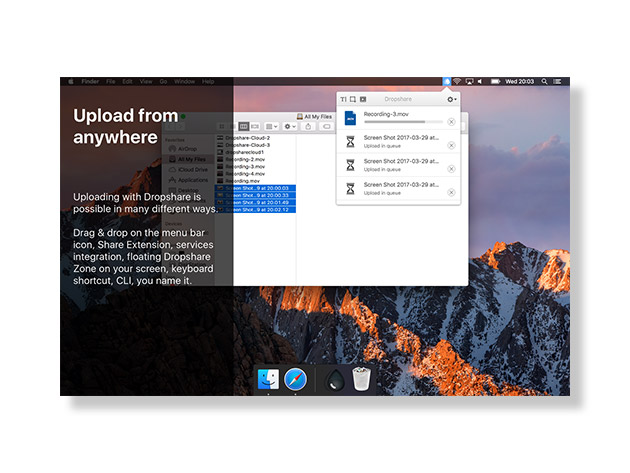
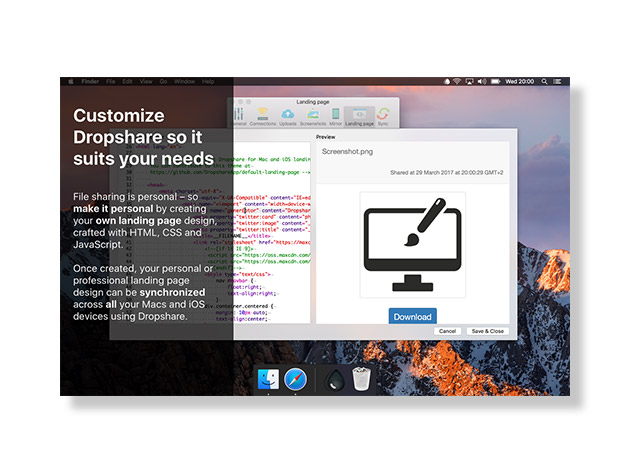

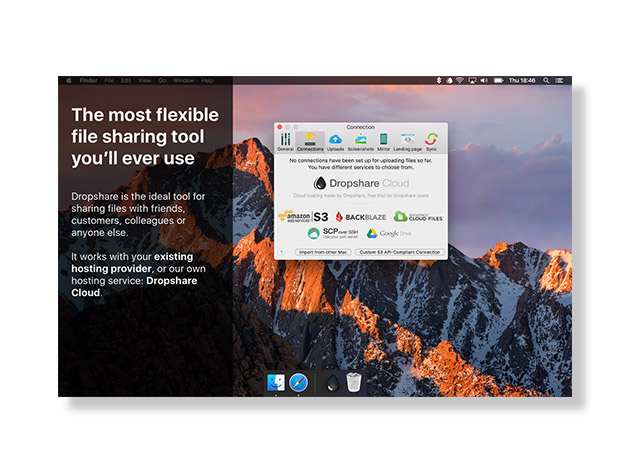
KEY FEATURES
You may never use a more flexible, less invasive file sharing tool than Dropshare. Dropshare allows you to upload screenshots, screen recordings, files, folders, or just about anything else, all while integrating with your favorite hosting provider. Just drag and drop to the provider of your choice, get the link copied to your clipboard, share it, and you’re done. Perfect for complex projects and presentations, Dropshare aims to fit seamlessly into your workflow to accelerate your workflow.
‘Dropshare is a great alternative to trusting your files to another company and gives you a lot of control over where they’re stored, while doing away with the limitations on file size that many other apps have.’ Owen Williams, The Next Web
‘Dropshare 4 is a great alternative to file sharing services.’ MacStories
- Upload anything from clipboard quickly
- Synchronize your upload history across all of your devices
- Shorten URLs on the fly
- Create individually designed landing pages w/ HTML, CSS, & JavaScript
- Record & upload your Mac’s full screen, partial screen, or a GIF
- Annotate screenshots
- Get password-protected or automatically expiring downloads for secure sharing
- Set up keyboard shortcuts for nearly any action
PRODUCT SPECS
Details & Requirements
- Version 4.6.8
- Minor updates included
- Works with Rackspace Cloud Files, AWS S3, Microsoft Azure Blob Storage, Google Drive, BackBlaze, or SCP over SSH on your own server
Compatibility
- Mac OS X 10.9 or later
SOFTWARE LICENSE DETAILS
- Redemption: must redeem within 30 days of purchase
- Length of access: lifetime
- Restrictions: for use on up to 2 computers
Dropshare for Mac 4 for $12

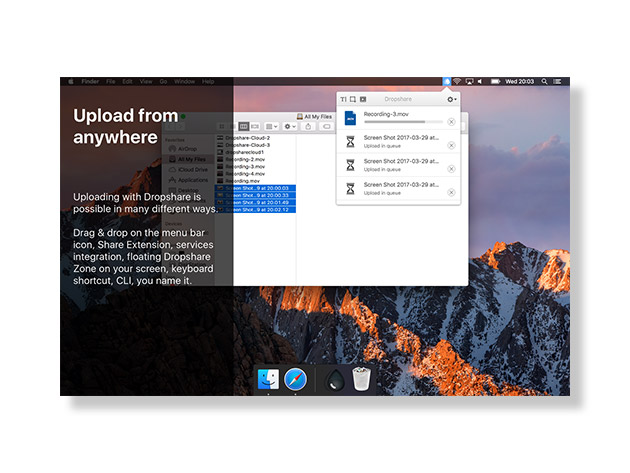
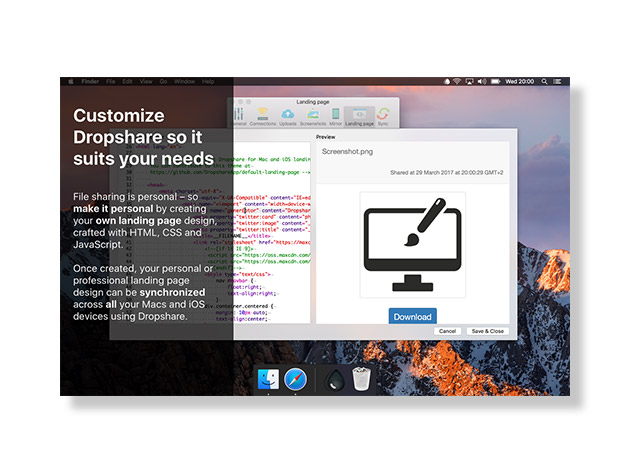

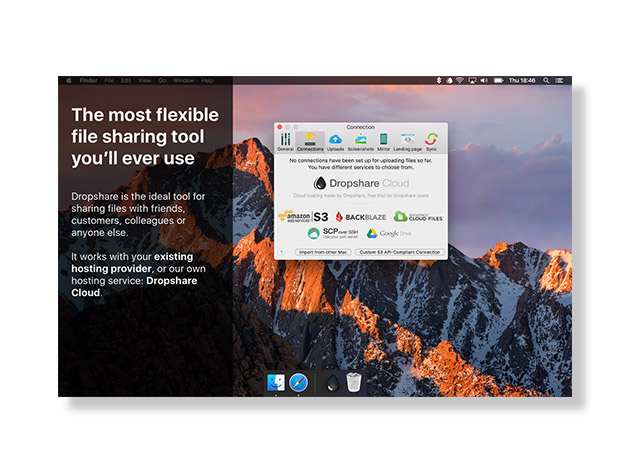
KEY FEATURES
You may never use a more flexible, less invasive file sharing tool than Dropshare. Dropshare allows you to upload screenshots, screen recordings, files, folders, or just about anything else, all while integrating with your favorite hosting provider. Just drag and drop to the provider of your choice, get the link copied to your clipboard, share it, and you’re done. Perfect for complex projects and presentations, Dropshare aims to fit seamlessly into your workflow to accelerate your workflow.
‘Dropshare is a great alternative to trusting your files to another company and gives you a lot of control over where they’re stored, while doing away with the limitations on file size that many other apps have.’ Owen Williams, The Next Web
‘Dropshare 4 is a great alternative to file sharing services.’ MacStories
- Upload anything from clipboard quickly
- Synchronize your upload history across all of your devices
- Shorten URLs on the fly
- Create individually designed landing pages w/ HTML, CSS, & JavaScript
- Record & upload your Mac’s full screen, partial screen, or a GIF
- Annotate screenshots
- Get password-protected or automatically expiring downloads for secure sharing
- Set up keyboard shortcuts for nearly any action
PRODUCT SPECS
Details & Requirements
- Version 4.6.8
- Minor updates included
- Works with Rackspace Cloud Files, AWS S3, Microsoft Azure Blob Storage, Google Drive, BackBlaze, or SCP over SSH on your own server
Compatibility
- Mac OS X 10.9 or later
SOFTWARE LICENSE DETAILS
- Redemption: must redeem within 30 days of purchase
- Length of access: lifetime
- Restrictions: for use on up to 2 computers

Photo Size Optimizer for Mac: Optimize Your Images with 1 Click – only $9!
NOW ON: Photo Size Optimizer for Mac: Optimize Your Images with 1 Click – only $9!
Expires: November 9, 2017, 11:59 pm EST

Sick of having problems emailing photos because they’re too large? Quickly running out of space to store your photos either locally or in the cloud? Not to worry! Photo Size Optimizer for Mac is here to help! With just one click, you can bulk optimize your photos and save up to 5x the space! Supporting 70 different image formats, this app could not be simpler to use.
Highlights:
- Save up to 5X the space with your photos.
- Simple to use – drag a folder onto the app and it will automatically start resizing.
- Supports 70 types of image formats for resizing – JPG, BMP, PNG, GIF, PDF, PSD, RAW, TIF, RGB, EPS, MPO and tons more.
- Perform bulk optimization with just one click.
- Optimize image capacity to multiple sizes – keeps original resolution.





Pricing:
Normally, this incredible space-saving app sells for $29.99, but for a limited time only, you can get Photo Size Optimizer for Mac for just $9! That’s a saving of 70% off the regular price.
Click the BUY NOW button to start optimizing your photo sizes today!
Deal terms:
- You will receive a setup file along with your unique license key, instantly after completing your purchase.
- System requirements: OS X 10.6 or later.
- 1 license for 1 Mac.
- For personal use in a non-business environment.

Pay What You Want: Fab 5 Mac App Bundle ft. TechTool Pro 9.5 for $1

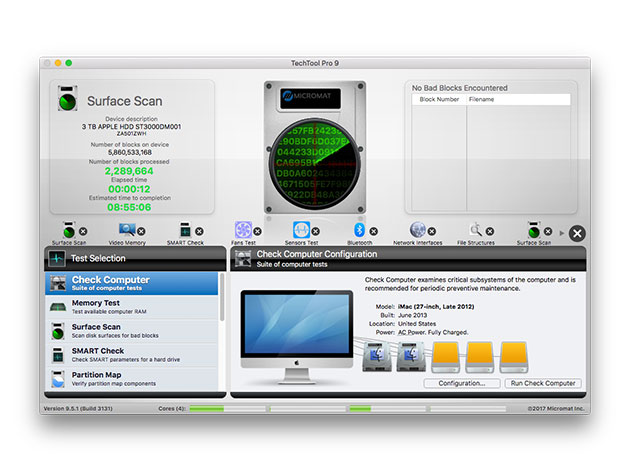
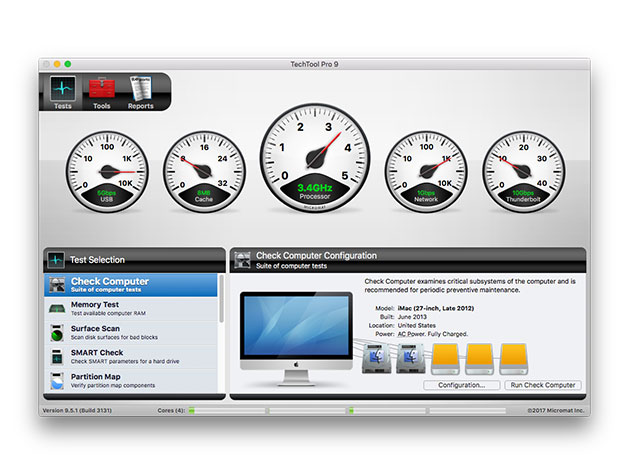

KEY FEATURES
TechTool Pro 9.5 goes above and beyond the basic diagnostics to keep your system running like a dream. It even goes as far as testing your motherboard, which no rival tool can do. But that’s not all. Test everything from the sensors to the fans, and everything in between. Even create a bootable diagnostic device to test in the field. Whether you own a personal Mac or a whole fleet of business machines, TechTool Pro will catch problems before they start.
- Makes sure your RAM, processor, cache & more are running properly
- Rebuilds your cache to correct slow booting, misbehaving apps, slow browsing, & more
- Lets you get under the hood by manually operating built-in system maintenance tools
- Detects problems causing files to get lost
- Prevents data loss & lets you undelete a file you didn’t mean to trash w/ the new & improved data recovery tool
- Keeps an eye on your LAN & tracks devices that have been in use
- Tests & repairs damaged directories and corrupted hard drives
- Prevents crashes & program areas associated w/ RAM
- Creates duplicates of your volumes to back up data
- Performs file & volume optimization
PRODUCT SPECS
Details & Requirements
- Version 9.5.3
- Minor updates included
- Uses 64-bit compatibility
- Diagnostics & repair
- Volume rebuild
- Memory test
- eDrive
- Volume cloning
- Volume & file optimization
- Data recovery
- Network monitoring
- Protection services
Compatibility
- Intel-based Mac
- Mac OS X 10.8 or later
- 1 GB RAM or higher
SOFTWARE LICENSE DETAILS
- License redemption deadline: redeem within 30 days of purchase
- For use on 1 machine
- Length of access: lifetime

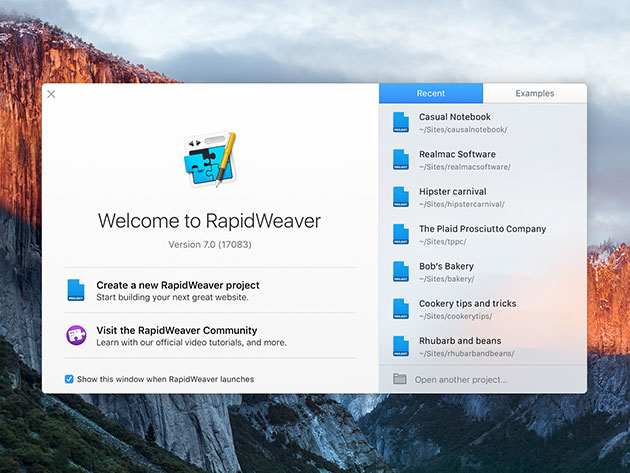
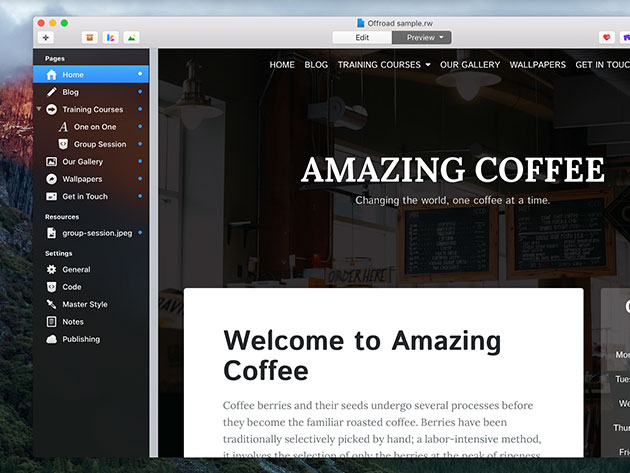
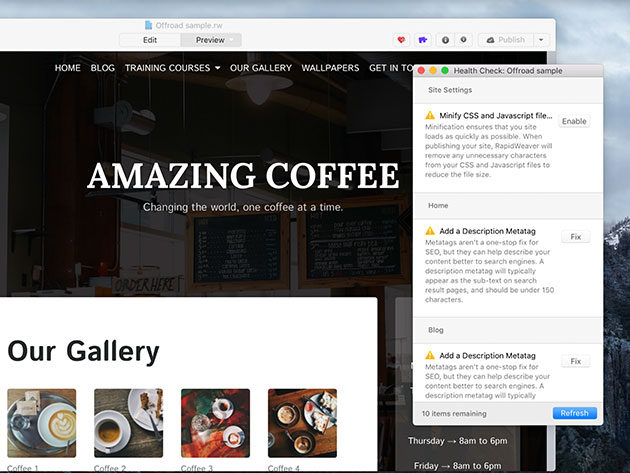
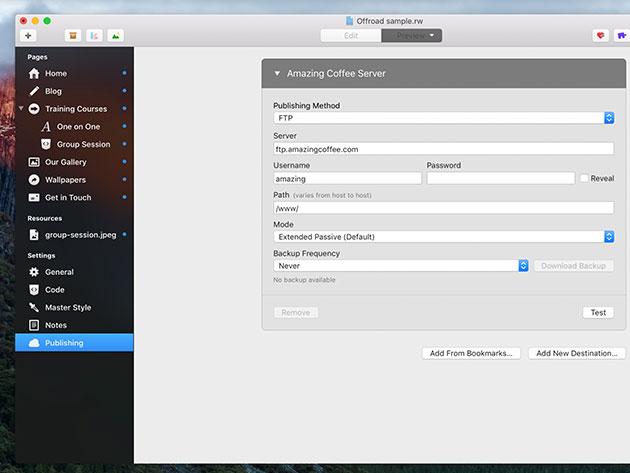
KEY FEATURES
Want to build a website, but not exactly “code-literate?” No problem – RapidWeaver 7 makes building websites without any HTML a breeze. You can build anything from a small personal site to an online commerce store within a simple, accessible interface.
“RapidWeaver 7 for Mac makes website building super simple,” Cult of Mac
4/5 Stars, Macworld
2015 iMore Hall of Fame Inductee
- Build any kind of website w/ complete ease, from a blog, to a portfolio, or even an online store
- Create professional, mobile-friendly websites
- Use built-in, SEO optimized code to ensure your site gets seen
- Rest assured your site will look excellent in any browser
- Publish your site anywhere w/ RapidWeaver’s recognition of files that haven’t been uploaded yet
- Continue building offline
- Build unlimited websites
- Extend your website w/ thousands of built-in add ons
PRODUCT SPECS
Details & Requirements
- Version 7.1.7
- Unlimited websites
Compatibility
- Mac OS X 10.11 or later
SOFTWARE LICENSE DETAILS
- Redemption deadline: Must be redeemed within 30 days


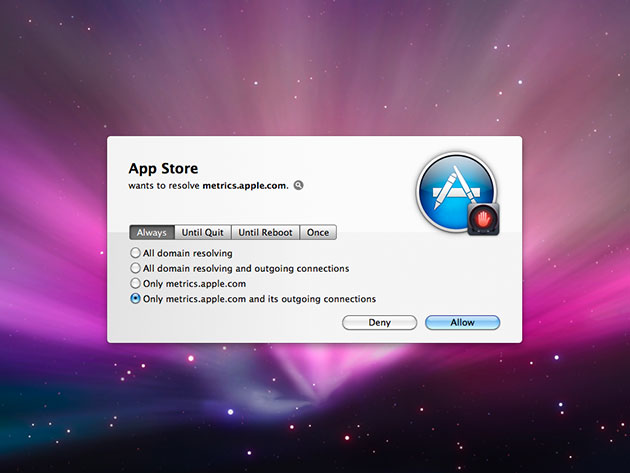
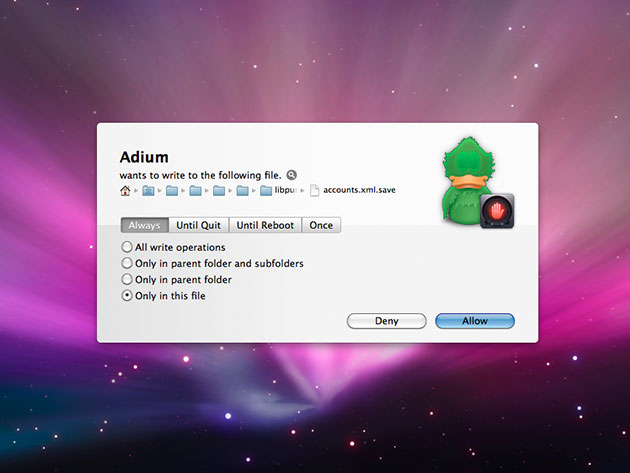
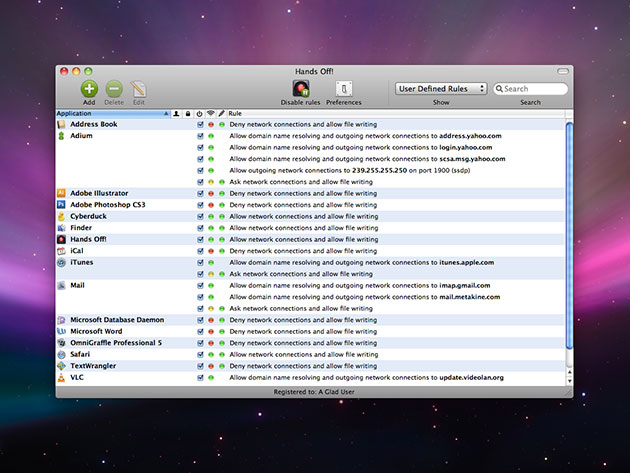
KEY FEATURES
Hands Off! controls the access of web applications to your network and disks so you can make informed decisions about who and what has access to your private information. With Hands Off!, you will stop applications from reading, storing, and erasing information without your knowledge, and take back control of your computer.
4.2/5 Stars, MacUpdate
- Stop disk writing
- Prevent viruses & other malware infiltration
- Expose hidden Internet connections diverted through apps
- Customize your trusted applications & operations
- Keep applications from phoning home
- Block outgoing & incoming network connections
PRODUCT SPECS
Details & Requirements
- Version 3.1.4
- Languages: English, German, French, Italian, Japanese, Korean, Russian, Spanish, Chinese, Czech
- Updates included
Compatibility
- Mac OS X 10.9.5 or later
SOFTWARE LICENSE DETAILS
- Redemption: must redeem within 30 days of purchase
- Length of access: lifetime
- Restrictions: for use on 1 computer

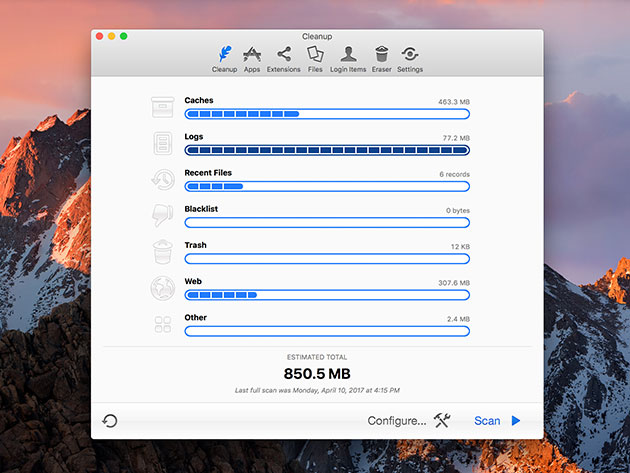
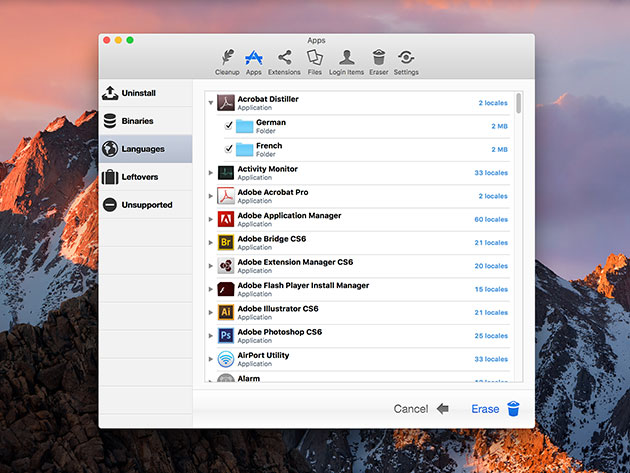
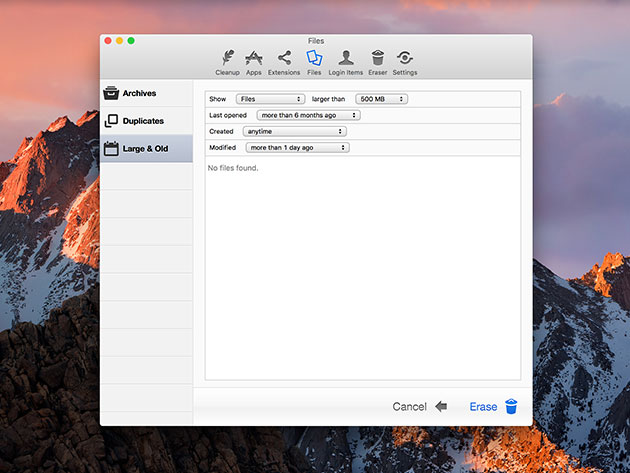
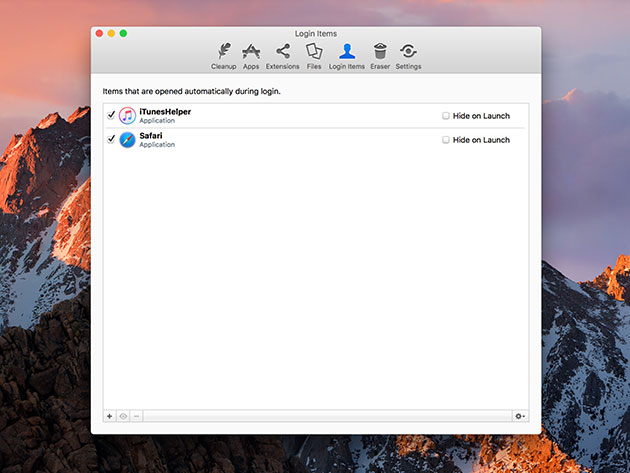
KEY FEATURES
Keep your computer organized with MacCleanse, the premier file cleanup system for Mac. You’ll access a wide array of tools to find and delete any files clogging up your hard drive and slowing down your computer. This program is your ticket to freeing up precious hard drive space, speeding up your device, and maximizing your productivity like never before.
- Scan your computer for space-wasting files to delete
- Clear out files from incomplete file uninstallations
- Discard residual logs, caches, plug-ins & more
- Completely wipe your web & app histories
- Toggle resource-hungry extensions
- Schedule daily, weekly, or monthly scans
- Receive prompts to fully uninstall an app if the process is incomplete
- Disable login items that are slowing down your system
PRODUCT SPECS
Details & Requirements
- Version 6.0.3
- Minor updates included
Compatibility
- Mac OS X 10.10 or later
SOFTWARE LICENSE DETAILS
- Redemption: must redeem within 30 days of purchase
- Restrictions: for use on 1 computer




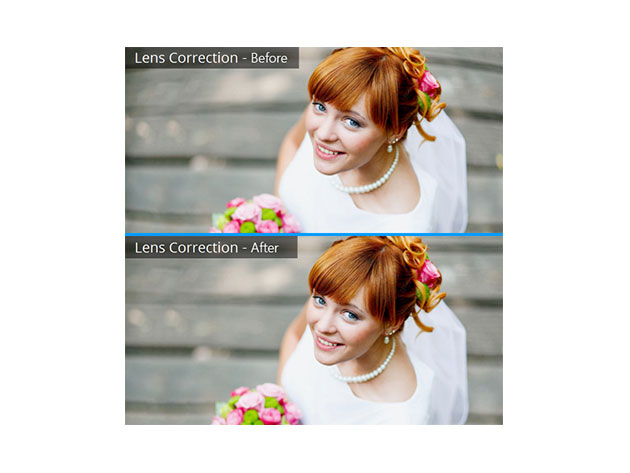
KEY FEATURES
Welcome to the newest version of the world’s leading RAW photo-editing software. RAW files don’t compress image data like JPEG and other formats, delivering extremely high-quality photos, but with enormous file sizes. AfterShot Pro 3 resolves this file size issue with its efficient RAW converter, allowing you to seamlessly upload, edit, and manage extremely high quality photos without inflicting any damage. This is the photo software to take your pictures to their highest heights.
- Take total control of your photo workflow from the moment you take the shot, while unleashing the flexibility of RAW imaging
- Watermark your photos to enhance your brand or add important information
- Regain more of the detail & tone from your overexposed photos with enhanced Highlight Recovery
- Edit portraits faster & easier w/ Blemish Remover’s circle, brush, polygon & freehand tools
- Browse, preview & download free/for-purchase preset photo looks in the Image Preset Library
- Make & share your own lens corrections
- Access a wide variety of plug-ins from big camera brands like Nikon & Canon
- Share your photos & settings w/ friends and family
- Use dynamic camera updates to get the latest camera profiles as soon as they’re available
PRODUCT SPECS
Details & Requirements
- Version 3
- Image formats: JPG, TIFF
- RAW file support from most leading camera manufacturers: ARW, CR2, CRW, DCR, DNG, MRW, NEF, NRW, ORF, PEF, RAW, RW2, RWL, SR2
Compatibility
- Mac OS X 10.7.3 or later (32-bit and 64-bit editions)
- All Intel Macs model are supported
- 2 GB of RAM
- 250MB hard disk space
- 1024×768 resolution with 16-bit color display
- Internet connection required for online help or program update
SOFTWARE LICENSE DETAILS
- Redemption: must redeem within 30 days of purchase
September 29, 2017 / by Marco / app, Business', cleanup, deals, design, entrepreneur, Mac, MacBooster, maintenance, One, stop, website

MacBooster 5: The One-Stop Mac Maintenance and Cleanup App – only $17!
NOW ON: MacBooster 5: The One-Stop Mac Maintenance and Cleanup App – only $17!
Expires: October 20, 2017, 11:59 pm EST

MacBooster v5 is the best one-stop Mac maintenance and cleanup app, which is chosen by 2,500,000 users worldwide. By deeply cleaning up junk files, RAM cache and safely defragging disks, MacBooster v5 provides you with faster, cleaner Mac and drives Mac to peak performance. Also MacBooster v5 clears your private data safely and protects against security threats, such as virus, malware and adware. Besides, Batch Uninstall and Duplicate Finder functions save your time for efficient tasks.
Highlights:
- Clean up junk files thoroughly for faster Mac.
- Clean up RAM cache files to free up spaces.
- Safely defrag disks and fix permission issues for maximized disk performance.
- Erase cache, cookies, browsing history, HTML5 local storage and app traces to sweep privacy.
- Protect against security threats, such as virus,malware, spyware and adware.
- Optimize startup items for quicker Mac startup.
- Batch uninstall unwanted apps with no leftovers.
- Quickly track down duplicated files and photos on Mac.








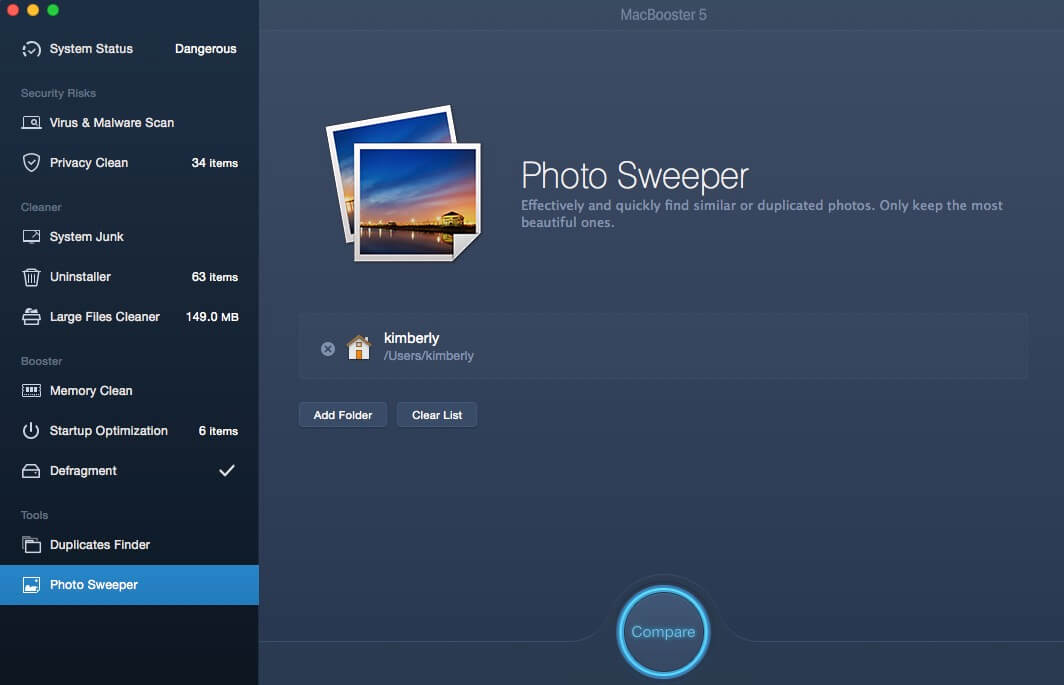


Pricing:
For a limited time only, you can save 57% on all of the following license options:
MacBooster Lite for 1 Mac – only $17 (instead of $39.95)
- Lifetime protection
- Full system clean & boost
MacBooster Standard for 3 Macs – only $24 (instead of $59.95)
- Lifetime protection
- Full system clean & boost
- Defrag disk & Memory clean
- Malware & Virus removal
- Privacy clean & Protection
MacBooster Premium for 5 Macs – only $37 (instead of $89.95)
- Lifetime protection
- Full system clean & boost
- Defrag disk& Memory clean
- Malware & Virus removal
- Privacy clean & Protection
- 7*24 customer support
- Priority support
Click the BUY NOW button to choose your desired license and clean your Mac today!
Deal terms:
- You will receive your license key, instantly after completing your purchase.
- System requirements: Mac OS X 10.7 or later.
- Update policy: Any updates released within major version 5 are free.
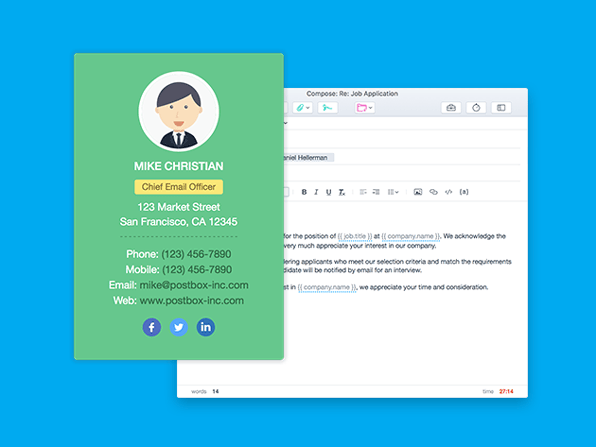
Postbox 5 for Mac or Windows for $29
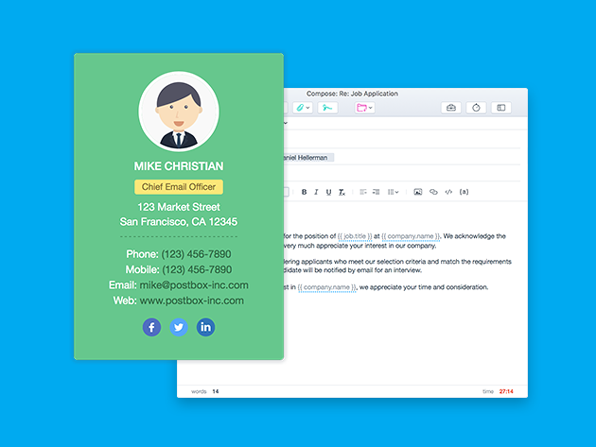
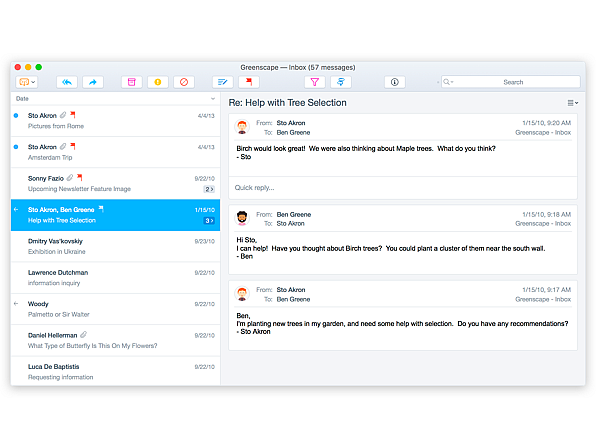
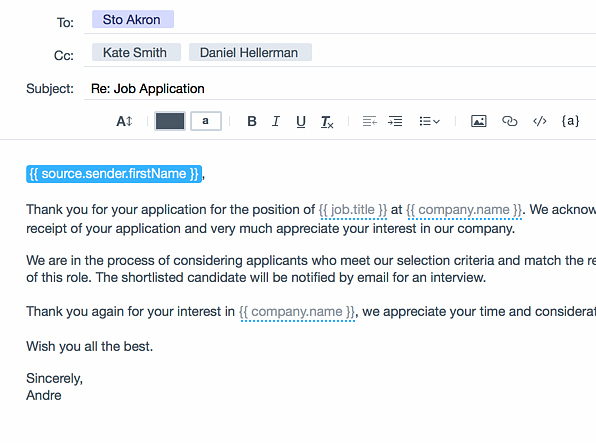
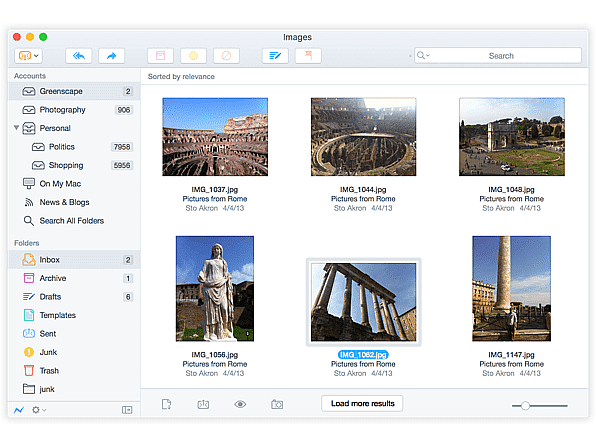
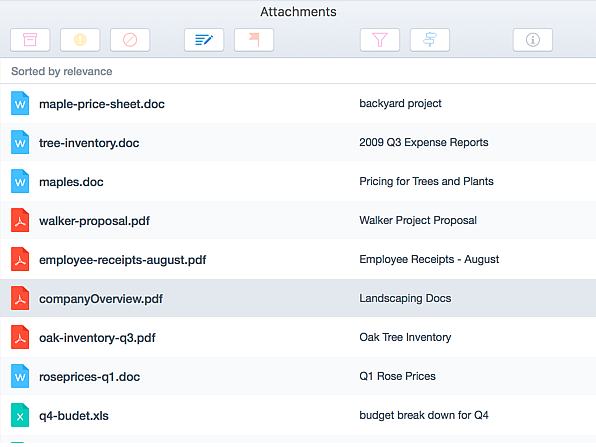
KEY FEATURES
Scared to look at your email sometimes? You won’t be with Postbox. This power email app lets you access all your accounts in one place with an extremely functional, intuitive interface that lets you organize and access everything you need within a few keystrokes or clicks. Packed with features to allow you to compose messages faster, send and find attachments more easily, and clean up your inbox clutter, Postbox is the ideal email client for the busy professional.
‘A robust alternative to Apple Mail and Microsoft Outlook.’ 4.5/5 Stars, Macworld
‘Postbox is a slick, affordable desktop email client that plays nice with Gmail.’ 4/5 Stars, PCWorld
- Keep all your accounts in one place, organized, searchable, w/ custom views to suit your needs
- Create custom tags for projects, events, or however you organize your work
- Navigate your inboxes, folders, tags, or contacts in tabs like a web browser
- Send links to large files using Postbox’s Cloud File-Sharing add-on
- Tackle what’s important using the quick filters of Postbox’s innovative Focus Pane
- Color-code your messages for faster scanning & processing
- Power triage your messages using quick actions for Reply, Move, Archive, & Unsubscribe
- Insert pre-canned snippets of text, images, or blocks of HTML by typing a few keystrokes
- Use Quick Post to send email content to your favorite apps, such as Evernote, Slack, & Todoist
- Get fast access to documents & images hiding within your accounts using Postbox’s File Search
PRODUCT SPECS
Details & Requirements
- Version 5
- Postbox 5 Updates included
Compatibility
- Any IMAP or POP account (Gmail, iCloud, Outlook 365, Fastmail, Media Temple, Hotmail, Yahoo, 1&1, and many more!)
- Mac OS X 10.10 or later
- Windows 10, 8, 7
SOFTWARE LICENSE DETAILS
- Redemption: must redeem within 30 days of purchase
- Length of access: Use Postbox 5 for as long as you like. Postbox 5 updates are free
- Restrictions: Use your single-user Postbox license on any machine you personally own and use, Mac, PC or both
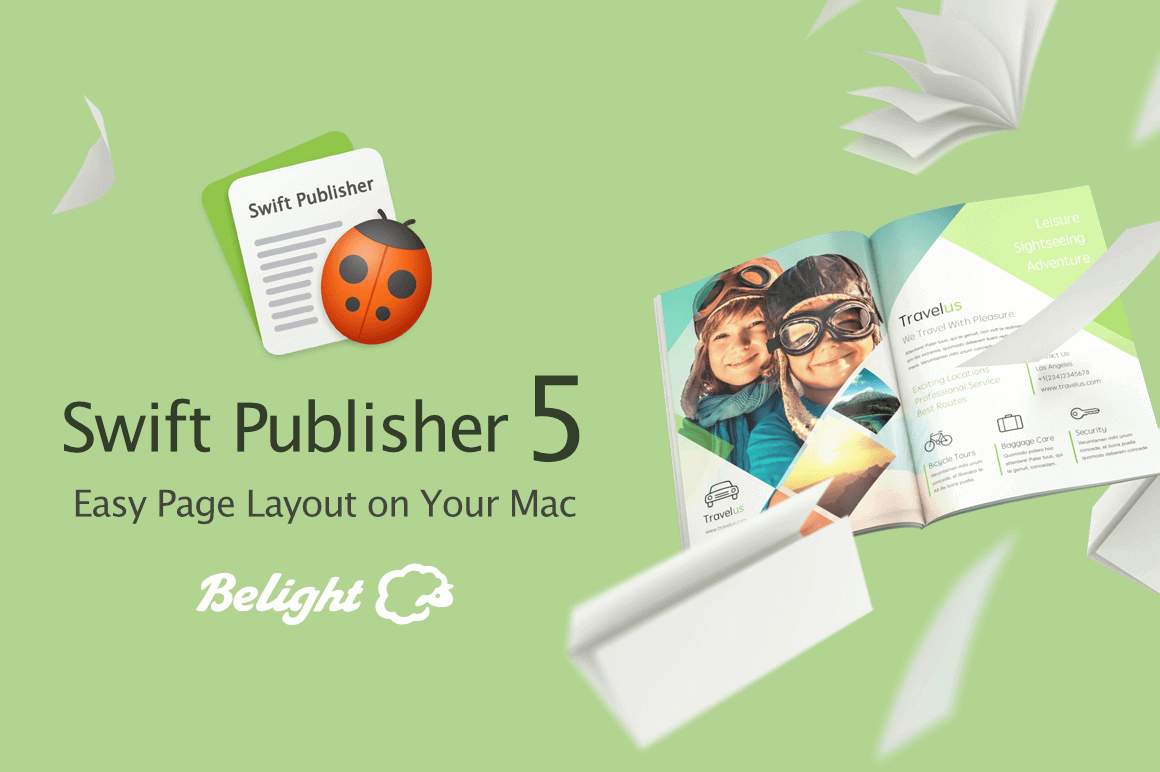
Swift Page Layout and Desktop Publisher for Mac – only $12!
NOW ON: Swift Page Layout and Desktop Publisher for Mac – only $12!
Expires: October 17, 2017, 11:59 pm EST

Desktop publishing on a Mac has never been easier or more fun. With Swift Publisher 5, you easily create a variety of publishing materials including: Flyers, catalogs, booklets, calendars, posters, brochures, menus, ad banner and so much more. Incredibly robust, Swift includes pre-designed templates, clip art, image masks and dozens of incredible features from robust design tools to various text and layout options.
Highlights:
- 2,000+ clip art images & 100 image masks.
- 300 pre-designed templates – fully customizable.
- Master pages – create repetitive sections such as headers, footers, page numbers, backgrounds.
- Robust design tools – gradient fills, shadows, image tiling and tons more drawing tools.
- Unlimited editing layers & more:
- Stylish headings
- Google maps Integration
- Customizable grid layouts
- Flexible text tools and styles
- Socially share your document on Facebook and Twitter.




Getting started with Swift Publisher 5:
Pricing:
Normally this desktop publisher sells for $19.99 but for a limited time only, you can get Swift Publisher for only $12! That’s a savings of 40% off the regular price.
Click the BUY NOW button to swiftly grab this deal today!
Deal terms:
- You will receive the software and serial key immediately after completing your purchase.
- Requires macOS 10.10 or higher, High Sierra compatible.
- Licensed on a per user basis.
Informant for Mac for $14
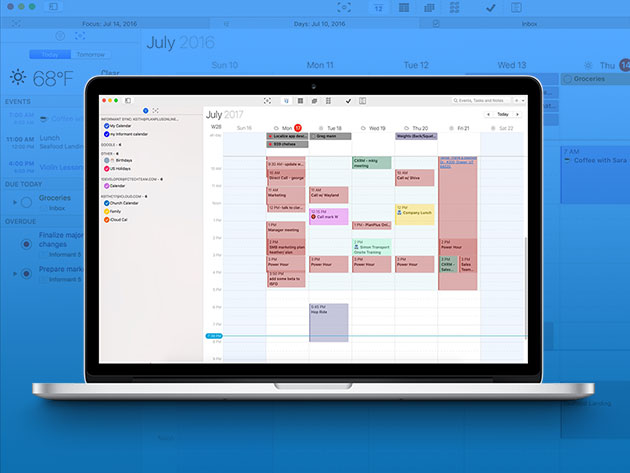
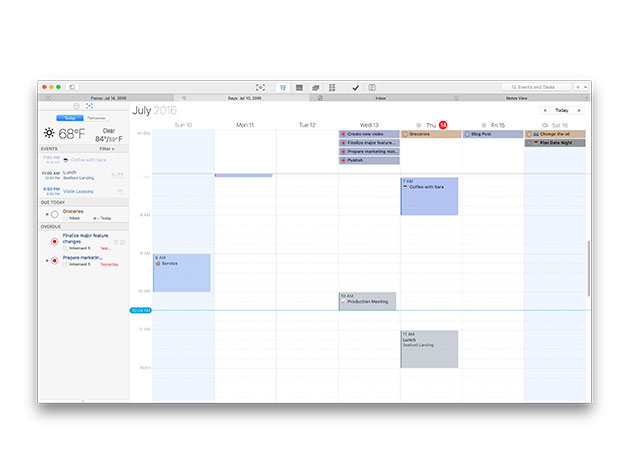
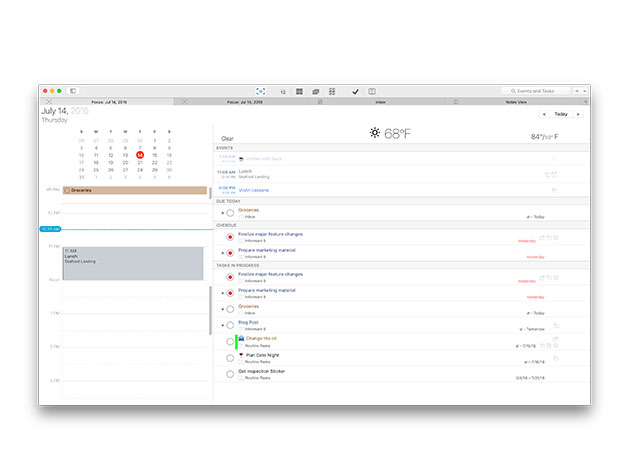
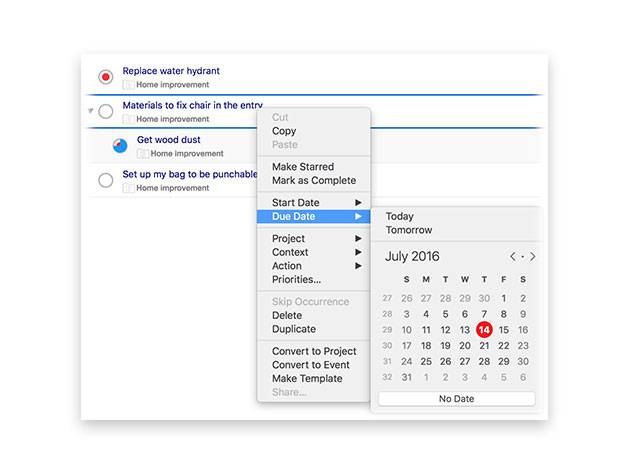
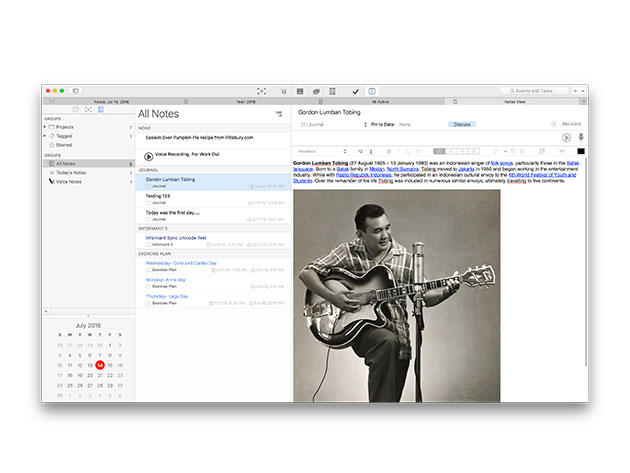
KEY FEATURES
The best calendar for Mac is more than just a calendar. Informant is a complete planner and organizer with Calendar, Tasks, Projects, Notes, and many more tools to keep you on top of your busy life. Nearly infinitely customizable, Informant makes staying on schedule for due dates, events, and your commitments a walk in the park.
- Tabbed interface lets you work w/ as many tabs as you wish
- Search options allow you to narrow or widen searches for any event, task, or note
- Rich Text Notes editors lets you record audio notes & style rich text notes to your heart’s content
- Smart Filters help your organize tasks by creating your own rule editors
- Focus View allows you to view your day at a glance
- Quick Entry makes adding tasks a breeze, w/ projects, contexts, subtasks, checklists, & multi-level subtasks all available
PRODUCT SPECS
Details & Requirements
- Version 0.99
Compatibility
- Mac OS X 10.11.1 or later
SOFTWARE LICENSE DETAILS
- Redemption: must redeem within 30 days of purchase
September 19, 2017 / by Marco / Backgrounds, Business', deals, design, Easily, entrepreneur, Mac, Objects, PhotoCut, Pro, remove, Super, Transparent, website
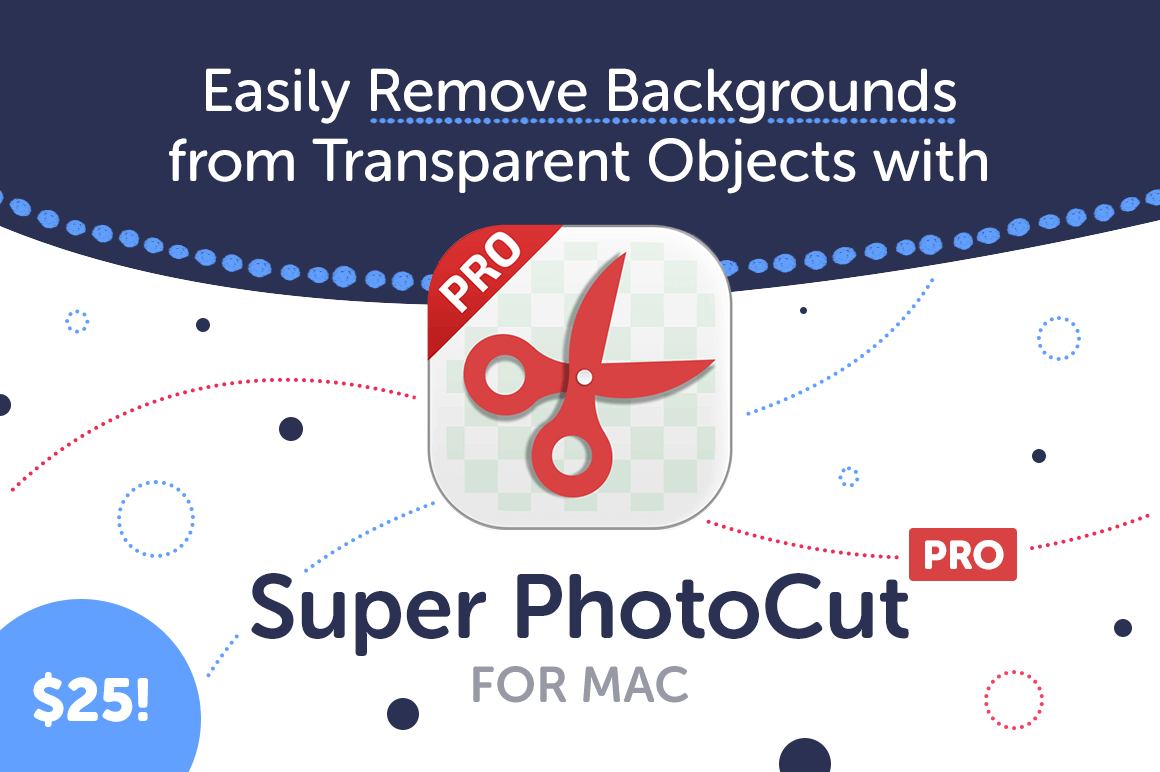
Easily Remove Backgrounds from Transparent Objects with Super PhotoCut Pro for Mac – only $25!
NOW ON: Easily Remove Backgrounds from Transparent Objects with Super PhotoCut Pro for Mac – only $25!
Expires: October 10, 2017, 11:59 pm EST

Dealing with transparency in photos can be tricky. Cutting out background images behind things like wedding veils, glass or water is not just intricate work but extremely time consuming. With Super PhotoCut Pro for Mac, however, it couldn’t be easier. Simple to use, now you can easily auto cut out transparent objects with complex backgrounds.
Highlights:
- Auto cut out transparent objects – wedding dresses, glass, water, fire.
- Super simple to use – no tech skills required.
- Easily remove complex backgrounds from images.
- Choose from 20 unique background transitions.
- Compatible with most major image formats – JPG, GIF, PNG, BMP, RAW.




Pricing:
Normally this helpful tools sells for $49.99, but for a limited time only, you can get Super PhotoCut Pro for Mac for only $25! That’s a 50% savings off the regular price.
Click the BUY NOW button to start cutting your photos today.
Deal terms:
- You will receive the installation file, along with your unique license key, instantly after completing your purchase.
- System requirements: Mac OS X 10.7 or later (including macOS Sierra).
- 1 license per Mac. For personal or commercial use.