Tag Archive: Pro
DJ Mixer Pro for $39

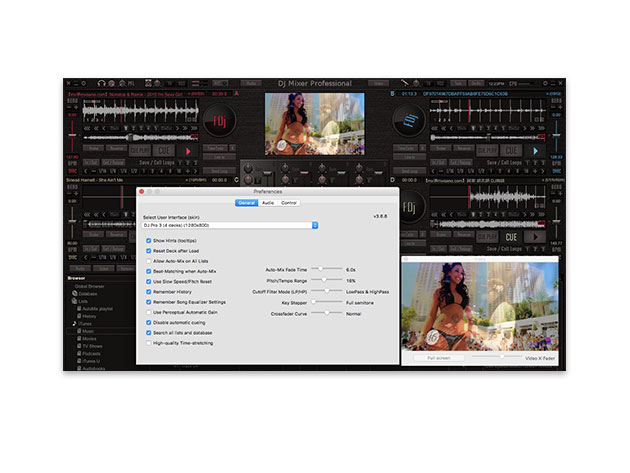

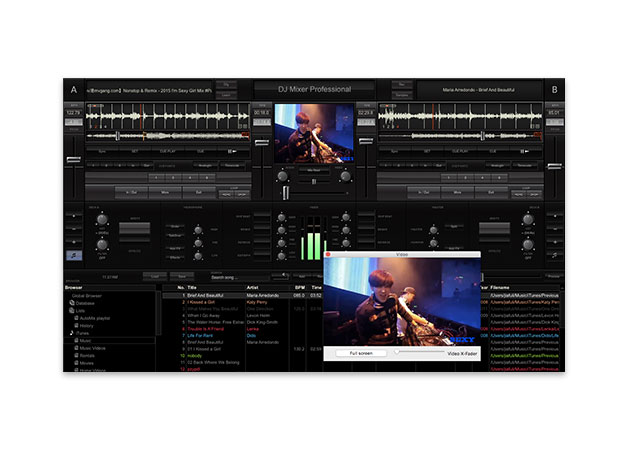

KEY FEATURES
DJs of all levels will love the performance features and music mixing software of DJ Mixer Pro! Trusted by some of the world’s top DJs, this program combines a sophisticated, easy-to-use interface with innovative mixing tools to help you perform electrifying live mixes – be it audio, music video, or karaoke. Take advantage of all four decks to create unique, complex mixes that are emblematic of the world’s elite performers.
4.5/5 Stars, CNET Editors’
5/5 Stars, Macworld
5/5 Stars, Mac Life
- Mix your favorite video clips w/ audios, karaoke, or mix directly from your iTunes
- Use precise playback control to get the perfect sound
- Scratch, reverse play, brake, spin, & more w/ interactive vinyl simulation
- Instantly beat-match & sync between the four DJ decks w/ one click
- Detect key automatically for harmonic mixing
- For a full list of features, click here
PRODUCT SPECS
Details & Requirements
- Version 3.6.8
- Updates included
- Free lifetime support
Compatibility
- Mac OS X 7 or later
SOFTWARE LICENSE DETAILS
- Redemption: must redeem within 30 days of purchase
- Length of access: lifetime

WP Mobile Pack PRO: Convert Your WordPress Website to a Mobile App – only $37!
NOW ON: WP Mobile Pack PRO: Convert Your WordPress Website to a Mobile App – only $37!
Expires: March 25, 2017, 11:59 pm EST

One of the nicest things about WordPress is that it’s incredibly easy to use. And now with the WP Mobile Pack PRO, it’s even easy to turn your website into a mobile app. Without using a single line of code, you can easily customize up to 5 app themes to fit your site’s look and feel. There are even additional themes to grab in a bundle if you want more variety.
Highlights:
- Responsive UI – your app’s look and feel automatically adjusts to the user’s screen size.
- No tech skills necessary – super user-friendly dashboard.
- Highly customizable – easily change up colors, fonts, graphics, logos and more.
- Multi-Lingual – automatically translates your app to supported languages including Chinese, French, German, Portuguese, Spanish and more.
- Integrates with Google Analytics for invaluable analysis.
Testimonials:
“I installed this to replace an older plugin that was no longer being updated. I only use it to display the last few images in an Instagram feed, but it was really easy to set up and configure.” – Dave Miller on WordPress.org
“I have never left a review in my life, but after struggling for 2 days to find a solution for my mobile site, I came across WP Mobile Pack. Can’t believe how easy it is. More people need to know about this!” – Sarian from Primepersonalassistant.co.uk
“Fantastic plugin! Installed yesterday and works absolutely fine. Support was the best I ever had in my 15 years experience as webmaster.” – George Kalogeridis, Editor at Press-news.gr

Pricing:
The WP Mobile Pack PRO, which includes all 5 Mobile App Themes (Base, Mosaic, Obliq, Elevate, Folio), normally sells for $99, but for a very limited time, you can get the entire bundle for just $37! That’s a whopping 63% off the regular price!
Or if you really want to go all out, grab the 10 Mobile App Themes Bundle (Base, Mosaic, Obliq, Elevate, Folio, Phantom, Extrude, Ghost, Invision and Popsicle) for just $67 instead of the regular price of $269. That’s a huge savings of 75% off the regular price!
Click the BUY NOW button, choose your deal and get mobile today!
Deal terms:
- Delivered as an instant download, after completing your purchase.
- The files are delivered as a WordPress plugin archive. Requires installation, just like any other WordPress plugin.
- May be used for unlimited commercial and personal projects.
- Reselling, sharing, redistributing and giving away is not permitted.
- 6 months support and updates for 5 Mobile App Themes Bundle.
- 12 months support and updates for 10 Mobile App Themes Bundle

Live Home 3D Pro for Mac for $24
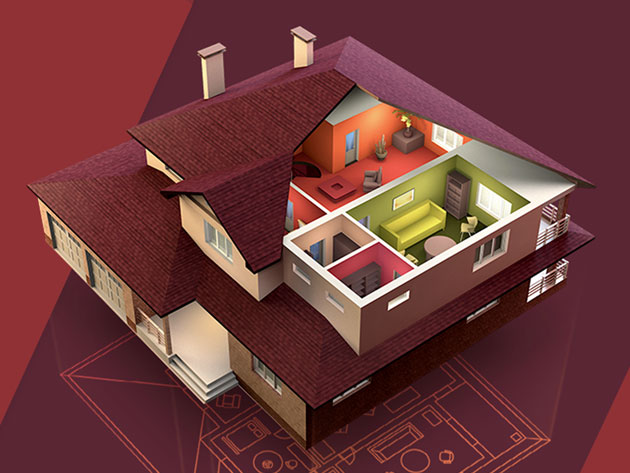

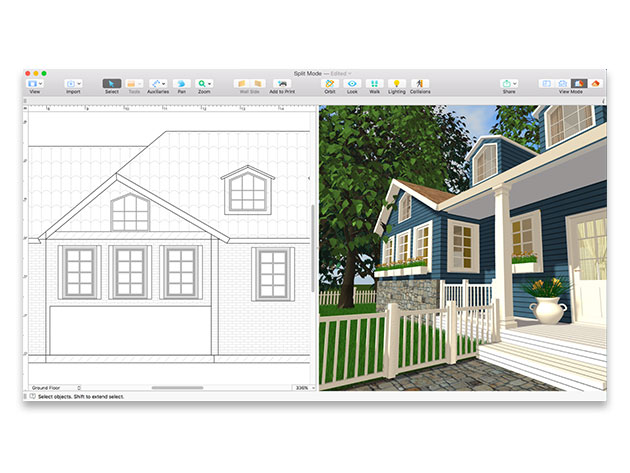
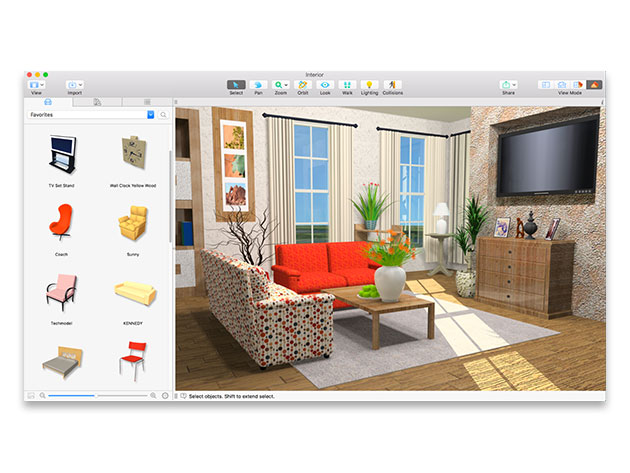

KEY FEATURES
You’re looking to redesign or renovate your home, but you just don’t have the most intuitive eye when it comes to “seeing change” so to speak. You are far from alone here, which is why Live Home 3D Pro was created. This powerful Mac app helps you build from the ground up, from something as simple as a shed or living room, to a complete sky scraper. Whether you’re just a home owner looking to change things up, or a contractor with some major clients lined up, Live Home can help you envision a finished product.
TopTenReviews Gold Award Winner
4.5/5 Stars, Mac App Store
- Design advanced 2D floor plans using intuitive, point & click drafting tools
- Explore the 2D side view of a design using the elevation view to see walls, adjust doors & windows, or arrange furniture
- Create more complex custom materials w/ reflective & glossy surfaces for interior design projects
- Add a custom light source to any object & take full control over light attenuation, glow, & direction
- Edit objects using SketchUp to seamlessly send changes back to the app
- Render your movie tracks to high-quality, ultra HD video files
- Build an unlimited amount of stories for each project
PRODUCT SPECS
Details & Requirements
- Version 3.1.1
- Minor updates included
- Languages: English, German, French, Italian, Spanish
Compatibility
- Mac OS X 10.9 or later
SOFTWARE LICENSE DETAILS
- Redemption: must redeem within 30 days of purchase

Microsoft Surface Pro 4 Intel Core M Bundle for $999




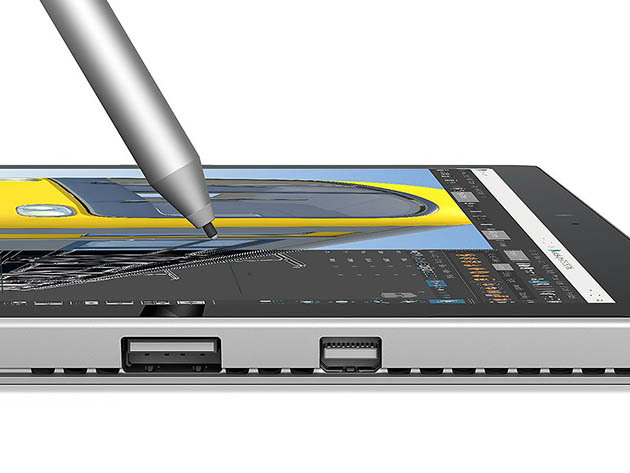
KEY FEATURES
Lighter than a laptop, more powerful than a tablet, the Surface Pro 4 runs quieter, cooler, and works more efficiently than that tablet you’ve been using to scramble to finish presentations on the bus. Packing a 6th Gen Intel Core m3 processor, 128GB of hard disk space, and 4GB of RAM, this mini computer will make getting work done on the move a breeze. What’s more, this bundle includes a Surface Pen to work more intricately with the touchscreen, and a Surface Pro 4 Type Cover with a keyboard, so you won’t have to buy any more accessories.
- Work faster & more efficiently w/ foldable design, elite processor, & 4GB of RAM
- Make design work or writing things down a breeze w/ the Surface Pen
- Protect your investment & type quicker w/ the included Surface Pro 4 Type Cover
PRODUCT SPECS
Details & Requirements
- Hard disk: 128GB
- 4GB RAM
- OS: Windows 10 Pro
- Processor: 6th Gen Intel Core m3
- Graphics: m3 Intel HD graphics
- Display size: 12.3″ PixelSense display
- Resolution: 2736 x 1824 (267 PPI)
- Webcam: 8MP rear-facing, 5MP front-facing
- Wi-Fi: 802.11ac/802.11 a/b/g/n
- Bluetooth 4.0
- Ports: USB 3.0, microSD card reader, headset jack, Mini DisplayPort, Cover Port, Surface connect
- Battery: lithium ion polymer battery
- Battery life: Up to 9 hours of video playback
Includes
- Microsoft Surface Pro 4 Intel Core M
- Surface Pen
- Surface Pro Type Cover (black)
- 65W power supply
- Quick start guide
- Safety and warranty documents

Splash Tunes Pro Dual Waterproof Speaker Set for $54

KEY FEATURES
Serenade your shower or pool time with this Splash Tune speaker set! These waterproof speakers sync together to provide a surround sound audio experience in your living room, in your bathroom, by the pool, or anywhere you have a Bluetooth connection.
- 2 speakers synch together for a complete sound
- IPX7 waterproof rating lets them get splashed or float in water
- Full music controls & mic let you change the song, adjust the volume, or take calls wirelessly right in the shower or pool
- Durable, waterproof, & floating design can withstand 6-foot drop & hang in water
PRODUCT SPECS
Details & Requirements
- Battery life: 14 hours
- IPX7 waterproof rating
- Bluetooth 4.0
- Battery capacity: 1,200mAh
- Charge time: 90 minutes
Includes
- 2 Splash Tune Pro speaker units (silver)

iDelete Cleaner Pro for iOS: 3-Yr Subscription for $19





KEY FEATURES
Just like a computer, your iPhone slows down with age and use, which is why iDelete Cleaner Pro is important for fine tuning your phone’s performance by cleaning up the excess temporary data on your iPhone, iPad, or iPod touch. All of these devices perform their own memory saving functions, but temporary files are not always deleted automatically or correctly. That’s where iDelete Cleaner Pro comes in with its innovative search and collection algorithm to detect and effectively clean up useless junk data, caches, log files, and more to get your Apple device back up to optimum speed.
- Start the data cleaning process safely w/ just the click of a button
- Clean junk data, caches, log files, downloads, data of 3rd party apps & more
- Overwrite temp files by using the ISM 6.2.92 deletion procedure certified by the Australian Ministry of Defense
- Examine detailed cleaning reports to ensure data was deleted & cleaned
- Receive 3 years of updates & support
PRODUCT SPECS
Details & Requirements
- Version
- 3 years of updates and email support
- Languages: English, German
Compatibility
- Mac OS X 10.11 or later
- 40 MB free hard drive space
- All iOS versions on all iPhone, iPad, and iPod touch models
SOFTWARE LICENSE DETAILS
- Redemption: must redeem within 30 days of purchase
- Length of access: 3 years of updates and support, after which you may still use the software, but updates and support will cease
- Restrictions: for use on 1 Mac
February 2, 2017 / by Marco / Business', deals, design, DEVONthink, document, Elite, entrepreneur, manager, Pro, website
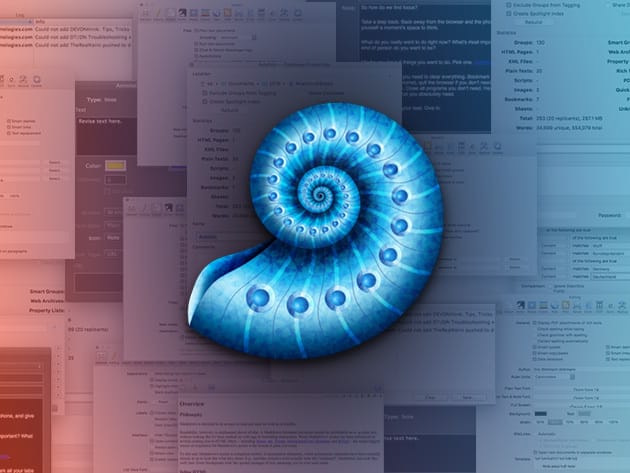
DEVONthink Pro: The Elite Document Manager for $39

KEY FEATURES
Get organized effortlessly with DEVONthink Pro, the one store to keep all of your documents in sync. This software stores your information in one easy-to-backup database and presents it to you in ways optimized to your work style. View and edit many documents inline, read webpages as if they were local documents, and file your information smarter. Work doesn’t have to be hard, so don’t let it be.
- Keep your important data organized by using filing systems driven by artificial intelligence
- View all of your data in one place, use innovative tags to quickly organize documents, & write in the enhanced rich text editor
- Store your documents in the self-contained database
- Sync your data directly on the local network or on any USB stick or SD card w/ AES 256-bit encryption
- Add RSS feeds to multiple databases to automatically import new articles or download & archive full websites
PRODUCT SPECS
Details & Requirements
- Version 2.9.8
- Updates included
Compatibility
- Mac OS X 10.9 or later
SOFTWARE LICENSE DETAILS
- Redemption: must redeem within 30 days of purchase
- Restrictions: for use on 1 computer

Adobe Premiere Pro CC Masterclass: Video Editing Made Easy for $21

KEY FEATURES
Adobe Premiere Pro CC is one of the top video editing softwares on the planet and this comprehensive course will teach you everything you need to start editing with the best. Used in every type of production, from business and marketing videos to music videos and documentaries, Premiere Pro is an essential skill for any aspiring videographer. Over this top-rated course, you’ll learn this software by actually using it, mastering Premiere Pro in no time at all.
- Access 59 lectures & 5.5 hours of content 24/7
- Start a project, edit your videos, add video & audio transitions, & add titles
- Improve audio & find free music for projects
- Correct & grade the color of your video to give it greater style
- Add visual effects & edit green screen (chroma key) footage
- Export your videos for high-quality playback on any device
- Edit a 1-minute documentary w/ all the supplied footage
PRODUCT SPECS
Details & Requirements
- Length of time users can access this course: lifetime
- Access options: web streaming, mobile streaming
- Certification of completion not included
- Redemption deadline: redeem your code within 30 days of purchase
- Experience level required: all levels
Compatibility
- Internet required
THE EXPERT
Phil Ebiner is passionate about inspiring people through online courses, of which 100,000 students have taken since 2012. He graduated with a Bachelor’s Degree in Film and Television Production from Loyola Marymount University, Los Angeles. Over the past 5 years, he has shot and edited thousands of videos that have played everywhere from the movie screen and television to film festivals and YouTube.

Become a Photoshop Pro Bundle for $41

KEY FEATURES
Retouching photos is an essential skill for professional photographers, and is an exceptionally useful one for amateurs as well. The only non-destructive technique used in retouching is dodging and burning, and that’s the technique you’ll learn in this course. By manipulating the level of exposure to “clean” the skin and contour objects, dodging and burning can give portraits a more pronounced, beautiful look. Through this course, you’ll master this prominent beauty magazine technique.
- Access 27 lectures & 4 hours of content 24/7
- Learn the technique of dodging & burning in Photoshop
- Work on real examples step by step
- Explore brush settings & the differences between using a mouse or a tablet
- Discover grey layer as well as curve adjustment layer dodging & burning
PRODUCT SPECS
Details & Requirements
- Length of time users can access this course: lifetime
- Access options: web streaming, mobile streaming
- Certification of completion not included
- Redemption deadline: redeem your code within 30 days of purchase
- Experience level required: all levels
Compatibility
- Internet required
THE EXPERT
Marcin Mikus is an open minded and creative Photoshop Instructor and Retoucher. He is most interested in photo retouching and photomanipulation.
He has been teaching Photoshop for the last few years. He spends almost every day with Photoshop, and in time was able to gain more and more knowledge about the right ways of teaching Photoshop. After a few years, he felt the time was right to come out with Premium Courses.

KEY FEATURES
Photoshop is an incredibly powerful photo editing tool that can accomplish nearly any design task, but it takes some significant time to master. In this course, you’ll learn time-saving tricks and techniques to spend less time editing your images without losing any work quality. The secret? Photoshop Actions.
- Access 26 lectures & 3 hours of content 24/7
- Learn everything you need to know to start using Photoshop Actions
- Look into the process of creating an Action, w/ all the issues that could appear in your work
- Make your actions more effective & clear for other users
- Get 100 amazing Photoshop Actions to speed up your workflow going forward
PRODUCT SPECS
Details & Requirements
- Length of time users can access this course: lifetime
- Access options: web streaming, mobile streaming
- Certification of completion not included
- Redemption deadline: redeem your code within 30 days of purchase
- Experience level required: all levels
Compatibility
- Internet required
THE EXPERT
Marcin Mikus is an open minded and creative Photoshop Instructor and Retoucher. He is most interested in photo retouching and photomanipulation.
He has been teaching Photoshop for the last few years. He spends almost every day with Photoshop, and in time was able to gain more and more knowledge about the right ways of teaching Photoshop. After a few years, he felt the time was right to come out with Premium Courses.

KEY FEATURES
Whether you’re an aspiring Photoshop pro or a resourceful hobbyist, it’s valuable to know creative techniques to work efficiently. In this course, you’ll learn some of the most useful techniques to speed up your work by actually using them in practical scenarios. Soon enough, you’ll have a firm grasp on how to perform most Photoshop tasks quickly.
- Access 24 lectures & 2.5 hours of content 24/7
- Learn creative ways of setting up lighting & shadows on even very specific areas or colors
- Explores colors & tones in Photoshop & in Camera RAW
- Work w/ black & white photography
- Master quick, natural retouching techniques
PRODUCT SPECS
Details & Requirements
- Length of time users can access this course: lifetime
- Access options: web streaming, mobile streaming
- Certification of completion not included
- Redemption deadline: redeem your code within 30 days of purchase
- Experience level required: all levels
Compatibility
- Internet required
THE EXPERT
Marcin Mikus is an open minded and creative Photoshop Instructor and Retoucher. He is most interested in photo retouching and photomanipulation.
He has been teaching Photoshop for the last few years. He spends almost every day with Photoshop, and in time was able to gain more and more knowledge about the right ways of teaching Photoshop. After a few years, he felt the time was right to come out with Premium Courses.

KEY FEATURES
Do you ever look at pictures you’ve taken of incredible landscapes and thought, “Well that just doesn’t do it justice”? You’re not alone. Thankfully, Photoshop is empowered to take ordinary landscape images and make them absolutely extraordinary. In this course, you’ll learn how to do it yourself.
- Access 15 lectures & 1.5 hours of content 24/7
- Practice editing w/ different types of images in Camera RAW
- Balance tones & colors in Photoshop
- Explore dynamic range & working w/ lighting
- Boost colors & lights
PRODUCT SPECS
Details & Requirements
- Length of time users can access this course: lifetime
- Access options: web streaming, mobile streaming
- Certification of completion not included
- Redemption deadline: redeem your code within 30 days of purchase
- Experience level required: all levels
Compatibility
- Internet required
THE EXPERT
Marcin Mikus is an open minded and creative Photoshop Instructor and Retoucher. He is most interested in photo retouching and photomanipulation.
He has been teaching Photoshop for the last few years. He spends almost every day with Photoshop, and in time was able to gain more and more knowledge about the right ways of teaching Photoshop. After a few years, he felt the time was right to come out with Premium Courses.

KEY FEATURES
The most powerful adjustment layer in Photoshop is curves, and in this course you’ll learn how to use it the right way to process and retouch an entire image from start to finish. From shadows and highlights, contrasts, colors, toning, fixing tones, fixing exposure, blending, masking and more, you’ll learn the complete A to Z to editing images in Photoshop.
- Access 25 lectures & 2.5 hours of content 24/7
- Control & fix highlights & shadows using curves
- Learn about color lights & how the RGB color wheel works
- Work w/ masks to perform more advanced edits
- Understand dodging & burning & how to work w/ images on a micro level
PRODUCT SPECS
Details & Requirements
- Length of time users can access this course: lifetime
- Access options: web streaming, mobile streaming
- Certification of completion not included
- Redemption deadline: redeem your code within 30 days of purchase
- Experience level required: all levels
Compatibility
- Internet required
THE EXPERT
Marcin Mikus is an open minded and creative Photoshop Instructor and Retoucher. He is most interested in photo retouching and photomanipulation.
He has been teaching Photoshop for the last few years. He spends almost every day with Photoshop, and in time was able to gain more and more knowledge about the right ways of teaching Photoshop. After a few years, he felt the time was right to come out with Premium Courses.

KEY FEATURES
Photoshop is the most powerful imaging software for photographers, designers, and just plain old hobbyists, and in this course you’ll get a full, immersive introduction to this popular tool. You’ll learn all the common tools, the best plug-ins, and explore the adjustment layers that make editing in Photoshop so seamless.
- Access 40 lectures & 7 hours of content 24/7
- Learn the most common tools & how to use each for specific tasks
- Explore plug-ins like Camera RAW
- Work w/ selection tools, retouching tools, layers, & adjustments
- Gain efficiency techniques for working w/ Photoshop
PRODUCT SPECS
Details & Requirements
- Length of time users can access this course: lifetime
- Access options: web streaming, mobile streaming
- Certification of completion not included
- Redemption deadline: redeem your code within 30 days of purchase
- Experience level required: all levels
Compatibility
- Internet required
THE EXPERT
Marcin Mikus is an open minded and creative Photoshop Instructor and Retoucher. He is most interested in photo retouching and photomanipulation.
He has been teaching Photoshop for the last few years. He spends almost every day with Photoshop, and in time was able to gain more and more knowledge about the right ways of teaching Photoshop. After a few years, he felt the time was right to come out with Premium Courses.

KEY FEATURES
Color harmony is the theory of combining colors in design, fashion, and photography to create an effect that is pleasing for the eye. It, of course, is an essential theory to bear in mind while using Photoshop. In this course, you’ll practice retouching with Photoshop while working towards achieving color harmony. This practice will help you achieve excellent results in all of your photography.
- Access 19 lectures & 2 hours of content 24/7
- Get an introduction to the color wheel
- Work w/ different color harmonies through a practical lens
- Define different techniques of color grading & approaching color
- Explore complementary harmony, split complementary harmony, & triadic harmony
- Discover analogic colors & build contrasts around images w/ lights & highlights
PRODUCT SPECS
Details & Requirements
- Length of time users can access this course: lifetime
- Access options: web streaming, mobile streaming
- Certification of completion not included
- Redemption deadline: redeem your code within 30 days of purchase
- Experience level required: all levels
Compatibility
- Internet required
THE EXPERT
Marcin Mikus is an open minded and creative Photoshop Instructor and Retoucher. He is most interested in photo retouching and photomanipulation.
He has been teaching Photoshop for the last few years. He spends almost every day with Photoshop, and in time was able to gain more and more knowledge about the right ways of teaching Photoshop. After a few years, he felt the time was right to come out with Premium Courses.

Splash Tunes Pro Dual Waterproof Speaker Set for $59

KEY FEATURES
Serenade your shower or pool time with this Splash Tune speaker set! These waterproof speakers sync together to provide a surround sound audio experience in your living room, in your bathroom, by the pool, or anywhere you have a Bluetooth connection.
- 2 speakers synch together for a complete sound
- IPX7 waterproof rating lets them get splashed or float in water
- Full music controls & mic let you change the song, adjust the volume, or take calls wirelessly right in the shower or pool
- Durable, waterproof, & floating design can withstand 6-foot drop & hang in water
PRODUCT SPECS
Details & Requirements
- Battery life: 14 hours
- IPX7 waterproof rating
- Bluetooth 4.0
- Battery capacity: 1,200mAh
- Charge time: 90 minutes
Includes
- 2 Splash Tune Pro speaker units (silver)

Corel PaintShop Pro X9 for Windows for $39





KEY FEATURES
Corel PaintShop Pro X9 makes it easier than ever to complete creative photo and design projects with more responsive image editing features, new project templates, gradient tools, and Text Presets. This all-in-one photo editor even lets you take and edit screenshots to explain information more effectively. No matter what the project, all of your personal or professional photo and design needs are met with PaintShop Pro.
4.5/5 Stars, Photography Blog
4.2 Stars on over 400 Amazon reviews
- Build awesome collages, greetings, brochures, & more from project templates
- Capture, edit, & annotate screenshots all in a single interface
- Save time by adjusting gradients directly on an image, shape, or canvas
- Get the creative looks you love faster w/ Text Presets
- Edit w/ real-time photo adjustments, seeing your edits instantly to streamline the process
- Increase productivity by combining Smart Photo Fix & batch processing
- Automate & speed up repetitive tasks by incorporating scripts
- Support Camera RAW Lab, Intel RealSense, The Nik Collection by Google, & many more plugins
PRODUCT SPECS
Details & Requirements
- Version 9
- To view full list of import, brush, RAW Camera and export formats supported, click here.
Compatibility
- Windows 10, 8, 8.1, or 7 with the latest service pack
- Intel/AMD 1.5 GHz or faster processor with SSE2 supported
- 2 GB RAM
- 1 GB of available hard-disk space
- 1280 x 768 resolution with 16-bit color display
- DirectX9 or higher compatible video adapter
- Internet Explorer 10 or later
SOFTWARE LICENSE DETAILS
- Redemption: must redeem purchase within 30 days
- Restrictions: for use on 1 computer
December 11, 2016 / by Marco / Business', Camera, deals, design, entrepreneur, Lens, Pro, smartphone, Telephoto, website

Smartphone Telephoto PRO Camera Lens for $17




KEY FEATURES
Your smartphone has some pretty amazing photography capabilities, but if there’s one area they all fall short, it’s in the zoom. The easily removable Smartphone Telephoto PRO Camera Lens changes that, allowing you to get clear images at up to 8 times closer, letting you capture those specific landscape details or the intricacies of a flower or small object. Pack it up for your next outdoor adventure and you’ll be thrilled with the results!
- Capture clear images up to 8 times closer without distortion
- Adjust the lens like you would a normal camera, just twisting it
- Clip on or remove the lens to your camera in seconds
PRODUCT SPECS
Compatibility
- Apple, Samsung, HTC, Sony, and Nokia smartphones and tablets
Includes
- Smartphone Telephoto PRO Camera Lens (black/red)
- Clip

