Tag Archive: productivity
November 23, 2022 / by Marco / AppSumo, Business Business, entrepreneur, LIFETIME, lifetime deal, linkly, Marketing, productivity, SaaS, software
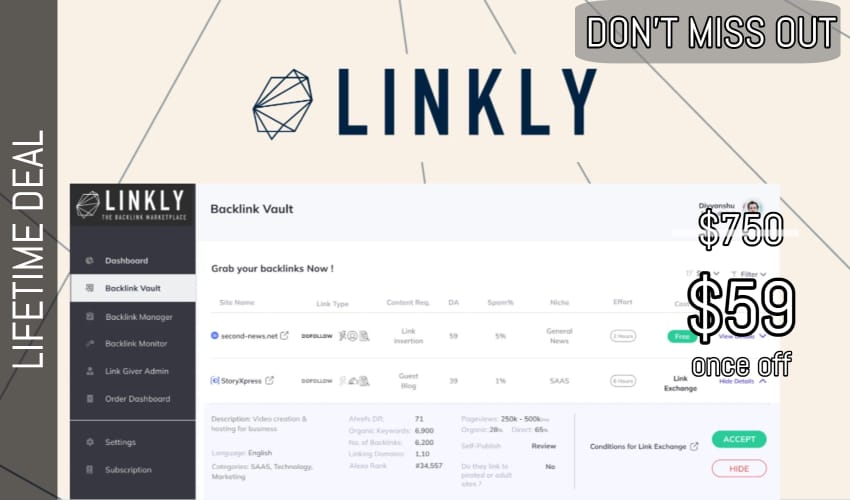
Linkly Lifetime Deal for $59
Linkly Lifetime Deal for $59 Link-building for SEO is a draining, time-consuming & expensive process for new as well as mature site owners. But what if a lot of high-quality link-building opportunities were present on a plate in a single dashboard & you could just ‘accept’ the ones you want? Introducing Linkly – a link-building […]
read moreAugust 29, 2022 / by Marco / chaos control, entrepreneur, productivity, project management, tasks, tasks mangement

THE GET THINGS DONE TOOL YOU NEED NOW
Over the years, I have been using different productivity tools to help me manage my tasks but I’ve never found one that gave me that edge to get things done more efficiently. That was until I came across a tool called Chaos Control. If you’re looking for a tool to help you get things done, […]
read moreApril 21, 2022 / by Marco / Management, msp, productivity, professional services automation, psa, remote monitoring, security and virus protection

4 ESSENTIAL TOOLS EVERY MANAGED SERVICE PROVIDER NEEDS IN 2022
Managed service providers (MSPs) need to use the right tools to oversee IT infrastructure and ensure everything gets done quickly and securely. Therefore, MSP tools can be useful in many tasks from database administration to server and application monitoring. Although all MSP tools are valuable, not all have been created equally. This means that MSPs […]
read more
5 REASONS WHY ZEN FLOWCHART IS OUR FAVORITE FLOWCHART MAKER
Flowcharts are designed to provide a lot of clarity, improved communication, and problem-solving capabilities – but creating them digitally can always feel a bit like a bit of an uphill battle. Unless of course you are using Zen Flowchart. Designed from the ground up to be the best flowchart maker on the planet today, you’ll […]
read more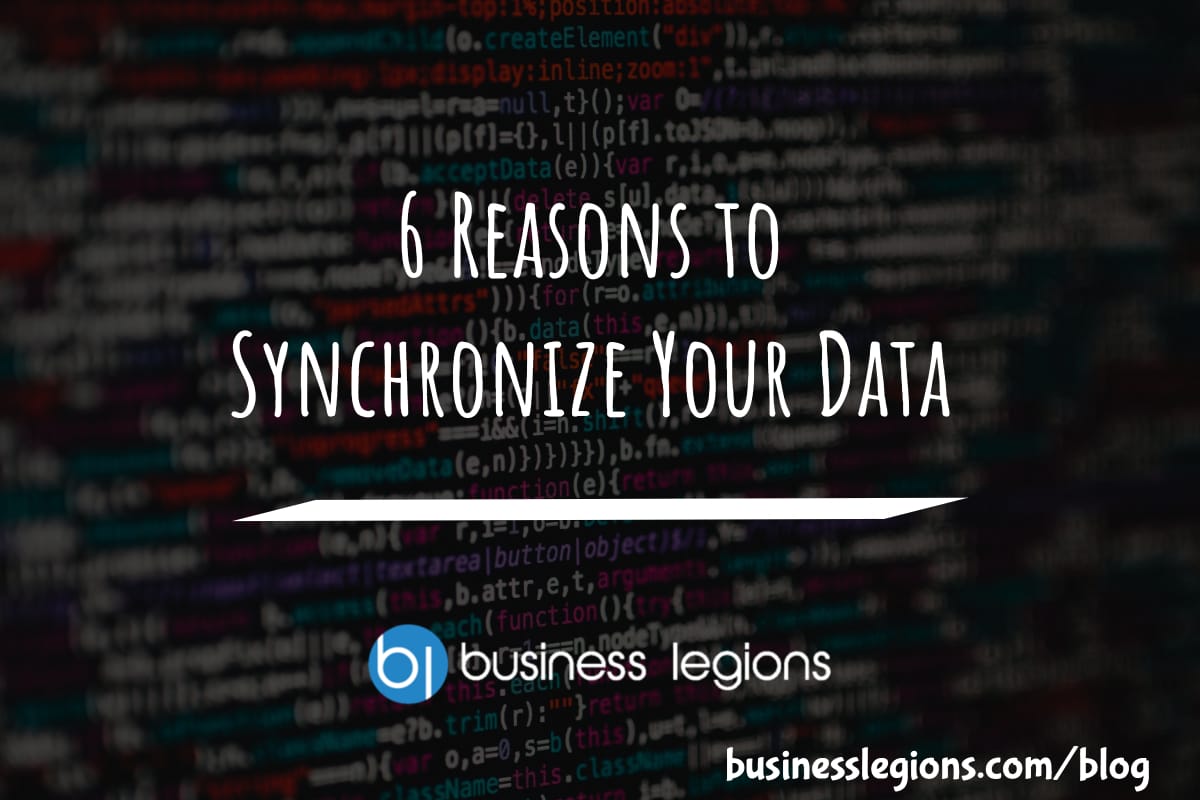
6 REASONS TO SYNCHRONIZE YOUR DATA
Technology changes and complex business requirements might compromise product data, impacting negatively on the company. Data synchronization ensures that information across the production chain is consistent. BizCaps achieves such streamlining with tools that collect data and sync it from the supplier to the consumer, increasing efficiency. Here are six reasons you require data synchronization. Increased […]
read moreDecember 26, 2019 / by Marco / Agile, automation, Business', productivity, project, project management, tasks, technology

DELIVERING THE RIGHT RESULTS BASED ON YOUR PROJECT
Project management is not a one-size-fits-all strategy because it often involves various risks particular to a chosen project. For example, home renovations have different needs compared to an office remodeling because it requires specific time-bounds and a certain level of intricacy, particular to the homeowner. Agile Project Management is one of the most potent techniques […]
read more
DO THESE 3 THINGS TO BOOST WORKPLACE PRODUCTIVITY
In the workplace, numerous activities take place regularly. It includes anything from sending invoices to having group strategy sessions. It is also important to note that every office operates in its own unique ways and has different priorities. With that in mind, you want to make sure your employees are getting as much done as […]
read moreJanuary 10, 2019 / by Marco / automated software installation, automation, Installation, productivity, software

AUTOMATED SOFTWARE INSTALLATION: WHY DO I NEED IT?
Want to know how automated software installation tools can help? Find out in this guide.
read more
HOW TECHNOLOGY WILL MAKE YOUR LIFE EASIER AT WORK
Be glad to know that your life is about to get a whole lot easier at work when you’re willing to embrace technology. There have been made advancements in the area that will improve the way you work and remove a lot of daily hassle from your plate. There are a few ways you should […]
read moreJuly 31, 2018 / by Marco / Business', deals, design, entrepreneur, manager, productivity, time, website, YourTime

YourTime Productivity & Time Manager for $19

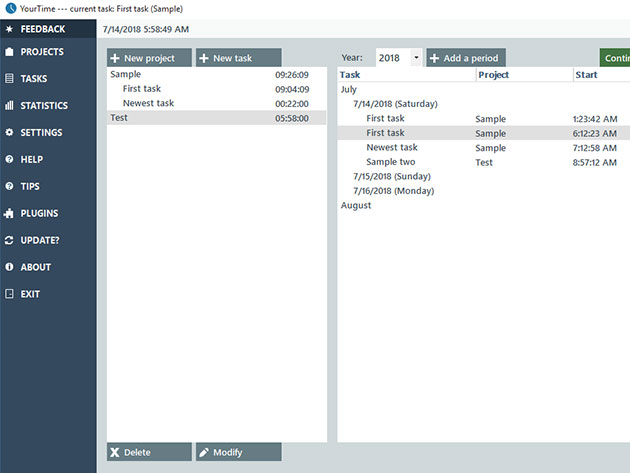
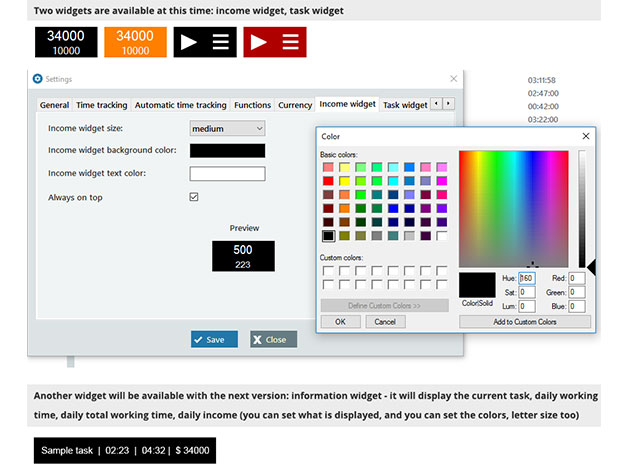
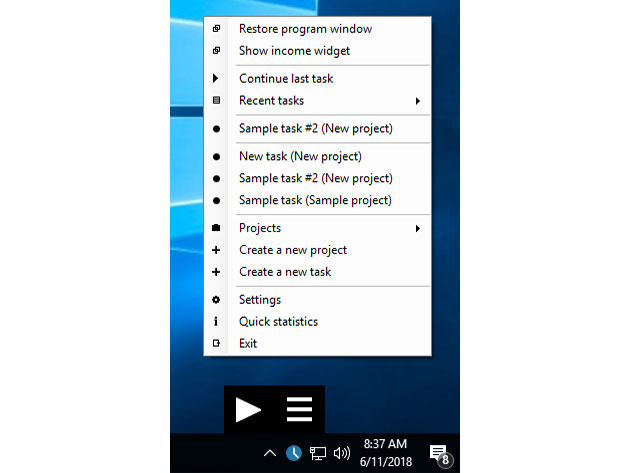
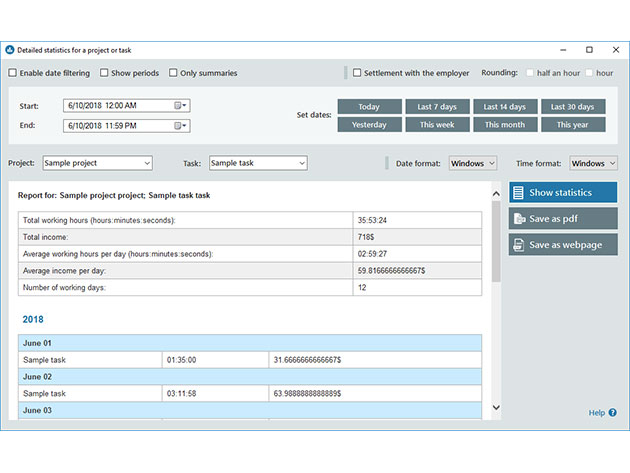
KEY FEATURES
So much to do; so little time to do it all—or so you think. YourTime is the multi-purpose time management tool that makes it easy to visualize your productivity and better understand how much time you’re putting into your daily to-dos. Using the modernized interface, you can easily track your time spent on tasks or projects and generate statistics, so you can better prioritize where your time is being spent. Background functionality and mini widgets make it easy to keep tabs on your productivity, and YourTime is even capable of cataloguing your time into statements for accounting and billing purposes.
- Seamlessly track your time spent on particular tasks & projects
- Set goals & visualize your productivity w/ statistics
- Enjoy even easier use w/ background operation & intuitive widgets
- Adjust more than 50 app settings for a more personalized experience
- Simply navigate & access key features using the clean, modern interface
- Use without the need for a resource-demanding browser or high computer memory
- Windows 7 (at least SP1), Windows 8, Windows 8.1, or Windows 10
- Resolution of at least 1280 x 720 is recommended
- Length of access: lifetime
- Redemption deadline: redeem your code within 30 days of purchase
- Number of users: 1
- Access option: desktop
- Updates included
- Supported languages (more will come): English and Hungarian
- Income and billing tools
- Mini applications (widgets)
- Modern user interface
- Lifetime free upgrades
- Strong privacy protection
PRODUCT SPECS
System Requirements
Important Details
What’s New
Total working times will be displayed in project and task lists for every project and task. “Stop time tracking” icon is now fixed in right-click context menu.
July 17, 2018 / by Marco / Apptorium, Bundle, Business', deals, design, developers, entrepreneur, productivity, website

Apptorium Developer’s Productivity Bundle for $19

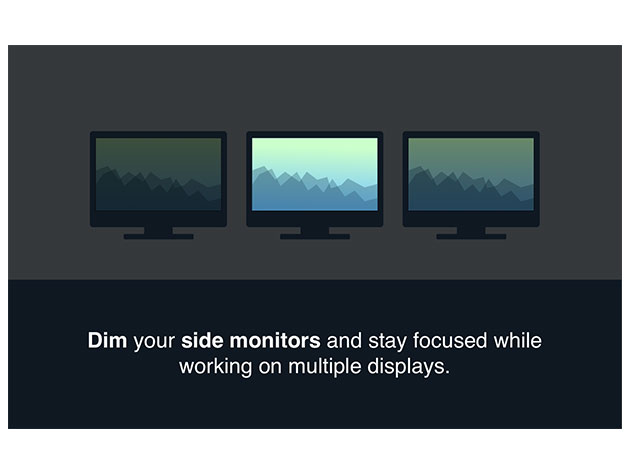
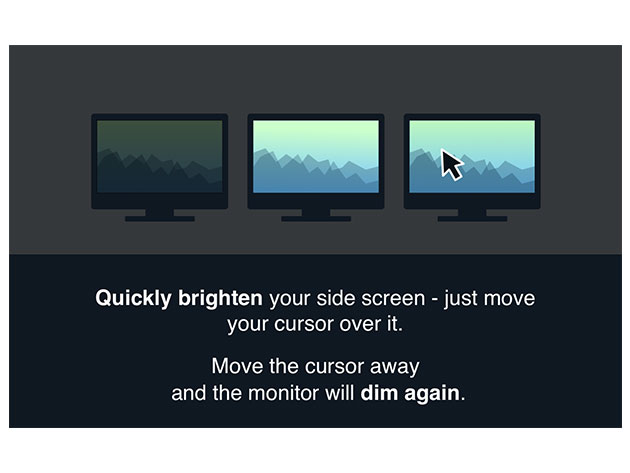
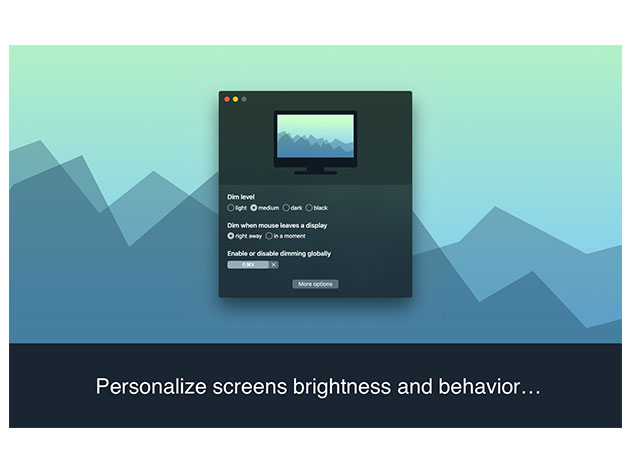
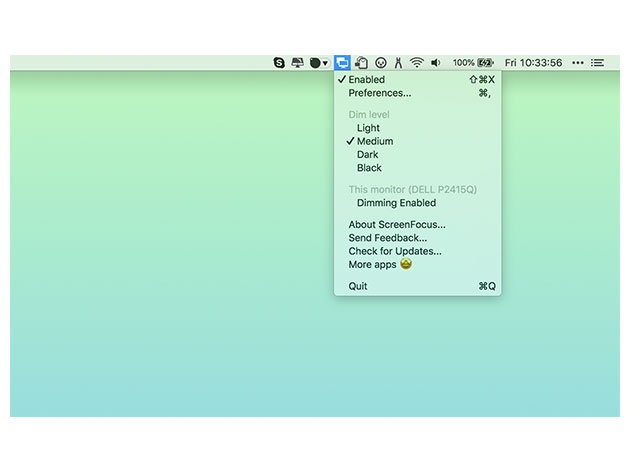
KEY FEATURES
The Pitch
More monitors means more productivity, right? For the most part, that’s true, but being surrounded by bright screens can get distracting when you’re trying to hone in on just one. ScreenFocus keeps those side monitors dimmed, so you can focus on the one you need and work unhindered. Just move your cursor over to the screen you’re working on and watch it shine. Move it to another one, and it will dim again.
- Stay focused by illuminating only the monitor you’re working on
- Move your cursor between monitors to choose which get illuminated
- Adjust dim level, time, and fade duration in the settings
- Dim any number of screens
Reviews
- Product Hunt: 1,000+ upvotes
PRODUCT SPECS
System Requirements
- macOS 10.12 or later
Important Details
- Length of access: lifetime
- Number of users: 1
- Redemption deadline: redeem your code within 30 days of purchase
- Updates included
- Access option: desktop
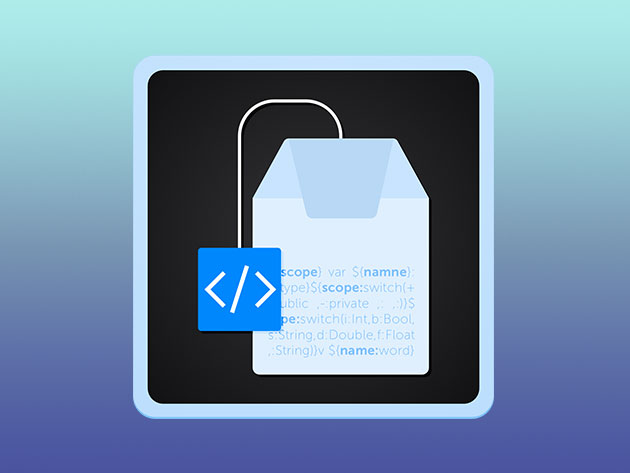
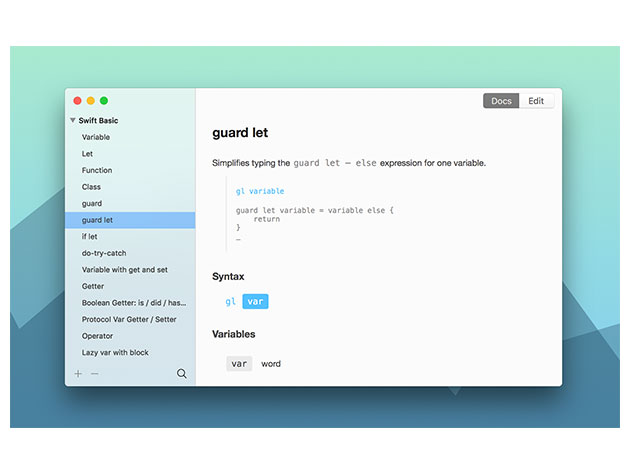
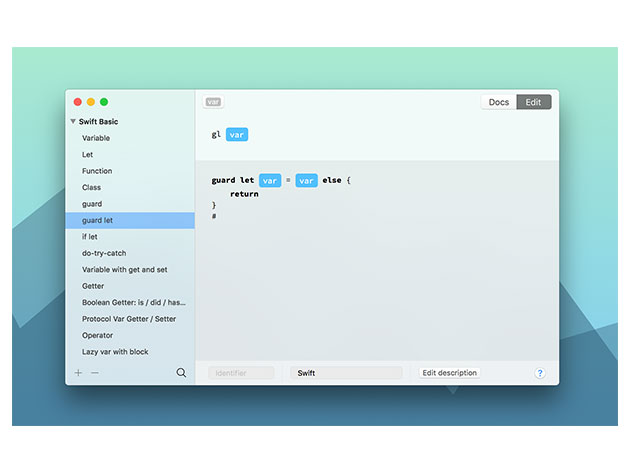
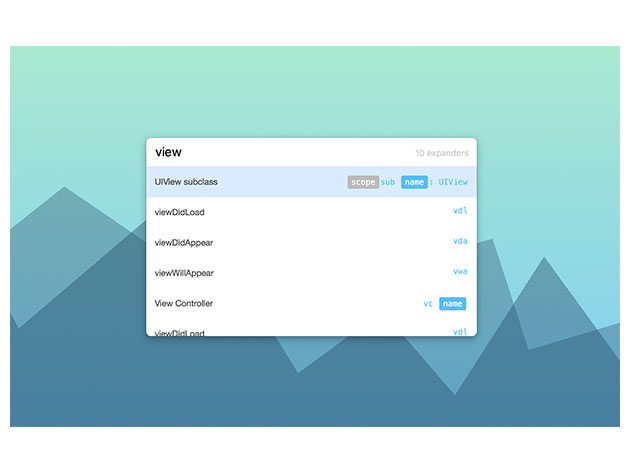
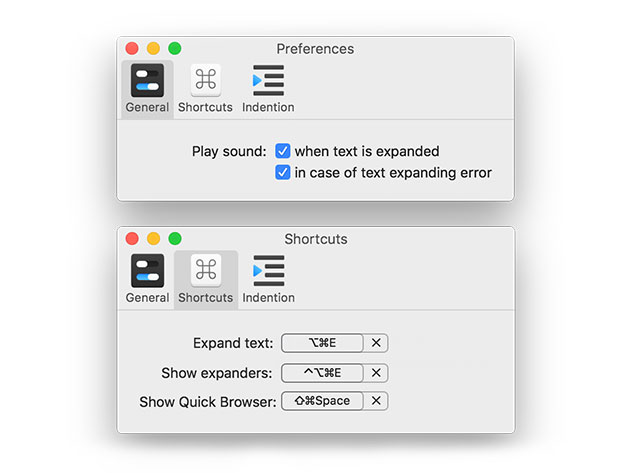
KEY FEATURES
The Pitch
Programming projects big and small call for copious amounts of code, but you don’t have to write it all alone. With TeaCode in your corner, you can rapidly churn out code without spending hours in front of a monitor. Just write a pattern, press the TeaCode shortcut, and the app will finish it for you. TeaCode comes with more than 80 ready-to-use expanders for Swift, PHP, Objective-C and HTML. Can’t find the right expander for the job? Create your own! Simply build them once, and you can use them anytime going forward.
- Write your code faster w/ over 80 built-in expanders
- Use your expanders on most native MacOS text editors
- Use plugins for Atom, Visual Studio Code, JetBrains IDEs & Sublime Text
- Build & improve your expanders w/ multiple variables, filters, and more
- Export your expanders & share w/ others
- Access your expanders rapidly w/ the quick browser shortcut
Reviews
- Product Hunt: 350+ upvotes
PRODUCT SPECS
System Requirements
- MacOS 10.12 or later
Important Details
- Number of users: 1
- Length of access: lifetime
- Redemption deadline: redeem your code within 30 days of purchase
- Updates included
- Access options: desktop
- 80+ built-in expanders for Swift, PHP, Objective-C and HTML
- Works with most native macOS text editors
- Plugins for Atom, Visual Studio Code, JetBrains IDEs, and Sublime Text available

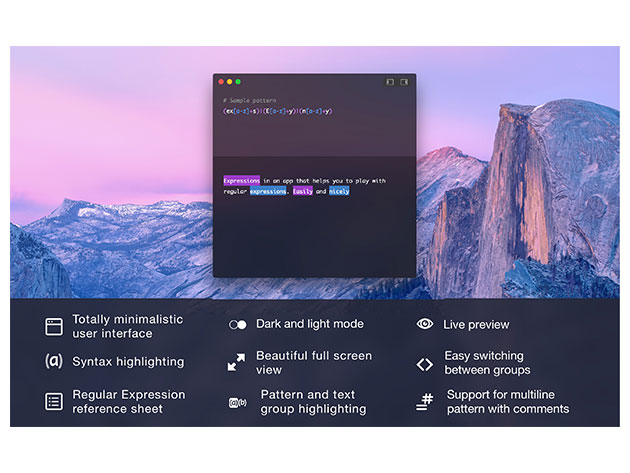
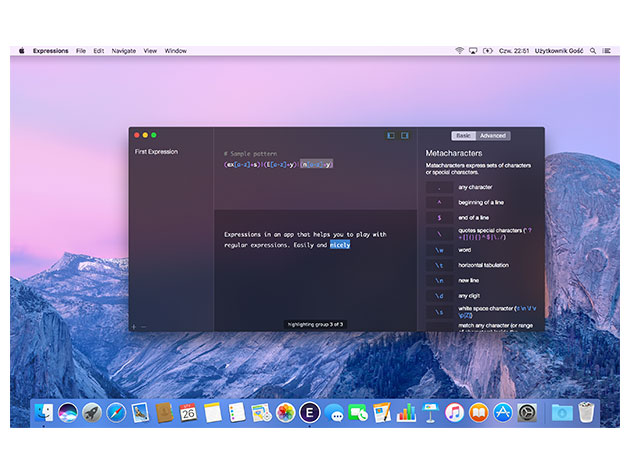

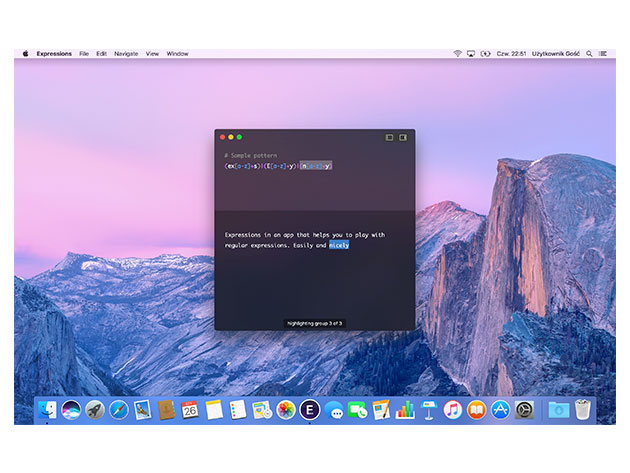
KEY FEATURES
The Pitch
Working with regular expressions can be tedious if not a bit frustrating. Expressions makes the process simpler by giving you a sleek, minimalist UI to test your regular expressions and easily see results. Just type your regular expression, test it out, and view the outcome instantly. Syntax highlighting makes your pattern look nice and easy to read, and if you find yourself regularly forgetting expression syntax, the reference sheet is only a shortcut away.
- Quickly test out expressions w/ the minimalist UI
- Rapidly test, modify & re-test your expressions using live preview
- Save your expressions & come back to them anytime in the expression library
- Easily switch between groups
- Split your pattern into smaller parts to make it more manageable
- Work comfortably w/ the dark & light mode interfaces
Reviews
- Product Hunt: 450 upvotes
PRODUCT SPECS
System Requirements
- macOS 10.11 or later
Important Details
- Length of access: lifetime
- Number of users: 1
- Redemption deadline: redeem your code within 30 days of purchase
- Updates included
- Access option: desktop
- Syntax highlighting
- Reference sheet
- Live preview
- Expression library
- Group highlighting
- Full-screen mode
- Light and dark modes
What’s New
Expressions now remembers multiple expressions and includes a new, advanced reference sheet. The app window can be downsized and won’t freeze when an expression cannot be compiled.

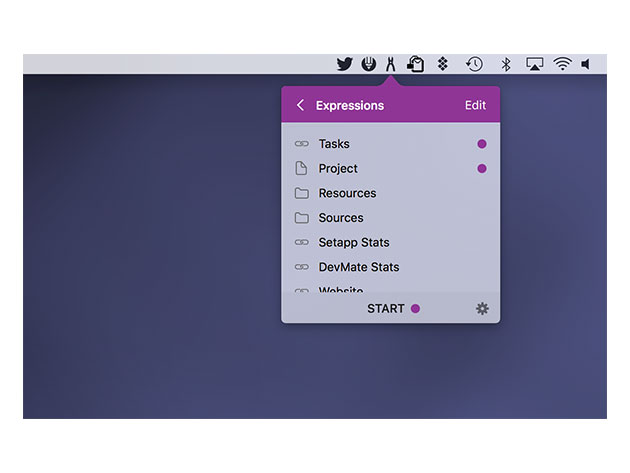
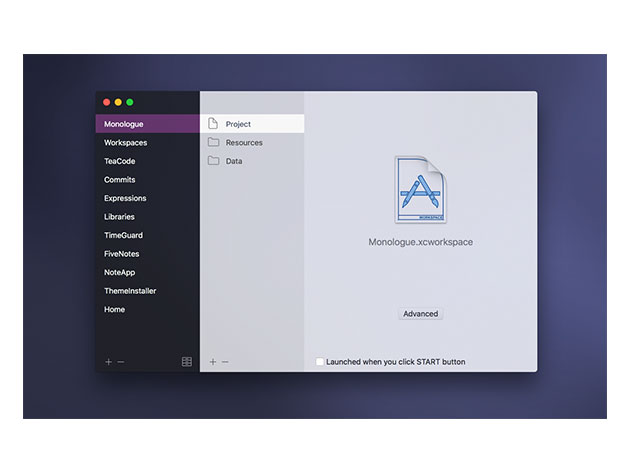
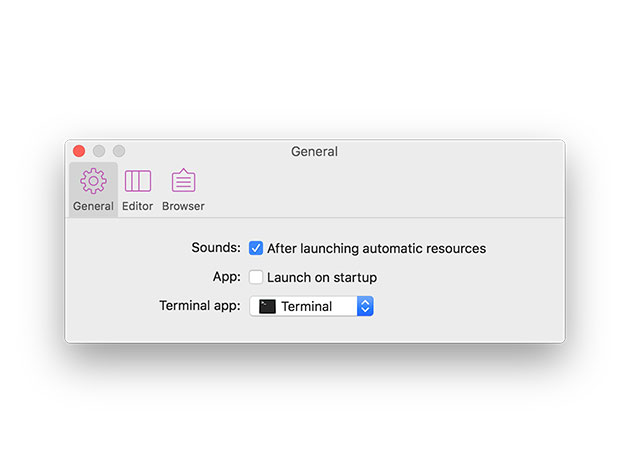
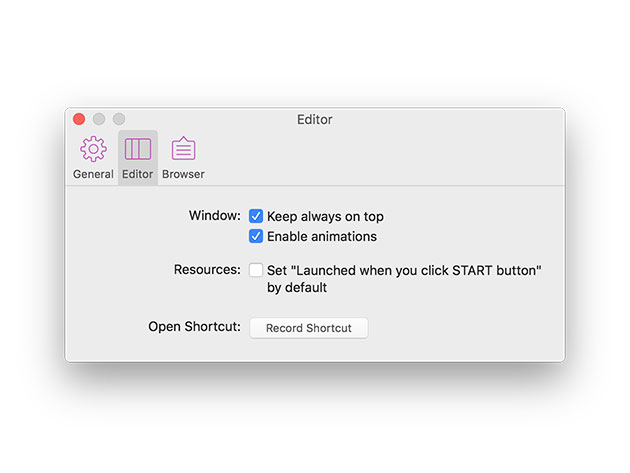
KEY FEATURES
The Pitch
A project wouldn’t really be a project if you didn’t have a myriad of documents, apps, browser windows, and emails open at the same time. While this level of digital entropy is to be expected, reopening and managing all of these resources can get tedious. Workspaces allows you to store your resources in a single, intuitive interface and launch them all at once, so you can hit the ground running when you fire up your computer.
- Create your own workspace by dragging & dropping resources into the interface
- Choose which resources deploy when you open your workspace
- Quickly open your workspace & resources via the status bar icon
- Store all of your essential resources in one place
- Launch all of your project’s resource’s at once
- Navigate the app using just your keyboard
Reviews
- Product Hunt: 300+ upvotes
PRODUCT SPECS
System Requirements
- macOS 10.11 or later
Important Details
- Length of access: lifetime
- Redemption deadline: redeem your code within 30 days of purchase
- Updates included
- Access option: desktop
- Workspace archiving
- Keyboard shortcuts
What’s New
Workspace now includes a new introduction video for new users, redesigned preferences, and editor and browser interface enhancements
June 21, 2018 / by Marco / Bundle, Business', deals, design, entrepreneur, productivity, ultimate, website

The Ultimate Productivity Bundle for $36

KEY FEATURES
What’s a lightning fast way to make instant connections, grow your social capital, and network like a boss? Simply put: public speaking. It’s the foundation for social skills, emotional intelligence, and people skills, and it’s not as difficult to learn as it’s made out to be. Steve Jobs owned every single conversation, presentation, and product-launch that he was a part of. As an amazing speaker, Steve Jobs conducted the audience like an orchestra through captivating speeches and conversations around the world. Now, with the aid of this course, you can too.
- Learn essential public speaking skills w/ 32 lectures & 3.5 hours of content
- Always know just what to say & how to say it
- Gain key research skills
- Create a simple, no-brainer strategy to cope w/ fear of public speaking
- Manage & lead w/ your authoritative voice
- Become a better listener
- Voice your ideas & take advantage of the influence you have
- Improve your job interviewing skills
- Develop strong presentation skills
PRODUCT SPECS
Details & Requirements
- Length of time users can access this course: lifetime
- Access options: web streaming
- Certification of completion not included
- Redemption deadline: redeem your code within 30 days of purchase
- Experience level required: all levels
Compatibility
- Internet required
THE EXPERT
Desmond Byram is the founder of sparkwords.com, and six year member of the National Speakers Association. He’s a recovering perfectionist who writes about Introverted-Entrepreneurial people-skills to rock the business world we’re in.
His quote: “Entrepreneurial-Introverts; no, we’re not mad, though our skills can be.”
He also loves saying: “words are worth a thousand pictures, so paint with your voice.”

KEY FEATURES
If you’re looking to make your business or personal life (or both) run in the most efficient way possible, this is the course for you. Expert instructor Joel Widmer will give you a behind-the-scenes look at his business and the tools he uses to both automate and grow. You’ll be in awe of the fact that Joel can leave work for a week and come back without anyone knowing–but that’s why you’re signed up for this course. Soak in his proven strategies for making your life run like a machine, so you finally have the time to stop and smell the roses.
- Learn to save more time & make more money w/ 5 hours & 30 lectures of training
- Determine what you’re spending time on each hour of the day
- Evaluate whether that time is actually making you money or not
- Create step-by-step systems to continue & grow your business without you being there
- Study the exact questions to qualify people you hire
- Leverage your strengths & delegate your weaknesses
- Start outsourcing projects for as little as $5
- Be a more effective communicator: close more deals, hold shorter meetings & master email
- Use a tool that stops you from writing the same email twice
- Learn the secret to starting every day off successfully
PRODUCT SPECS
Details & Requirements
- Length of time users can access this course: lifetime
- Access options: web streaming
- Certification of completion not included
- Redemption deadline: redeem your code within 30 days of purchase
- Experience level required: all levels
Compatibility
- Internet required
THE EXPERT
Joel Widmer is a digital marketing strategist who helps businesses make great marketing more predictable. He’s the the founder of Fluxe Digital Marketing, a marketing shop that specializes in content marketing and strategic consulting for businesses and authors. When he’s not working, he’s on the never-ending search for the perfect hamburger, snowboarding or longboarding.
He’s helped over 30 signed authors launch their books with guest blog tours, and worked with them to get hundreds of guest blog posts on some of the biggest blogs online. He’s also helped marketing and sales teams become more productive and save 4-8 hours a week!

KEY FEATURES
No matter your age, occupation, or location, this course is here to set you on the right path to make your dreams come true. Just as you follow a map to reach your destination, you’ll use a map to gain clarity in your own life and career. Follow along with the instructor as you create your own personal map, and are able to fully visualize how to successfully achieve your goals.
- Dive into the Action Map System w/ 45 lectures, 3 hours of video content
- Study the included, high-res workflow chart
- Print the chart to quickly reference how to use any part of the system
- Study the ready-to-use Action Map template to get started quickly
- See real-world examples of how to use the system
- Manage all aspects of your life with care
- Set specific goals to reach–and obtain them
PRODUCT SPECS
Details & Requirements
- Length of time users can access this course: lifetime
- Access options: web streaming
- Certification of completion not included
- Redemption deadline: redeem your code within 30 days of purchase
- Experience level required: beginner
Compatibility
- Internet required
THE EXPERT
Derek Franklin is not only obsessed with teaching great ideas, but also explaining how to put those great ideas into action. He has a passion for making personal development visual, simple, and fun – something that will be clear to students they progress through his course. He has written 5 best-selling print books for Adobe Press that have sold over 250,000 copies in more than a dozen languages worldwide and worked as a Creative Director, amongst other things. For more details on this course and instructor, click here.

KEY FEATURES
In this course, you’ll learn the entire, step-by-step framework used by some of the most successful people in history to help you find your life’s purpose so you can make an impact on the world. You’ll discover the mindsets, principles, and action behind finding your purpose. Going through the “2 Part Purpose Mindset,” the “8 Purpose Principles,” and the “3 Step Purpose Action Plan,” you’ll discover skills and philosophies that will help you for life.
- Access 48 lectures & 2.5 hours of content 24/7
- Learn why you need to discover your purpose now
- Discover the essential mindset you need to adopt to find your purpose
- Understand what you can learn from Mozart, Obama, Spielberg, Michelangelo, Einstein, & more
- Explore three scientifically-proven action steps to achieving anything
- Get five tools you can use to get the answers you need
PRODUCT SPECS
Details & Requirements
- Length of time users can access this course: lifetime
- Access options: web streaming, mobile streaming
- Certification of completion not included
- Redemption deadline: redeem your code within 30 days of purchase
- Experience level required: all levels
Compatibility
- Internet required
THE EXPERT
Brandon Hakim is on a quest to give you the education you’ll never get in school. The things that the world’s highest achievers spent their entire lives discovering, that no professor or teacher will ever tell you. Because when he was in college, he was mad. He’d just read a book and everything inside was the opposite of what he was learning in all his classes.
So he ran into the dean’s office and said, “I’m literally learning more from the books I get on Amazon for five bucks than these classes that cost thousands of dollars each!” And all she had to say was… they’re working on it!
So when he walked out that day, Brandon swore he’d teach himself the things he should have learned in school. And he started reading lots of books and realized one big thing: Everyone who’s excelled in any area of life knew things we’re never taught in school. They were Insiders.
They discovered the truth about finding their purpose and creating a perfect vision to work towards. Or about motivation and productivity, financial freedom, having authentic relationships, changing the world, persuading people, learning incredibly quickly or celebrating their hundredth birthday still in perfect health.
So if you want to live a life miles beyond the “regular” life, you’ll have to learn less from a classroom, and more from the people who have actually gotten the things you want. And Brandon’s goal is to condense tens of thousands of pages of reading in different subjects to help you become way more productive and make a lasting impact on the world.

KEY FEATURES
Time to learn the things no professor or teacher will ever tell you. The world’s highest achievers discovered the truth about finding their purpose and creating a perfect vision to work towards. These simple and surprising lessons from history’s smartest people will show you what you should have learned in school, and completely transform every area of your life.
- Access 35 lectures & 2 hours of content 24/7
- Learn Steve Job’s one belief that made everything he did possible
- Discover Einstein’s trick that can help you find your purpose & love your work
- Understand the Buddha’s secret to finally enjoying every second of your life
- Explore a Roman emperor’s mantra for inner peace
- Study the secrets of Aristotle, Charles Darwin, Warren Buffett, Larry King, & more
PRODUCT SPECS
Details & Requirements
- Length of time users can access this course: lifetime
- Access options: web streaming, mobile streaming
- Certification of completion not included
- Redemption deadline: redeem your code within 30 days of purchase
- Experience level required: all levels
Compatibility
- Internet required
THE EXPERT
Brandon Hakim is on a quest to give you the education you’ll never get in school. The things that the world’s highest achievers spent their entire lives discovering, that no professor or teacher will ever tell you. Because when he was in college, he was mad. He’d just read a book and everything inside was the opposite of what he was learning in all his classes.
So he ran into the dean’s office and said, “I’m literally learning more from the books I get on Amazon for five bucks than these classes that cost thousands of dollars each!” And all she had to say was… they’re working on it!
So when he walked out that day, Brandon swore he’d teach himself the things he should have learned in school. And he started reading lots of books and realized one big thing: Everyone who’s excelled in any area of life knew things we’re never taught in school. They were Insiders.
They discovered the truth about finding their purpose and creating a perfect vision to work towards. Or about motivation and productivity, financial freedom, having authentic relationships, changing the world, persuading people, learning incredibly quickly or celebrating their hundredth birthday still in perfect health.
So if you want to live a life miles beyond the “regular” life, you’ll have to learn less from a classroom, and more from the people who have actually gotten the things you want. And Brandon’s goal is to condense tens of thousands of pages of reading in different subjects to help you become way more productive and make a lasting impact on the world.
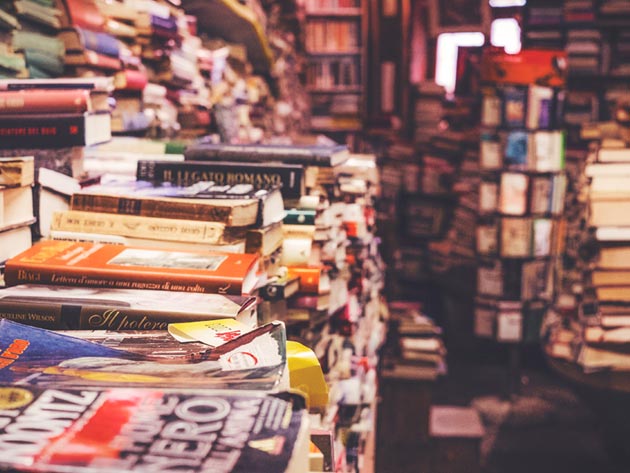
KEY FEATURES
In this course, you’ll learn the entire, step-by-step blueprint the instructor uses to read over 300 book per year. Reading isn’t just something you should do, it’s something you must do if you want to live your dreams. You’ll learn how to pick the right books for success, how to comprehend them at an incredible rate, and apply their lessons to your life.
- Access 67 lectures & 3.5 hours of content 24/7
- Understand why everything you learned in school stops you from reading more than 20 books per year
- Discover a hidden benefit of reading that will make you want to read every single day
- Learn a little known trick that can instantly double your reading speed
- Explore ‘The Double Time Solution,’ a simple thing you can do to read twice as much without spending any extra time
- Know how to use what you learn from books to make more money
PRODUCT SPECS
Details & Requirements
- Length of time users can access this course: lifetime
- Access options: web streaming, mobile streaming
- Certification of completion not included
- Redemption deadline: redeem your code within 30 days of purchase
- Experience level required: all levels
Compatibility
- Internet required
THE EXPERT
Brandon Hakim is on a quest to give you the education you’ll never get in school. The things that the world’s highest achievers spent their entire lives discovering, that no professor or teacher will ever tell you. Because when he was in college, he was mad. He’d just read a book and everything inside was the opposite of what he was learning in all his classes.
So he ran into the dean’s office and said, “I’m literally learning more from the books I get on Amazon for five bucks than these classes that cost thousands of dollars each!” And all she had to say was… they’re working on it!
So when he walked out that day, Brandon swore he’d teach himself the things he should have learned in school. And he started reading lots of books and realized one big thing: Everyone who’s excelled in any area of life knew things we’re never taught in school. They were Insiders.
They discovered the truth about finding their purpose and creating a perfect vision to work towards. Or about motivation and productivity, financial freedom, having authentic relationships, changing the world, persuading people, learning incredibly quickly or celebrating their hundredth birthday still in perfect health.
So if you want to live a life miles beyond the “regular” life, you’ll have to learn less from a classroom, and more from the people who have actually gotten the things you want. And Brandon’s goal is to condense tens of thousands of pages of reading in different subjects to help you become way more productive and make a lasting impact on the world.

KEY FEATURES
Go through this course today and you’ll be twice as productive before you go to bed tonight. Most of us have never learned the right way to manage our time so we’re only a fraction as productive as we could be. In this course, you’ll learn a time management formula to maximize your productivity potential.
- Access 195 lectures & 2.5 hours of content 24/7
- Understand that difference between managing your time & investing it
- Get that “shoot out of bed, excited for the day” mindset every day
- Learn why rituals are the key to productivity
- Get advice from the world’s most famous management thinker on how to know what to work on in the first place
- Discover how to follow through on this step-by-step formula & measure how productive you are
PRODUCT SPECS
Details & Requirements
- Length of time users can access this course: lifetime
- Access options: web streaming, mobile streaming
- Certification of completion not included
- Redemption deadline: redeem your code within 30 days of purchase
- Experience level required: all levels
Compatibility
- Internet required
THE EXPERT
Brandon Hakim is on a quest to give you the education you’ll never get in school. The things that the world’s highest achievers spent their entire lives discovering, that no professor or teacher will ever tell you. Because when he was in college, he was mad. He’d just read a book and everything inside was the opposite of what he was learning in all his classes.
So he ran into the dean’s office and said, “I’m literally learning more from the books I get on Amazon for five bucks than these classes that cost thousands of dollars each!” And all she had to say was… they’re working on it!
So when he walked out that day, Brandon swore he’d teach himself the things he should have learned in school. And he started reading lots of books and realized one big thing: Everyone who’s excelled in any area of life knew things we’re never taught in school. They were Insiders.
They discovered the truth about finding their purpose and creating a perfect vision to work towards. Or about motivation and productivity, financial freedom, having authentic relationships, changing the world, persuading people, learning incredibly quickly or celebrating their hundredth birthday still in perfect health.
So if you want to live a life miles beyond the “regular” life, you’ll have to learn less from a classroom, and more from the people who have actually gotten the things you want. And Brandon’s goal is to condense tens of thousands of pages of reading in different subjects to help you become way more productive and make a lasting impact on the world.

KEY FEATURES
Often times in life, we are our worst enemies. Learn to overcome these self-inflicted barriers and unlock your maximum potential by diving into the nitty gritty of your daily habits. This course will teach you to make small changes every day that will have a huge impact on your success. Start today and never say “I’m too busy” again.
- Improve your daily habits w/ 52 lectures & 5.5 hours of content
- Study ways to output great work in less time
- Learn to easily make hard decisions
- Get help managing your time
- Ask yourself the right questions to discover bad habits
- Overcome your biggest barriers to success
PRODUCT SPECS
Details & Requirements
- Length of time users can access this course: lifetime
- Access options: web streaming
- Certification of completion not included
- Redemption deadline: redeem your code within 30 days of purchase
- Experience level required: all levels
Compatibility
- Internet required
THE EXPERT
Jerry Banfield has been an online entrepreneur since 2011, having served hundreds of clients in over 20 countries and managed billions of Facebook ads. He has learned how to drive large amounts of organic Google and YouTube traffic to his website, and teaches online courses sharing his experience with students worldwide. A member of the MENSAsociety, Jerry holds degrees from the University of South Carolina and the University of South Florida.

