Tag Archive: TextExpander
July 10, 2017 / by Marco / Accuracy, Business', deals, design, entrepreneur, Multiply, productivity, TextExpander, website, Year
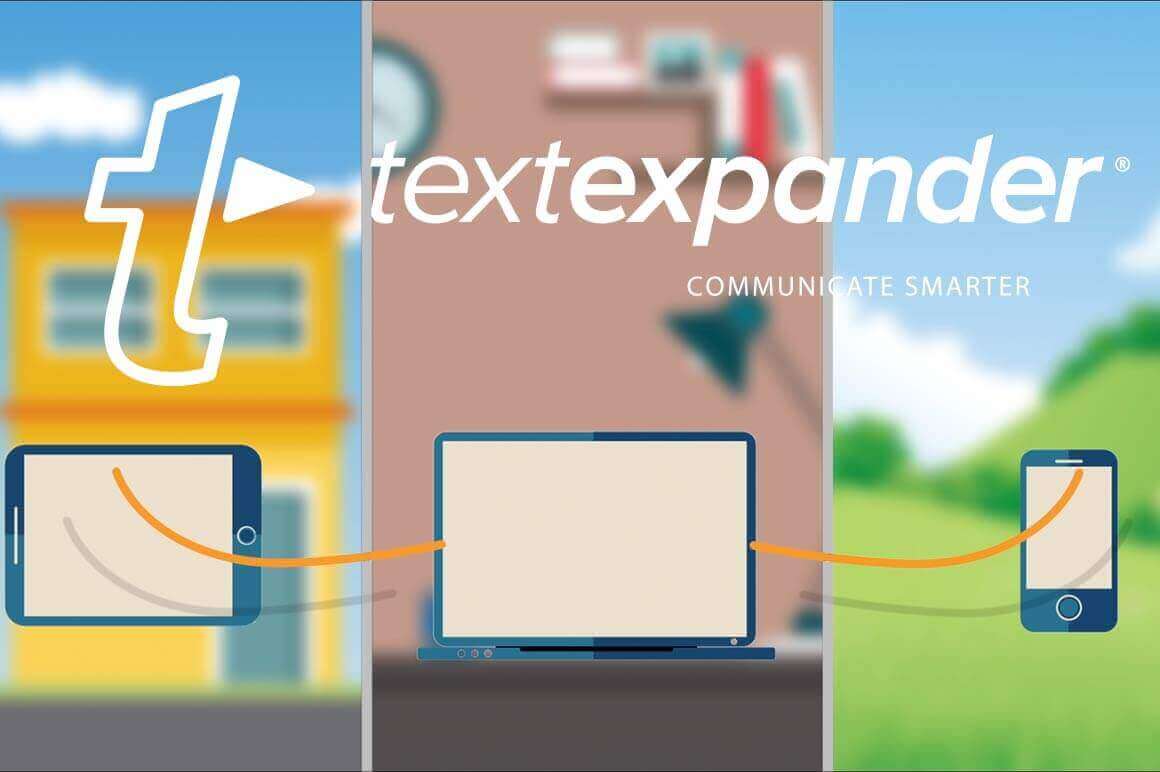
Multiply Your Productivity and Accuracy with TextExpander – only $19 for 1 year!
NOW ON: Multiply Your Productivity and Accuracy with TextExpander – only $19 for 1 year!
Expires: July 17, 2017, 11:59 pm EST

Sick of typing the same form letter over and over? Constantly cringing at typos for tough names and words you use regularly? Let TextExpander ease your mind and beef up your productivity! This powerful tool creates a personal knowledge base for you to easily and quickly communicate across all of your devices! Simply save snippets (emails, signatures, sentences, blocks of code, etc.) and call them up with a quick keyboard shortcut, with all your snippets synchronized across all your devices!
Highlights:
- Communicate smarter and faster.
- Insert “snippets” with a simple keyboard shortcut or abbreviation.
- Snippets can be anything from email addresses to images to code chunks.
- Cross-device support – all your snippets are accessible on all your devices (Windows, Mac, iPad and iPhone).
- Perfect for personal or business.
“The single best productivity tool for the Mac, right after Quicksilver.” – Leo Laporte, host of MacBreak
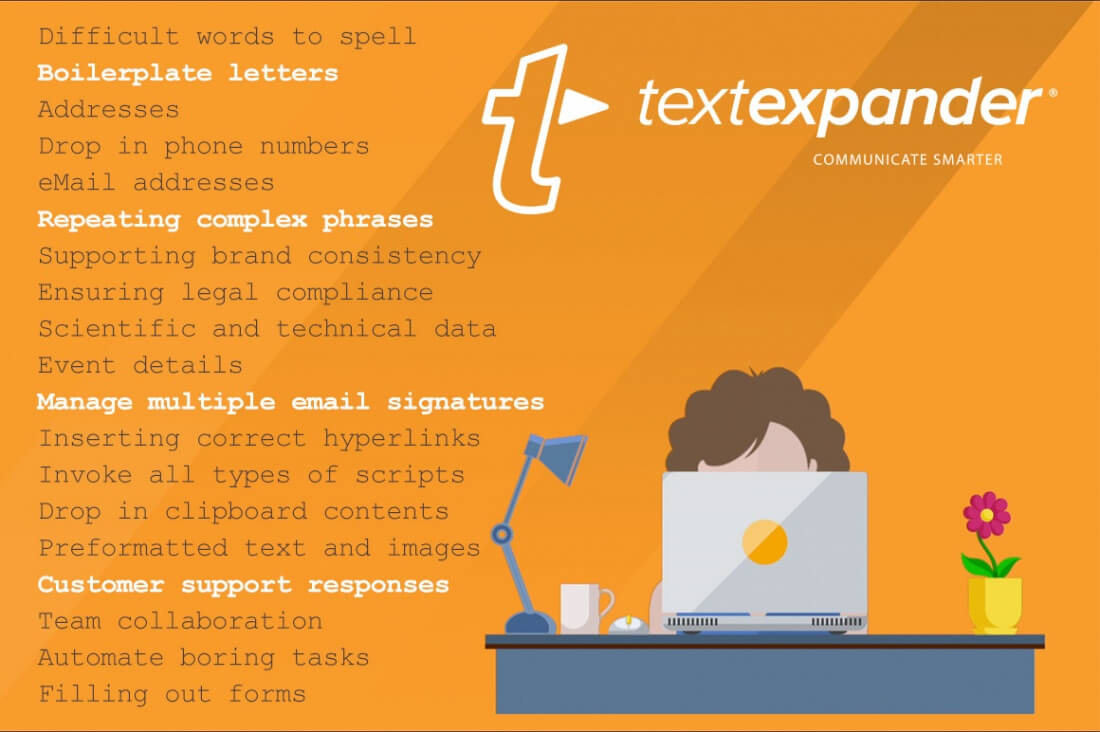
TextExpander for Mac Screenshots:





TextExpander for Windows Screenshots:


Pricing:
Normally, one year of TextExpander service sells for $39.96, but for a limited time only, you can get a full year’s access to this powerful time saving tool for only $19! OR get two years for just $38, instead of the regular price of $79.92! That’s less than half price!
Click the BUY NOW button to choose your desired length and expand your productivity today!
Deal terms:
- You will receive a coupon code, to redeem at the vendor’s website, instantly after completing your purchase.
- The same license can be used on Windows, Mac, iPhone and iPad, without the need to purchase a separate license for each device.
- System Requirements: macOS 10.12 (Sierra) , OSX 10.11, 10.10 (El Capitan, Yosemite), Windows 7, 8, 10.
- One or Two Year Life Hacker Account of TextExpander subject to general terms of use.
June 6, 2017 / by Marco / Business', deals, design, entrepreneur, hacker, life, subscription, TextExpander, website, Yr
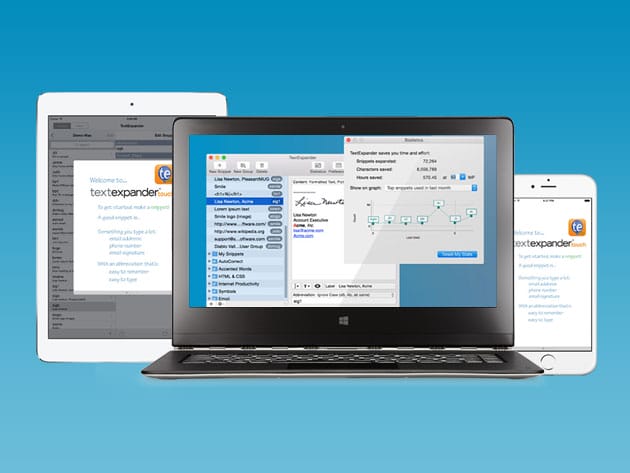
TextExpander: 1-Yr Life Hacker Subscription for $19
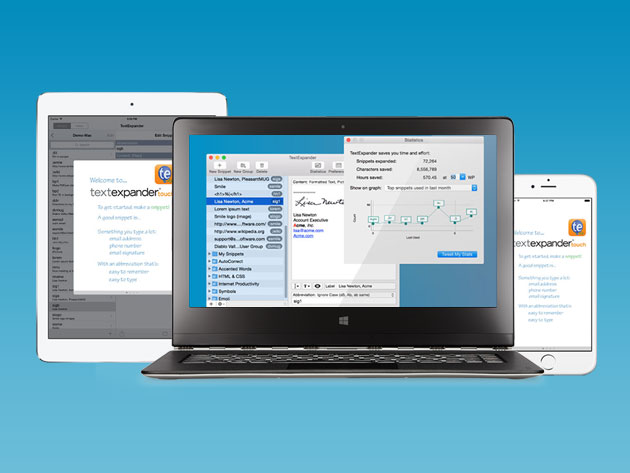
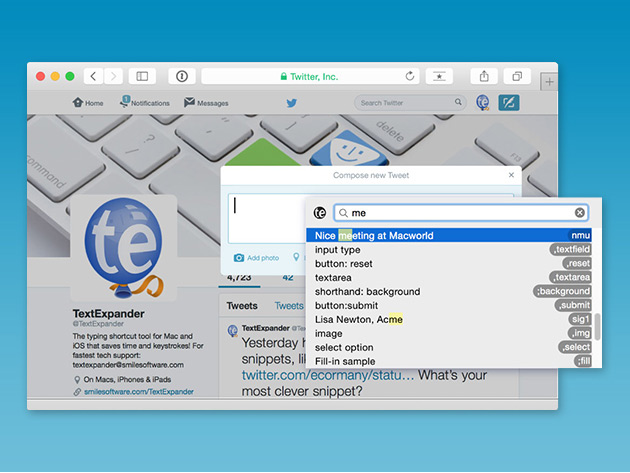
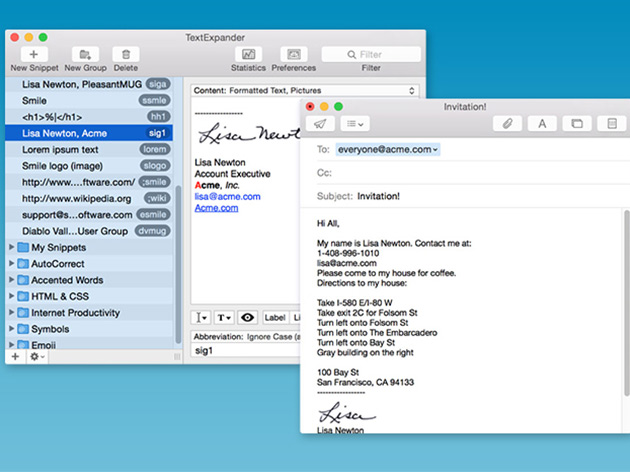
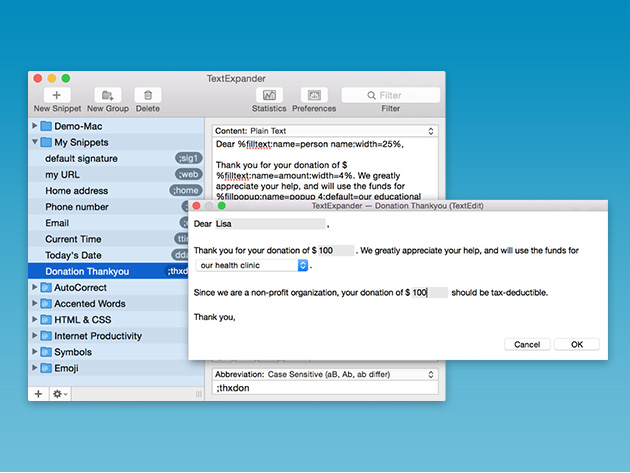
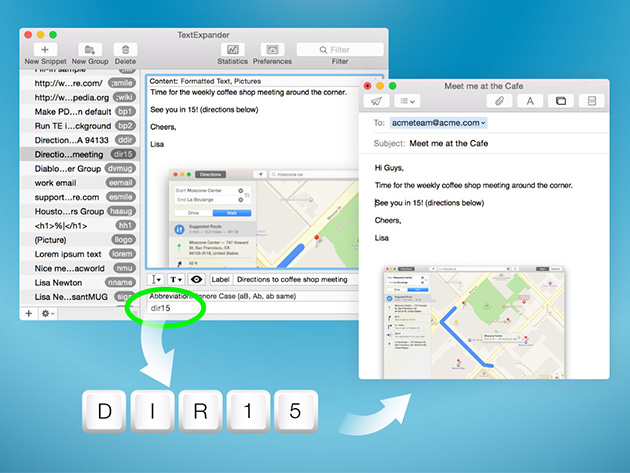
KEY FEATURES
The harsh reality is you waste time typing the same thing over and over, whether you notice it or not– but that’s where TextExpander comes in. This highly popular app allows you to create custom shortcuts that populate any set of text or images you want to save you the time and effort of typing. Whether it’s HTML formatting, a salutation, or even a lengthy email, you’ll find minutes and hours freed up. Your powerful collection of snippets is now available everywhere; wherever you are, on any device, and instantly shareable with friends.
“The single best productivity tool for the Mac, right after Quicksilver.” Leo Laporte, host of MacBreak Weekly
- Use the powerful fill-in-the-blank tool to add custom fields to frequent communications
- Save snippets in the Cloud, where they’ll be updated across all your devices & accessible any time
- Build an email signature library
- Insert the current date & time in any format you prefer
- Automatically fix the typos you make most
- Quickly auto fill out forms by storing your address, email, phone, etc.
PRODUCT SPECS
Details & Requirements
- Languages: English, French, German, Italian, Japanese, Russian & Spanish
Compatibility
- Mac OS 10.10 or later
- Windows 7 or later
- iOS 10 or later
SOFTWARE LICENSE DETAILS
- License redemption deadline: redeem within 30 days of purchase
- Updates included
- Length of access: 1 year
- Single User License for use on unlimited devices
March 2, 2017 / by Marco / Business', deals, design, entrepreneur, Plan, Single, TextExpander, user, website, Yr

TextExpander: 1-Yr Single User Plan for $19




KEY FEATURES
The harsh reality is that you waste time typing the same thing over and over, whether you notice it or not– but that’s where TextExpander comes in. This highly popular app allows you to create custom shortcuts that populate any set of text or images you want to save you the time and effort of typing. Whether it’s HTML formatting, a salutation, or even a lengthy email, you’ll find minutes and hours freed up. Your powerful collection of snippets is now available everywhere; wherever you are, on any device, and instantly shareable with friends.
“The single best productivity tool for the Mac, right after Quicksilver.” Leo Laporte, host of MacBreak Weekly
- Use the powerful fill-in-the-blank tool to add custom fields to frequent communications
- Be more efficient and save time on all devices: Windows, macOS, and iOS
- Save snippets in the Cloud, where they’ll be updated across all your devices & accessible any time
- Build an email signature library
- Insert the current date & time in any format you prefer
- Automatically fix the typos you make most
- Quickly auto fill out forms by storing your address, email, phone, etc.
PRODUCT SPECS
Details & Requirements
- Updates included
- Available in English, French, German, Italian, Japanese, Russian & Spanish
Compatibility
- Mac OS 10.10 or later
- Windows 7 or later
- iOS 10 or later
SOFTWARE LICENSE DETAILS
- License redemption deadline: redeem within 30 days of purchase
- Length of access: 1 year
- Single User License for use on unlimited devices
