USB 2.0 j5CREATE STOPPED WORKING
June 17, 2016 / by Marco / Categories : Technology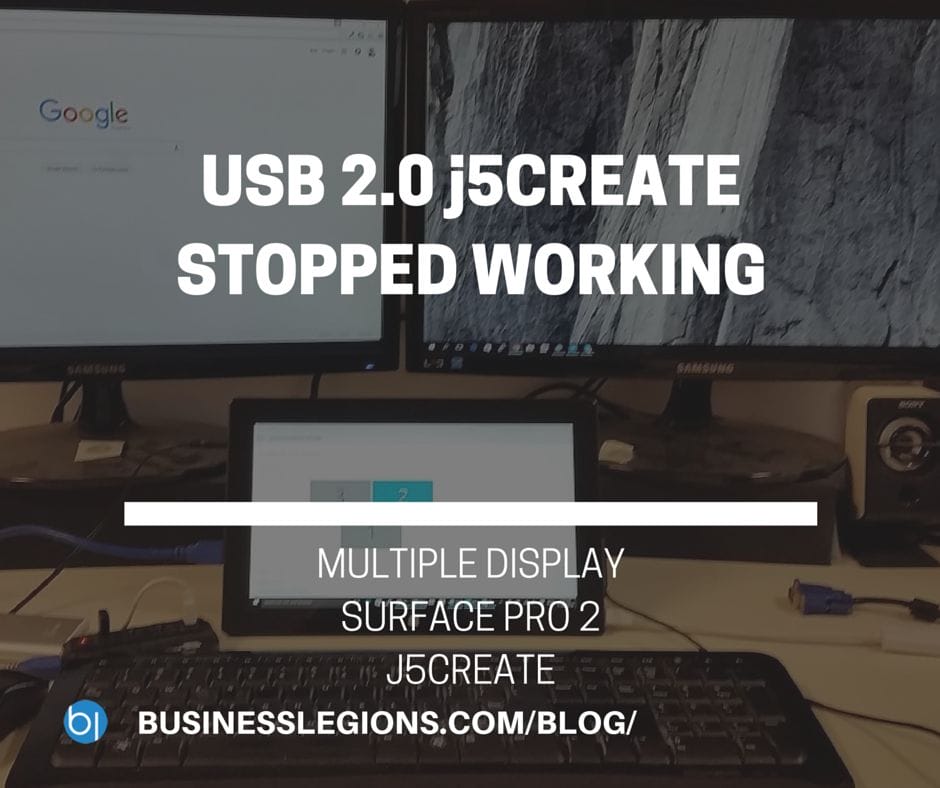
Today, I experienced an issue with the USB 2.0 DVI J5CREATE dongle and it wasn’t displaying when I connected my display port cable to the Surface Pro 2. I run 3 screens on the Surface Pro 2. The setup is like this:
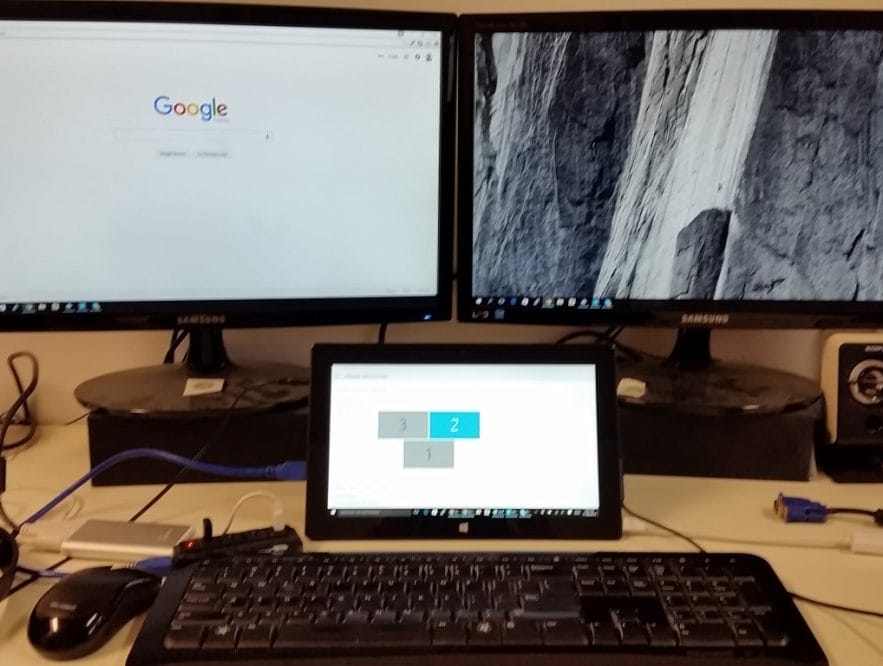
One is the tablet monitor, the second via the Display Port – I have an adapter to go from Display Port to HDMI, then a HDMI cable to the monitor as the Samsung Monitor didn’t have any HDMI ports) and finally a USB 2.0 DVI J5CREATE connected to a USB Hub.
The software configuration is as follows:
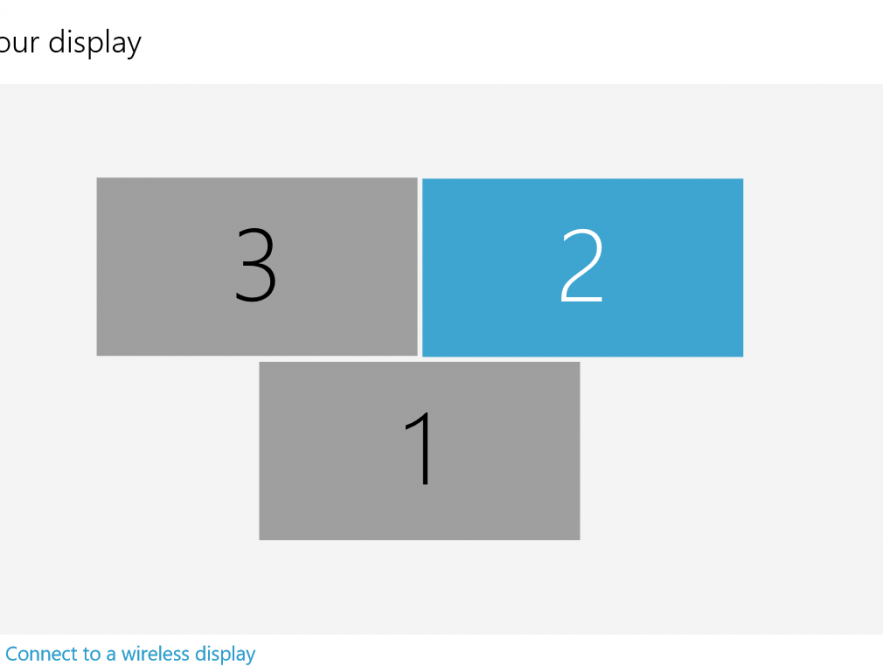
So the problem that I had is when I connected the Display port cable it would automatically disable the J5CREATE display adapter. If I took the Display Cable out then the J5CREATE display adapter would work. I tried updating the drivers and even reinstalling the display drivers for the J5CREATE and the Intel HD 4000 drivers for the Surface Pro but it didn’t fix the issue.
The actual fix was to make sure Disconnect This Display option is not selected in the J5CREATE software.
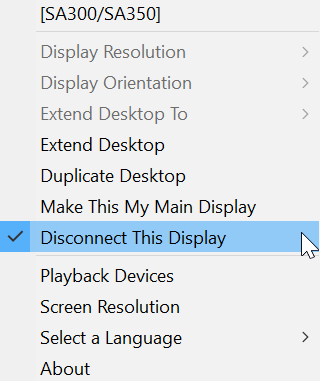
Just make sure Extend Desktop is selected
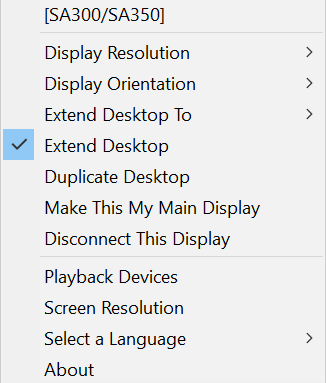
For some reason “Disable this Display” was selected and I honestly don’t think I’ve changed this. Well the solution is here if I ever need it.
OTHER ARTICLES YOU MAY LIKE
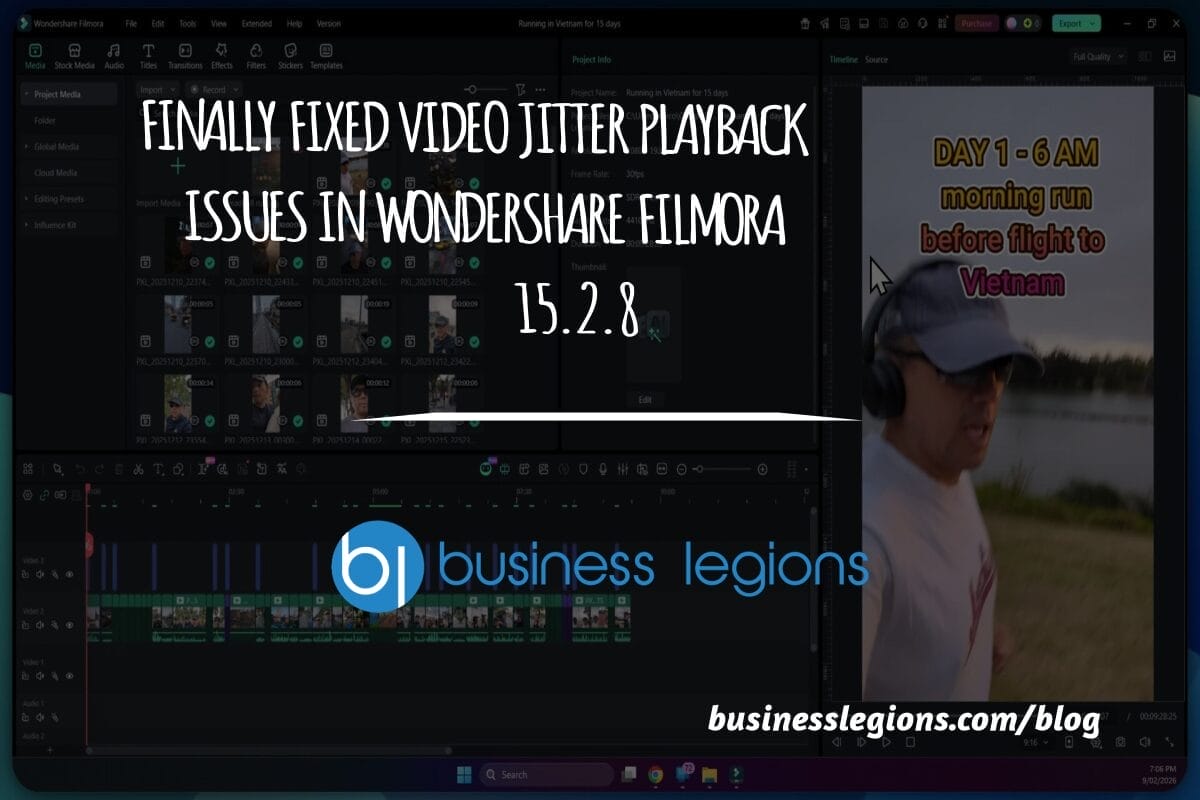
FINALLY FIXED PLAYBACK JITTER IN WONDERSHARE FILMORA 15.2.8
There are few things more frustrating than watching your timeline stutter and jitter when you simply want smooth, accurate playback while editing. If you have been wrestling with choppy previews in Wondershare Filmora, the good news is that the latest release has made a meaningful change. The jitter issue that has plagued many creators has […]
read more
FILMORA 15.2.3 UPDATE: DID IT FIX PLAYBACK JITTER? A PRACTICAL TEST WITH GPU SETTINGS
Wondershare Filmora has received a new point release, and for many editors the first question is simple. Has this update finally fixed that annoying playback jitter in the preview window. If you have felt a stutter during editing that makes your footage look as if frames are being skipped or shuffled rather than played smoothly, […]
read more
