How to disable the right click for a Kiosk website
March 5, 2015 / by Marco / Categories : Google, Technology
In the past several post you may have noticed that I’ve been writing quite a bit about Chrome and Kiosk. There is a reason for this as I’ve been involved in setting up a Kiosk for a project. Now in this post I’m just going to write down how I disabled the right click (context menu) for a Kiosk website. I have discovered that disabling the Press and Hold setting in Windows did not actually disable this in Chrome. See below image as to what I’m refeering to:

So what I had to do was to include some code in the website page (as is what is being displayed on the Kiosk).
The code that I used is:
<script>
window.oncontextmenu = function() {
return false;
};
</script>This disables the content menu function on that particular site but note that it’s only for this web page. If someone was to visit another web page the content menu will be displayed.
Here’s an example code that displays a coming soon image on the web page.
<html>
<script>
window.oncontextmenu = function() {
return false;
};
</script>
<body bgcolor="#d2232a">
<img src="coming_soon.png" width="1900" height="1060">
</body>
</html>In the above example, the webpage just displays a coming soon image. The script section disables the context menu. I had to change the body colour to red because the image was in red and didn’t want to show any white around it. The pixel size of the actual image was 1920×1080 however when the image was loaded it displayed the scroll bars so to fix this issue I set the width and height to 1900×1060 which fixed the problem.
OTHER ARTICLES YOU MAY LIKE

FILMORA 15.2.3 UPDATE: DID IT FIX PLAYBACK JITTER? A PRACTICAL TEST WITH GPU SETTINGS
Wondershare Filmora has received a new point release, and for many editors the first question is simple. Has this update finally fixed that annoying playback jitter in the preview window. If you have felt a stutter during editing that makes your footage look as if frames are being skipped or shuffled rather than played smoothly, […]
read more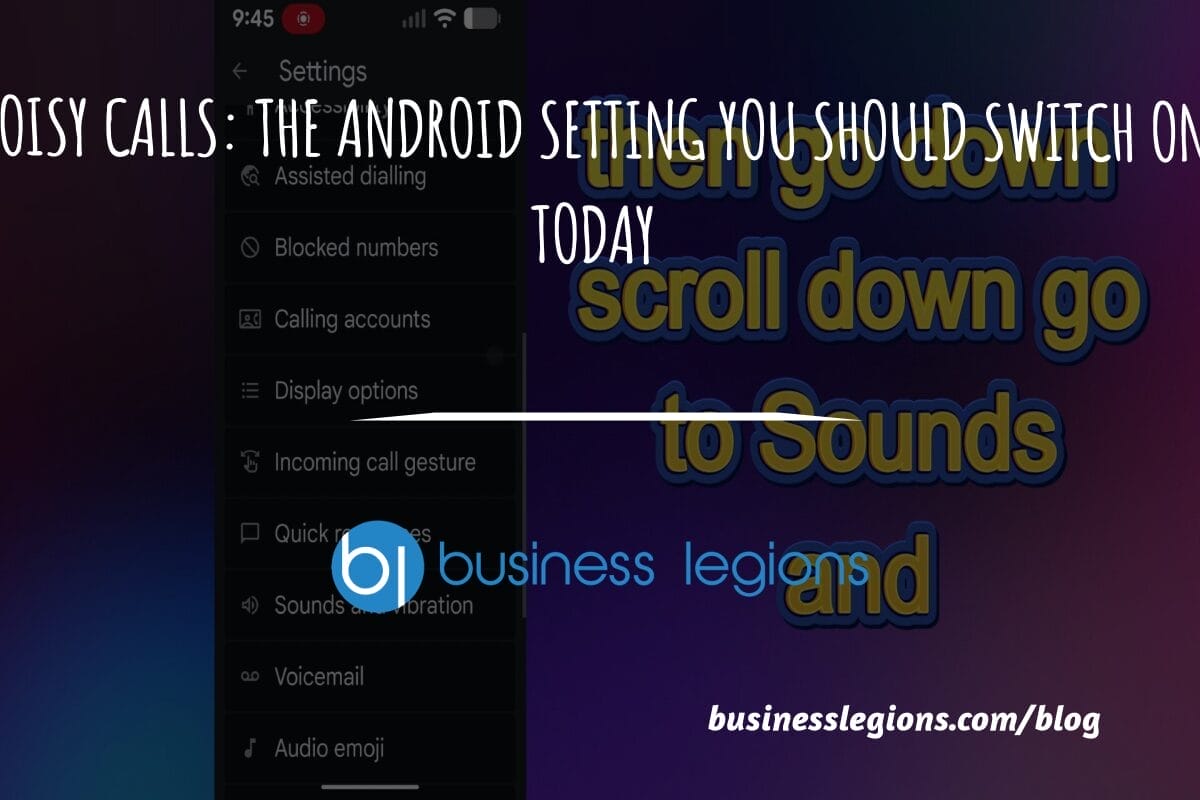
STOP NOISY CALLS: THE ANDROID SETTING YOU SHOULD SWITCH ON TODAY
Phone calls still matter. Whether you’re speaking to a client, checking in with family, or handling something urgent on the move, clarity can make or break the conversation. If you’ve ever found yourself apologising for the construction noise behind you, the wind across your microphone, or the café chatter muddling your words, there’s an Android […]
read more



