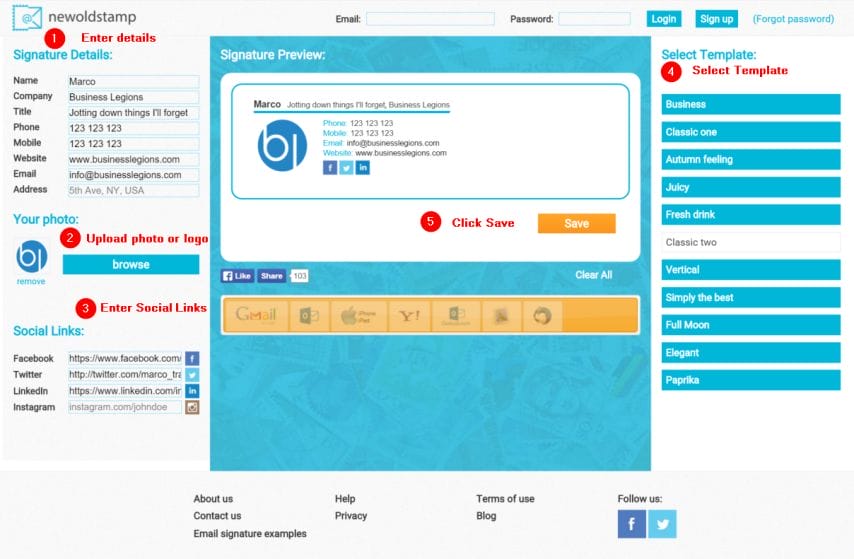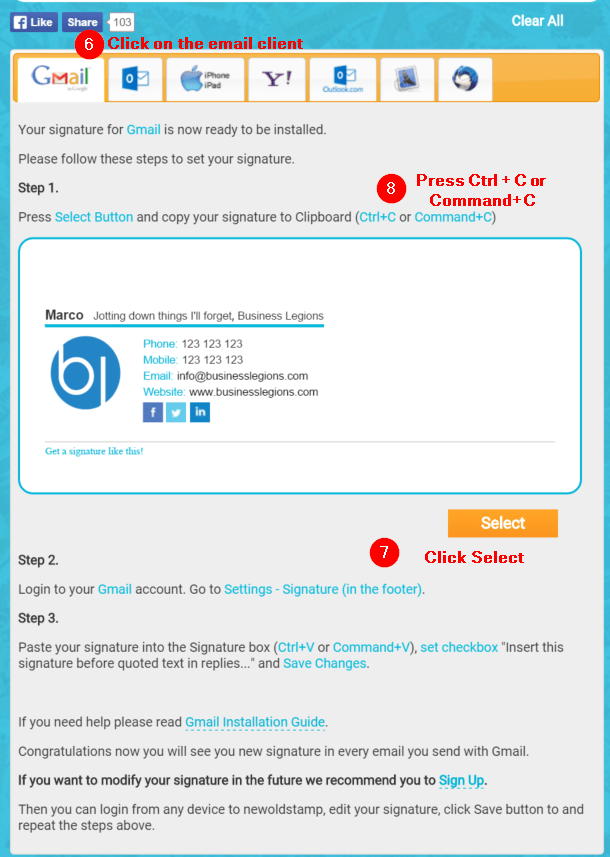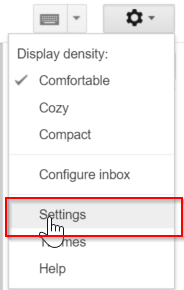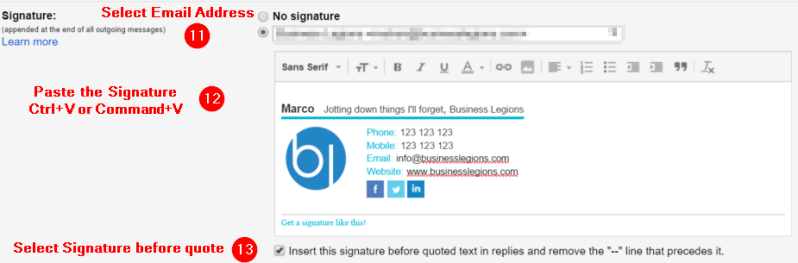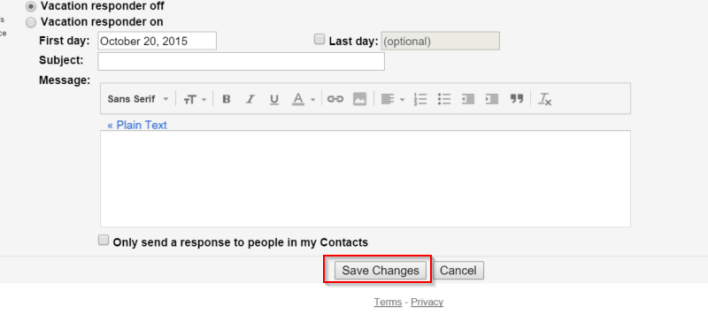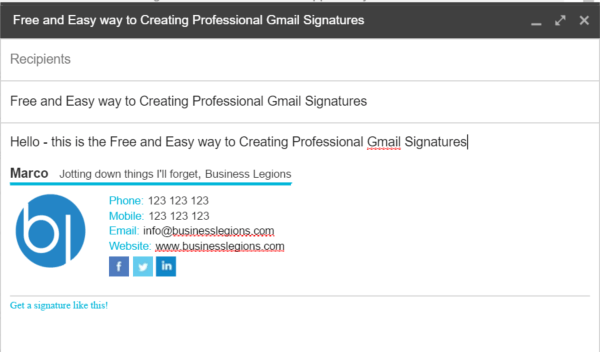FREE AND EASY WAY TO CREATE PROFESSIONAL GMAIL SIGNATURES
October 20, 2015 / by Marco / Categories : Business, Gmail, Google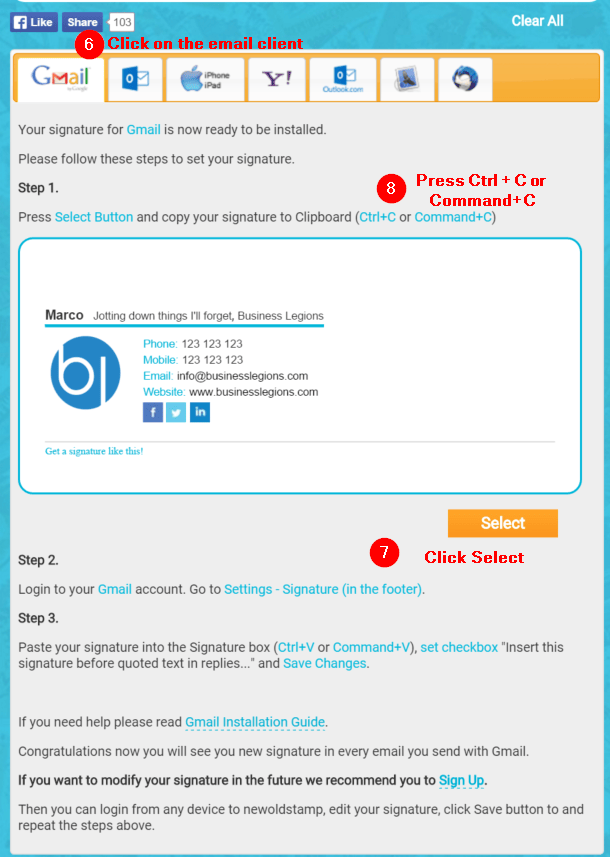
In this post I’m going to share simple steps on how to create a professional looking Gmail signature for FREE… and it’s so easy!
NEWOLDSTAMP
Go to the website www.newoldstamp.com/editor and enter all the details:
- Enter Details for your signature
- Upload a photo or your company logo
- Enter your Social Medial Links URLs
- Select which template to use. Just scroll through and select the one you like
- Click Save. Once you click on save you will notice the bottom section with the different email client will be clickable
6. Click on the Email client you are using. In my case, Gmail.
7. Click Select (this will select the signature content).
8. Press Control+C for Windows PC or Command+C for Mac – this will copy the signature content
9. Log into Gmail and click on the Settings button near the top right hand corner that looks like this:
10. Click on Settings
Scroll to the bottom so you see the Signature section
11. Click on your email Address (by default No Signature is selected)
12. Paste the Signature by pressing Ctrl+V (Windows) or Command+V (Mac)
13. Click on Insert this signature before quoted text in replies and remove the “–” line that precedes it. What this basically does is that it put the signature at the top of your replies rather than the bottom.
14. Make sure to click on Save at the bottom of the page.
15. Now test by sending an email. This is the final result
Gmail Web Based email client
NEWOLDSTAMP – website to create email client
Our Sponsors
- Advertise Me Pty Ltd
Digital Signage Solutions
OTHER ARTICLES YOU MAY LIKE
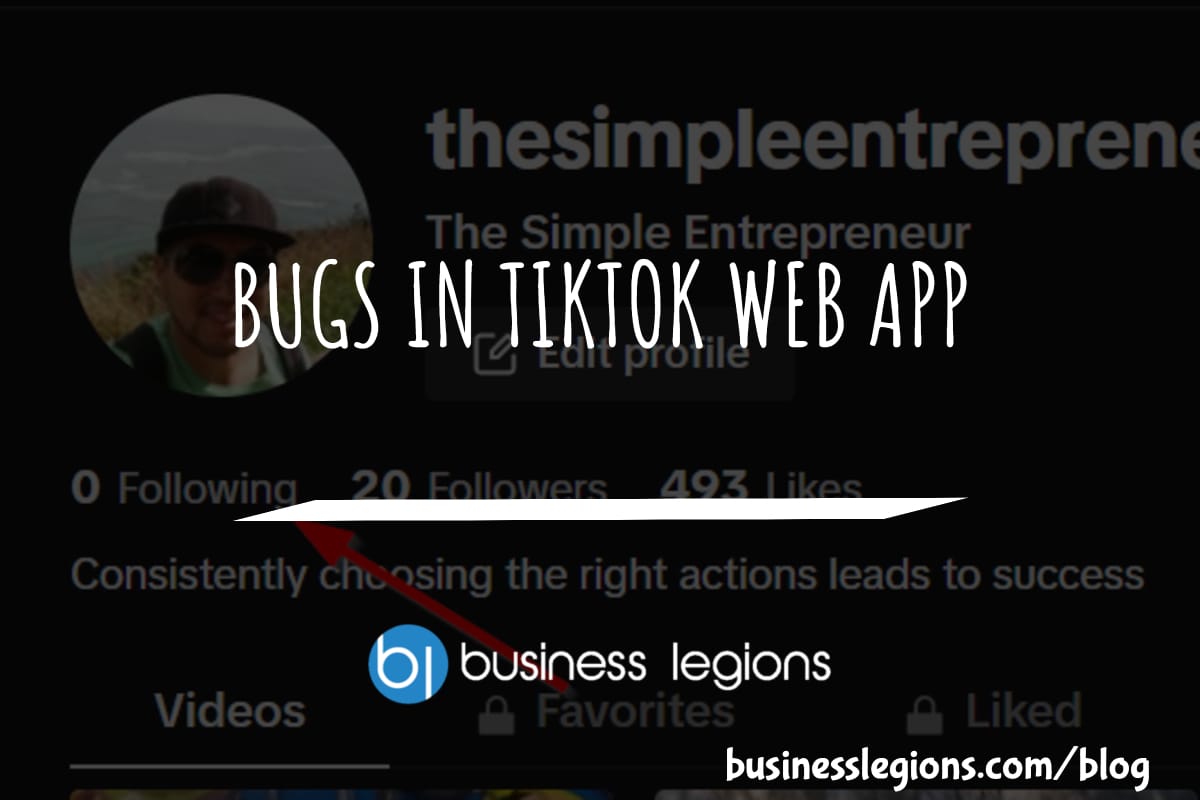
BUGS IN TIKTOK WEB APP
In this article, I will discuss the bugs I have encountered while using the Tik Tok web app. When using the TikTok web app, I encountered a frustrating issue where I was unable to follow back users. This problem has persisted, leaving me with zero following despite my efforts to engage with the platform. As […]
read moreProductScope AI Lifetime Deal for $59
ProductScope AI Lifetime Deal for $59 Beautiful product photos and optimized copy in minutes for ecommerce brands, marketers & agencies Create beautiful product photos and optimized Amazon listings in minutes Improve your product visuals and gain customer insights for better sales Best for Content creators Ecommerce Marketing agencies Alternative to Adobe Photoshop Canva Integrations GPT-4 […]
read more