HOW TO FIX A CORRUPTED TABLE IN A MYSQL DATABASE
January 13, 2017 / by Marco / Categories : Software, Technology, TIP AND TRICKS, Websites, wordpress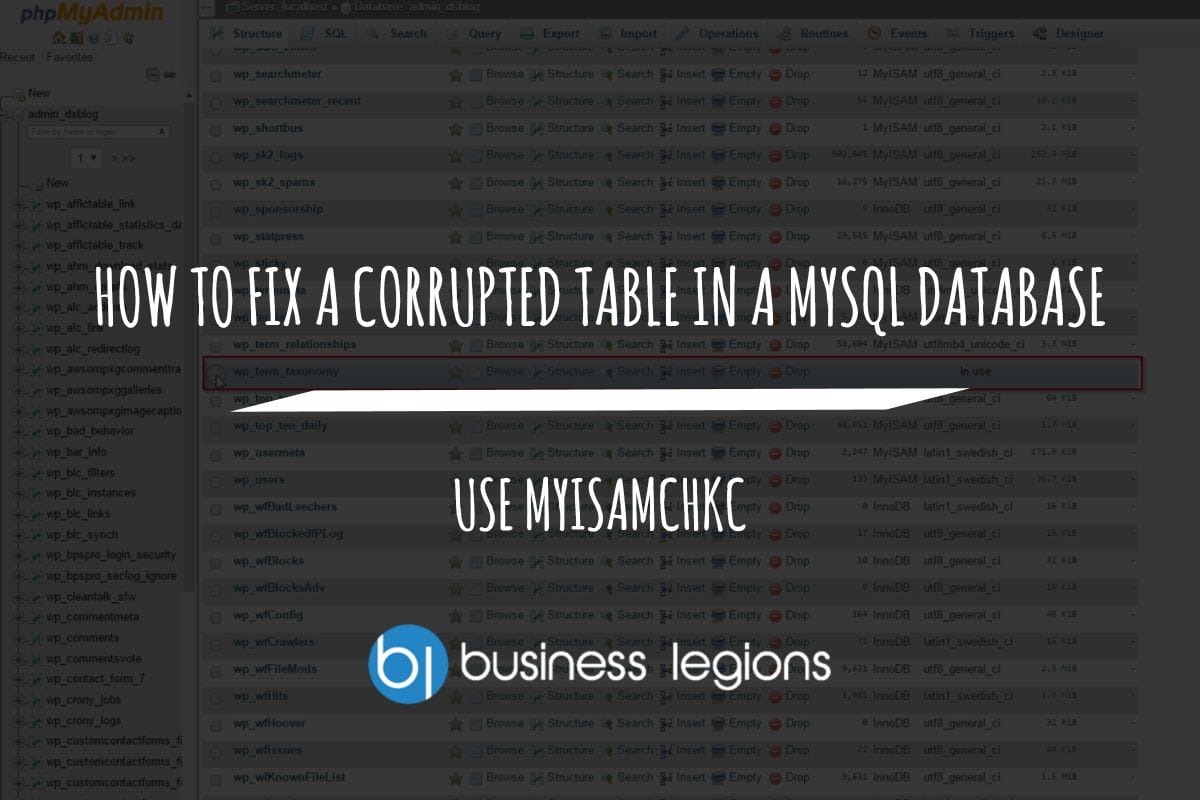
One of the websites I manage Digital Signage Blog was not displaying correctly (posts were not displaying, menu was missing links to the categories and only displaying pages) and after some investigation, I discovered one of the database tables (the categories table – wp_term_taxonomy) was corrupted. I attempted to repair the database by using these instructions How to check and repair MySQL tables using MySQLcheck and How to repair WordPress databases but both instructions didn’t work.
When I ran the repairs using the above methods there were no errors being reported that the database was corrupted. The only way I figured out that one of the tables was actually corrupted was to login to phpMyAdmin and saw the status of the table being in use.
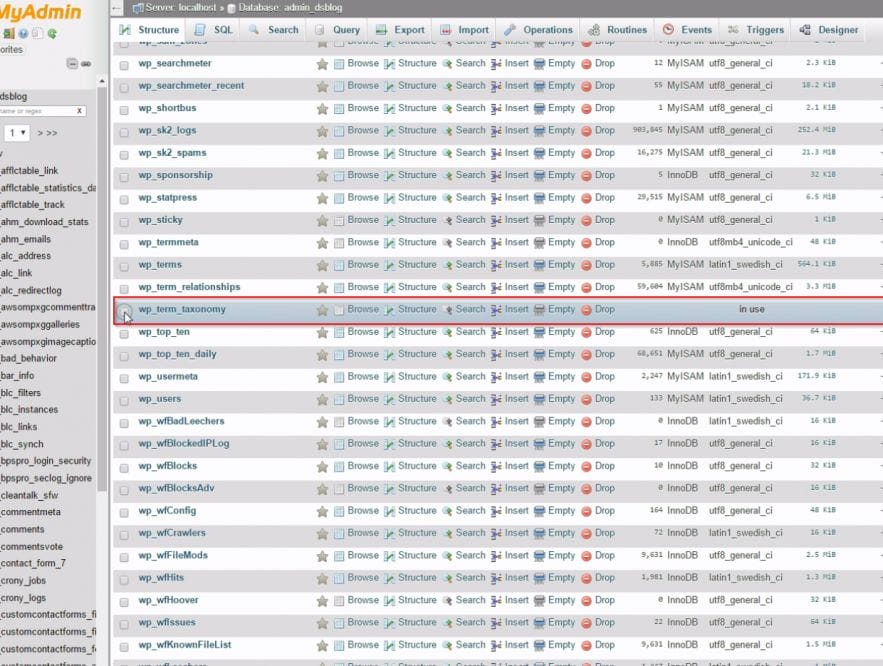
When I tried repairing that particular table using phpMyAdmin and it reported ‘Can’t create new tempfile:..’ and the ‘Operation failed’
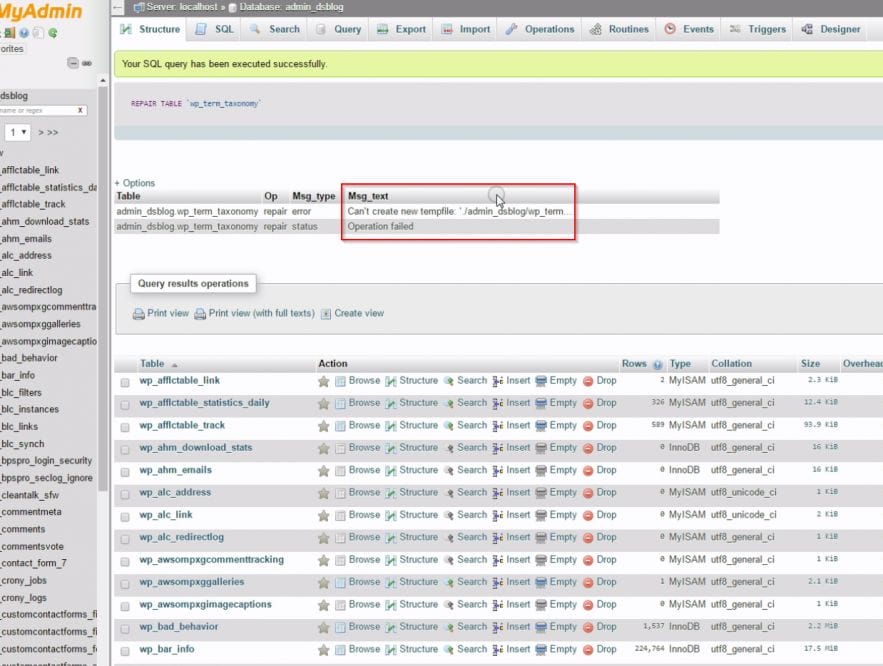
So to fix this I had to login to my VPS and use the SSH terminal to issue the following commands. Firstly go to the database files
cd /var/lib/mysql/[name_of_your_database]
Then use this command to fix it:
myisamchk -r -f wp-term_taxonomy.MYI
This was the result, it fixed 3 indexes.
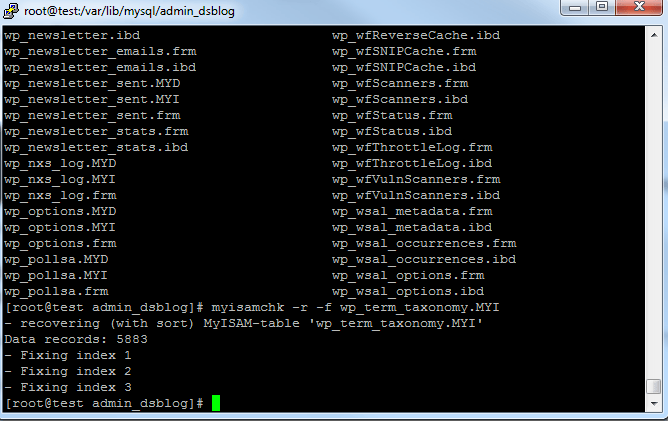
Here’s a video of how to do this:
Our Sponsors
- Advertise Me Pty Ltd
Digital Signage Solutions
OTHER ARTICLES YOU MAY LIKE

HOW TO USE KATALIST AI TO CREATE AWESOME STORYBOARDS
Creating a compelling and visually appealing storyboard is crucial for any creative project, whether it’s a film, television show, or advertisement. However, the traditional process of storyboarding can be time-consuming and labor-intensive. That’s where Katalist AI comes in. This innovative tool combines the power of artificial intelligence with the creativity of human input to revolutionize […]
read more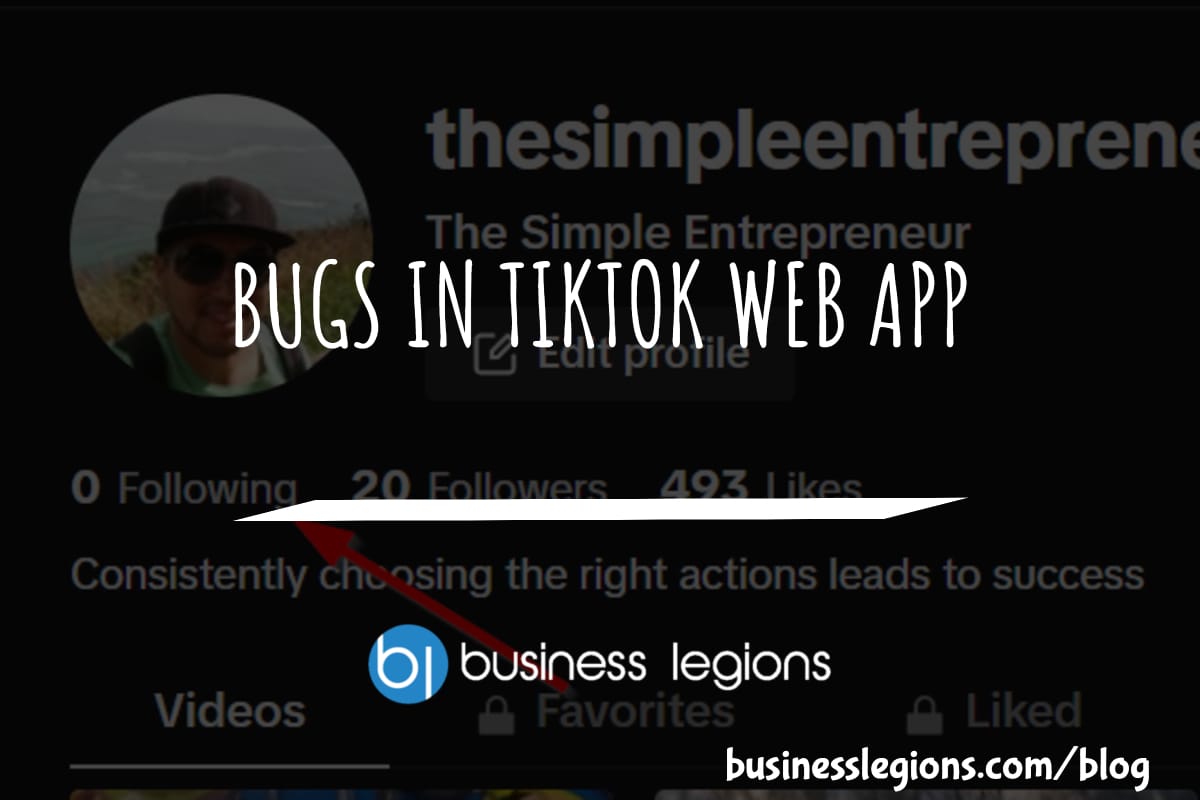
BUGS IN TIKTOK WEB APP
In this article, I will discuss the bugs I have encountered while using the Tik Tok web app. When using the TikTok web app, I encountered a frustrating issue where I was unable to follow back users. This problem has persisted, leaving me with zero following despite my efforts to engage with the platform. As […]
read more

