Category Archive: Technology
June 9, 2012 / by Marco / administrator account, check, left navigation, login, member, member registration, Membership, membership check, Refresh, Registration, Signup, signup button, website, while, Wordpress
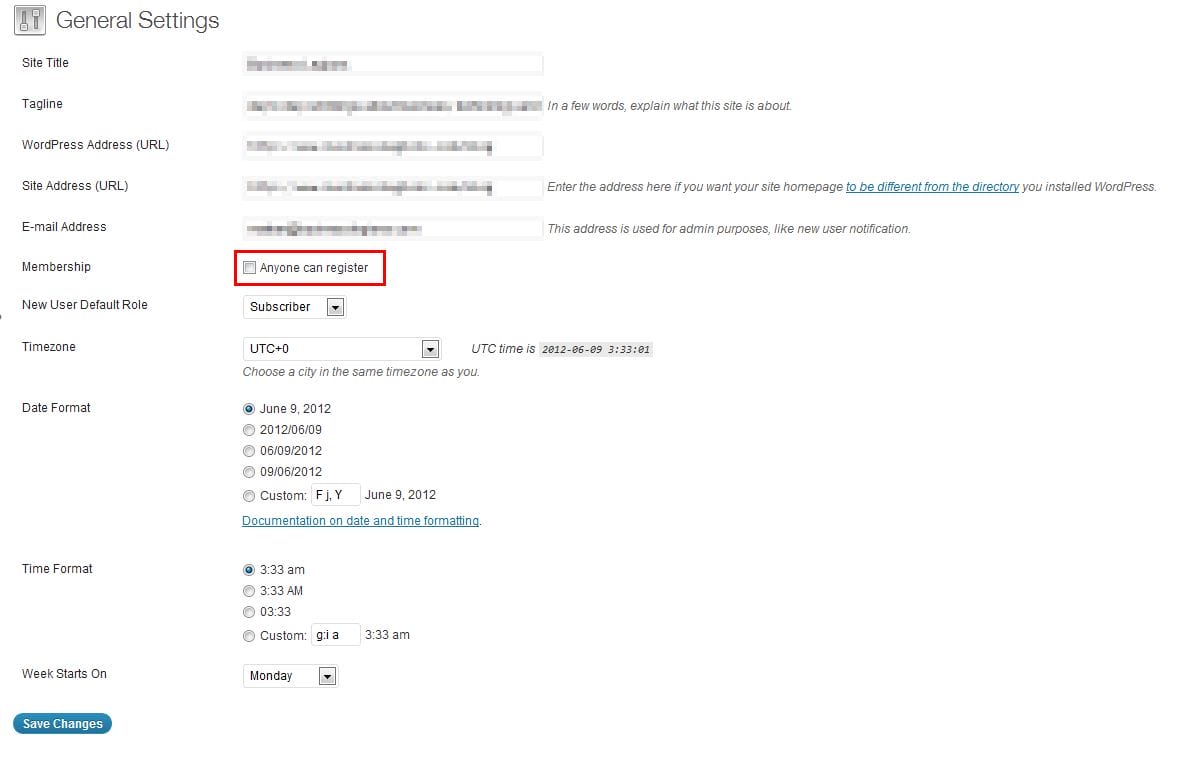
How do you Enable Member Registration on the BuddyPress Website
It took me a while to figure this out but it appears that the BuddyPress registration is actually managed by the WordPress member registration. All you have to do is follow these steps: Login to your WordPress administrator account Along left navigation, Click on ‘Settings’ Under ‘General Settings’, set the following value: Membership = check this box […]
read moreWeird! The huggable communication medium with a heartbeat. Would you buy it?
I just came across this video about a huggable thingyamagig that you can insert your phone into. The system contains some vibrators and microcontrollers which match the characteristics of the callers voice. This will provide people with a richer communication experience… really? It all sounds too weird for me but have a look at the […]
read more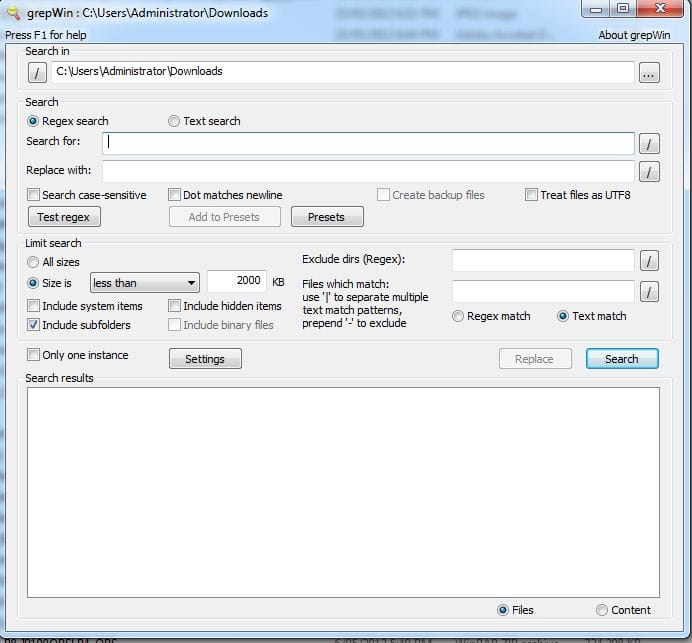
Open Source Grep tool for searching and replacing text within files
I personally find it difficult to use text editors or command lines for searching and replacing text and that’s why I would recommend you use GrepWin – a windows version of grep. The tool is free and can be found here: http://tools.tortoisesvn.net/grepWin.html The tool is quite handy for replacing text within certain files ie. select […]
read moreTesting your Samsung App on Smart TVs
I was interested about the Smart Tvs and discovered that Samsung has step by step instruction on how to test your Smart TV app and here’s the link. http://www.samsungdforum.com/upload_files/files/guide/data/html/html_3/getting_started/test_app_on_tv.html But before you even do that you would need to understand what the development process is and here’s the info. http://www.samsungdforum.com/upload_files/files/guide/data/html/html_2/getting_started/overview_of_app_dev.html DO YOU LIKE WHAT YOU’VE […]
read more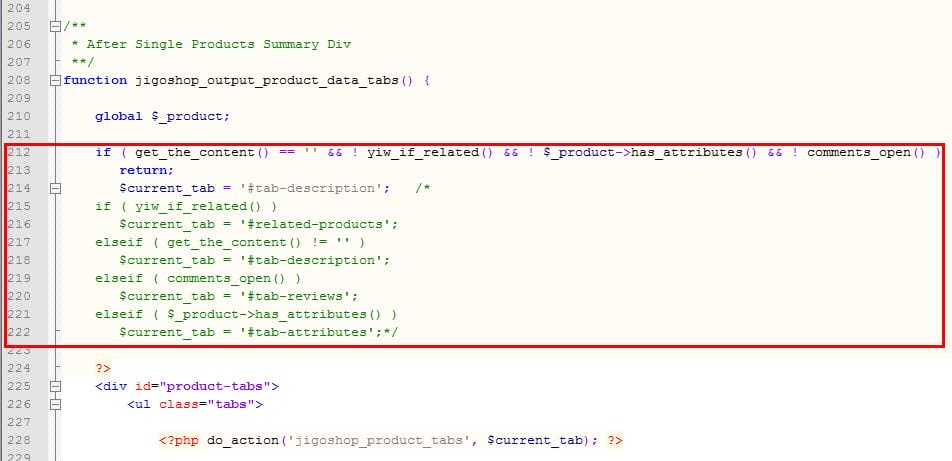
How to display the description tab in Jigoshop Sommerce Theme
By default, Jigoshop loads the Related products tab when displaying a product. If you want to change this so that another tab (e.g Description) is displayed then follow these instructions: 1. Open the Jigoshop.php file in /wp-content/themes/sommerce/inc 2. From line 212 to 222 replace with the following: if ( get_the_content() == ” && ! yiw_if_related() […]
read moreRSS Product feed for Jigoshop WordPress
I just discovered that the RSS Product feed for your Jigoshop WordPress is http://your.url/feed/?post_type=product UPDATE: This also works with Woocommerce. DO YOU LIKE WHAT YOU’VE READ?Join our subscription list and receive our content right in your mailbox. If you like to receive some Great deals our Freebies then subscribe now! Name Email
read more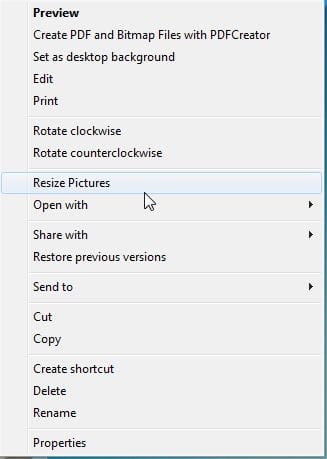
Image Resizer PowerToy Clone for Windows
The quick and easy way to resize images using Windows Explorer is to download and install the Image Resizer PowerToy Clone for Windows. This is an open source (free) tool. You don’t have to start any applications. Just right click the images and select resize: You can download the software here: Image Resizer […]
read moreMarch 27, 2012 / by Marco / Chrome, click, games, google, hand, left hand corner, link, Logo, Music, music apps, page, result, Search, UPDATE, workaround, working books
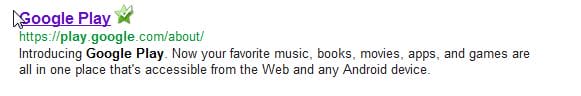
Bug with Google Play website
UPDATE: Looks like its been fixed. 🙂 I noticed there is a bug with the new Google Play website. Try this: In google search for google play. Your first result should be the google play about page: Click on the link and it will get you to the Google Play website. Click on Apps and […]
read moreHow to remove or replace (ex. tax) in Jigoshop WordPress
The Problem #1: The automated email that is sent to the customers for “pay to order” has the text (ex. tax). Changing any of the setting in jigoshop doesn’t seem make a difference. How do I change this? The Solution: It appears this is hardcoded in one of the classes. You need to edit the […]
read more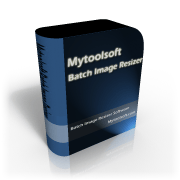
MytoolSoft Image Resizer
I needed to quickly resize images and found a tool called Mytoolsoft Image Resizer: DO YOU LIKE WHAT YOU’VE READ?Join our subscription list and receive our content right in your mailbox. If you like to receive some Great deals our Freebies then subscribe now! Name Email
read moreHow to update pricings for all products in jigoshop
REMEMBER to backup your database before making any changes!!! In order to change the prices for all products in your store, you will need to get into your database (mysql) and run an SQL statement. Here’s an example to change the prices for ALL PRODUCTS to 90% of the original price: update wp_postmeta set meta_value […]
read moreLets hide in Google Incognito
Over the past few years, I’ve been using Google Chrome as my default browser. It was only this week that I realised that there is feature called Incognito. This feature basically allows you to changed your browser to be in “private mode” meaning that your data, history, passwords etc does not get saved on your […]
read more
