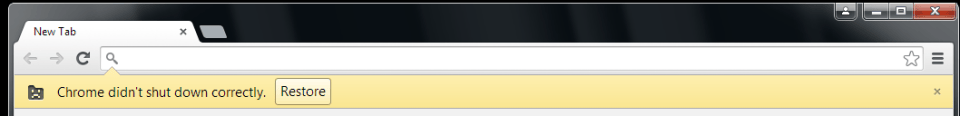How to disable the restore message in Chrome
March 3, 2015 / by Marco / Categories : Google, Technology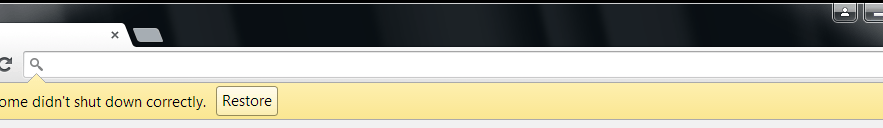
Yesterday I posted a short article on how to Disable the Chrome Developer tools for the Chrome Kiosk mode setup. Another little handy tip if you’re looking at using the Kiosk Mode, is to disable the annoying message “Chrome didn’t shut down correctly. Restore”. The options are to close the message or to press the restore button. This message will only appear if the chrome browser crashed whilst web pages were still running in Chrome. Below is a screenshot of the error message I’m refeering to:
There is a settings in the Preferences file (location in C:\users\[your users account]\AppData\Local\Google\Chrome\User Data\Default\) which marks that a webpage is loaded and if the browser is closed gracefully it will remove this marker. So if Chrome crashes then this marker will still exist in the file and when Chrome loads for the first time it will notice this marker and display the above message.
The only way I was able to disable this and to be honest I don’t think this is the best way is to change the file permission of the Preferences file to “read only”. This means that there will be no changes to the this file.
OTHER ARTICLES YOU MAY LIKE

HOW TO USE KATALIST AI TO CREATE AWESOME STORYBOARDS
Creating a compelling and visually appealing storyboard is crucial for any creative project, whether it’s a film, television show, or advertisement. However, the traditional process of storyboarding can be time-consuming and labor-intensive. That’s where Katalist AI comes in. This innovative tool combines the power of artificial intelligence with the creativity of human input to revolutionize […]
read more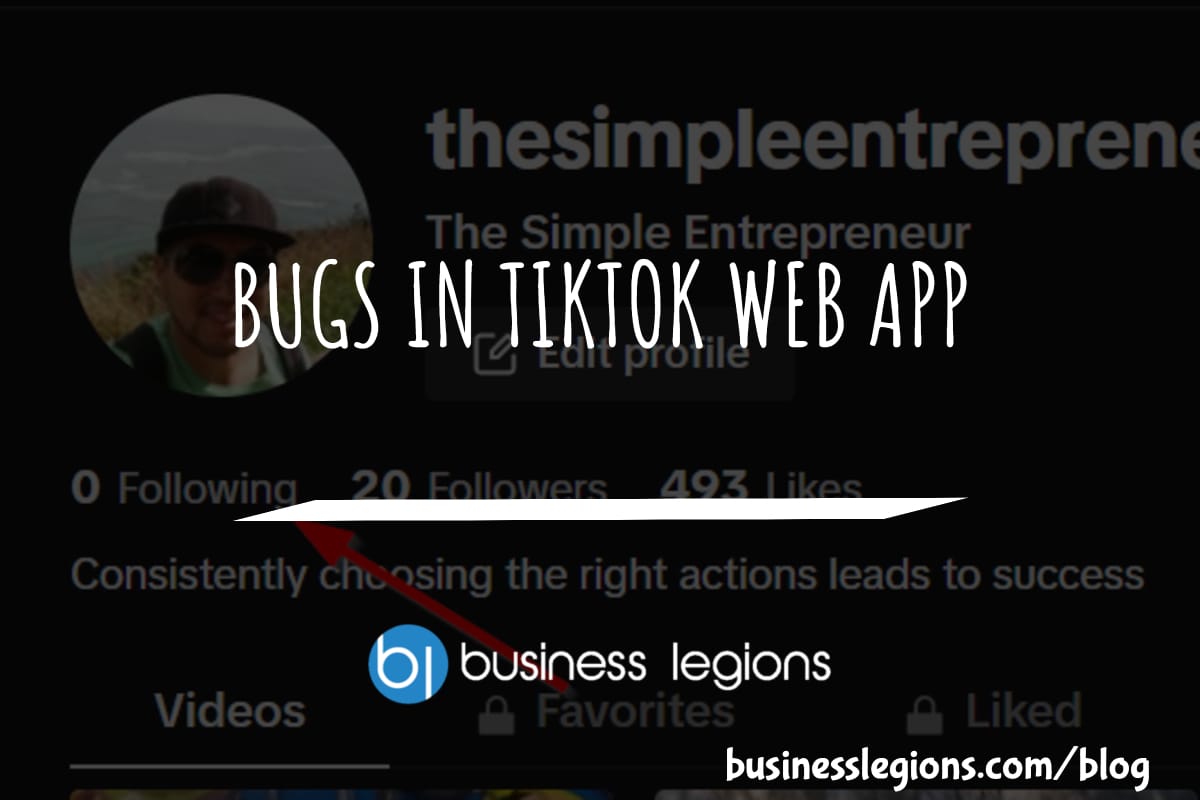
BUGS IN TIKTOK WEB APP
In this article, I will discuss the bugs I have encountered while using the Tik Tok web app. When using the TikTok web app, I encountered a frustrating issue where I was unable to follow back users. This problem has persisted, leaving me with zero following despite my efforts to engage with the platform. As […]
read more