CHANGING DOCUMENT ROOT IN VESTACP WEBSITES
September 24, 2018 / by Marco / Categories : Business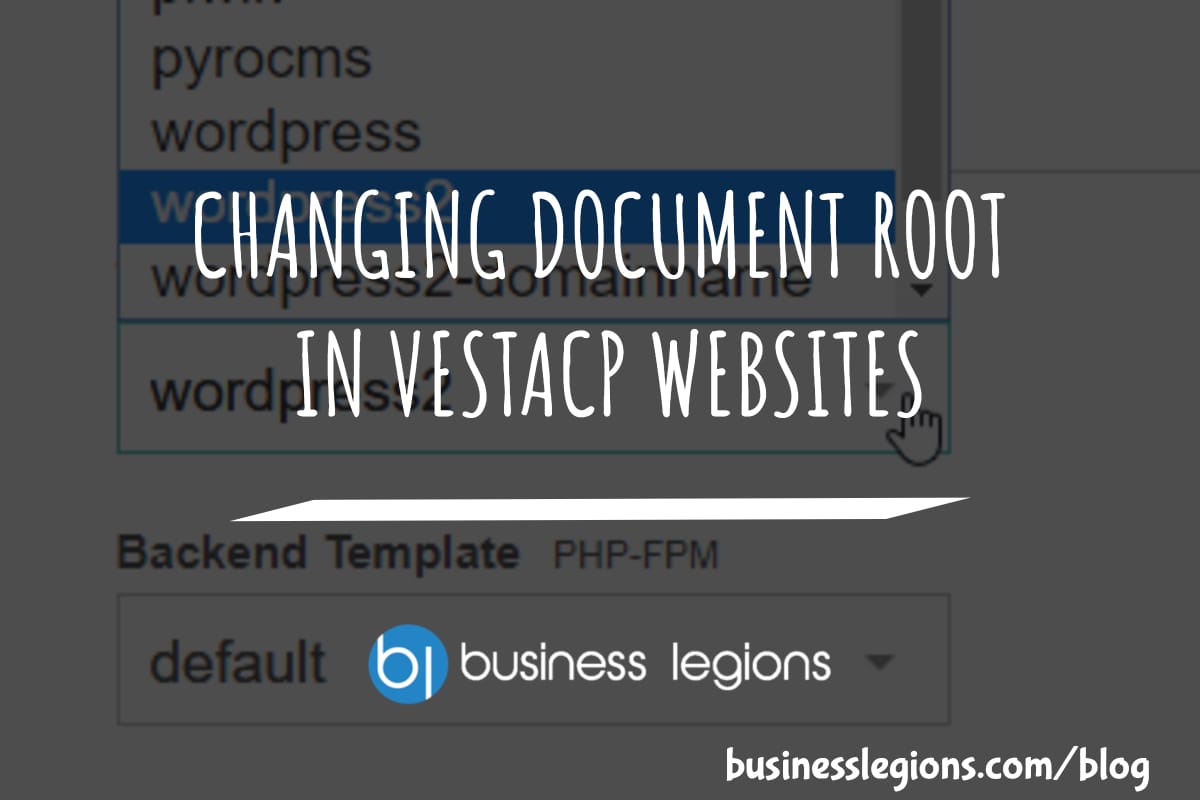
The best way I have found to change the Document Root for specific websites in VestaCP is to create a new Web Template for each domain. I previously edited the document root path in the config file for each for each domain but when NGINX or the server restarted it would revert back to the default: root /home/admin/web/domain.com/public_html/;
I needed the root path to be this:
root /home/admin/web/domain.com/public_html/public;
So here are the instructions on how to fix this permanently (I’m using a Virtual Private Server from Chicago VPS rather than a shared server). My VPS setup uses VestaCP with php-fpm and NGINX:
- Login to your VPS
- Go to the web templates locate in /usr/local/vesta/data/templates/web/nginx/php-fpm/
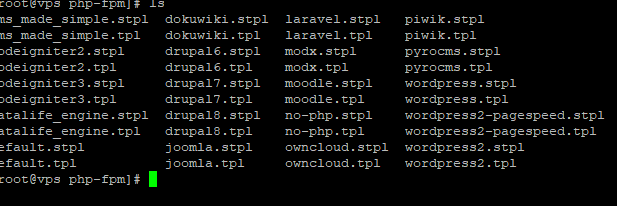
If you’re using apache then the path is /usr/local/vesta/data/templates/web/httpd and you need to edit the default.tpl and default.stpl files
- Create two new templates with your domain name in the filename. E.g copy the two wordpress2 templates as follows:
- cp wordpress2.stpl wordpress2-domainname.stpl
- cp wordpress2.tpl wordpress2-domainname.tpl
- NOTE: stpl is the template used for SSL. So if you intend to use SSL make sure you also copy the stpl file.
- Edit each file and modify the root path
- vi wordpress2-domainname.stpl
- Edit the root path and then save the file
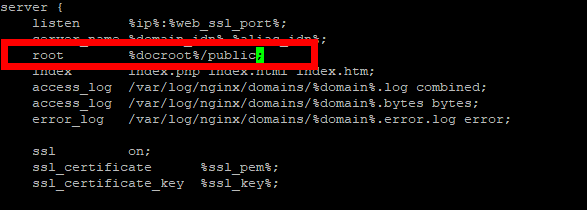
- In this particular case the default %docroot% variable is set to /home/admin/web/domainname/public_html/ (where domainname is the web domain name)
- Do the same to vi wordpress2-domainname.tpl
- Login to your VestaCP dashboard and click on Web – your domain name. In the Web Template (NGINX) select the new template you created:
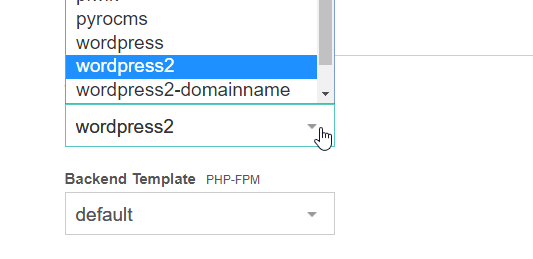
- That’s it, the document root for that particular domain will be permanently set to the folder you specified. Hope this helped and if it did please share it or leave me a comment.
OTHER ARTICLES YOU MAY LIKE

FILMORA 15.2.3 UPDATE: DID IT FIX PLAYBACK JITTER? A PRACTICAL TEST WITH GPU SETTINGS
Wondershare Filmora has received a new point release, and for many editors the first question is simple. Has this update finally fixed that annoying playback jitter in the preview window. If you have felt a stutter during editing that makes your footage look as if frames are being skipped or shuffled rather than played smoothly, […]
read more
MyClone: Your Go-To Virtual Assistant for Winter Business Success
Boost your winter business success with MyClone, your reliable virtual assistant, streamlining tasks and enhancing productivity during the busy season.
read more
