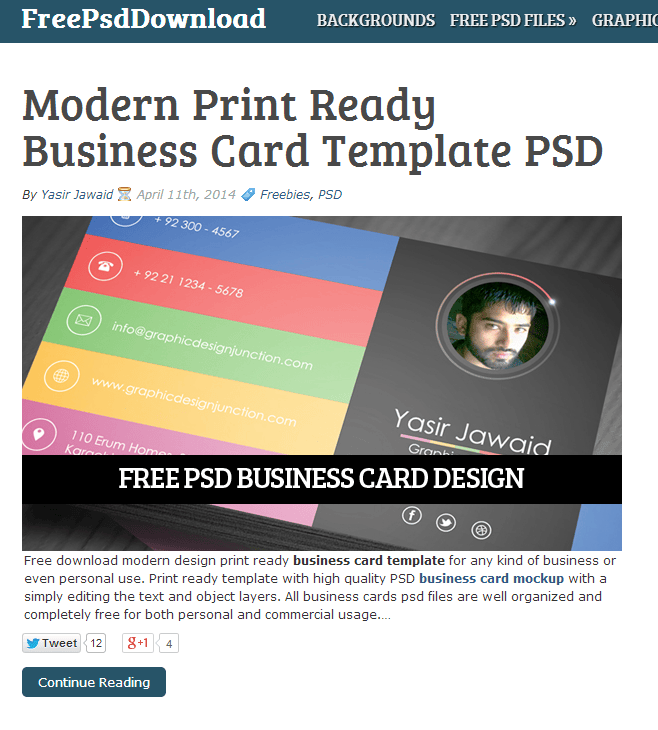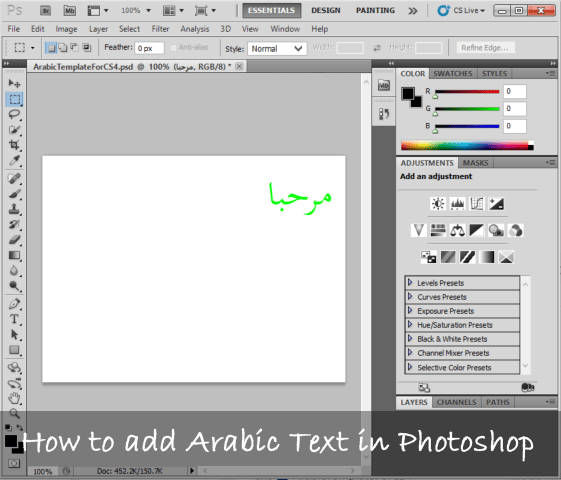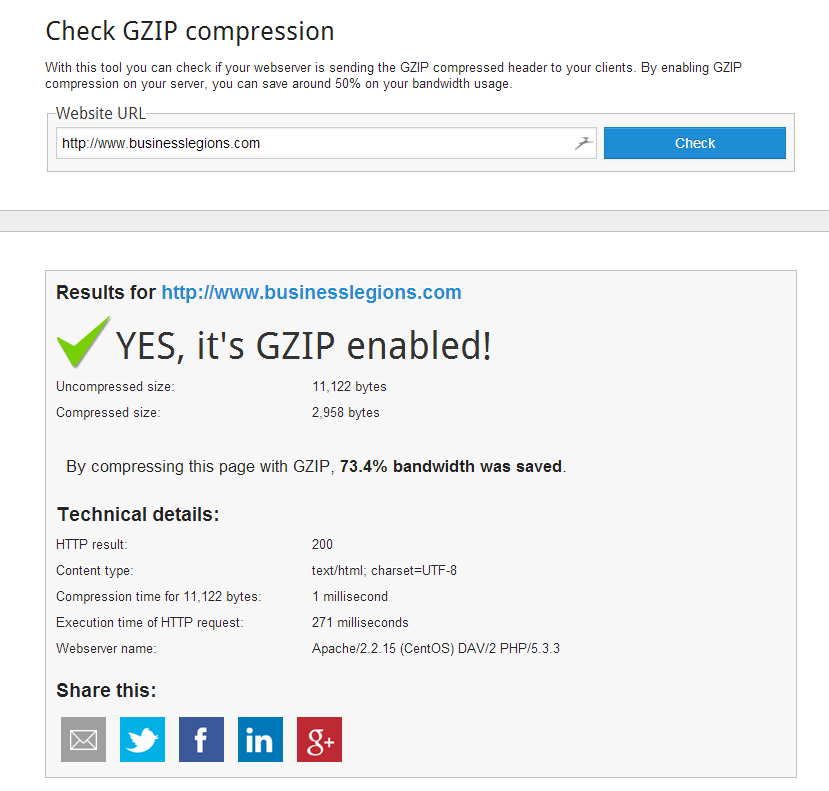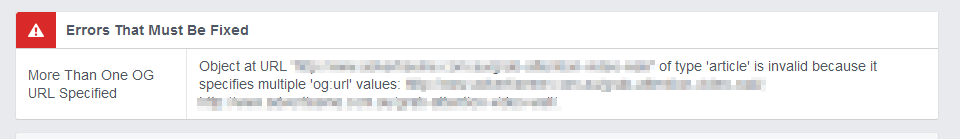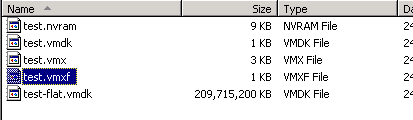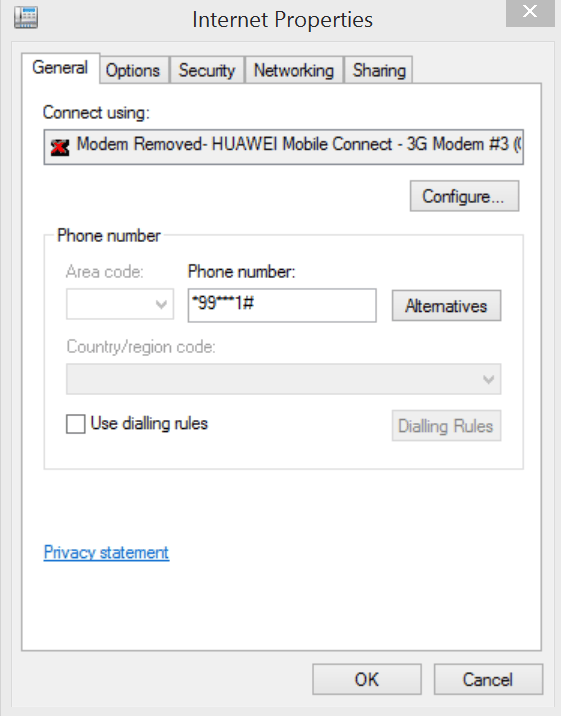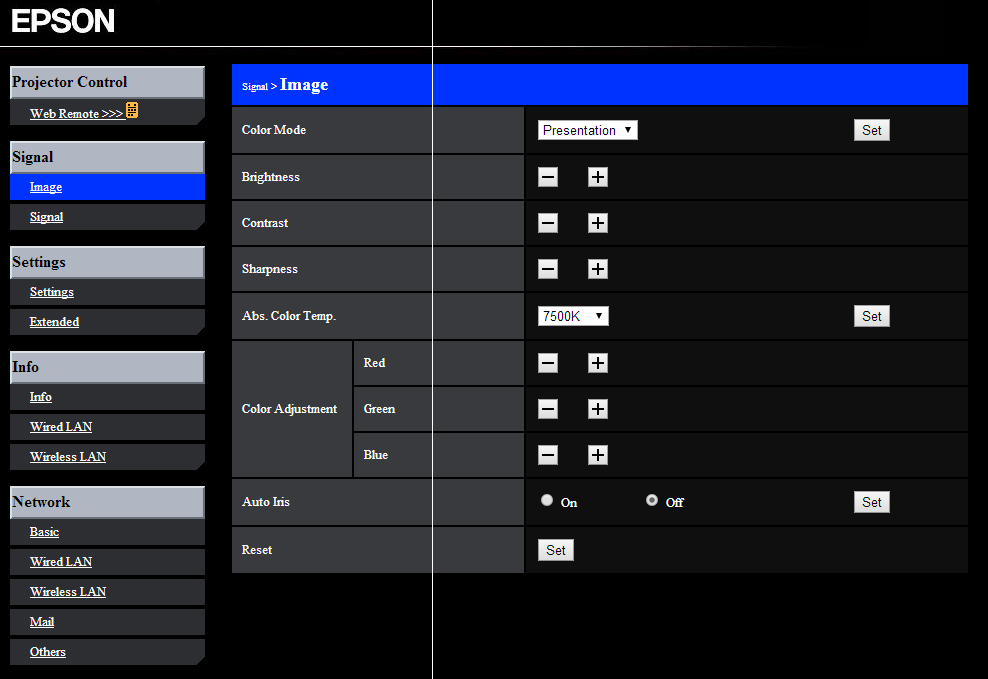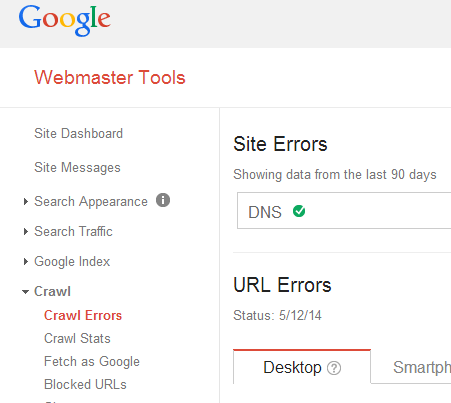Category Archive: Technology
Free PSD templates and plugins
Finding free PSD templates can be a very time consuming process. Yes I’ve experienced this myself. So I thought I’d better list the sites which have free templates and plugins for Adobe Photoshop. Here’s a short list: Free PSD Template Download DO YOU LIKE WHAT YOU’VE READ?Join our subscription list and receive our content right […]
read moreTop 5 WordPress Article Sponsorship Plugins
Here’s a list of my Top 5 WordPress Article Sponsorship Plugins. The one that I’m actually using for this site is called Sponsor My Articles 1. Sponsor My Articles ($17.00) This WordPress Plugin was released in April 2014 and seems to be the most powerful plugin available. It has the following features: Ability to set […]
read more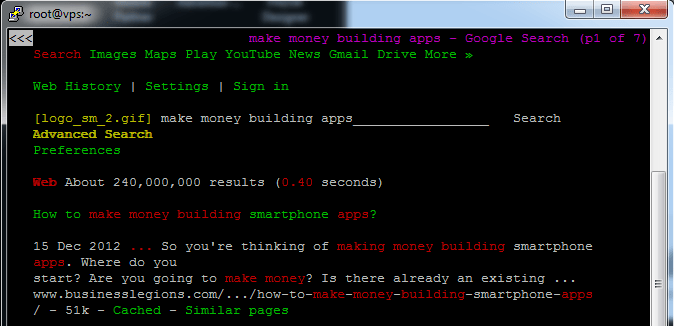
Linux Text Browser – Lynx
The text tool that I use on a Linux system to browse the Internet is called lynx. All you need to do is open up the terminal (I use putty) and enter: Lynx lynx www.google.com Press a to accept the cookie This will open up www.google.com.au – the text version Use the arrow keys […]
read moreHow to add Arabic Text in Photoshop CS5
I can’t speak or write in Arabic but had to use Photoshop to create an image with some arabic text. I didn’t realise that Photoshop doesn’t display the correct Arabic text. It was pointed out to me at a later stage by someone that I didn’t even know. In any case, here’s what I had […]
read moreHow to enable GZIP on a WAMP server
There’s a few way to enable GZIP on a WAMP server and here’s what I did to get mine working. This was tested with WAMP version 2.2 WHY ENABLE GZIP? This will increase the speed it takes to load your website. Data is compressed before it is sent and decompressed at the receiver end. This process […]
read moreLinkedIn Issue not displaying description and image from WordPress
So I tried sharing a WordPress blog post on LinkedIn and discovered that LinkedIn wasn’t displaying the description and thumbnail image from the Open Graph meta tags. I thought it could have been the actual post, so I tried different posts and received the same results. WAS THE ISSUE WITH LINKEDIN? No, but firstly let […]
read moreHow to extract vdmk files from Veeam backups
Veeam is a great Windows tool to create and restore VM (Virtual Machine) backups. The file extension for Veeam backups is vbk and inside this file are the VM ware files such as vdmk, vmfx, and nvram. In order to extract the vmdk file you need to use a tool called “Extract” which can be […]
read more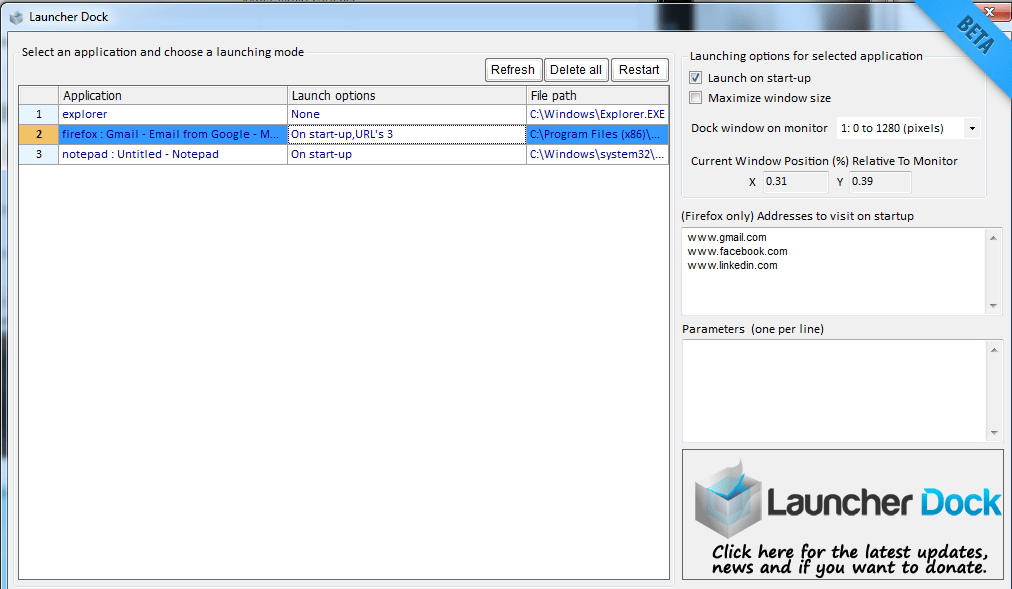
Launcher Dock – Automatically Start and Dock your programs
If you’re looking for a Windows based program to automatically start and dock your programs then have a look at Launcher Dock. WHAT IS LAUNCHER DOCK? It’s a free Windows tool that allows you to automatically start a given program. All you need to do is to run the program you want and then select […]
read moreHow to automatically connect to the Internet using a USB modem
If you have a USB modem and need to automatically connect to the Internet here’s what you need to do on a Windows OS (Windows 7 to be exact) SETUP INSTRUCTIONS – USB MODEM Install the drivers and make sure you can connect to the Internet using the USB modem In the run command type […]
read moreHow do I remotely manage EPSON Projectors via LAN
I’m playing around with an EPSON projector for a project and thought I’d better record some of the settings needed for being able to manage the EPSON projector over the network. Being able to remotely manage devices over the network is one of the greatest support tools available – it saves time and money. EPSON […]
read moreGoogle Webmaster URL has email address
I recently was going through Google Webmaster tools and discovered 19000 Not Found errors being reported in the Crawl Erros page. This was huge. Upon reviewing the errors I noticed that each URL had the email address appended to it. This was weird. I was pretty sure that the URL in the sitemaps didn’t have […]
read more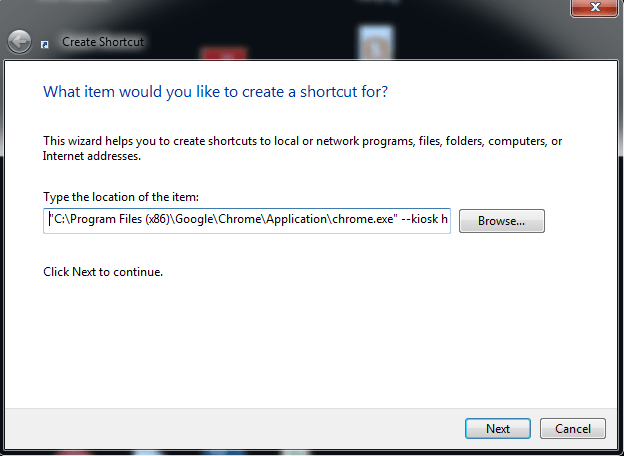
How to setup Chrome Kiosk Mode
There seems to be some confusion on how to best setup Chrome kiosk mode and here’s what worked for me. The kiosk feature will allow the chrome browser to start in Full Screen Mode (F11) and will not allow the user to enter any URLs or select any menus. It sort of locks down the computer to […]
read more