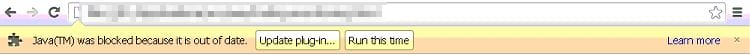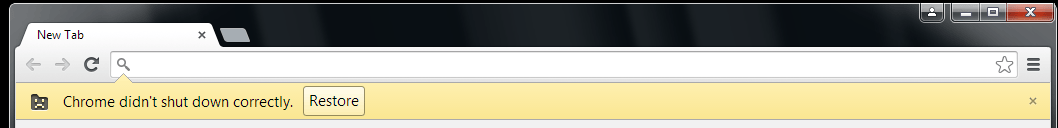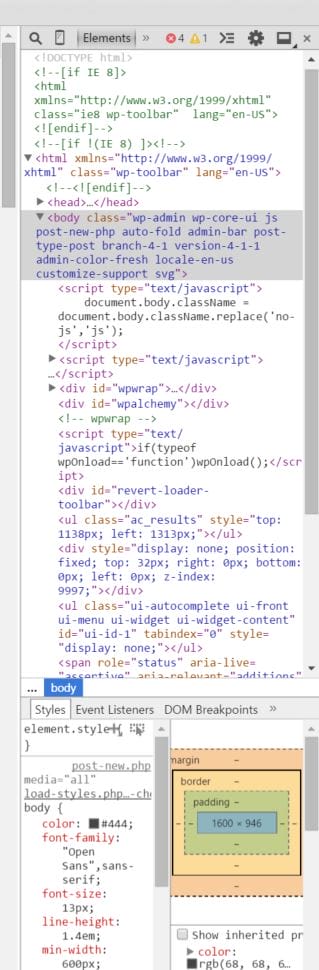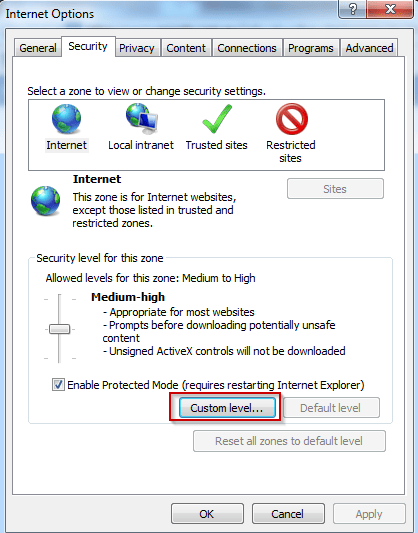Tag Archive: Chrome
How to disable Java was blocked because its out of date message
If you run an old version of Java and found it more stable than the latest version Chrome will keep bugging you to update the plugin. This prevents the Java app to run and can be very annoying. Here’s the example message: One way to disable to disable this message from appearing is to use […]
read moreHow to disable the restore message in Chrome
Yesterday I posted a short article on how to Disable the Chrome Developer tools for the Chrome Kiosk mode setup. Another little handy tip if you’re looking at using the Kiosk Mode, is to disable the annoying message “Chrome didn’t shut down correctly. Restore”. The options are to close the message or to press the restore […]
read moreHow to disable Chrome developer tools
If you’re intending to use Chrome kiosk mode (read this article on how to achieve this) then it’s a must to disable the Chrome Developer tool as this is not disabled by default in Chrome. What is the Chrome Developer tool? This is a useful built in tool in Chrome used by developer to debug, […]
read moreAsk where to save each file before downloading
By default, when you click on a file to download it will save it in the download folder e.g c:\users\[account name]\Downloads If you want to be a bit more organised like me, I save files in a specific location. That way I don’t have to move the files at a later stage. Each browser has […]
read more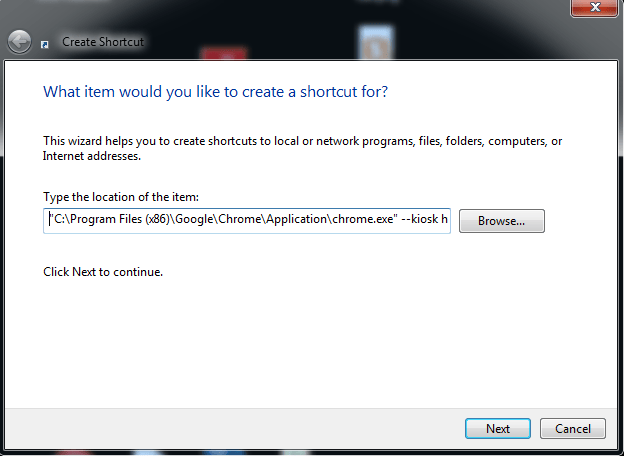
How to setup Chrome Kiosk Mode
There seems to be some confusion on how to best setup Chrome kiosk mode and here’s what worked for me. The kiosk feature will allow the chrome browser to start in Full Screen Mode (F11) and will not allow the user to enter any URLs or select any menus. It sort of locks down the computer to […]
read moreMarch 27, 2012 / by Marco / Chrome, click, games, google, hand, left hand corner, link, Logo, Music, music apps, page, result, Search, UPDATE, workaround, working books
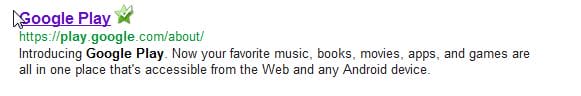
Bug with Google Play website
UPDATE: Looks like its been fixed. 🙂 I noticed there is a bug with the new Google Play website. Try this: In google search for google play. Your first result should be the google play about page: Click on the link and it will get you to the Google Play website. Click on Apps and […]
read moreLets hide in Google Incognito
Over the past few years, I’ve been using Google Chrome as my default browser. It was only this week that I realised that there is feature called Incognito. This feature basically allows you to changed your browser to be in “private mode” meaning that your data, history, passwords etc does not get saved on your […]
read more- 1
- 2