Tag Archive: version
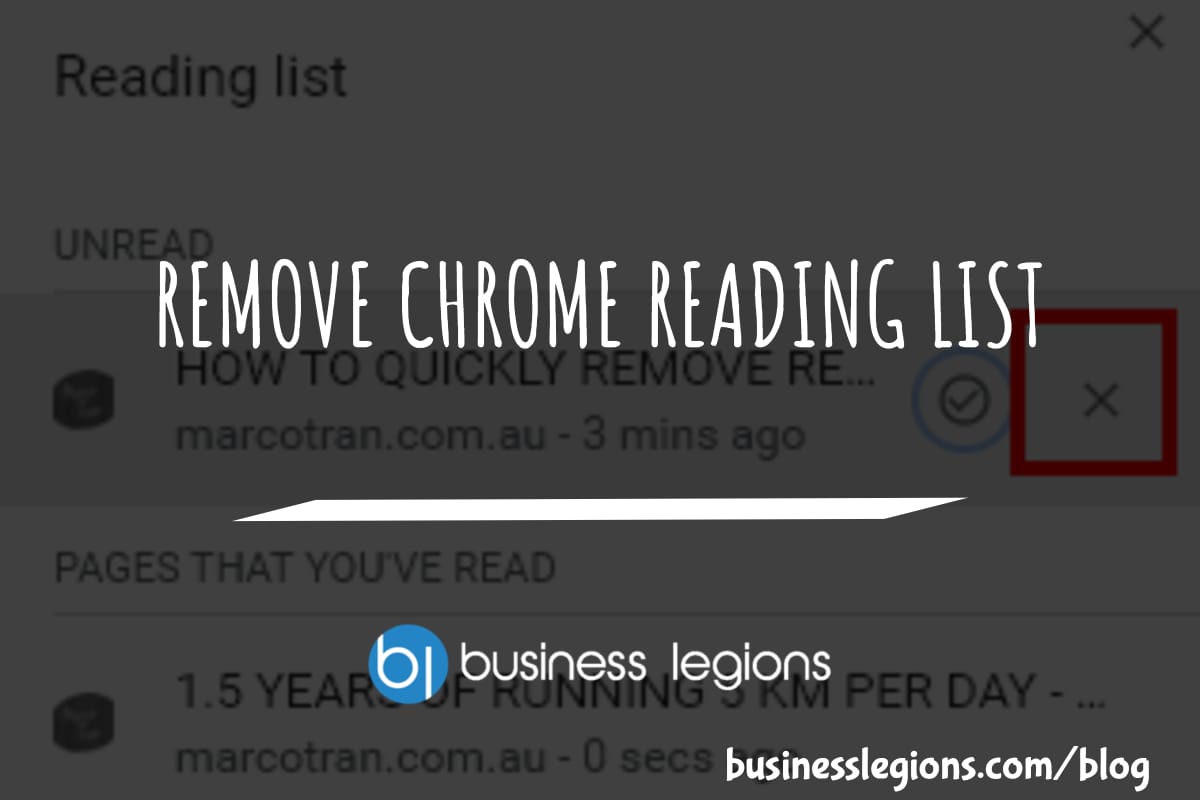
REMOVE CHROME READING LIST
Have you noticed the Reading List option in Google Chrome? It’s located on the top right hand side of the Chrome bookmark bar and it seems to have appears after Google Chrome version 89. Most of you probably don’t know what it is or does so let me quickly explain. Reading list is a new […]
read more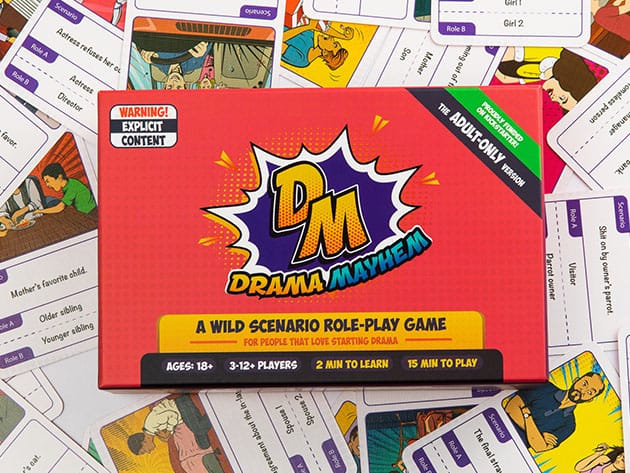
Drama Mayhem: Adult-Only Version for $19
Expires April 28, 2120 23:59 PST Buy now and get 31% off KEY FEATURES What would you get if you mashed up Apples to Apples with Charades? A drama-filled party card game packed with ridiculously hilarious antics! It’s called Drama Mayhem. To win a round, players act out 1-minute improv roleplays guided by wild scenarios […]
read moreApril 15, 2020 / by Marco / , Architecture, Ashampoo, Business', CAD, D, deals, design, entrepreneur, version, website
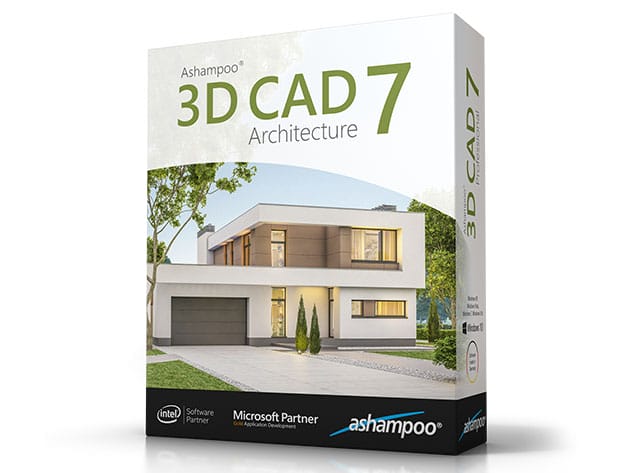
Ashampoo® 3D CAD 7: Architecture Version for $29
Expires July 13, 2020 23:59 PST Buy now and get 62% off KEY FEATURES Whether you’re planning your dream home or just need to redecorate, Ashampoo 3D CAD Architecture offers a myriad of new options! You can finally import SketchUp and Collada objects and access millions of new objects. Planning photovoltaic system has never been […]
read moreMarch 29, 2020 / by Marco / , Basic, Business', deals, design, e, entrepreneur, Skateboard, Urban, version, website

Urban E-Skateboard: Basic Version for $110
Expires March 28, 2120 23:59 PST Buy now and get 75% off KEY FEATURES Meet the new ultra-light and compact mode of transportation. At only 7 pounds and 17 inches, Urban E-Skateboard easily fits in your bag for easy storage and transport. Urban’s Quick Connect true wireless remote makes it easy and fast for riders […]
read more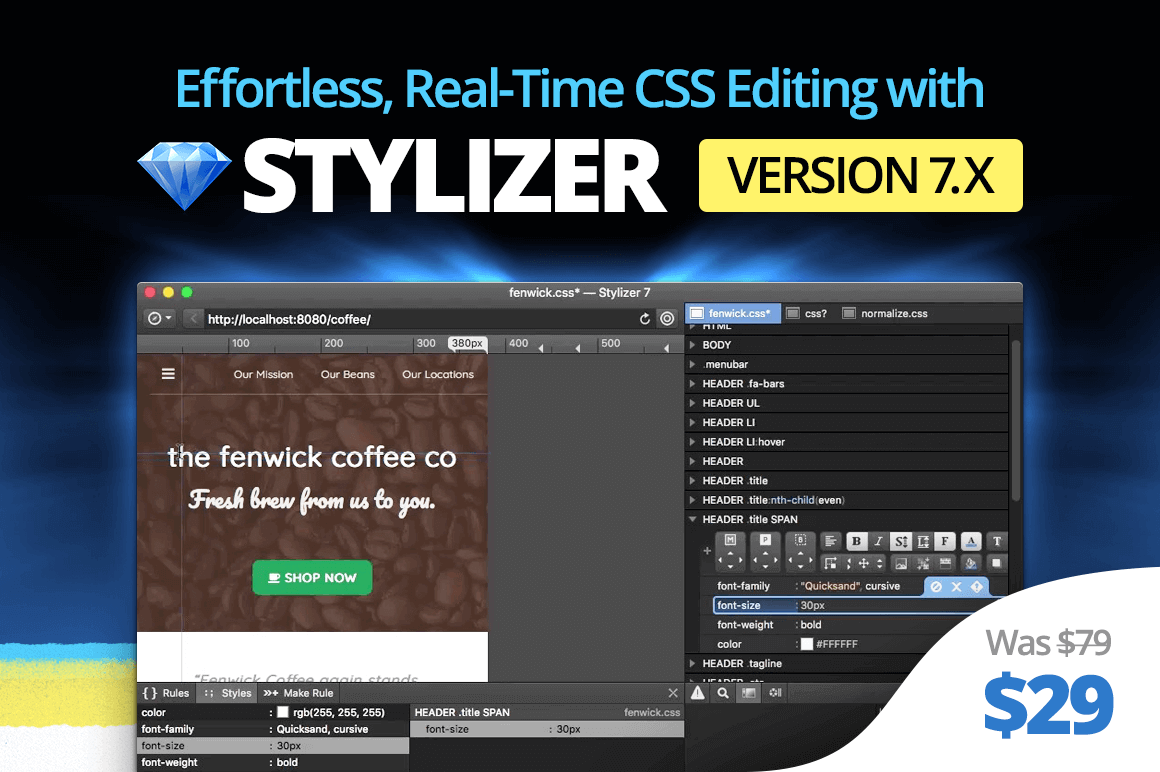
LAST CHANCE: Effortless, Real-Time CSS Editing with Stylizer Version 7 – only $29!
NOW ON: LAST CHANCE: Effortless, Real-Time CSS Editing with Stylizer Version 7 – only $29!
Expires: November 3, 2017, 1:59 am EST

Imagine making style changes to your website without loading up tons of software and hitting refresh on your browser every few seconds! Now with the new Stylizer 7 (for Windows and Mac), you can easily make style changes to your website in real-time. Using multiple preview panes, you can even see how your simple CSS edits look in real time.
Highlights:
- Instantly change the style of your website.
- Preview CSS changes immediately in real-time.
- Click anywhere on your site and easily make real-time changes to the CSS element.
- Multiple preview panes – side-by-side comparison of responsive cross-browser designs.
- Online CSS editing – linked style sheets automatically open for editing.
For Stylizer 6 users, see What’s New in Stylizer 7.






Demo of Mac Version:
Demo of Windows Version:
Pricing:
Normally, this incredible tool sells for $79, but for a limited time only, you can get Sylizer for Mac or Windows for only $29! That’s a 63% savings off the regular price.
Click the BUY NOW button to get styling today!
Deal terms:
- You will receive a voucher code, which you must redeem to claim your product key.
- Each product key can authorize any two computers – Windows and/or Mac.
- Includes free lifetime version 7.x updates.
- 14-day money-back guarantee.
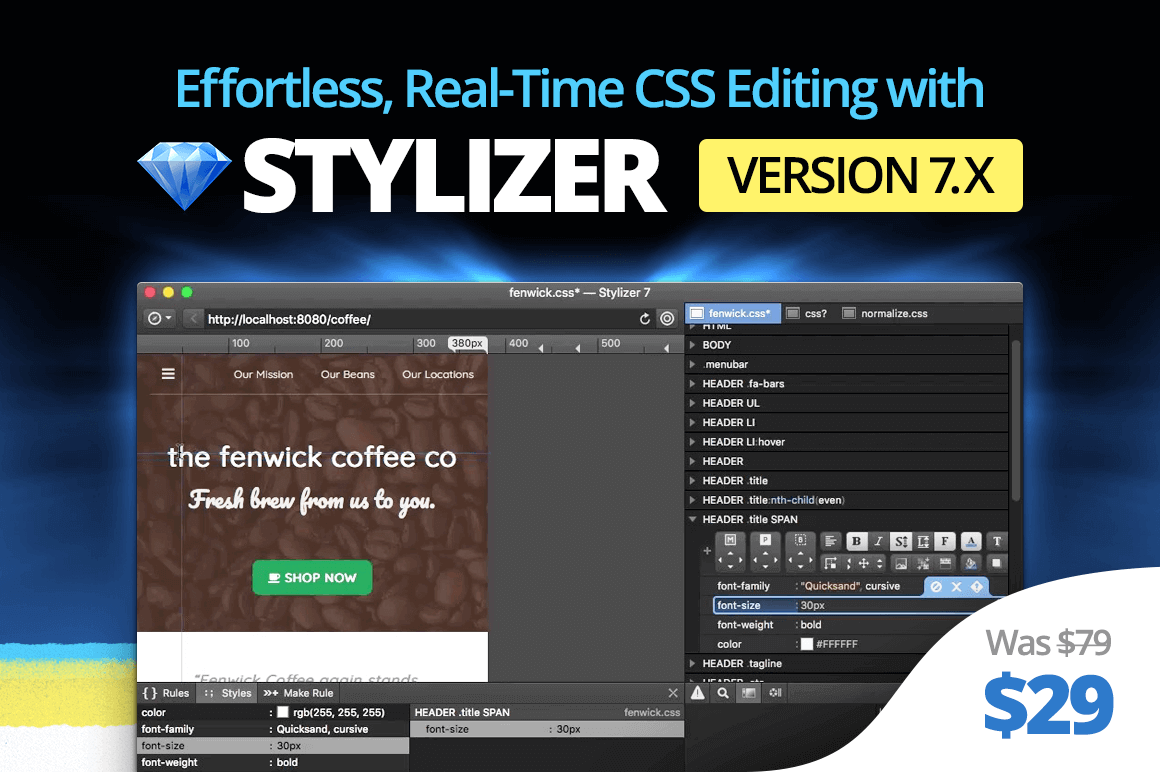
Effortless, Real-Time CSS Editing with Stylizer Version 7 – only $29!
NOW ON: Effortless, Real-Time CSS Editing with Stylizer Version 7 – only $29!
Expires: November 3, 2017, 1:59 am EST

Imagine making style changes to your website without loading up tons of software and hitting refresh on your browser every few seconds! Now with the new Stylizer 7 (for Windows and Mac), you can easily make style changes to your website in real-time. Using multiple preview panes, you can even see how your simple CSS edits look in real time.
Highlights:
- Instantly change the style of your website.
- Preview CSS changes immediately in real-time.
- Click anywhere on your site and easily make real-time changes to the CSS element.
- Multiple preview panes – side-by-side comparison of responsive cross-browser designs.
- Online CSS editing – linked style sheets automatically open for editing.
For Stylizer 6 users, see What’s New in Stylizer 7.






Demo of Mac Version:
Demo of Windows Version:
Pricing:
Normally, this incredible tool sells for $79, but for a limited time only, you can get Sylizer for Mac or Windows for only $29! That’s a 63% savings off the regular price.
Click the BUY NOW button to get styling today!
Deal terms:
- You will receive a voucher code, which you must redeem to claim your product key.
- Each product key can authorize any two computers – Windows and/or Mac.
- Includes free lifetime version 7.x updates.
- 14-day money-back guarantee.

EASYTHREE Website UX Flowchart (Sketch Version) – only $14!
NOW ON: EASYTHREE Website UX Flowchart (Sketch Version) – only $14!
Expires: June 26, 2017, 11:59 pm EST

Flowcharts make building websites and apps loads easier. But building flowcharts can be a bit tricky and time-consuming if you’re not careful. Luckily, if you have Sketch, this Mighty Deal will save you loads of time and money! The EasyThree Website UX Flowchart – Sketch version lets you quickly and easily whip up detailed flowcharts with mini wireframes, flowchart elements and a variety of styles and schemes to choose from.
Highlights:
- Quickly and easily create detailed flowcharts.
- 125+ mini wireframes and flowchart elements.
- Highly customizable and scalable.
- 12 flowchart schemes, 2 arrow styles.
- Pick from 2 background styles.
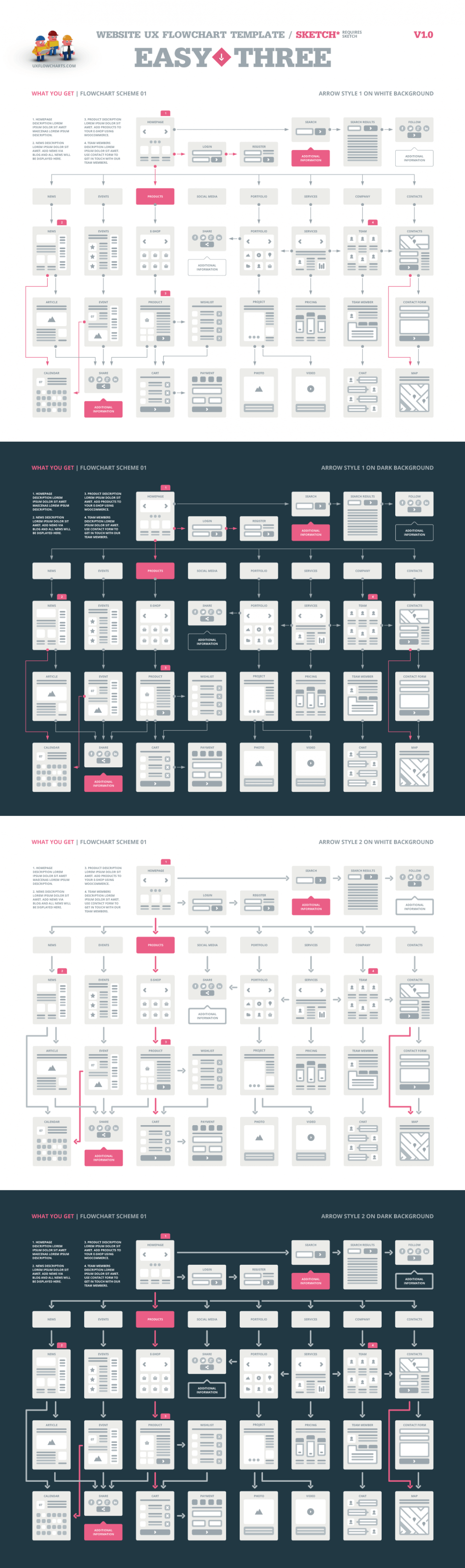




Pricing:
Normally, this incredible tool sells for $27, but for a limited time only, you can get the EasyThree Website UX Flowchart, Sketch version for only $14! That’s almost 50% savings off the regular price.
Click the BUY NOW button to go with the Flow today!
Deal terms:
- Delivered as an instant download, after completing your purchase.
- Vector Format Included: Sketch. Note: Sketch is available for Mac only.
- You can use the product in personal or commercial projects for yourself, clients or others, many times as you need.
- You cannot resell or redistribute the product on its own, or use it in another product offered for free or for sale, where the product becomes the core value.

Sitecake CMS: Full Version for $19
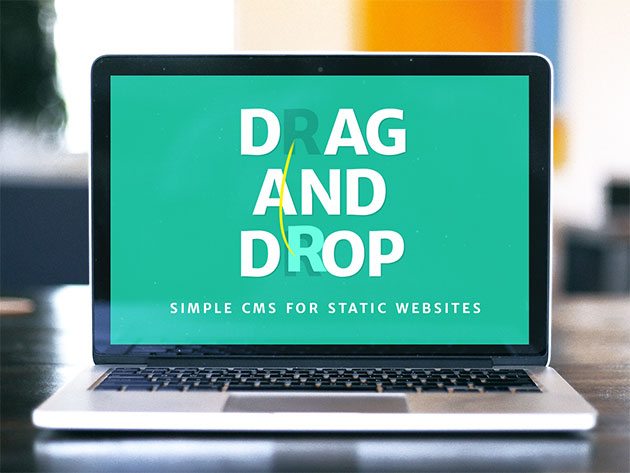
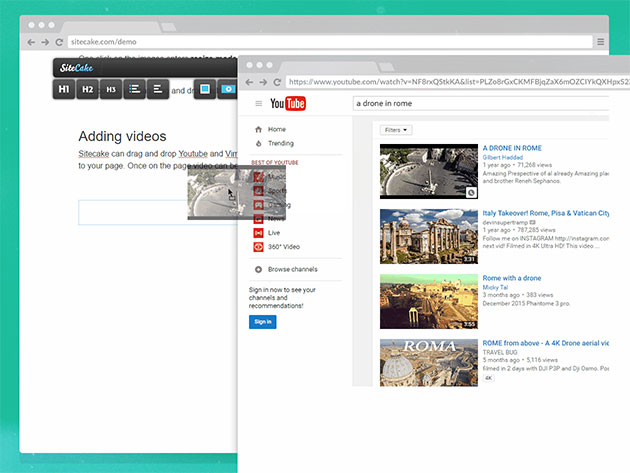
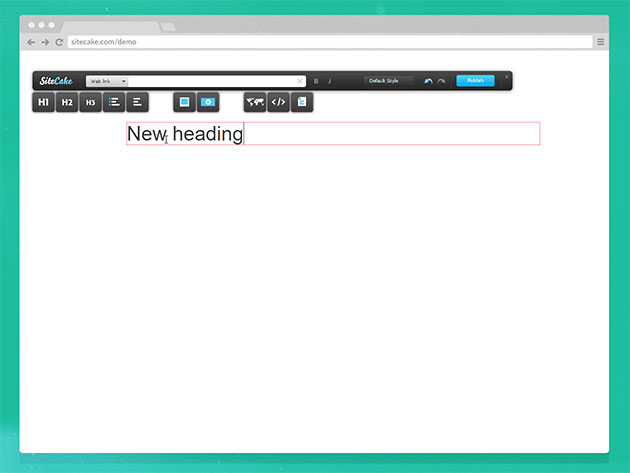
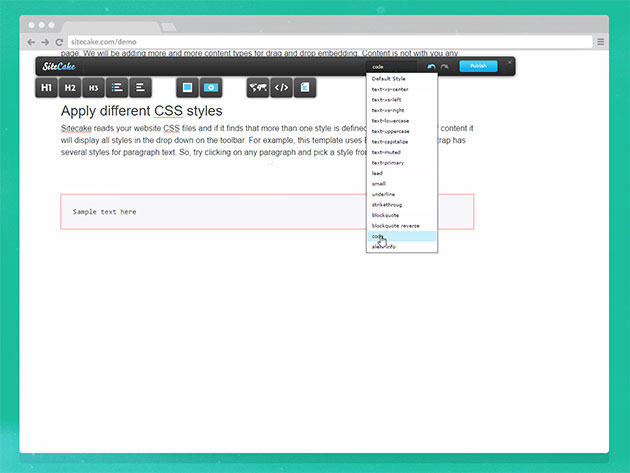
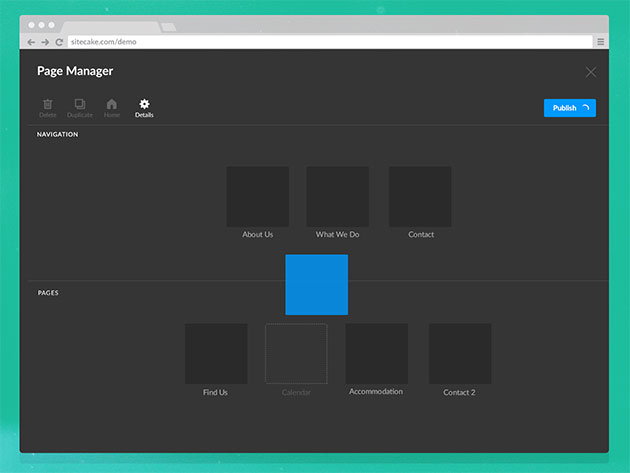
KEY FEATURES
You may have heard of the content management service (CMS), WordPress, but you may also know the relatively significant learning curve that comes with optimizing WordPress for all you want to do. Sitecake simplifies content management into drag and drop basics so you can express anything you want on a webpage without having to code. Using Sitecake you’ll be able to cut back on web hosting and storage fees, load pages faster, and build pages more efficiently than ever.
- Drag & drop items from your desktop, other browser windows, YouTube, Vimeo, Google Maps, or anywhere else
- Work without a template engine
- Save text changes to HTML pages & images to a file system so there’s no need for a database
- Run your static websites much faster than a WordPress site
PRODUCT SPECS
Details & Requirements
- Unlimited websites
- Ticket support
- Updates included
Compatibility
- Internet required
SOFTWARE LICENSE DETAILS
- Redemption: must redeem within 30 days of purchase
- For use one any number of domains, for any number of clients
March 7, 2017 / by Marco / Backgrounds, Business', deals, design, entrepreneur, Image, PhotoScissors, remove, version, website

Remove Image Backgrounds with PhotoScissors version 3 – only $9.97!
NOW ON: Remove Image Backgrounds with PhotoScissors version 3 – only $9.97!
Expires: March 7, 2017, 11:59 pm EST

Introducing PhotoScissors v3. This incredibly popular Windows and Mac app is now even better than ever! Ever want to put your friend’s head on an elephant’s body? Not for real, mind you. (That’d be, well, pretty weird.) But just with some fun photo manipulation. Or perhaps you want to cut out a specific item from a photo to use as a product image on your own site or eBay listing. Or how about moving an object to a different position on an image, without disturbing the background? No matter what the reason, doing that kind of photo editing is certainly possible with programs like Photoshop, but it can be quite complicated and time consuming. Thankfully, there’s a much easier and faster solution.
PhotoScissors, from Teorex, is perfect even for beginners. This incredible app is fast, simple and with just a few mouse clicks, you can have a beautifully cut out image in under two minutes. It works on any image size and can handle even the toughest, most-complex backgrounds you toss at it. And the price? That’s been cut too! For a limited time only, get 50% off the regular price of the new PhotoScissors v3! Even if already have version 2, you’ll find that version 3 is certainly worth upgrading to!
Highlights:
- Easily Remove Any Background
Unless you’re an experienced designer with years of Photoshop skills behind you, it can be nearly impossible to try cropping out specific backgrounds in photos. Heck, even if you’re a Photoshop Master, it may be easy but it’s certainly time consuming. With PhotoScissors you can let the program do all the work! - Works on Even the Most Complex Backgrounds
Whether you have a solid color background or the craziest, most complex and detailed background around, this app can still get the job done. Just give it some basic direction with a few mouse clicks to start the process and PhotoScissors will beautifully and quickly cut out your selected image. - Feature Packed:
PhotoScissors is packed with additional features, such as: Set the offset boundary for the area to keep, add drop shadows to your cut out images, fit the cut out image automatically to the edges and built in cropping. - New Features in v3:
Version 3 of PhotoScissors has tons of useful features and improvements: Major improvements to the user interface, improved performance, Photoscissors is now fully interactive, whereby you can see the results in realtime after each marking. There’s now the option to move a foreground object, filters have been added for background and foreground, fill the hole in the background when moving the main object, an “aspect ratio” option for the background, a “feathering radius” option, manual mode for mask changes. Support for the Intel Real Sense Camera has also been added. - No Experience Necessary
PhotoScissors is the perfect solution for photo editing beginners! Just a few quick strokes of the mouse and you’ll have an accurate clipping path set up! - No Size Limitations
This fantastic time-saving app works on any image, no matter how big or small it may be. Just take whatever size you’d like and get clipping! - Perfect for Product Listings on eBay or Etsy
Want to show off a great product shot on an eBay or Etsy listing but don’t really want yourself or the background in the image? That’s where PhotoScissors can be your savior and remove everything except the item itself. - Supports Today’s Most Popular Image Formats
PhotoScissors works with a variety of today’s most-popular image formats. It supports a wide variety of graphic formats including JPG, PNG, GIF and more! - Robust Editing Options
Besides cutting out the backgrounds of your images, PhotoScissors offers a number of useful photo editing features as well. In addition to transparency support, it also does anti-aliasing, feathering and halo-prevention, all resulting in the best possible quality of your cutout.
See how it works:
1. Load the image.

2. Mark the foreground and background. Start processing and the algorithm takes care of details.

3. See the background vanish and and save your new image.

Examples:




Pricing:
PhotoScissors normally sells for $19.99, but for a limited time only, you can get this incredibly useful app for only $9.97! That’s a 50% off savings from the regular price!
Click the BUY NOW button and start digitally cutting up your photos today!
Deal terms:
- You will receive your download and serial key instantly after completing your purchase. Your name and email address will be sent to the vendor, for the purpose of automatically generating your serial key.
- Includes free minor updates (within version 3.x).
- The same license can be used on both Windows and Mac.
- Windows requirements: Windows Vista, 7, 8 or 10.
- Mac requirements: Intel CPU Mac runing OS X 10.7 or later (including Sierra).
- Licensed on a per user basis. The same license can be installed on multiple computers for the same user.
February 28, 2017 / by Marco / Backgrounds, Business', deals, design, entrepreneur, Image, PhotoScissors, remove, version, website

Remove Image Backgrounds with PhotoScissors version 3 – only $9.97!
NOW ON: Remove Image Backgrounds with PhotoScissors version 3 – only $9.97!
Expires: March 7, 2017, 11:59 pm EST

Introducing PhotoScissors v3. This incredibly popular Windows and Mac app is now even better than ever! Ever want to put your friend’s head on an elephant’s body? Not for real, mind you. (That’d be, well, pretty weird.) But just with some fun photo manipulation. Or perhaps you want to cut out a specific item from a photo to use as a product image on your own site or eBay listing. Or how about moving an object to a different position on an image, without disturbing the background? No matter what the reason, doing that kind of photo editing is certainly possible with programs like Photoshop, but it can be quite complicated and time consuming. Thankfully, there’s a much easier and faster solution.
PhotoScissors, from Teorex, is perfect even for beginners. This incredible app is fast, simple and with just a few mouse clicks, you can have a beautifully cut out image in under two minutes. It works on any image size and can handle even the toughest, most-complex backgrounds you toss at it. And the price? That’s been cut too! For a limited time only, get 50% off the regular price of the new PhotoScissors v3! Even if already have version 2, you’ll find that version 3 is certainly worth upgrading to!
Highlights:
- Easily Remove Any Background
Unless you’re an experienced designer with years of Photoshop skills behind you, it can be nearly impossible to try cropping out specific backgrounds in photos. Heck, even if you’re a Photoshop Master, it may be easy but it’s certainly time consuming. With PhotoScissors you can let the program do all the work! - Works on Even the Most Complex Backgrounds
Whether you have a solid color background or the craziest, most complex and detailed background around, this app can still get the job done. Just give it some basic direction with a few mouse clicks to start the process and PhotoScissors will beautifully and quickly cut out your selected image. - Feature Packed:
PhotoScissors is packed with additional features, such as: Set the offset boundary for the area to keep, add drop shadows to your cut out images, fit the cut out image automatically to the edges and built in cropping. - New Features in v3:
Version 3 of PhotoScissors has tons of useful features and improvements: Major improvements to the user interface, improved performance, Photoscissors is now fully interactive, whereby you can see the results in realtime after each marking. There’s now the option to move a foreground object, filters have been added for background and foreground, fill the hole in the background when moving the main object, an “aspect ratio” option for the background, a “feathering radius” option, manual mode for mask changes. Support for the Intel Real Sense Camera has also been added. - No Experience Necessary
PhotoScissors is the perfect solution for photo editing beginners! Just a few quick strokes of the mouse and you’ll have an accurate clipping path set up! - No Size Limitations
This fantastic time-saving app works on any image, no matter how big or small it may be. Just take whatever size you’d like and get clipping! - Perfect for Product Listings on eBay or Etsy
Want to show off a great product shot on an eBay or Etsy listing but don’t really want yourself or the background in the image? That’s where PhotoScissors can be your savior and remove everything except the item itself. - Supports Today’s Most Popular Image Formats
PhotoScissors works with a variety of today’s most-popular image formats. It supports a wide variety of graphic formats including JPG, PNG, GIF and more! - Robust Editing Options
Besides cutting out the backgrounds of your images, PhotoScissors offers a number of useful photo editing features as well. In addition to transparency support, it also does anti-aliasing, feathering and halo-prevention, all resulting in the best possible quality of your cutout.
See how it works:
1. Load the image.

2. Mark the foreground and background. Start processing and the algorithm takes care of details.

3. See the background vanish and and save your new image.

Examples:




Pricing:
PhotoScissors normally sells for $19.99, but for a limited time only, you can get this incredibly useful app for only $9.97! That’s a 50% off savings from the regular price!
Click the BUY NOW button and start digitally cutting up your photos today!
Deal terms:
- You will receive your download and serial key instantly after completing your purchase. Your name and email address will be sent to the vendor, for the purpose of automatically generating your serial key.
- Includes free minor updates (within version 3.x).
- The same license can be used on both Windows and Mac.
- Windows requirements: Windows Vista, 7, 8 or 10.
- Mac requirements: Intel CPU Mac runing 10.7 or later (including Sierra).
- Licensed on a per user basis. The same license can be installed on multiple computers for the same user.
Tools to test the status of your computer or laptop
Here’s my list of tools to use to diagnose a hardware problem: For checking memory: 1. Memtest 86+ (DOS mode test memory). This is a free tool and you can download it here: http://www.memtest.org/ 2. 3DMark06 – Used to test your graphics card. http://www.futuremark.com/benchmarks/3dmark06/introduction/ 3. PC Mark7 – Can download the trial version and test system performance. http://www.pcmark.com/benchmarks/pcmark7/ […]
read more