Tag Archive: app
November 15, 2017 / by Marco / Airplane, app, Business', Controlled, deals, design, entrepreneur, Moskito, smartphone, website

Moskito: Smartphone App Controlled Airplane for $39
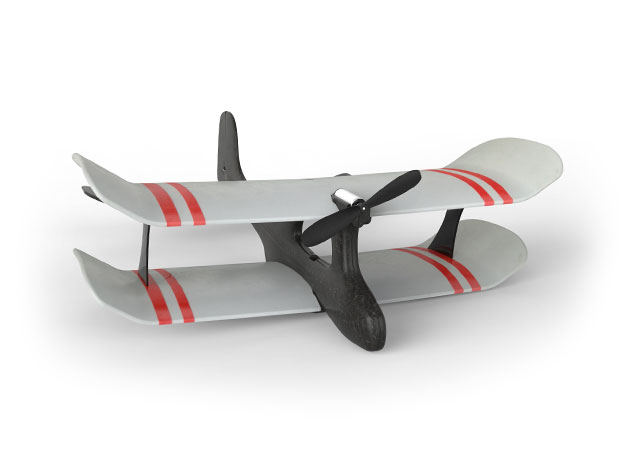

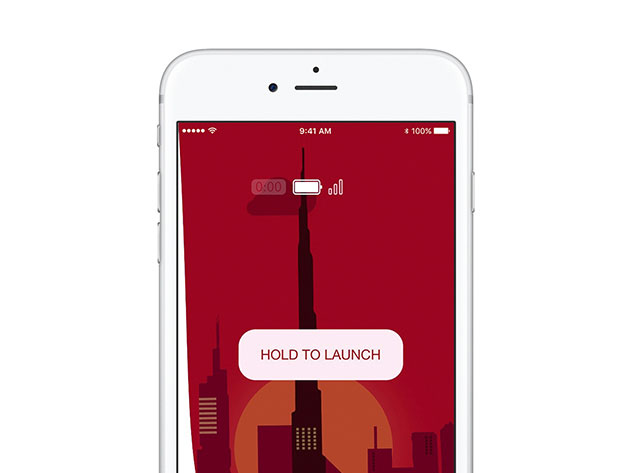


KEY FEATURES
This is one mosquito you’ll want to keep around. Ready to fly directly out of the box, the Moskito is the intuitive plane you can control right from your smartphone. Simply attach the joystick to your phone screen and you can start weaving through the sky by just playing with your phone. Master the skies with enhanced speed control and intricate wing design, perfect for indoor or outdoor flying.
- Specially designed wings & the advanced app make flying easy
- Controlled by intuitive hand gestures on your smartphone by joystick or tilt modes
- Simple to connect & start flying w/ your smartphone immediately
- Designed to withstand impact & minimize harm to things around you in the event of a crash
PRODUCT SPECS
Details & Requirements
- Flight time: up to 12 minutes
- Charge time: 20 minutes
- Weight: 18 g
- Length: 22 cm
- Wingspan: 22 cm
- Battery capacity: 80 mAh
- Material: EPP
- Range: up to 60 m
- Wireless standard: Bluetooth Smart
Compatibility
- iPhone 4s or later
- iPod touch 5th gen or later
- iPad 3rd gen or later
- iPad mini
- Android 4.3 or later
Includes
- Moskito
- Joystick
- USB charging cable
- User manual
- Spare propeller
3 WAYS THAT FAXBURNER CAN HELP YOUR BUSINESS
You must be missing a lot if you are still using the same old outdated fax machine. Innovators in the telecommunications industry have introduced FaxBurner, an app that replaces the old fax machine. With this app, you don’t have to remain confined within the four walls of your office just to send and receive fax […]
read more
Pay What You Want: Fab 5 Mac App Bundle ft. TechTool Pro 9.5 for $1

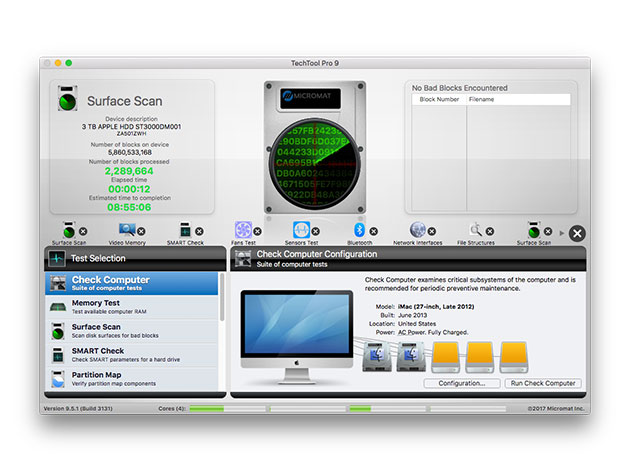
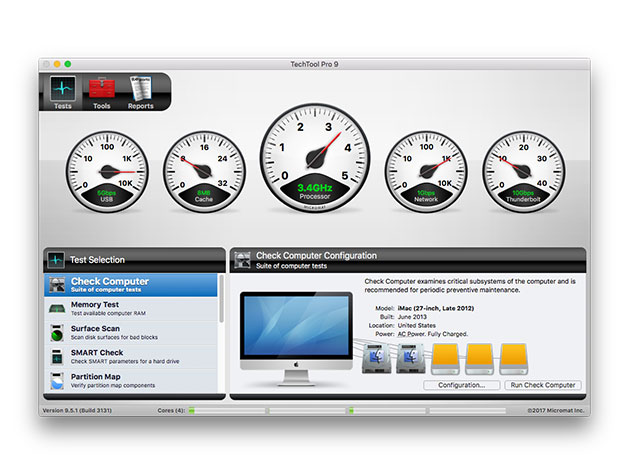

KEY FEATURES
TechTool Pro 9.5 goes above and beyond the basic diagnostics to keep your system running like a dream. It even goes as far as testing your motherboard, which no rival tool can do. But that’s not all. Test everything from the sensors to the fans, and everything in between. Even create a bootable diagnostic device to test in the field. Whether you own a personal Mac or a whole fleet of business machines, TechTool Pro will catch problems before they start.
- Makes sure your RAM, processor, cache & more are running properly
- Rebuilds your cache to correct slow booting, misbehaving apps, slow browsing, & more
- Lets you get under the hood by manually operating built-in system maintenance tools
- Detects problems causing files to get lost
- Prevents data loss & lets you undelete a file you didn’t mean to trash w/ the new & improved data recovery tool
- Keeps an eye on your LAN & tracks devices that have been in use
- Tests & repairs damaged directories and corrupted hard drives
- Prevents crashes & program areas associated w/ RAM
- Creates duplicates of your volumes to back up data
- Performs file & volume optimization
PRODUCT SPECS
Details & Requirements
- Version 9.5.3
- Minor updates included
- Uses 64-bit compatibility
- Diagnostics & repair
- Volume rebuild
- Memory test
- eDrive
- Volume cloning
- Volume & file optimization
- Data recovery
- Network monitoring
- Protection services
Compatibility
- Intel-based Mac
- Mac OS X 10.8 or later
- 1 GB RAM or higher
SOFTWARE LICENSE DETAILS
- License redemption deadline: redeem within 30 days of purchase
- For use on 1 machine
- Length of access: lifetime

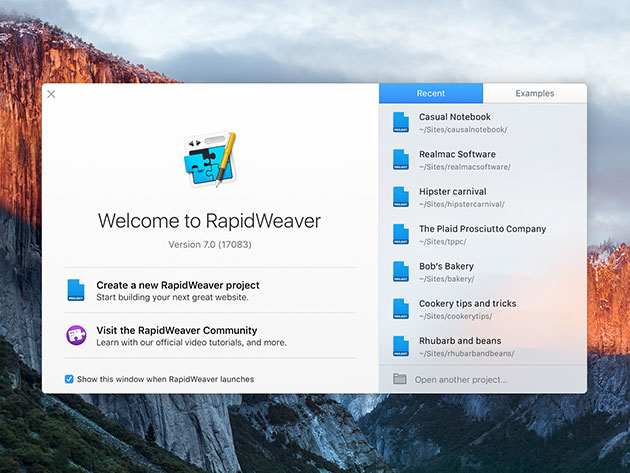
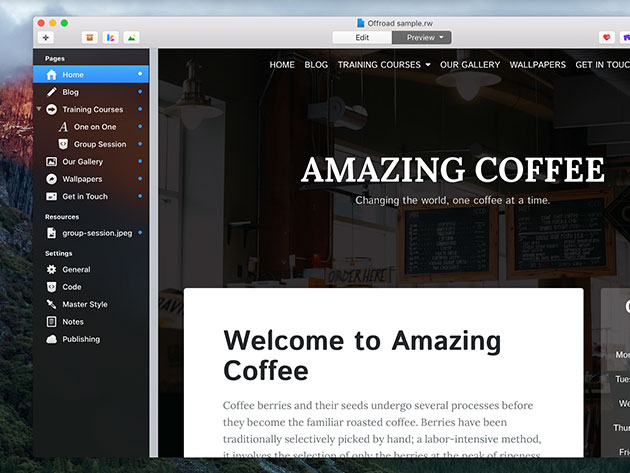
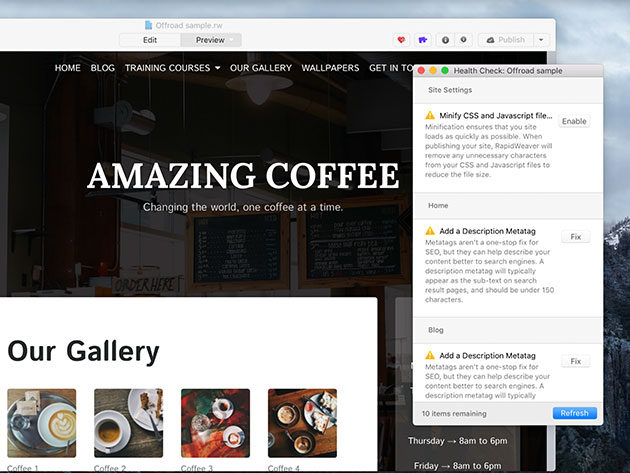
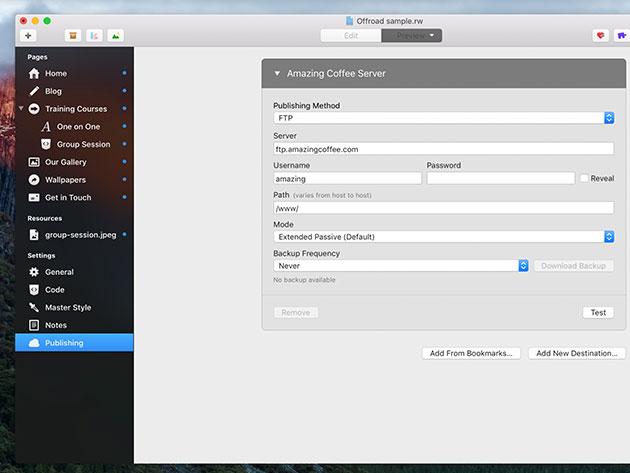
KEY FEATURES
Want to build a website, but not exactly “code-literate?” No problem – RapidWeaver 7 makes building websites without any HTML a breeze. You can build anything from a small personal site to an online commerce store within a simple, accessible interface.
“RapidWeaver 7 for Mac makes website building super simple,” Cult of Mac
4/5 Stars, Macworld
2015 iMore Hall of Fame Inductee
- Build any kind of website w/ complete ease, from a blog, to a portfolio, or even an online store
- Create professional, mobile-friendly websites
- Use built-in, SEO optimized code to ensure your site gets seen
- Rest assured your site will look excellent in any browser
- Publish your site anywhere w/ RapidWeaver’s recognition of files that haven’t been uploaded yet
- Continue building offline
- Build unlimited websites
- Extend your website w/ thousands of built-in add ons
PRODUCT SPECS
Details & Requirements
- Version 7.1.7
- Unlimited websites
Compatibility
- Mac OS X 10.11 or later
SOFTWARE LICENSE DETAILS
- Redemption deadline: Must be redeemed within 30 days


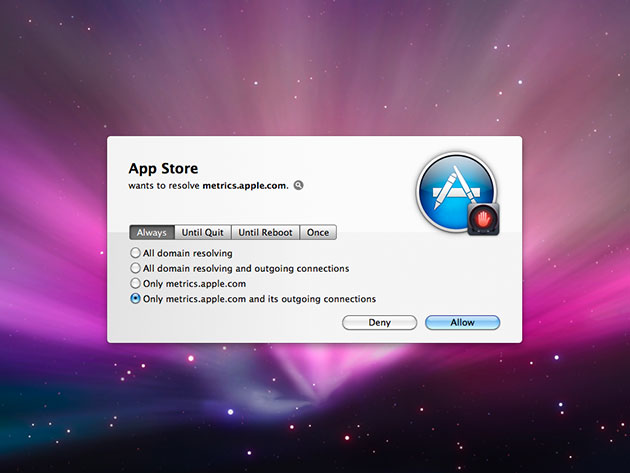
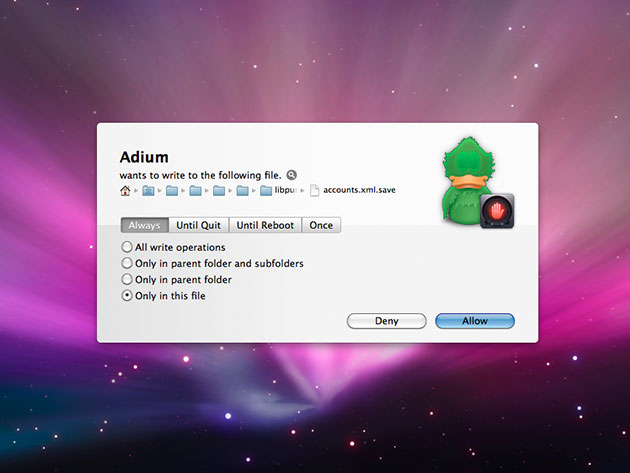
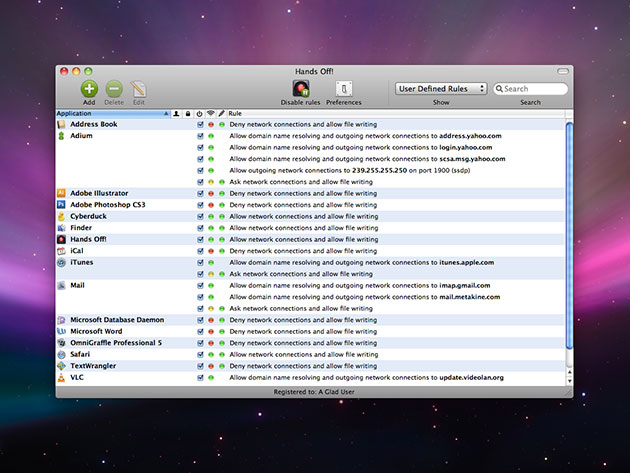
KEY FEATURES
Hands Off! controls the access of web applications to your network and disks so you can make informed decisions about who and what has access to your private information. With Hands Off!, you will stop applications from reading, storing, and erasing information without your knowledge, and take back control of your computer.
4.2/5 Stars, MacUpdate
- Stop disk writing
- Prevent viruses & other malware infiltration
- Expose hidden Internet connections diverted through apps
- Customize your trusted applications & operations
- Keep applications from phoning home
- Block outgoing & incoming network connections
PRODUCT SPECS
Details & Requirements
- Version 3.1.4
- Languages: English, German, French, Italian, Japanese, Korean, Russian, Spanish, Chinese, Czech
- Updates included
Compatibility
- Mac OS X 10.9.5 or later
SOFTWARE LICENSE DETAILS
- Redemption: must redeem within 30 days of purchase
- Length of access: lifetime
- Restrictions: for use on 1 computer

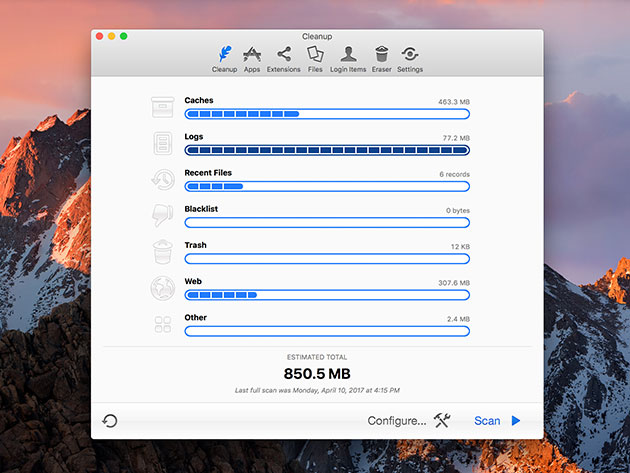
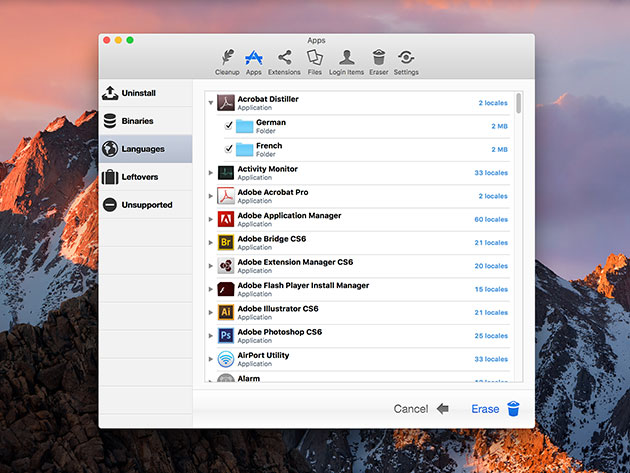
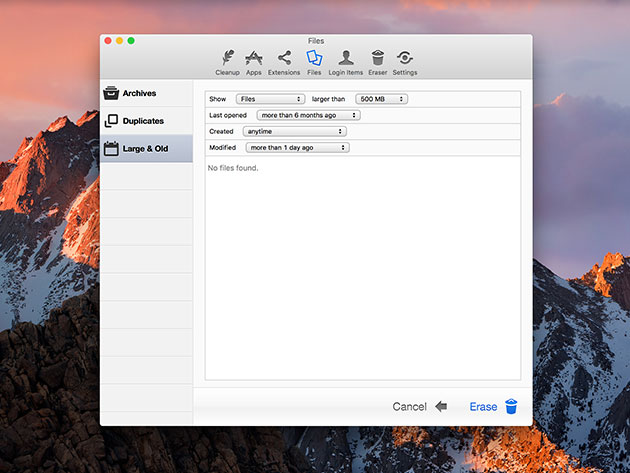
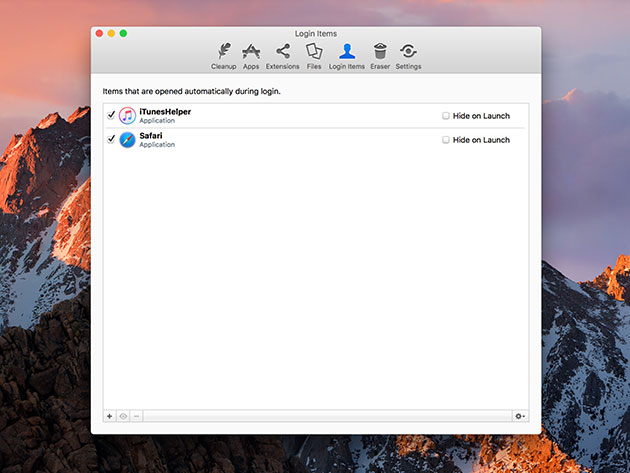
KEY FEATURES
Keep your computer organized with MacCleanse, the premier file cleanup system for Mac. You’ll access a wide array of tools to find and delete any files clogging up your hard drive and slowing down your computer. This program is your ticket to freeing up precious hard drive space, speeding up your device, and maximizing your productivity like never before.
- Scan your computer for space-wasting files to delete
- Clear out files from incomplete file uninstallations
- Discard residual logs, caches, plug-ins & more
- Completely wipe your web & app histories
- Toggle resource-hungry extensions
- Schedule daily, weekly, or monthly scans
- Receive prompts to fully uninstall an app if the process is incomplete
- Disable login items that are slowing down your system
PRODUCT SPECS
Details & Requirements
- Version 6.0.3
- Minor updates included
Compatibility
- Mac OS X 10.10 or later
SOFTWARE LICENSE DETAILS
- Redemption: must redeem within 30 days of purchase
- Restrictions: for use on 1 computer




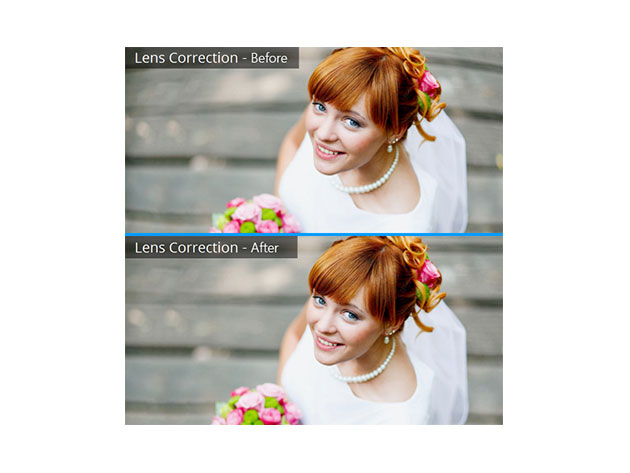
KEY FEATURES
Welcome to the newest version of the world’s leading RAW photo-editing software. RAW files don’t compress image data like JPEG and other formats, delivering extremely high-quality photos, but with enormous file sizes. AfterShot Pro 3 resolves this file size issue with its efficient RAW converter, allowing you to seamlessly upload, edit, and manage extremely high quality photos without inflicting any damage. This is the photo software to take your pictures to their highest heights.
- Take total control of your photo workflow from the moment you take the shot, while unleashing the flexibility of RAW imaging
- Watermark your photos to enhance your brand or add important information
- Regain more of the detail & tone from your overexposed photos with enhanced Highlight Recovery
- Edit portraits faster & easier w/ Blemish Remover’s circle, brush, polygon & freehand tools
- Browse, preview & download free/for-purchase preset photo looks in the Image Preset Library
- Make & share your own lens corrections
- Access a wide variety of plug-ins from big camera brands like Nikon & Canon
- Share your photos & settings w/ friends and family
- Use dynamic camera updates to get the latest camera profiles as soon as they’re available
PRODUCT SPECS
Details & Requirements
- Version 3
- Image formats: JPG, TIFF
- RAW file support from most leading camera manufacturers: ARW, CR2, CRW, DCR, DNG, MRW, NEF, NRW, ORF, PEF, RAW, RW2, RWL, SR2
Compatibility
- Mac OS X 10.7.3 or later (32-bit and 64-bit editions)
- All Intel Macs model are supported
- 2 GB of RAM
- 250MB hard disk space
- 1024×768 resolution with 16-bit color display
- Internet connection required for online help or program update
SOFTWARE LICENSE DETAILS
- Redemption: must redeem within 30 days of purchase
September 29, 2017 / by Marco / app, Business', cleanup, deals, design, entrepreneur, Mac, MacBooster, maintenance, One, stop, website

MacBooster 5: The One-Stop Mac Maintenance and Cleanup App – only $17!
NOW ON: MacBooster 5: The One-Stop Mac Maintenance and Cleanup App – only $17!
Expires: October 20, 2017, 11:59 pm EST

MacBooster v5 is the best one-stop Mac maintenance and cleanup app, which is chosen by 2,500,000 users worldwide. By deeply cleaning up junk files, RAM cache and safely defragging disks, MacBooster v5 provides you with faster, cleaner Mac and drives Mac to peak performance. Also MacBooster v5 clears your private data safely and protects against security threats, such as virus, malware and adware. Besides, Batch Uninstall and Duplicate Finder functions save your time for efficient tasks.
Highlights:
- Clean up junk files thoroughly for faster Mac.
- Clean up RAM cache files to free up spaces.
- Safely defrag disks and fix permission issues for maximized disk performance.
- Erase cache, cookies, browsing history, HTML5 local storage and app traces to sweep privacy.
- Protect against security threats, such as virus,malware, spyware and adware.
- Optimize startup items for quicker Mac startup.
- Batch uninstall unwanted apps with no leftovers.
- Quickly track down duplicated files and photos on Mac.








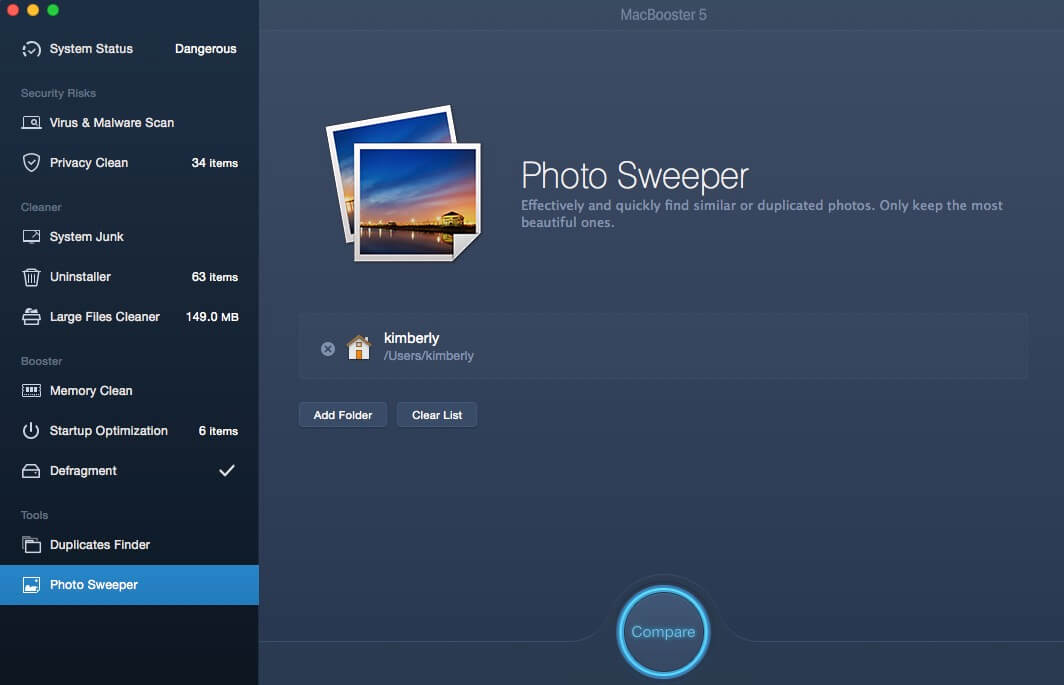


Pricing:
For a limited time only, you can save 57% on all of the following license options:
MacBooster Lite for 1 Mac – only $17 (instead of $39.95)
- Lifetime protection
- Full system clean & boost
MacBooster Standard for 3 Macs – only $24 (instead of $59.95)
- Lifetime protection
- Full system clean & boost
- Defrag disk & Memory clean
- Malware & Virus removal
- Privacy clean & Protection
MacBooster Premium for 5 Macs – only $37 (instead of $89.95)
- Lifetime protection
- Full system clean & boost
- Defrag disk& Memory clean
- Malware & Virus removal
- Privacy clean & Protection
- 7*24 customer support
- Priority support
Click the BUY NOW button to choose your desired license and clean your Mac today!
Deal terms:
- You will receive your license key, instantly after completing your purchase.
- System requirements: Mac OS X 10.7 or later.
- Update policy: Any updates released within major version 5 are free.
August 21, 2017 / by Marco / app, Build, Business', deals, design, entrepreneur, Fully, Functional, Mobile, Prototypes, Quickly, UX, Web, website
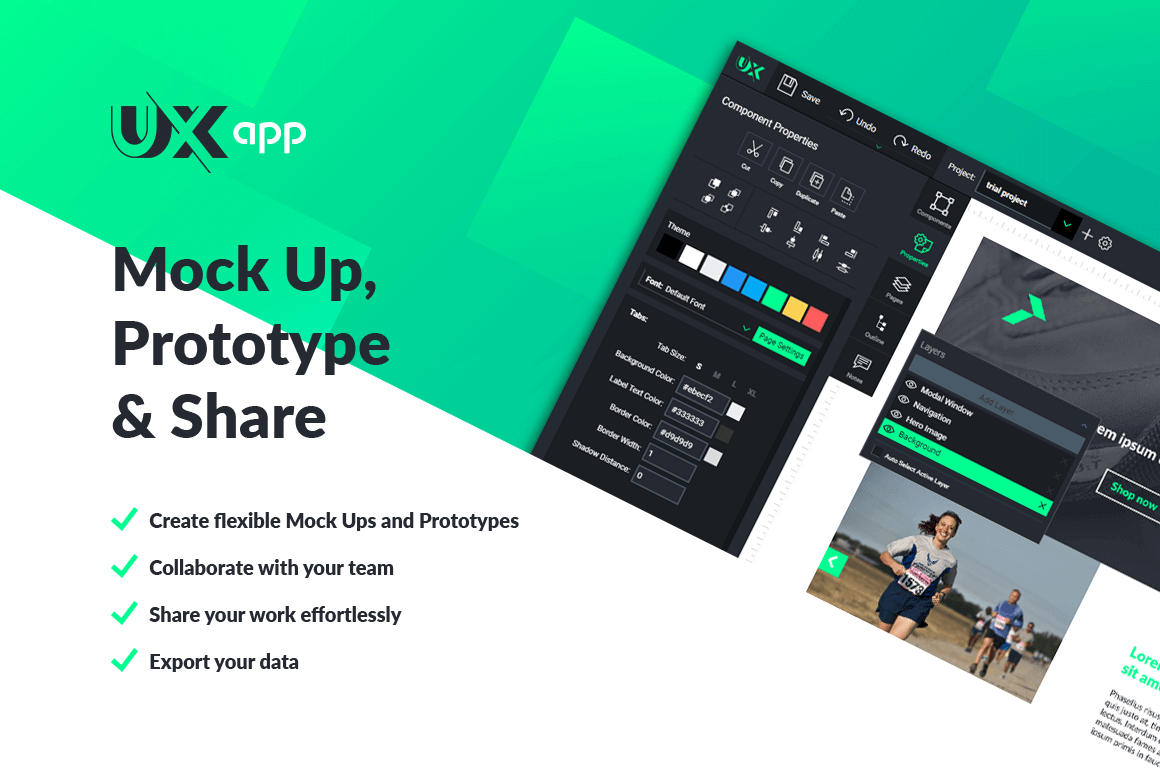
Quickly Build Fully Functional Web & Mobile Prototypes with UX-App – only $29
NOW ON: Quickly Build Fully Functional Web & Mobile Prototypes with UX-App – only $29
Expires: September 12, 2017, 11:59 pm EST

Prototyping has never been this easy, nor this functional! Yes, the future of wireframes is here and its name is UX-App. This powerfully advanced web based tool lets you easily create fully functional prototypes, with no coding necessary. Simply stack various logic blocks to customize over 100 advanced components from working carousels to nested list views. There’s even a slew of mobile options.
Highlights:
- Build fully functional Web and mobile prototypes – native HTML components.
- Unique advanced containers – add working components such as carousels, tabs, tables, maps, accordions and more. Perfectly functional on any device.
- 70+ fully functional web & mobile components with advanced event handling and animation.
- 30+ powerful events to rapidly resize, scale, animate, style, and re-position components.
- Completely customize components to meet your style.
- 1000+ SVG icons.
- Google Fonts integration for both web and mobile.
- No coding necessary – simply stack logic blocks.
- Export functional HTML + JS prototypes or generate PNG for specifications.
- Create unlimited Projects for web and mobile.
- Easily share with your team – pass on a share link or export working HTML to get a jump on your product. Discuss components with teammates or clients using per page or per component threaded comments.

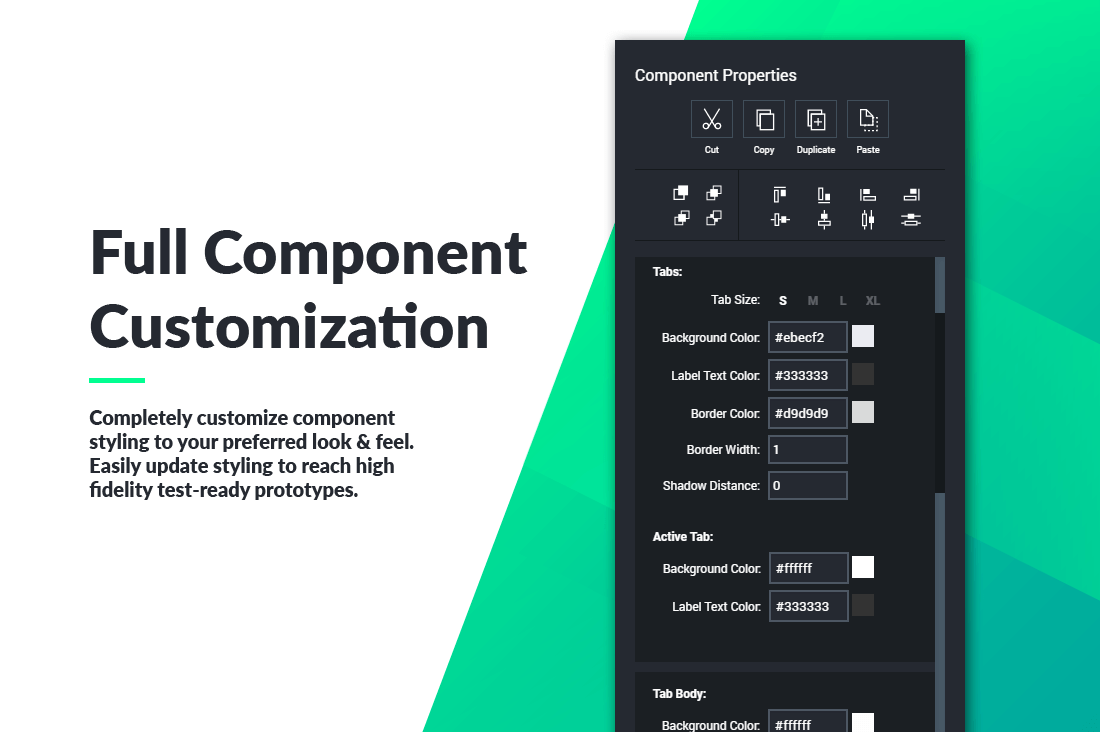




Pricing:
Normally this amazing web app sells for $79, but for a limited time only, you can get lifetime access to UX-App for only $29! That’s a big savings of 63% off the regular price. OR get 1 year access for just $14, instead of the regular price of $39!
| 1 YEAR ACCESS | LIFETIME ACCESS |
| * 1 year access to UX-App | * Lifetime access to UX-App |
| * Invite 1 additional user | * Invite up to 3 additional users |
| * Unlimited use of all features | * Lifetime access to all future features |
Click the BUY NOW button to choose your desired get prototyping today!
Deal terms:
- You will receive a coupon code, after completing your purchase, to redeem at the vendor’s website to get full access to all the UX-App features.
- The lifetime access is a one off payment, with no ongoing fees or charges! The 1-year access is for one year only, afterwhich you would need to renew your access at the regular price.
- Note: This is a web-based app.

FREETER PRO: Organize Your Work with this Productivity App – only $14!
NOW ON: FREETER PRO: Organize Your Work with this Productivity App – only $14!
Expires: September 6, 2017, 11:59 pm EST

Whether you’re a developer, blogger or graphic designer, chances are a lot of your workday is spent flipping between tabs and digging through file folders to find various things you need for a project. It’s high time you got organized and with the Freeter Pro productivity app, you’ll finally have everything you need gathered in one easy-to-use interface. Quickly and directly access analytics, open Task Manager or fire off a line of code. It’s your own personal project manager for… well, everything!
Highlights:
- Robust productivity app – all the pieces you need for work in one place.
- Highly flexible – set up a quick dashboard with instant access to all the things you use regularly or need for your latest project
- open files
- view folder trees
- execute command lines
- access Web apps
- open websites.
- Multiple dashboards – easily control complex work with multiple workflows or sub-projects.
- To-Do List Widget – stop worrying about remembering each task; Freeter’s To-Do List automatically does it for you.
- Incredibly useful for developers, designers, bloggers, social media managers.



Pricing:
Normally, Freeter Pro sells for $29, but for a limited time only, you can grab hold of this amazing productivity app for just $14! That’s a savings of 52% off the regular price.
Click the BUY NOW button to get organized today!
Deal terms:
- You will receive your license key, instantly after completing your purchase.
- You are purchasing a single-user PRO license for Freeter.
- Requirements: OSX 10.8 or later, Windows 7+, Ubuntu 12.04+, Fedora 21, Debian 8.
- Your name and email address will be sent to the vendor to register and generate your license.

How to Make a Freaking Android App for $21

KEY FEATURES
The release of Android Nougat has started a gold rush of developers trying to master all of the newest features available. For novice developers, however, the previous OS, Marshmallow remains supremely valuable to learn before you jump into Nougat, and this course will get you there. Whether you want to build apps as a hobby, as a freelance profession, or to enhance your full time employment prospects, this course is an excellent first step.
- Access 48 lectures & 6.5 hours of content 24/7
- Install Android Studio on Mac or Windows
- Go step by step through making 3 complete apps
- Get an introduction to coding w/ Java
- Understand design & databasing concepts w/ Android
PRODUCT SPECS
Details & Requirements
- Length of time users can access this course: lifetime
- Access options: web streaming, mobile streaming
- Certification of completion not included
- Redemption deadline: redeem your code within 30 days of purchase
- Experience level required: all levels
Compatibility
- Internet required
THE EXPERT
Nick Walter is an iOS developer that has been focused on mobile app design and creation for over 3 years. His involvement in the iOS community started off with a bang, and in 2013 was one of 25 students worldwide to be invited to Apple’s “Cocoa Camp.” Since the announcement of the new Swift programming language by Apple, he has buried himself in the Apple documentation and any online resources available. He currently has 8 iOS apps in the App Store, which total over 300,000+ downloads.

How to Make a Freaking Android App for $90

KEY FEATURES
The release of Android Nougat has started a gold rush of developers trying to master all of the newest features available. For novice developers, however, the previous OS, Marshmallow remains supremely valuable to learn before you jump into Nougat, and this course will get you there. Whether you want to build apps as a hobby, as a freelance profession, or to enhance your full time employment prospects, this course is an excellent first step.
- Access 48 lectures & 6.5 hours of content 24/7
- Install Android Studio on Mac or Windows
- Go step by step through making 3 complete apps
- Get an introduction to coding w/ Java
- Understand design & databasing concepts w/ Android
PRODUCT SPECS
Details & Requirements
- Length of time users can access this course: lifetime
- Access options: web streaming, mobile streaming
- Certification of completion not included
- Redemption deadline: redeem your code within 30 days of purchase
- Experience level required: all levels
Compatibility
- Internet required
THE EXPERT
Nick Walter is an iOS developer that has been focused on mobile app design and creation for over 3 years. His involvement in the iOS community started off with a bang, and in 2013 was one of 25 students worldwide to be invited to Apple’s “Cocoa Camp.” Since the announcement of the new Swift programming language by Apple, he has buried himself in the Apple documentation and any online resources available. He currently has 8 iOS apps in the App Store, which total over 300,000+ downloads.

Smartmockups App: The #1 Tool for Creating Stunning Marketing Images – only $19!
NOW ON: Smartmockups App: The #1 Tool for Creating Stunning Marketing Images – only $19!
Expires: July 19, 2017, 11:59 pm EST

The Smartmockups App gives you the power to create stunning marketing materials, even if you’re not a skilled designer and with the brand new version of this amazing app (for both Window and Mac), you can enjoy over 400 professional templates for your digital and print projects at one place! Simply pick the right mockup, upload your image or URL and edit the scene. Once your mockup is ready you can export super high quality image for all your marketing needs. Stop wasting your time in Photoshop and get Smartmockups App with premium ready-to-use templates.
Highlights:
- Easily create gorgeous product screenshots without using Photoshop
- 400+ premium, digital, print and screen mockups.
- Covers variety of print products – Business Cards, Stationery, Posters, Flyers and more.
- Customizable backgrounds – change color or add beautiful gradients.
- Blur screens for realistic depth of field effect.
- Upload your own image or grab a screenshot from URL
- Photoshop, Sketch & Youzign integration.
- All future updates and templates included for free!





Pricing:
Normally, this app sells for $49, but for a limited time only, you can get Smartmockups for just $19! That’s a 61% savings off the regular price.
Click the BUY NOW button to make the smart move today!
Deal terms:
- Delivered as an instant download, with the license code for creating your user account.
- The Smartmockups App is available for MacOS (10.9 or newer) and Windows (7 or newer).
- Every licence is for a single user and allows commercial use.
- Reselling and redistributing is strictly prohibited.
- If you purchased the previous version of Smartmockups through Mighty Deals, your free upgrade instructions have already been emailed to you.

tvOS App & Game Coding Bundle for $29

KEY FEATURES
While the iOS app market is oversaturated, the still-young tvOS platform is ripe for an app gold rush. Maximize your chance of building an iTunes Store chart topper by mastering Apple TV app development: utilizing Xcode, programming in the new TVML language, brushing up on JavaScript and Swift, and more. You’ll not only understand how to build a working app by course’s end, but will also have built a valuable skill set applicable to any future programming projects.
- Master native tvOS development w/ over 15.5 hours & 79 lectures of content
- Install & utilize the Xcode development environment
- Build client-server apps w/ Apple’s new markup language TVML
- Learn or get a refresher on JavaScript & Swift
- Create Apple TV Games w/ SpriteKit
- Deploy your app to the App Store
- Learn skills applicable to any future programming endeavors
PRODUCT SPECS
Details & Requirements
- Length of time users can access this course: lifetime access
- Access options: web streaming, mobile streaming
- Certification of completion not included
- Redemption deadline: redeem your code within 30 days of purchase
- Experience level required: all levels
Compatibility
- Internet required
THE EXPERT
Mark Price is a veteran mobile developer who has built over 57 iOS and Android apps. He has owned two highly successful tech consulting companies, and has worked on top titles and companies, such as Logitech, Yellow Pages, the LDS Church, Cookie Dough Bites, and many more. He now serves as a professional engineering instructor, and has even helped many students go from being broke to making over $85,000/year within 6 months of taking his courses. For more details on the course and instructor, click here.
This course is hosted by StackSkills, the premier eLearning destination for discovering top-shelf courses on everything from coding—to business—to fitness, and beyond!

KEY FEATURES
With its latest operating system upgrade, Apple TV isn’t just a platform for watching films and TV shows anymore–it’s also a bona fide gaming platform. Get in on the action, and create the next Angry Birds for an app market raring for its next big hit. You’ll learn by completing projects–creating a tvOS template for any SpriteKit game, then a side scroller game–in the process fine-tuning your development skill set and taking one step closer to publishing that blockbuster app to the iTunes Store.
- Learn tvOS game development w/ 9.5 hours of content
- Create a tvOS template for any SpriteKit game
- Build a side scroller game for tvOS or iOS
- Program characters, configure the physics of your game world & more
- Add visual effects such as parallax scrolling, moving platforms, etc.
- Master valuable programming skills
PRODUCT SPECS
Details & Requirements
- Length of time users can access this course: lifetime access
- Access options: web streaming, mobile streaming
- Certification of completion not included
- Redemption deadline: redeem your code within 30 days of purchase
- Experience level required: all levels
Compatibility
- Internet required
THE EXPERT
Justin Dike is the founder of CartoonSmart, one of the Internet’s first video training websites. He is a long-time illustrator and animator, focusing mostly on Adobe Flash, and experienced programmer with Swift, Sprite Kit, Actionscript 3, Objective C and Cocos2d. For CartoonSmart, he has recorded hundreds of hours of video tutorials, and recently published his first full length book, titled iOS Programming with Xcode and Cocos2d. Justin has also developed many iOS games, including a side scrolling game engine. For more details on the course and instructor, click here.
This course is hosted by StackSkills, the premier eLearning destination for discovering top-shelf courses on everything from coding—to business—to fitness, and beyond!
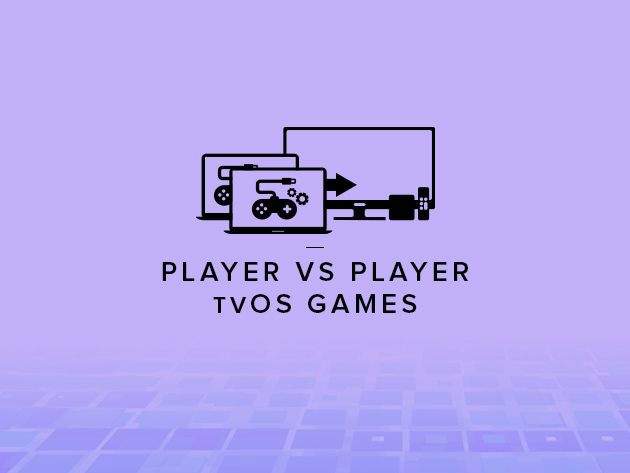
KEY FEATURES
This course will teach you the essentials for crafting engaging games for Apple TV that pit player against player. You’ll learn to configure multi-player gameplay modes, external controllers, the physics of your game world, and more, rounding out your game development skill set to create games certain to engross players again and again.
- Develop player vs player tvOS games w/ 5.5 hours of content
- Master the fundamentals of tvOS app development
- Add 1-Player & 2-Player gameplay modes
- Configure external controllers w/ tvOS
- Detect physics collisions, create a bullet class, animate explosions, etc.
- Build out your game development skill set
PRODUCT SPECS
Details & Requirements
- Length of time users can access this course: lifetime access
- Access options: web streaming, mobile streaming
- Certification of completion not included
- Redemption deadline: redeem your code within 30 days of purchase
- Experience level required: all levels
Compatibility
- Internet required
THE EXPERT
Justin Dike is the founder of CartoonSmart, one of the Internet’s first video training websites. He is a long-time illustrator and animator, focusing mostly on Adobe Flash, and experienced programmer with Swift, Sprite Kit, Actionscript 3, Objective C and Cocos2d. For CartoonSmart, he has recorded hundreds of hours of video tutorials, and recently published his first full length book, titled iOS Programming with Xcode and Cocos2d. Justin has also developed many iOS games, including a side scrolling game engine. For more details on the course and instructor, click here.
This course is hosted by StackSkills, the premier eLearning destination for discovering top-shelf courses on everything from coding—to business—to fitness, and beyond!
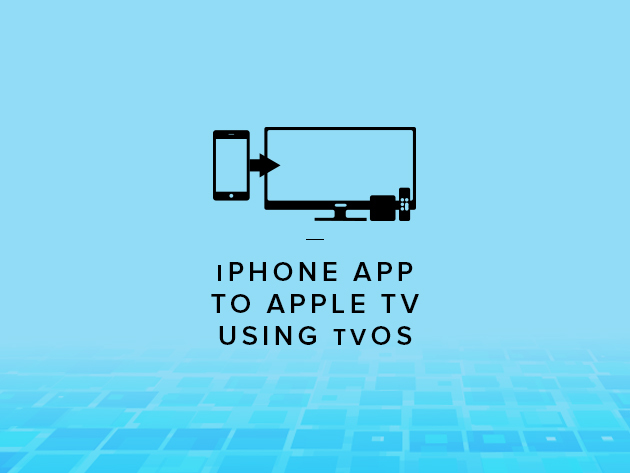
KEY FEATURES
Walk through the process of converting an iPhone app into an Apple TV app, and gain hands-on experience in tvOS development. You’ll utilize provided source code, master coding in Xcode, familiarize yourself with Objective-C, and more. You’ll finish with a full-fledged app uploaded to the iTunes store and ready to earn you passive income.
- Convert an iOS app into a tvOS app w/ 1.5 hours of content
- Build an Apple TV app w/ provided source code
- Use the Xcode development environment
- Program in Objective-C, including by utilizing its frameworks
- Familiarize yourself w/ Apple TV & its simulator
- Publish your app to the iTunes store & earn passive income
PRODUCT SPECS
Details & Requirements
- Length of time users can access this course: lifetime access
- Access options: web streaming, mobile streaming
- Certification of completion not included
- Redemption deadline: redeem your code within 30 days of purchase
- Experience level required: all levels
Compatibility
- Internet required
THE EXPERT
Yohann Taleb holds a Bachelor’s degree in Computer Science from Florida International University. He has been a college instructor for over 6 years, teaching iPhone Development. Yohann owns over 100 apps and games in both the Apple app store and the Android store, and has enabled dozen of students to publish their own top-ranking apps, which has been picked up in articles and blogs from popular sources like WIRED magazine, Yahoo News, and Forbes Online. For more details on the course and instructor, click here.
This course is hosted by StackSkills, the premier eLearning destination for discovering top-shelf courses on everything from coding—to business—to fitness, and beyond!
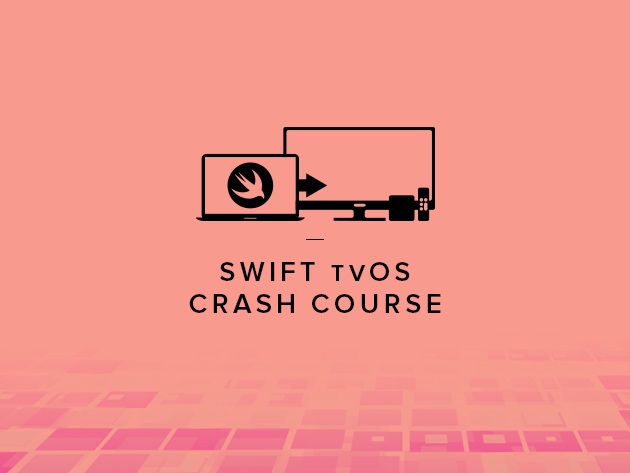
KEY FEATURES
Further excel your tvOS development skills by gaining hands-on experience with this project-based course. You’ll be guided step-by-step through the process of building a number of real-world apps. From mastering use of Xcode and SpriteKit to setting up player controls, you’ll learn important skills with which to really bolster your programming expertise.
- Complete projects to learn tvOS development w/ 1.5 hours of content
- Download, install & use Xcode
- Use SpriteKit to render & animate images
- Set up player controls, configure physics, add color, etc.
- Gain practical, employable skills
- End the course having built a space shooter game
PRODUCT SPECS
Details & Requirements
- Length of time users can access this course: lifetime access
- Access options: web streaming, mobile streaming
- Certification of completion not included
- Redemption deadline: redeem your code within 30 days of purchase
- Experience level required: all levels
Compatibility
- Internet required
THE EXPERT
John Bura has been programming games since 1997 and teaching since 2002. He is the owner of the game development studio Mammoth Interactive, which produces XBOX 360, iPhone, iPad, Android, HTML5, ad-games and more. To this day, John has contributed to 40 commercial games, several of which have risen to number 1 in the iTunes App Store. For more details on the course and instructor, click here.
This course is hosted by StackSkills, the premier eLearning destination for discovering top-shelf courses on everything from coding—to business—to fitness, and beyond!
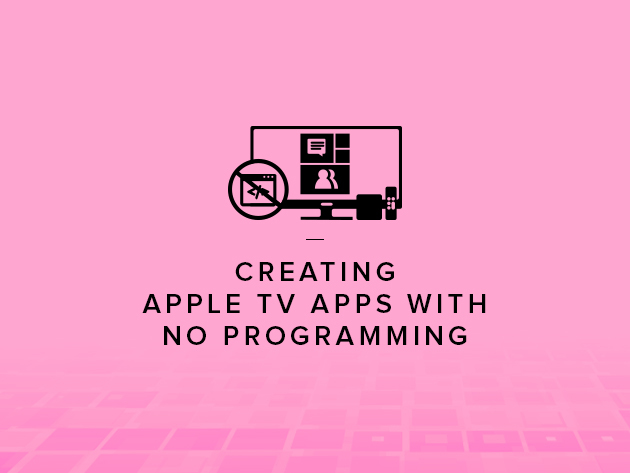
KEY FEATURES
This beginner’s course is the perfect place to dip your toes into the world of tvOS development, offering a primer on using Xcode, mastering basic Swift, and implementing UI design principles. You’ll access source code to build a simple storyboard app, building an important foundation for any development projects you want to take on long after this course has ended.
- Build a tvOS app w/ 1 hour of content
- Master use of Xcode & learn how to code in basic Swift
- Learn UI design: add images, buttons & more
- Utilize provided source code
- Craft a solid foundation for future development projects
PRODUCT SPECS
Details & Requirements
- Length of time users can access this course: lifetime access
- Access options: web streaming, mobile streaming
- Certification of completion not included
- Redemption deadline: redeem your code within 30 days of purchase
- Experience level required: beginner
Compatibility
- Internet required
- Familiarity w/ Mac OS
THE EXPERT
Scott La Counte is a author and educator. For the past ten years, he’s worked as both a public and academic librarian. He enjoys teaching newer learners the skills they need to get ahead with the latest tech trends. In addition to developing apps for fun, he was the production manager for the bestselling Shakespeare app “SwipeSpeare.” For more details on the course and instructor, click here.
This course is hosted by StackSkills, the premier eLearning destination for discovering top-shelf courses on everything from coding—to business—to fitness, and beyond!

Pay What You Want: The World’s Biggest Mac App Bundle for $1

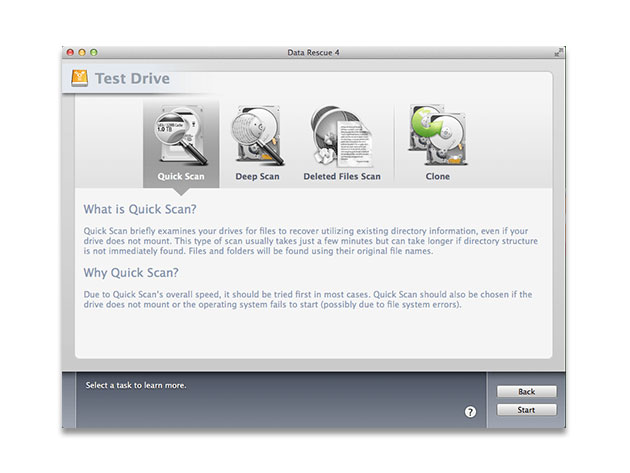
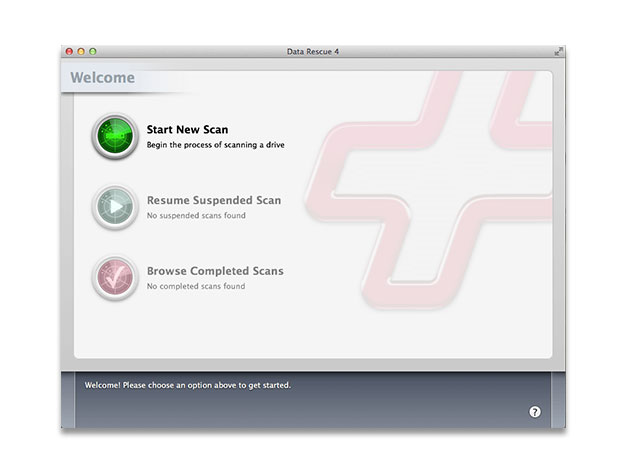
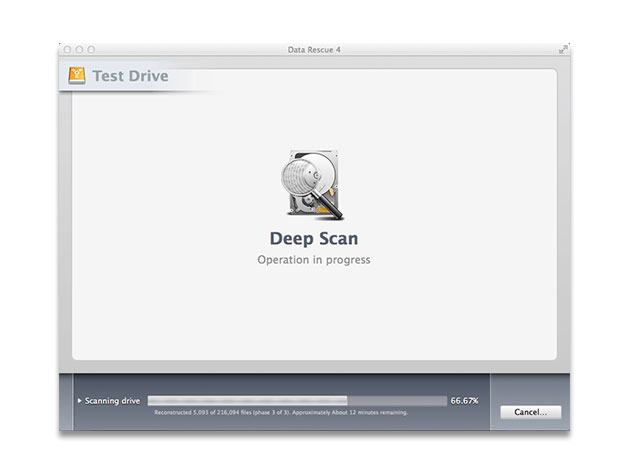
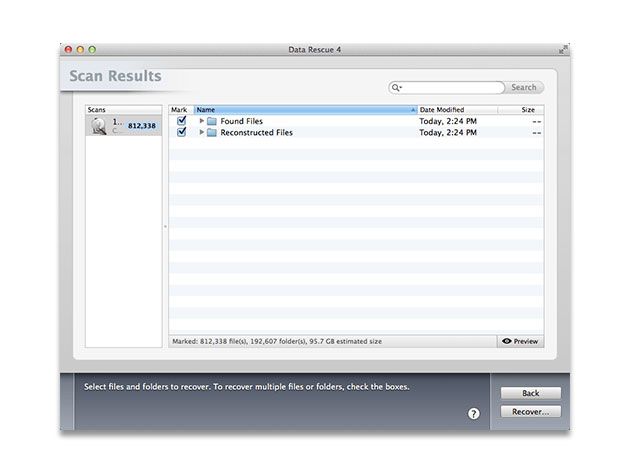
KEY FEATURES
Data Rescue 4 (Standard Version) is the gold-standard when it comes to data recovery for your Mac. With Data Rescue 4 for Mac, you’ll be able to recover your photos, videos and documents after a hard drive crash or a reinstallation of your OS. You can even recover files after you mistakenly delete them.
TopTenReviews Gold Award Winner for Mac Data Recovery Software
‘Data Rescue 4 remains your best hope for recovering data from a physically functional drive without having to send it to a dedicated outfit where technicians in clean rooms will replace drive components in clean rooms for hundreds or thousands of dollars,’ 4/5 Stars, Macworld
- Works on all Mac hard drives even if they fail to or only partially mount
- Recovers data from up to 5 drives
- Recovers crashed, corrupted & non-mounting hard drives
- Simplifies data recovery after a crash w/ Bootwell
- Recovers damaged & missing files
- Clones an exact copy of your hard drive for quiker recovery
- Recovers digital pictures from your camera even after it’s been erased or reformatted
- Supports data recovery from NTFS-based Boot Camp Partitions
PRODUCT SPECS
Details & Requirements
- Recovers data from up to 5 drives, unlimited in size
- Online and phone (US) support available
- To prevent your files from being overwritten, Data Rescue requires you to have a second hard drive to recover to
- Dara Rescue cannot recover an ethernet or WiFi connected hard drive
Compatibility
- Mac OS X 10.7.5 or later
- Languages: English
- Note: recovering files from your Mac’s startup disk requires you to boot from ProSoft’s BootWell USB flash drive ($15), or you can provide your own 16GB USB flash drive and use Data Rescue to create a BootWell volume with it
SOFTWARE LICENSE DETAILS
- Redemption: must redeem within 30 days of purchase

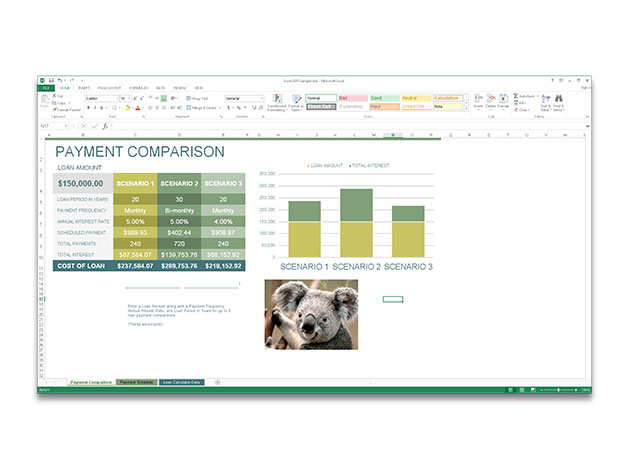
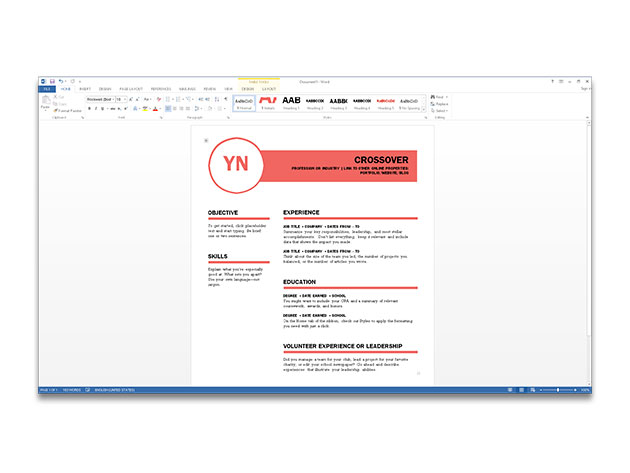
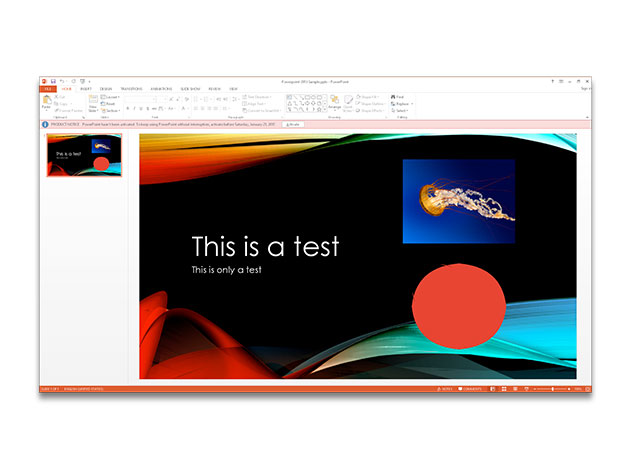
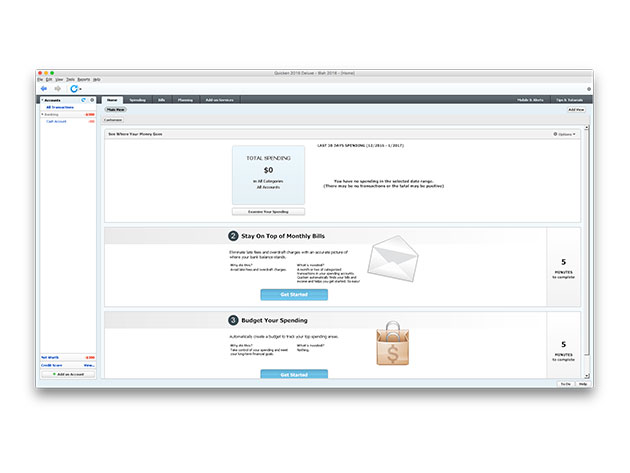
KEY FEATURES
With CrossOver, you can quickly and easily launch Windows apps right from your Mac dock without buying a Windows license, rebooting, or using a virtual machine. Whether you’re looking to use Windows games, productivity software or utility programs, CrossOver allows you to run them natively on your Mac like normal. There’s no simpler way to bring your operating systems together to work in harmony!
- Run Windows software & games w/o rebooting or installing Windows OS
- Install Windows applications on your Mac platform w/ one click
- Operate Windows software at native speed, w/o any limited performance
- Integrate seamlessly w/ your native desktop environment
- Launch Windows software natively from the dock
- Use without Windows virus protection needed
PRODUCT SPECS
Details & Requirements
- Version 16
- Updates not included
Compatibility
- Intel-based Macintosh system running Mac OS X 10.8 or later (will not run on iPads, iPhones, Android devices, or PowerPC systems)
- 300 MB of free disk space & space for installed Windows applications
SOFTWARE LICENSE DETAILS
- Redemption: must redeem within 30 days of purchase

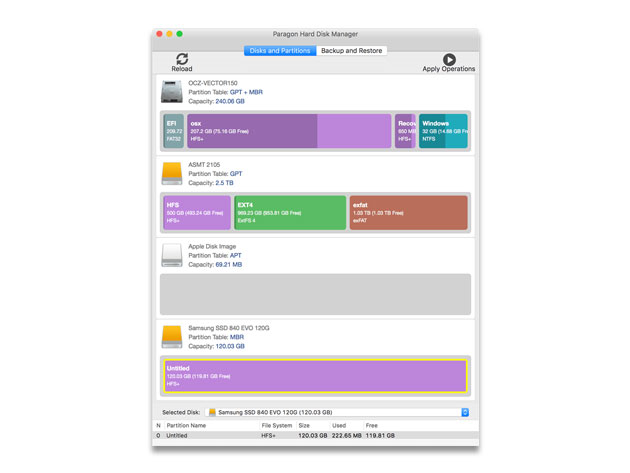
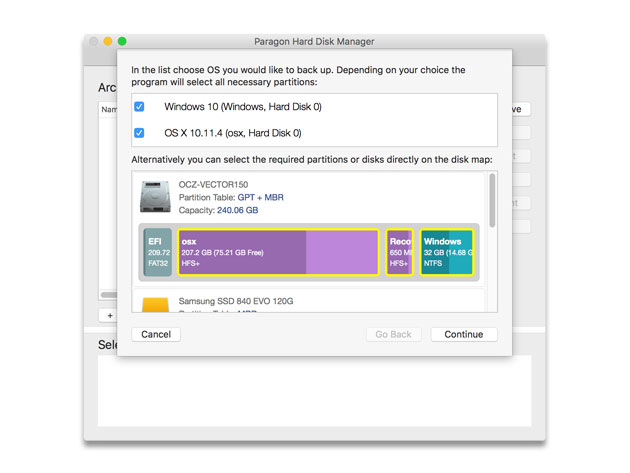
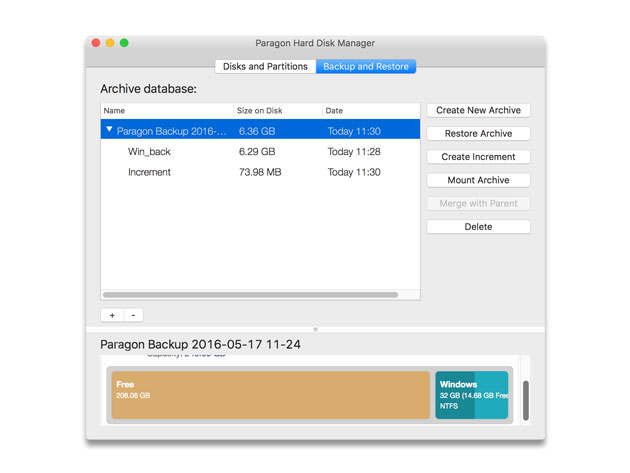
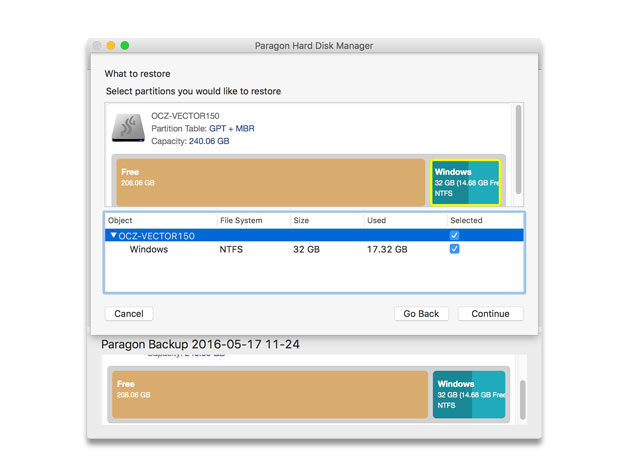
KEY FEATURES
You should be backing up your Mac. That’s just a fact. Paragon Hard Disk Manager for Mac is the ideal system and data management solution for Mac, offering powerful backup and flexible recovery functions, so if you are unfortunate enough to be caught up in a ransomware scam, you can just say, “I’m good.” Hard Disk Manager even gives you everything you need for perfect partitioning, reliable data wiping, and much more.
2017 TopTenReviews Excellence Award
2017 TopTenReviews Silver Award for Mac Backup Software
- Snapshot-driven backup & powerful recovery features
- Resizes partitions & redistributes unused space
- Recovers lost or accidentally deleted partitions
- Performs disk copying & secure data wiping under 10 military & governmental data wiping standards
- Covers all aspects of a Mac’s life cycle, from drive partitioning & regular backup to system migration & disaster recovery
- Supports SSD Trim function to safely erase all on-disk data or only remnants of deleted files on traditional rotating platter disks or solid state drives
PRODUCT SPECS
Details & Requirements
- Updates included
Compatibility
- Mac OS X 10.9 or later
SOFTWARE LICENSE DETAILS
- Redemption: must redeem within 30 days of purchase





KEY FEATURES
The classic turn-based strategy game is reinvigorated with Civilization V, built from the ground-up with an astonishing new engine. Players are introduced to a new combat system, deeper diplomatic interactions, and a cavalcade of expanded features that deliver a fully immersive experience. Conquer your friends and conquer the world through diplomacy, warfare, and strategy.
90/100, Metacritic
10/10 on 60,000+ reviews, Steam
‘Civilization V is one of the best turn-based strategy games I’ve ever had the pleasure of playing,’ Anthony Gallegos, IGN.com
‘Civilization V is yet another glistening example of turn-based bliss that will keep you up long past your bedtime,’ Keith VanOrd, GameSpot.com
- Hexagon tiles allow for deeper strategy, more realistic gameplay, & stunning organic landscapes
- Brand new engine orchestrates a spectacular visual experience featuring fully animated leaders
- Successful diplomacy depends on players carefully managing relationships w/ other leaders
- Expanded visuals & immersive audio invite would-be kings to forge a mighty empire
- Intuitive interface eases both new players & Civ veterans into the game
- Wars between empires feel massive as armies dominate the landscape – combat is more exciting & intense than ever before
- Ranged bombardment allows players to fire weapons from behind the front lines, challenging players to develop clever new strategies
- Write your own epic story each time you play, choosing from one of eighteen historical civilizations
PRODUCT SPECS
Compatibility
- Mac OS X 10.8.5 or later
- SteamOS
- Ubuntu 14.04
- Intel Core 2 Duo Dual-Core processor
- CPU speed: 2.4 GHz
- 2 GB RAM
- 8 GB hard disk space
- Video card (ATI): Radeon HD2600
- Video card (NVidia): Geforce 8800
- Video card (Intel): HD 4000
- Video memory: 256 MB
- Initial installation requires one-time internet connection
SOFTWARE LICENSE DETAILS
- Redemption: must redeem within 30 days of purchase


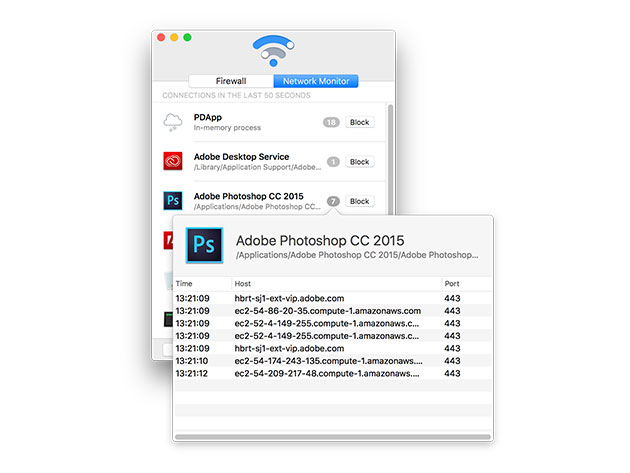
KEY FEATURES
Apps can be sneaky buggers. Most apps will regularly make unwanted network connections behind the scenes to relay data back home, sucking bandwidth and incurring data charges. With Radio Silence you can keep a list of apps that aren’t allowed to go online, thereby protecting your privacy, saving your battery, and saving your money.
‘It is perhaps the easiest firewall I’ve ever used,’ Macworld
‘A lot of apps secretly check in with the mothership behind the scenes without asking your permission. If you’d prefer they didn’t, Radio Silence can solve your problem hassle-free,’ Lifehacker
- Monitor every app’s network connection in real time
- Establish an invisible, constantly active firewall
- Expose helper apps & executables, in-memory processes, Daemons, XPC services, & more & block them
- Block app connections w/ a single click
- Save on bandwidth & data charges
PRODUCT SPECS
Details & Requirements
- Version 2.1
- Updates included
Compatibility
- Mac OS X 10.10 or later
SOFTWARE LICENSE DETAILS
- Redemption: must redeem within 30 days of purchase

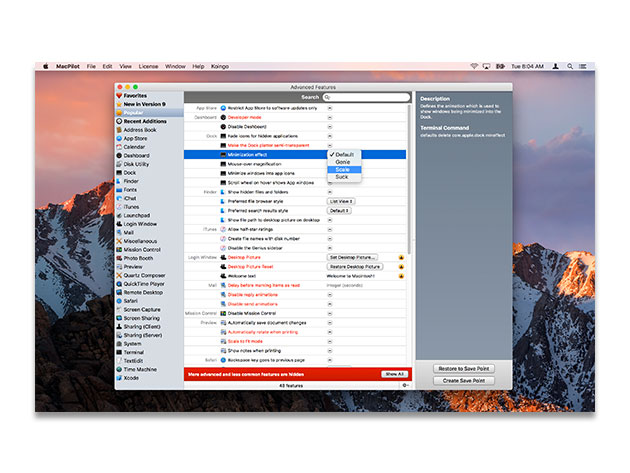
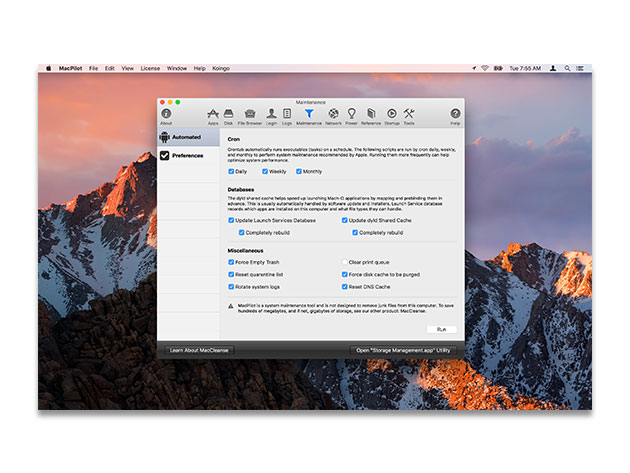
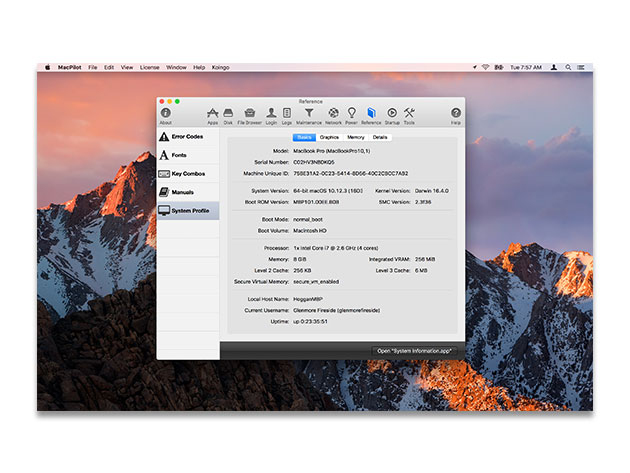
KEY FEATURES
Few Mac owners ever harness the full potential of their devices, but you can avoid this fate with MacPilot 9. Unlock over 1,200 less-known features and easily control them using the Mac UI instead of command line tools or file operations. From displaying hidden files in Finder to tweaking your Dock’s appearance, you’ll soon be able to easily access your Mac’s untapped power.
4.9/5 on 186 MacUpdate votes
- Access over 1,200 features w/ the normal Mac UI
- Display hidden files in the Finder, disable the startup chime, add spacers & stacks to the Dock & much more
- Reveal hidden files & change the Dock’s look
- Change the screenshot file format & tweak network settings
- Specify files that should or shouldn’t be touched during cleanup
- Enable or disable features like screen savers, browser plugins, the notification center, & more
- Enable half-star ratings, disable elastic scrolling, play songs while importing, & more w/ iTunes
- Identify & flag duplicate copies of files
- Realize the full potential of Mac OS X “under the hood”
PRODUCT SPECS
Details & Requirements
- Version 9.0.8
- Updates not included
Compatibility
- Mac OS X 10.12 or later
SOFTWARE LICENSE DETAILS
- Redemption: must redeem within 30 days of purchase

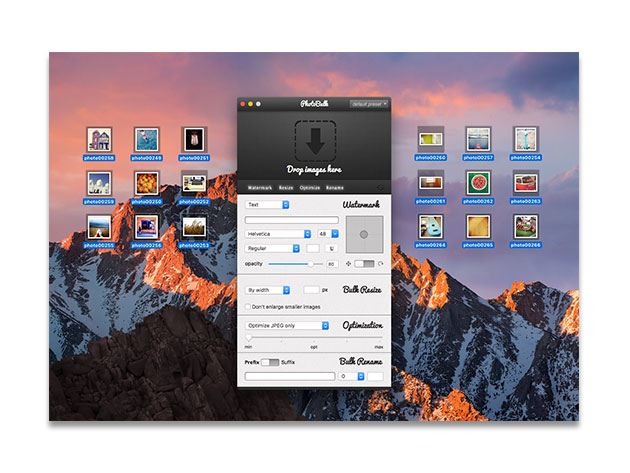

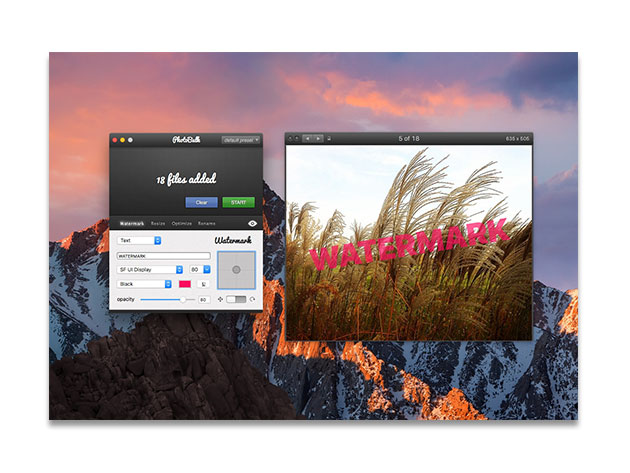

KEY FEATURES
Got a lot of photos to edit? PhotoBulk is the simple image editor for Mac that lets you perform various types of batch editing, from adding watermarks to optimizing and resizing images. With excellent bulk power, you can generate mass changes with just a few clicks, greatly simplifying once time-consuming projects.
4.5/5 on App Store
- Customize your photos w/ text, image, script & date stamp watermarks
- Bulk resize images, changing the width & height of all added images proportionally while maintaining aspect ratio
- Compress JPEG or PNG images in bulk w/ one click to optimize image size
- Rename images in bulk by filename or number
- Check how your files will look before processing w/ real-time preview & presets
PRODUCT SPECS
Details & Requirements
- Version 1.7
- Minor updates included
- Supported formats: JPEG, PNG, GIF, BMP, TIFF
Compatibility
- Mac OS X 10.7 or later
SOFTWARE LICENSE DETAILS
- Redemption: must redeem within 30 days of purchase

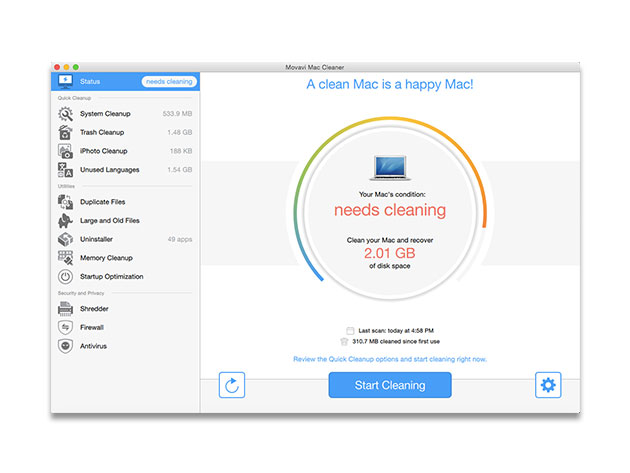
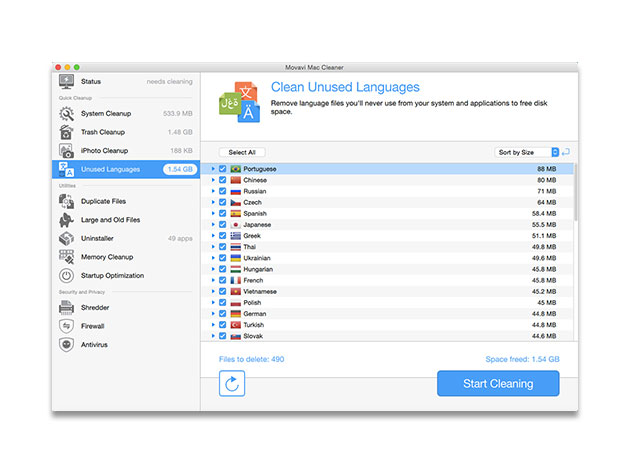
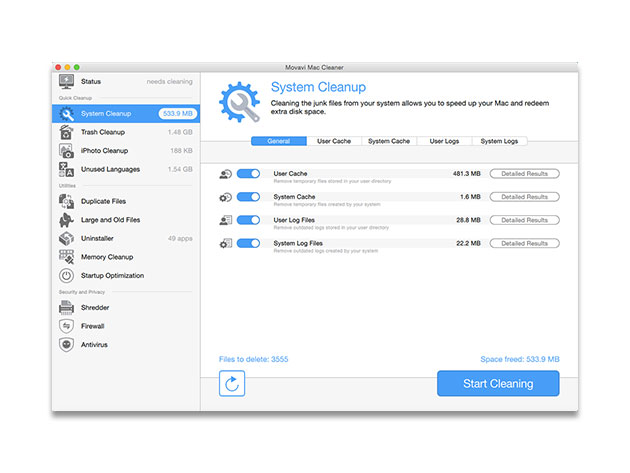
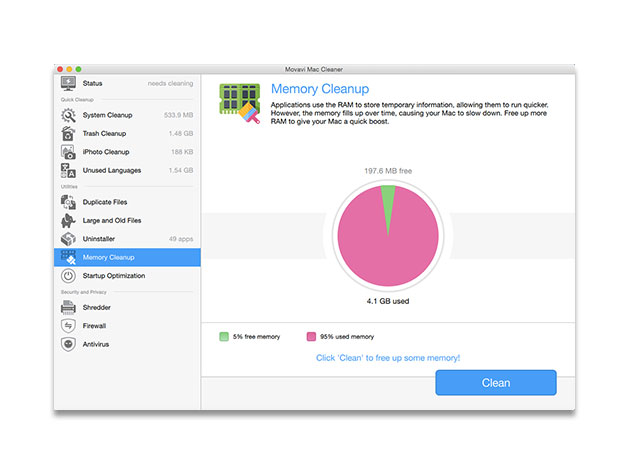
KEY FEATURES
Ever seen that “startup disk is almost full” window pop up, and then go about cleaning out your big files? That’s a very, very limited solution. Run Movavi Mac Cleaner and you’ll be amazed how many unnecessary cache files, logs, app localizations, and image files have been clogging up your Mac. This software is smart enough to identify the files that can safely be deleted, plus it will protect your computer from viruses and network attacks. Want to keep that startup disk window at bay? Clean your Mac with Movavi Mac Cleaner.
4.5/5 on App Store
- Remove unnecessary log files & empty all trash bins
- Clear user & system caches
- Delete unused app localizations
- Completely uninstall apps together w/ their support files
- Secure your computer from internet threats
- Improve the speed & stability of your Mac
- Turn on automatic cleanups so your system is always in the best shape
PRODUCT SPECS
Details & Requirements
- Version 2.4.2
- Updates included
Compatibility
- Mac OS X 10.7 or alter
- 64-bit Intel processor
- 1024 x 768 screen resolution, 32-bit color
- 512 MB RAM
- 100 MB hard disk space for installation, 1 GB for ongoing operations
SOFTWARE LICENSE DETAILS
- Redemption: must redeem within 30 days of purchase

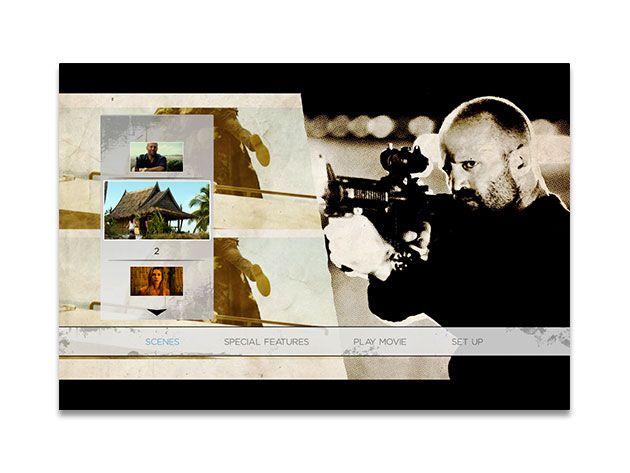
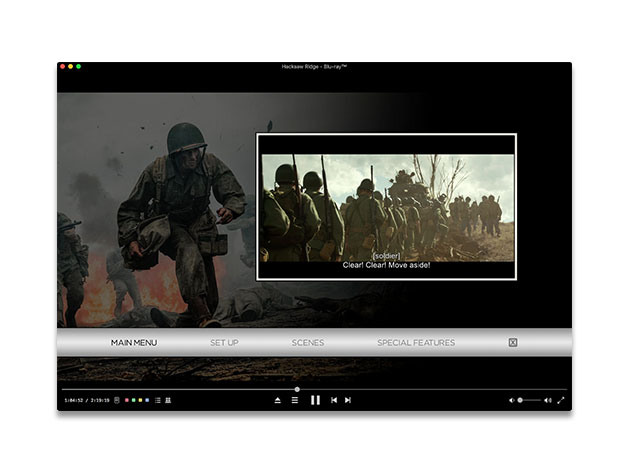
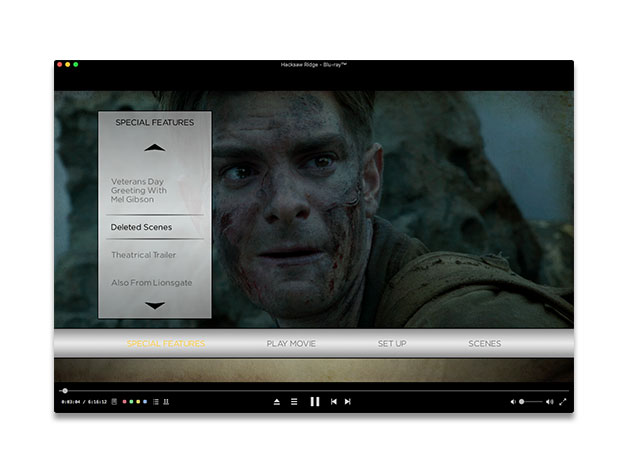

KEY FEATURES
Got a stack of Blu-rays collecting dust in your room? Using Macgo Mac Blu-ray Player, you’ll finally be able to play them–as well as any DVDs or a number of different media files–in 1080p HD quality. With the ability to run efficiently without straining your CPU, as well as support for the original Blu-ray menu, this premium app will allow you to take your media consumption game to the next level.
- Play Blu-ray & DVD media without quality loss on your Mac
- Fully support original Blu-ray menus
- Access different media types: movies, videos, audio, music & photos
- Play multiple media file formats: Blu-ray, DVD, MOV, MKV, etc.
- Output your video at up to 1080 HD quality
- Fully preserve all audio tracks, sub streams, chapter markers & videos
PRODUCT SPECS
Details & Requirements
- Version 3.1.12
- Updates included
- For a full list of specs, click here.
Compatibility
- Internet required
- Mac OS X 10.8 or later
- Internal or external Blu-Ray drive required
- Intel Core2 Duo 2.4GHz processor or higher required
- 512MB RAM or higher required
- 250MB free space required
SOFTWARE LICENSE DETAILS
- Redemption: must redeem within 30 days of purchase

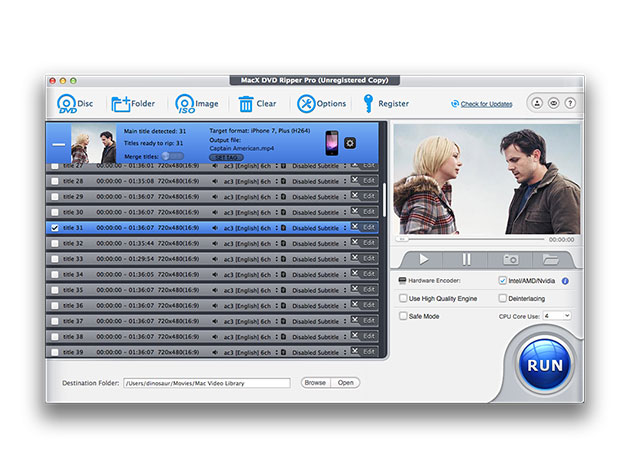
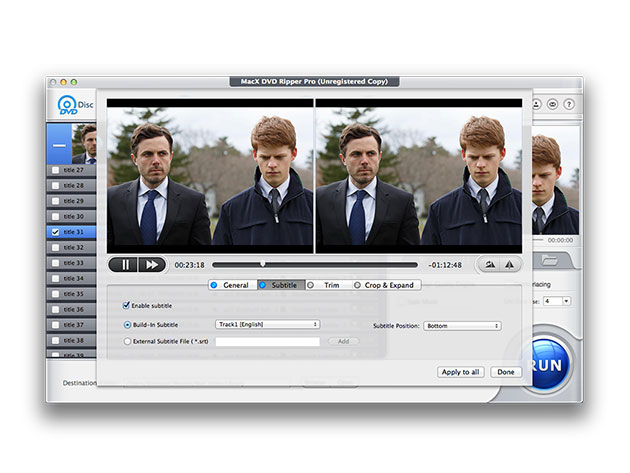
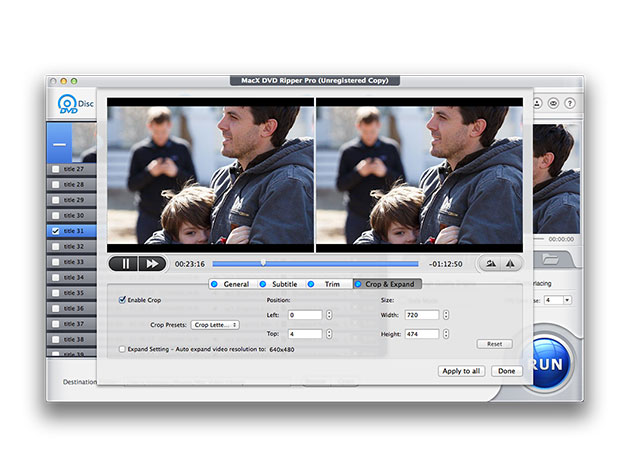

KEY FEATURES
Watch your favorite DVD on your iPad (or other mobile device) without buying an additional digital copy thanks to this convenient software. MacX DVD Ripper is the fastest DVD ripper for Mac and even supports batch converting for multiple videos at once.
- Convert DVDs to popular video/audio formats for convenient viewing
- Decrypt copy-protected DVDs
- Trim, crop, merge, add external subtitles, cut video clips/segments, crop frame size, combine separate movies titles into a single video file & add subtitles
- Upload DVD videos or segments to YouTube
- Adjust parameter settings
- Extract audio & snapshot images from DVD
PRODUCT SPECS
Details & Requirements
- Version 5.5.0
- Minor updates included
- Languages: English, Japanese, Traditional Chinese, Simplified Chinese, German, Italian, French, Portuguese, Spanish, and Korean
Compatibility
- Mac OS X 10.5 or later
- Compatible inputs: the latest encrypted DVD, CSS protected DVD, region 1-6, Sony ArccOS, commercial DVD, ISO image, DVDmedia, normal DVD
- Compatible outputs: DVD ISO image, MPEG-2 (DVD), MKV, MP4, QT, MOV, M4V, FLV, H.264, MPEG4, AVI XviD/DivX, MTS, TS, M2TS, iTunes, iPod (iPod classic, iPod touch, iPod nano), iPhone (iPhone 6s/6s Plus, iPhone 6/6 Plus, iPhone 5S/5C/5, iPhone 4S/4 and more), iPad, Apple TV 3, PSP, MP3, PNG, etc
SOFTWARE LICENSE DETAILS
- Redemption: must redeem within 30 days of purchase

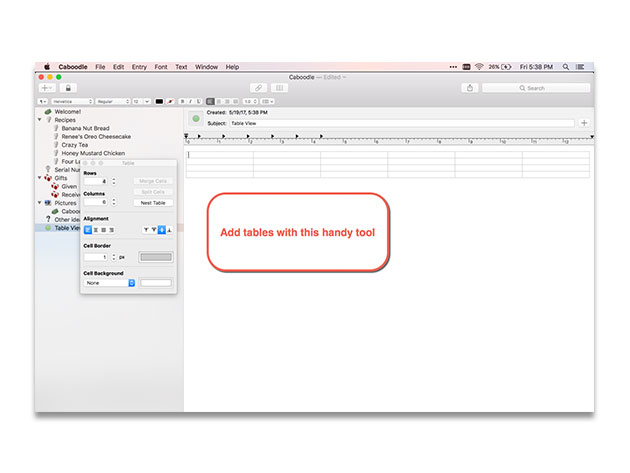
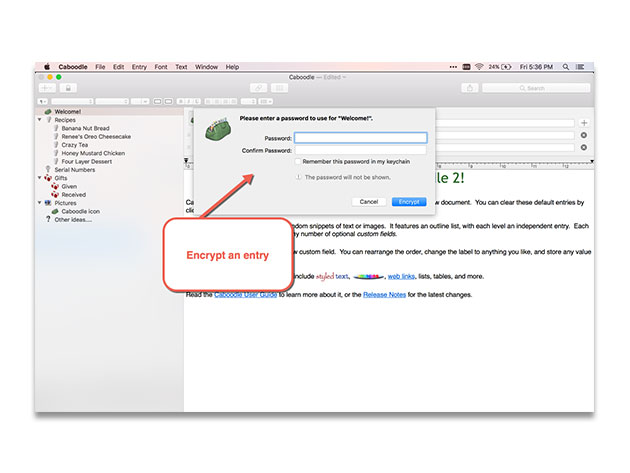
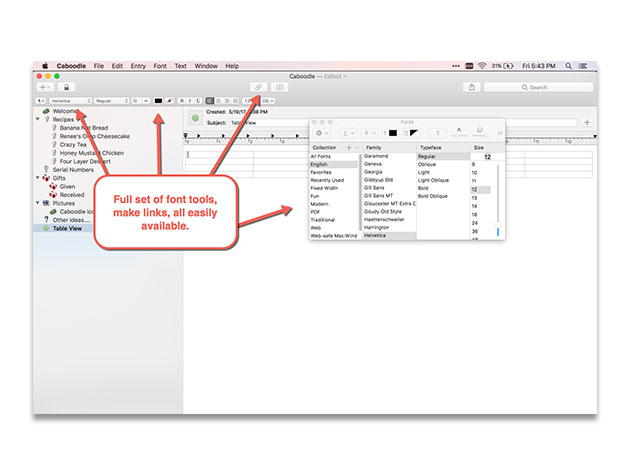
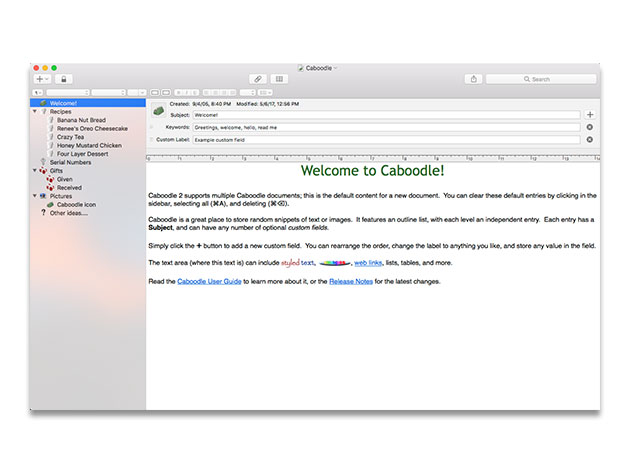
KEY FEATURES
You go through a lot of information in your day to day, and you can’t always process everything immediately. You need to refer to some stuff later. Recipes, directions, important emails, gifts – whatever! Caboodle is a tool to help you store and organize such varied, important info to easily access later. Whether you want to shorthand reminders in a structure like a phonebook or fill out an entire paragraph’s worth of reminders, Caboodle lets you organize yourself in any way you please.
5/5 Stars, MacUpdate
- Store information in structured or free-form formats
- Use a single place to store, organize, & find little pieces of information you need to keep handy
- Organize info w/ an inheritance design, giving identical icons & custom fields to all sub-headings
- Alter icons for each entry if desired
- Simplify entries through a standard outline, viewing as many or as few entries at once as you’d like
- Search for entries manually for quicker access
- Create tables, numbered or bulleted lists, & live links to web pages using a full range of rich text formatting options
- Encrypt individual entries or share entries via PDF, HTML, plain text, RTF, or Word format
PRODUCT SPECS
Details & Requirements
- Version 2.0.3
- Minor updates included
Compatibility
- Mac OS X 10.10 or later
SOFTWARE LICENSE DETAILS
- Redemption: must redeem within 30 days of purchase
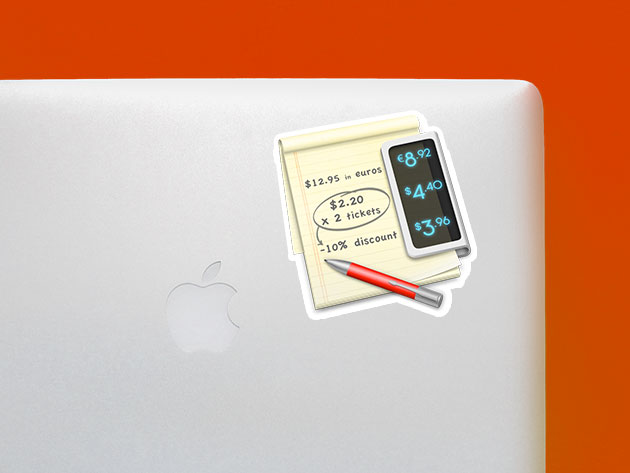
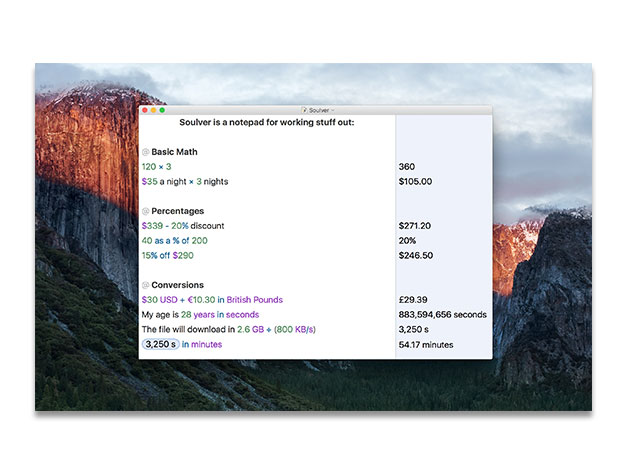
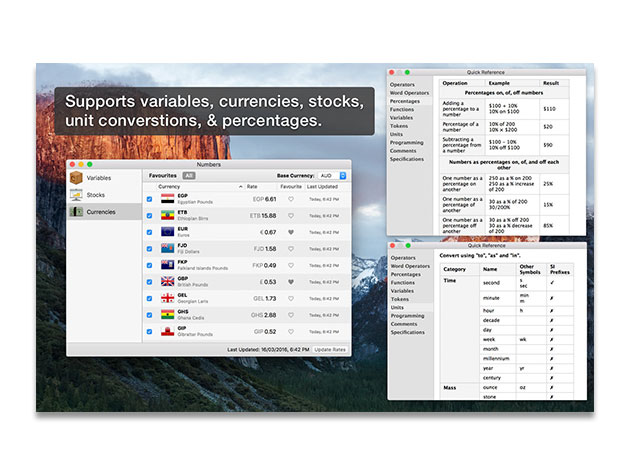
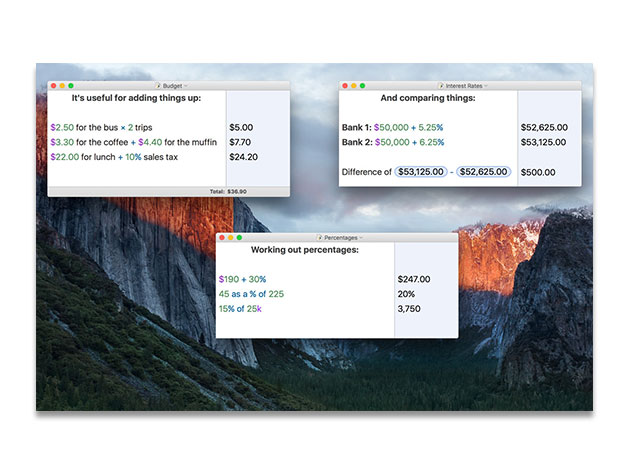
KEY FEATURES
We’re not all numbers people, and Soulver sympathizes. Soulver helps you do quick calculations and work things out more quickly than a spreadsheet and smarter than a traditional calculator. Just type your problems as you would on paper and Soulver will calculate your answer as you type. You can do calculations over multiple lines, annotate with words, add percentages, and much more, making it like you’re having a real conversation. Except you’ll get a right answer.
5/5 on App Store
- See all your calculations all the time & go back & change any when you need to adjust
- Use words w/ your calculations so your numbers make sense
- Easily perform percentages
- See a running total of all your lines
- Do easy conversions & calculations w/ stocks
- Connect lines together using answer tokens & create variables to hold frequently used numbers
- Save & export your work
PRODUCT SPECS
Details & Requirements
- Version 2.6.2
- Minor updates included
Compatibility
- Mac OS X 10.10 or later
SOFTWARE LICENSE DETAILS
- Redemption: must redeem within 30 days of purchase

KEY FEATURES
You use a Mac, sure, but how much do you really know about it? Apple computer have complex yet versatile software installed on them, and this course will show you some of the intricacies of that El Capitan and Sierra operating software. Learn valuable productivity hacks that will make your Mac experience better and help you care for it long term.
- Access 15 lectures & 3 hours of content 24/7
- Learn El Capitan secrets regarding accounts & security, display & appearances, notification centers, & more
- Discover tips for working w/ Finder & Spotlight
- Explore appearance changes & storage solutions in Sierra
- Sync Sierra between multiple Apple devices & make changes to specific apps
PRODUCT SPECS
Details & Requirements
- Length of time users can access this course: lifetime
- Access options: web streaming, mobile streaming
- Certification of completion not included
- Redemption deadline: redeem your code within 30 days of purchase
- Experience level required: all levels
Compatibility
- Internet required
THE EXPERT
John Bura has been programming games since 1997 and teaching since 2002. John is the owner of the game development studio Mammoth Interactive. This company produces XBOX 360, iPhone, iPad, android, HTML 5, ad-games and more. Mammoth Interactive recently sold a game to Nickelodeon! John has been contracted by many different companies to provide game design, audio, programming, level design and project management. To this day John has 40 commercial games that he has contributed to. Several of the games he has produced have risen to number 1 in the Apple’s app store. In his spare time John likes to play ultimate Frisbee, cycle and work out.

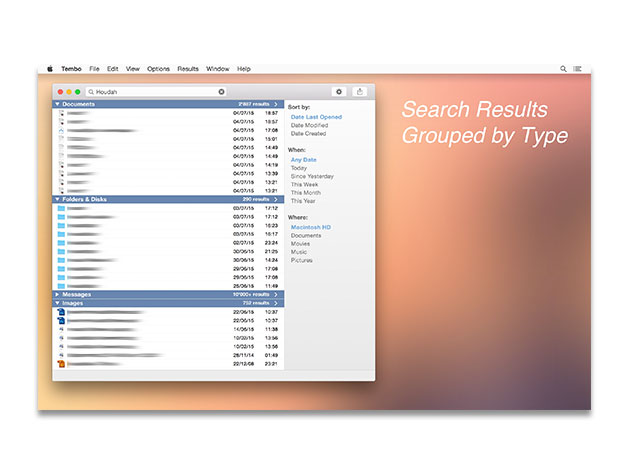
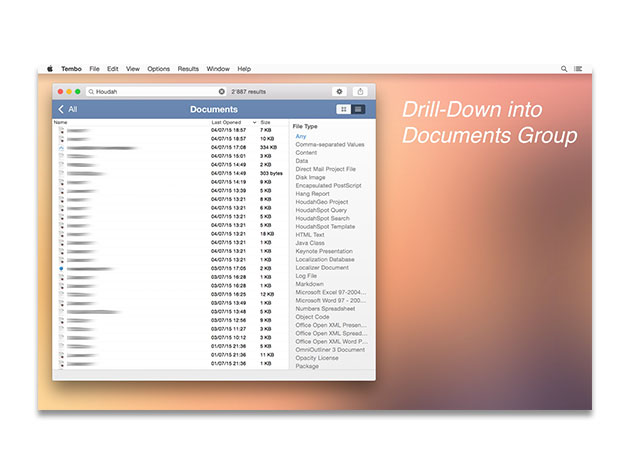
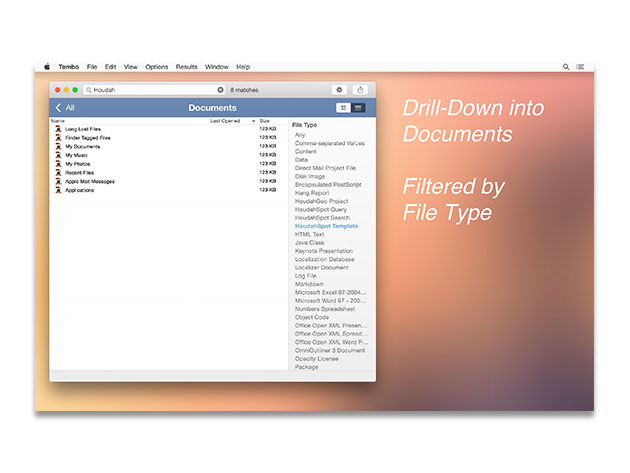
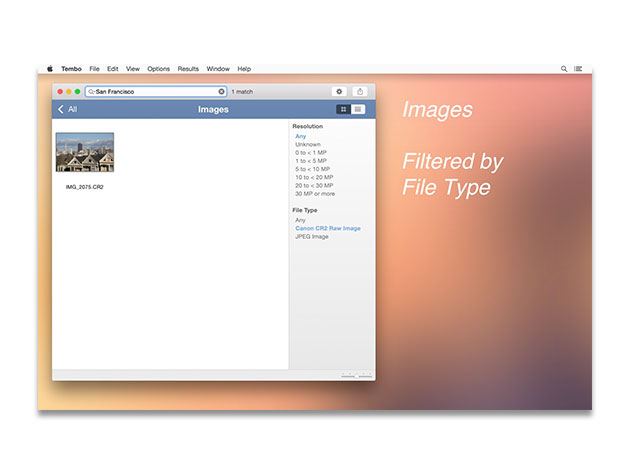
KEY FEATURES
Tembo is an efficient search tool that is based upon the Spotlight engine. It makes searching (and finding) files, mail messages, bookmarks, and just about anything better! It does this by grouping search results by file type categories and displaying the top 10 matches for each active group. Once in a group, you can drill down to reveal up to 2,500 results before narrowing to find exactly from what you’re looking for. If you want more from Spotlight, Tembo is your answer!
4/5 on App Store
- Find documents, folders, mail messages, bookmarks, images, videos, & more super efficiently
- Drill down into a group using filters appropriate for the current group you’re viewing
- Reduce long lists by selecting File Type filters
PRODUCT SPECS
Details & Requirements
- Version 2.1.7
- Minor updates included
Compatibility
- Mac OS X 10.10 or later
- Spotlight enabled
SOFTWARE LICENSE DETAILS
- Redemption: must redeem within 30 days of purchase

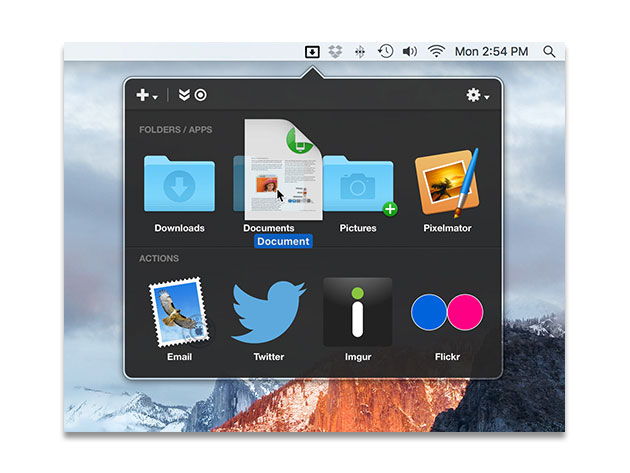
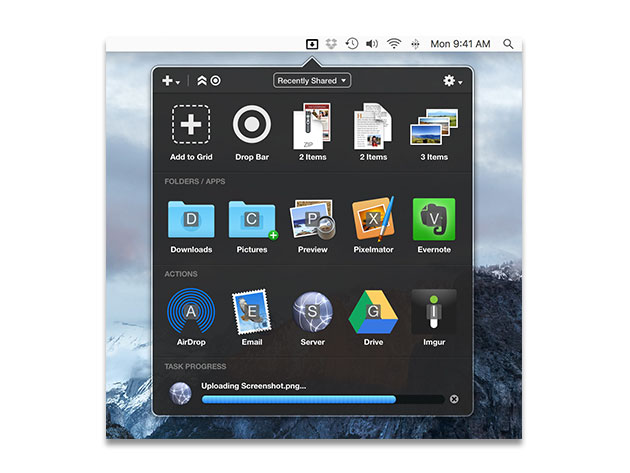
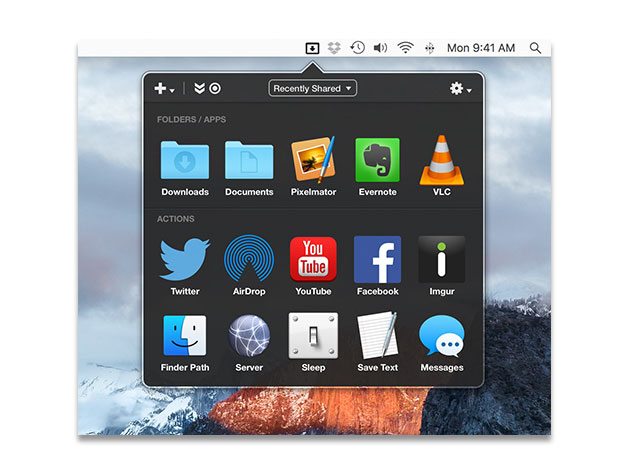
KEY FEATURES
When you’re working between several apps and windows, you waste tons of time just trying to navigate your desktop. With Dropzone 3, you can perform all of those functions simply by dragging to the top of your screen. Dropzone is like Finder on steroids. Simply drag a file to the top of your screen and drop the file into the right folder, app, or action icon in the grid that pops out. No need to open multiple, excessive windows–it’s as easy as drag and drop.
- Move or copy files, launch or install apps w/ a simple drag and drop
- Upload files to Google Drive, YouTube, AirDrop, Facebook, Twitter, FTP & SCP Servers & more directly from your desktop
- Shorten URLs using Goo.gl w/ fewer steps
- Build zip files in an instant
- Use the F3 keyboard shortcut to open Dropzone & perform actions w/o touching the mouse
- Expand Dropzone to your liking w/ a huge number of installable new actions, viewable here
PRODUCT SPECS
Details & Requirements
- To view installable add-ons to Dropzone, click here
- Choose Develop Action to develop your own actions in Ruby or Python
- Updates included
Compatibility
- Mac OS X 10.9 or later
SOFTWARE LICENSE DETAILS
- Redemption: must redeem within 30 days of purchase
June 2, 2017 / by Marco / app, Business', deals, design, Edition, entrepreneur, Essentials', nd, sketch, website

Sketch App Essentials (2nd Edition) – only $14!
NOW ON: Sketch App Essentials (2nd Edition) – only $14!
Expires: June 28, 2017, 11:59 pm EST

Sometimes tutorials can be uber boring or so loaded with fluff that there’s no meat in them at all. Especially if you’re talking about an eBook. Nothing could be further from the truth with Sketch App Essentials (2nd Edition) though! This incredibly resourceful eBook is jam-packed with over 500 pages geared towards teaching you everything you need to know about this essential Mac design tool.
Sketch App Essentials (2nd Edition) Highlights:
- Master Sketch, an essential designer tool.
- Fluff free – get into the details without any distractions.
- Learn by doing.
- Perfect for beginners to dive right in.
- Informative enough for long-time users to learn as well.
Choose the package that’s perfect for you:
The “Keep It Simple” Package
- Sketch App Essentials eBook.
- 500+ Pages in iBooks and PDF formats.
- 22 complete artboards.
- Sketch Tutorial files.
The “Sweet Spot” Package
Everything in the “Keep It Simple” Package, plus:
- Flinto Tutorial Files – 16 screens featuring complete transitions.
- Principle Tutorial files – 6 screens full of complete animations.
- Framer Tutorial files – Sketch and Completed Framer files.
- Discount codes – coupons for Magic Mirror and SketchKeys.
The “I Want It All” Package
Everything in the “Sweet Spot” Package, plus:
- Zeiss files – 14 Sketch Artboards and 14 Flinto Screens.
- Blueprint Premium Sketch files – 65+ artboards.
- Quill Premium Sketch files – 24 artboards.
- Bonus Discount codes – coupons for Sketch, Framer, Zeplin plans, IconJar.

Testimonial:
“This book is perfect for beginners, as well as advanced users. It describes in detail how to create an application design, with the subsequent creation of a prototype. It’s the ideal learning path for a UI/UX designer new to Sketch.” – Dean Rie, UI/UX designer.
Pricing:
Now you can save up to 63% off the regular price of Sketch App Essentials by choosing any one of 3 different packages:
- Keep It Simple Package – pay just $14 (regularly $29)
- Sweet Spot Package – pay just $24 (regularly $49)
- I Want It All Package – pay just $37 ( regularly $99)
Click the BUY NOW button, select your package and start sketching today!
Deal terms:
- After completing your purchase, you will be provided with a coupon code to register at the vendor’s website, to gain access to the plan you purchased.
- This Licence applies to any Sketch file downloaded from themmed.com
- All items may only be used in a single commercial project, for yourself, or on behalf of a client, on its own, or as part of a new work.
- When used as part of a new work, there’s no limit to the number of copies of the new work that can be distributed so long as the copies are not offered for sale.
- It may not be sold, redistributed, or given away in any shape or form.
- Note: The Sketch App is available for Mac only.

